Most modern games require a high-bandwidth internet connection. With constant lags and jitters reducing our gameplay experience, we wonder: is 400 Mbps good for gaming?
400 Mbps sounds like it’s overkill for gaming. However, there are instances where even 400 Mbps won’t suffice for your needs.
So, is 400 Mbps a good choice for gaming applications? How much Mbps do you need for online games, in general? We answer all these questions and a lot more in this guide.
Hence, without any further ado, let’s get right to it.
400 Mbps Good For Gaming?
A download speed of 400 Mbps is more than fast enough for gaming on a PC or console. If the connection is constant and stable, 400 Mbps internet is good enough for gaming. Of course, you don’t need anything close to a 400 Mbps line for most games.

What Does 400 Mbps Mean?
Mbps is a measure of broadband speed for “megabits per second.” A bit is the smallest unit of information, containing either a 1 or a 0. A megabit (shortened as Mb) is equivalent to 1 million bits. Hence, 400 Mb is equal to 400 million bits.
Now, what about Mbps? It measures how many bits your internet connection can send and receive in 1 second. 400 Mbps means you can upload and download a maximum of 400 million bits per second.
400 million sounds like a lot, but how much is it? To put things into perspective, to stream a UHD (4K) video, you only need 25 Mbps. With a 400 Mbps connection, you can stream up to 16 UHD videos simultaneously.
So it goes without saying that 400 Mbps is an incredible speed to have on any broadband connection.
Is 400 Mbps Good For Gaming and Streaming?
While 400 Mbps is overkill for streaming videos, is it good enough for gaming?
To answer that, we need to consider the speed required for gaming. Normally, for games that require an internet connection, 1 to 3 Mbps is good for reducing in-game delays. However, some more intensive games, such as MMORPGs, may require up to 5 Mbps internet speed.
So, does that mean you can get by with 5 Mbps? Well, it depends. Some games, such as Massively Multiplayer Online (MMO) games, have more online players. Hence, you’ll need more internet speed to reduce lags and prevent “teleporting” (that’s when you have lag and your game character stutters and moves erratically across the screen).
But in most cases, 25 Mbps is ideal (and the maximum speed that most conventional broadband services will provide). In short, 400 Mbps could be considered overkill for online gaming.
But for a gamer — the more, the merrier. If you’re paying extra for the 400 Mbps connection, chances are, you can cut that down to 25 Mbps and not face too many issues.
However, for households where multiple players are using the same network, 400 Mbps may not be excessive after all. This is especially the case when multiple people are streaming simultaneously.

How Much Mbps is Recommended for Gaming?
So, how much Mbps do you need for gaming? Here are different types of gaming and how much internet speed you need for them.
Single-Player Games
Many single-player games don’t require an active internet connection. However, some may still use an active internet connection to download resources or updates. In that case, 1 Mbps or slightly more is enough for playing single-player games.
However, since single-player games download the game files offline, you’ll need a faster download speed. So you should opt for a faster download speed to initially download the game.
Most games nowadays include lots of game files that enhance the in-game experience with little to no regard for the total filesize of the game. Therefore, faster download speeds are important for downloading modern games.
This is why 100 Mbps is required for downloading single-player games. But you probably won’t need that much during the gameplay itself.
Thinking of investing in a gaming mouse? Read our article where we pit a gaming mouse against a regular mouse.
Online Games
Online games require a high-speed internet connection, but not in the way that you would think. The information sent over the servers in most games is relatively limited.
To be more specific, here’s what information most online games will send over your internet connection:
- Input from the mouse and keyboard.
- Input from the controller.
- The state of the current world you’re playing in.
- Communication between players in a team.
- In-game notifications, announcements, and updates.
- The location of the players.
This information is not a lot. Hence, the internet speed you need for these games is very low. Specifically, you’ll need a maximum of 5 Mbps internet speed. You may require up to 20 Mbps for some Massive Multiplayer Online games.
If you’re unsure, check out this video guide on how much speed you need for online gaming.
Streaming Games
Streaming is a completely different scenario from gaming. In this case, you’ll perform two actions simultaneously: playing a game and uploading your live video online. Therefore, you’ll need a lot more speed than if you were only playing the game.
Since streaming requires you to constantly upload live feeds in a specific format, you’ll need more upload speed. Preferably, you should have a speed of at least 5 Mbps for streaming 1080p videos. For videos at higher resolutions, you’ll need a faster connection.
Reasons for Slow Internet speeds
Do you have a 400 Mbps internet connection but are still experiencing slow speeds? It’s not just about the upload and download speeds. Several other factors influence how fast or slow your internet will run. Some of the most common reasons are explained below:
Latency
Latency is the time your computer needs to send information to the game’s servers. By most definitions, it measures the time a byte takes for a one-way trip between your computer and the game servers.
Lower latency is preferred. A latency between 5 and 60 milliseconds is ideal for most games.
Also Read: Everything you need to know about Steam gaming
Ping
It is often used interchangeably with latency, but the two couldn’t be further apart. Ping is the time it takes for your computer to send a signal to the game servers and receive it back again. In simpler terms, it’s the time a round trip of information takes.
Much like latency, lower ping is ideal. Your ping should not be more than 100 ms. For gaming, a ping below 20 ms is seen by many as ideal.
Ping and latency both have little to do with the internet speed. While they are influenced by how fast your internet connection sends and receives data, other factors are in place too. For instance, a server-side delay can result in bad ping. Similarly, too many players may overcrowd a server, and you will get a high ping.
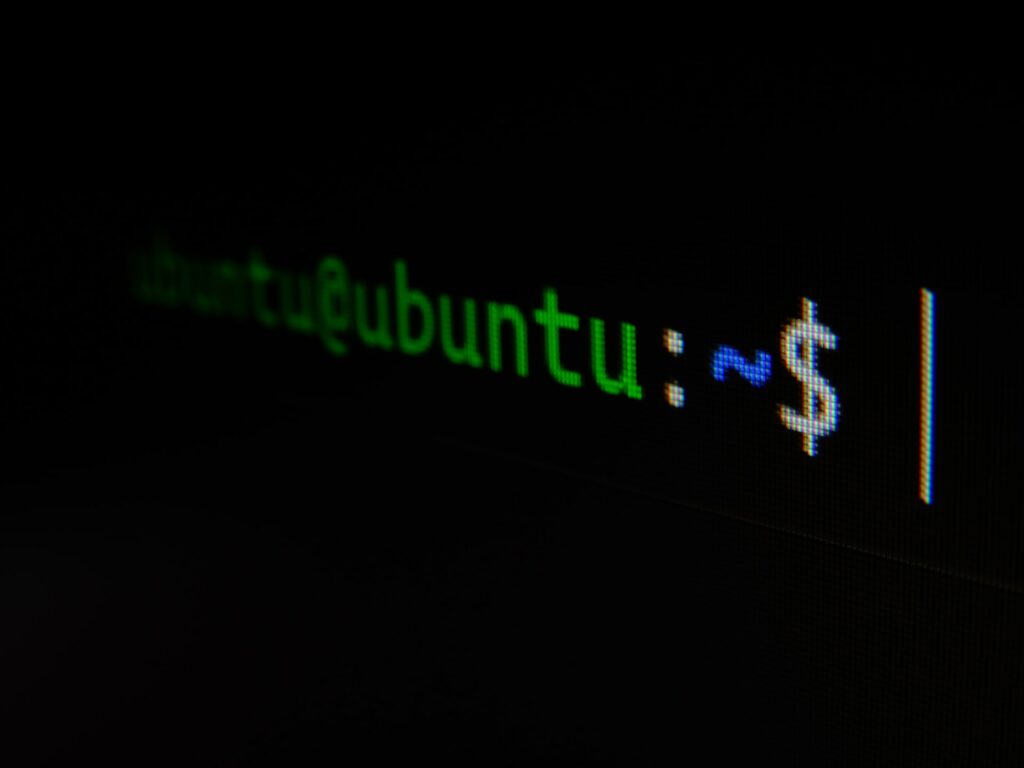
Packet Loss
Packet loss is when information gets lost before reaching the game’s servers. This can be due to several factors, and none of them have to do with internet speed.
Too many people on your network who are using the internet can cause packet loss. Moreover, weather conditions, the availability of the server, as well as software issues can lead to packet loss.
DDoS attacks, frequent with newer games, can also lead to packet loss. Additionally, unwanted traffic and hardware misconfigurations can cause a loss of information. In an ideal case, the packet loss should be less than 1-2%.
Jitter
Jitter is a change in the latency of your internet connection. Much like latency, the lower the jitter, the better. Jitter is caused by network congestion in most cases. If a lot of people are using the same internet connection, then you will experience more jitter.
However, the acceptable jitter range for various internet use cases is different. For calls and browsing, a jitter of 30 milliseconds is acceptable. For downloading files, higher levels of jitter will not even be noticeable.
But for gaming, you will want to keep the jitter as low as possible. A jitter below 30 milliseconds is preferred.
Fast Internet Connection Types
If you are looking for faster internet speeds and lower amounts of lag, you should consider the type of internet connection. Here are the various types of internet connections and how much speed you can expect from them.
Wired Ethernet
Wired Ethernet is the fastest form of internet connection. It uses a wired connection that plugs into your computer. Although Wi-Fi and other forms of wireless internet can be fast, they are not as dependable as an Ethernet connection.
Many different factors can obstruct Wi-Fi signals. These include physical obstructions like walls and doors. The distance between your console or PC and your Wi-Fi router can influence your internet speed.
Signal interference from other devices can also reduce your internet speed. Sometimes, even an extender or booster won’t solve your Wi-Fi issues.
Connecting your internet to your PC or console via a wire is the fastest way to communicate with the internet. However, there are some physical limitations to wired connections.
For instance, you must place your PC or console close to the router. The length of your Ethernet cable severely limits you.
If you plan on using wired Ethernet, you’ll need to decide which category of Ethernet you want. The speed of the Ethernet is determined by the category, or “Cat,” as it is known. You should look for a Cat 5 or 6 Ethernet cable for gaming.
Fiber Optic
Fiber optic is the next fastest type of internet connection. Fiber optic internet connections communicate at the speed of light. They utilize very thin optical fibers made of a material that can refract and transfer light.
Most people who are on fiber optic connections experience close to zero delays. You can even connect multiple players to the same fiber-optic internet connection without lag. More advanced quantum fiber optic connections can even have speeds as high as 940 Mbps.
It may seem like overkill for one player. But when multiple people are connected to the same network, it makes a lot of sense to invest in this.

DSL
DSL stands for Digital Subscriber Line and is an internet connection that flows through your typical telephone line. DSL is mostly considered a very high-speed form of internet connectivity as it can often exceed speeds of 100 Mbps. However, local network infrastructure and hardware configurations will limit your use of this speed.
You’ll likely get speeds much lower than advertised in your DSL internet plan. However, for most games, even 25 Mbps will be sufficient.
Mobile Networks
Mobile networks are commonly used as the primary internet connection by mobile gamers. The communication between your mobile and the game’s servers occurs through several cell towers.
Your internet latency can vary depending on how far or close you are to these towers. For mobile gaming, the mobile internet can be a very powerful source of networking.
However, if you plan on using the hotspot feature on your phone to use your mobile internet on your computer, we recommend you rethink your plans. This is because a hotspot adds a layer of delay to communication, and if your mobile’s hotspot feature is not updated, there can be massive delays.
There’s another catch — mobile internet costs a lot. During mobile gaming, you won’t be consuming a lot of resources. But for PC-only games, you’ll use up much more bandwidth. Hence, it’s a costly option that’s also very slow.
Cable Internet
Cable internet is a classic. It’s one of the world’s most commonly used internet connection types. Cable internet can be both a blessing and a curse, depending on your Internet Service Provider (ISP).
Most modern ISPs can provide decent connections with stable upload and download speeds. However, poor connectivity, as well as physical cable damage, can cause immense amounts of delay.
Satellite Internet
Often the best choice for very remote areas, satellite internet is the slowest. Since this type of network requires two-way communication between satellites, it has severe delays. Hence, you experience high ping and latency.
Several newer companies are starting to provide faster internet connections through satellite. The most popular of these is SpaceX’s Starlink, which is working on a “universal internet” for everyone. However, advancements in this side of the internet are far from the benefits that other types of internet providers already provide.

Frequently Asked Questions
Is 400 Mbps Internet Fast?
Yes. For most household gaming applications, 400 Mbps is considered overkill. But for places where there will be multiple players and streamers, 400 Mbps may be required. You may need a higher speed if you run a gaming arena with more players.
Is 400 Mbps Good for PS5?
For the PS5, typically, 50-100 Mbps is ideal, considering the games you can play on the console. Therefore, 400 Mbps is an excellent speed as it accommodates several simultaneous players and consoles.
What Can You Do with 400 Mbps?
400 Mbps allows you to stream UHD and HD videos on several devices simultaneously. Additionally, 400 Mbps will enable you to make buffer-free video calls. An internet connection speed of 400 Mbps means you can play MMO games without lag.
Conclusion
400 Mbps sounds like a lot for any gaming scenario, but is 400 Mbps good for gaming? While it may be overkill for one or two players, it can fall short when you need to accommodate more players.
Whether 400 Mbps is good for gaming or not depends on your requirements. But for most gaming applications, you can get by with under 100 Mbps. However, you may need to upgrade to 400 Mbps for gaming on multiple consoles simultaneously.
We hope you now know if 400 Mbps is good for gaming. If you have any more questions, feel free to comment down below.