Malwarebytes Antivirus is one of the prominent malware removal tools that you can download to safeguard your device.
Is Malwarebytes safe? Yes, Malwarebytes is a safe program geared with reliable antivirus detectors offering seamless and multi-layer protection against malware, vulnerabilities, phishing attacks, and more. It also features a browser extension that layers additional security to keep malicious attacks and shady websites at bay.
So, how safe is Malwarebytes? This guide will cover all the features, performance results, and more about the Antivirus program.
Is Malwarebytes Safe – Explained
Malwarebytes is a reliable antivirus program. It safeguards you from a wide range of online threats with its cutting-edge virus detection algorithms and various security measures. However, there is no built-in firewall. In addition, the free edition is limited to virus scans and does not provide access to any other features.

Earlier this year, Malwarebytes came under attack from hackers. The perpetrators behind the SolarWinds hack also got their hands on some of Malwarebytes’ emails. As a result, a small number of private company emails were made public. However, there’s no indication that any of the information belonging to Malwarebytes users was leaked.
What is Malwarebytes?
Malwarebytes is an antivirus program available for different platforms. It identifies and eliminates malware and other unauthorized applications. It debuted in January 2006 and since then has expanded to a slew of other platforms and configurations.
As an anti-malware application, Malwarebytes is light and user-friendly, but it doesn’t do much else besides protecting you against viruses and malware. During our testing, Malwarebytes was able to identify over 90% of malicious files installed on our system, and it subsequently managed to detect and block over 95% of files in real time. We think that’s quite a performance.
Although Malwarebytes lacks a virus scanner, it more than makes up with its web protection feature that detects malicious attacks. It also offers a VPN service, but it is a paid feature that requires an upgrade to a particular plan that caters to encrypted and safer browsing.
The free edition of Malwarebytes is quite good but should not be used as the sole anti-malware solution since there is no automated scanning for users. Users may scan their systems manually whenever they like, but there is no automated scanning — the basic need to safeguard your system properly. But the free version is still efficient at eradicating the vast majority of malicious software.
If you want a real-time and automatic anti-malware application, Malwarebytes Premium is the way to go.
Malwarebytes Features
Avast, McAfee, or any other leading antivirus software provide users with a comprehensive package including additional features like Firewall or parental control, but Malwarebytes lacks these features. Malwarebytes’ antivirus bundle does not include extra features, but it does what you expect from it, and that’s buffing your system security against malicious attacks.
You also don’t have to compromise on crucial features like virus protection or file quarantine with Malwarebytes – it’s just a simple yet effective antivirus program. Check out some of the essential features that answer your question — is Malwarebytes safe?
Virus Scanner
Malwarebytes makes use of its malware database to detect malicious files or malware on your system. The program also looks for unusual file activity to find new malware yet to be uploaded to the database. It performs three types of scans to ensure total security for your system.
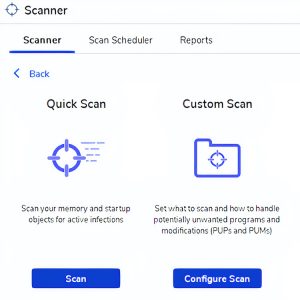
Quick Scan
Scans for current viruses in your RAM and starting programs. The Malwarebytes quick scan analyzes your device’s RAM and startup programs for current and imminent threats. The scan goes on for a minute while utilizing 0% to 2% of your CPU.
Threat Scan
The program will perform this scan every day if you have Malwarebytes Premium activated. To provide greater security in the future, it will analyze your RAM, startup items, registry items, and file system objects. It’s worth noting that a Threat scan is not a comprehensive scan, so don’t expect it to cover everything on your PC.
Custom Scan
The custom scan has the option to scan the entire system if needed. The custom scan might take longer because of your system’s volume and quantity of data. However, the additional time may help the program detect rootkits, which are notoriously hard to detect.
Single File/Folder Scan
As the name suggests, this scan specifically scans a single file or folder as per your choice. It does not take much time to complete, but if you have a folder full of files, you will have to wait a couple of minutes.
Realtime Protection
As part of the premium plans, Malwarebytes offers real-time protection that encompasses four different levels of defense, including:
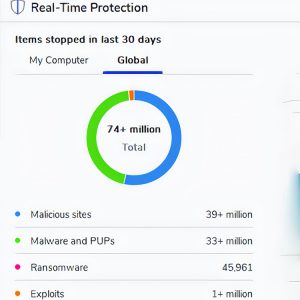
- Web Protection
- Malware and PUP Protection
- Ransomware Protection
- Exploit Protection
When we ran tests, Malwarebytes’ real-time malware prevention blocked over 90% of the malware we deliberately tried to download. This performance is equivalent to most high-end antivirus programs. Many of the recognized phishing sites that we tried visiting were identified and blocked by Malwarebytes’ web security.
Despite this, Malwarebytes’ anti-ransomware defense falls short of the competition. It does a satisfactory job, but don’t expect the program to block the ransomware attack on your system entirely.
Virus protection and web security provided by Malwarebytes are on track with the finest in the industry. However, there is a need for improvement in terms of ransomware protection.
Browser Guard
If you use browsers like Chrome, Firefox, or Microsoft Edge, you can download and install the Malwarebytes Browser Guard extension for free. You’ll be protected from adware and other PUPs (Potentially Unwanted Programs) as well as third-party crawlers and other threats.

You have the choice of whether or not to install the Malwarebytes extension for your browser. We think that Browser Guard is a valuable extension as it layers up security while you browse.
Quarantined Files
Infected files are immediately quarantined by Malwarebytes antivirus. Still, if you are confident that the file is harmless and merely a false alert, you may retrieve it and return it to its original location. Adding the file to the “Allow list” is an option as well. If that’s the case, Malwarebytes won’t look for it again.
VPN
VPN (Virtual Private Networks) is included in the Malwarebytes Premium + Privacy package. It’s one of the best VPN and antivirus combos available.
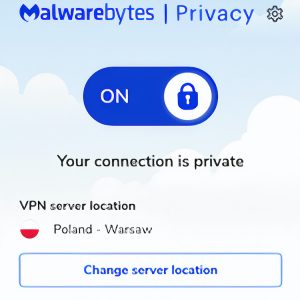
- More than 300 servers in 30 different locations globally
- WireGuard protocol is included to make it faster and safe
- No-logs policy is strictly enforced
It covers around 300 servers in 30 countries, which is less than the specialized VPN services. In any case, the available servers should be enough to connect anonymously.
There is a new tunneling technology called WireGuard included in the VPN. It’s quite an accomplishment for Malwarebytes, given not all specialized VPN service providers offer it.
Additionally, 256-bit encryption is included, which will guard your connection. As a result, hackers will be unable to break through it using brute force. In addition, Malwarebytes’ stringent no-logs policy ensures that your data is safe from prying eyes.
There is no kill switch in Malwarebytes’ VPN, which is a kill switch that cuts off your internet access if you lose your VPN connection. Although some effective antivirus programs offer the kill switch feature with their VPN service, Malwarebytes is yet to follow suit.
Malwarebytes Plans & Pricing
Malwarebytes has three pricing tiers:
- Malwarebytes Free
- Malwarebytes Premium
- Malwarebytes Premium + Privacy
Notably, the program comes bundled with a 60-day money-back guarantee for all of the premium plans. It’s a substantial offer when compared to rival programs that usually stick to a 30-day money-back guarantee.
There’s also a lock-in pricing feature with Malwarebytes, which means that if you want to extend your membership automatically, the amount you pay for your next renewal will remain the same as the amount you paid initially (this applies even if pricing goes up). This is an excellent offering by Malwarebytes matched by only a few other antivirus programs.
Malwarebytes Free
Malwarebytes’ free plan is what you have to make do with once you get to the end of your 14-day trial period of the premium plan. Is it up to the mark? Well, it only scans and removes threats that are already present on your device.
The free plan lacks real-time monitoring, which is a critical component of any antivirus program. As a result, you’ll require an additional antivirus program to keep you safe while you browse the internet or go about your daily business on your system.
Malwarebytes Free plan seems to fit if your system is already plagued with malware and infected files; it will surely weed those files out and scan them again. Pragmatically, we would like to note that not every antivirus program covers real-time protection for users. Specially the free versions steer clear of a premium feature like that.
Malwarebytes Premium
The complete version of Malwarebytes is called Malwarebytes Premium, and it’s available for purchase separately. Throughout your 14-day free trial, you’ll get a preview of the additional features. An annual subscription will keep the software running and protect your system against threats in real-time.
All features of Malwarebytes are included in the premium package, including daily Threat Scan, Real-Time Protection alongside the Device Alerts feature that notifies you when your system is infected with malware.
Malwarebytes Premium is currently on sale for $23.99 for a year (regular pricing is $39.99 for a year). The program is compatible with all the leading platforms, including Android, iOS, Windows, macOS, and Chrome OS. It is available for one device.
Malwarebytes Premium + Privacy
Malwarebytes Premium + Privacy is just like the premium plan but with a VPN to keep your web surfing private. You get to choose from over 30 countries, each with dozens of servers (around 300 servers in total).
Let’s talk about money now. The Malwarebytes Premium + Privacy bundle costs $59.99 per year on sale (the regular price is $99.99). When compared to other antivirus programs with similar features, this one seems to be higher priced. Go for this plan only if you’re sure you’ll actively use all the premium plan features and VPN.
Please note that the VPN is limited to just three platforms for now – Windows, macOS, and iOS. Android and Chrome support for VPN is still in the works and could launch in the coming months.
Malwarebytes Reviews
It’s a good idea to verify independent testing results and antivirus software reviews before downloading any security program. Admittedly, testing labs exist, so you don’t have to worry about using your system as a guinea pig.
The Malwarebytes antivirus malware detection findings were unavailable to users for a lengthy period. This is because the company just chose to take part in AV testing towards the end of 2018.
At first, their scores in the three major areas (Protection, Performance, and Usability) were mediocre at best. Shockingly, Malwarebytes only scored 2 out of 6 points in June 2019 for the Protection aspect of its much-touted program.
Nevertheless, their performance has recently improved. In terms of Performance and Protection, Malwarebytes 4.2.0 and 4.2.1 versions knocked the ball out of the park by scoring 6 out of 6 points. At the same time, Usability scored 5 out of 6, which is also significant for an antivirus program.
Marking an improvement is encouraging, especially because Malwarebytes has managed to outperform the market expectations for detecting malware threats. The antivirus application discovered zero-day threats in 99.4% to 100% of cases and 4-week-old malware in 100% of cases. You may rest easy knowing that your system is safe when you have Malwarebytes installed.
Is Malwarebytes Easy To Use & Set Up
You’ll have to wait for about five minutes for the download and installation process to complete. You can find the free trial on the official website, and it doesn’t require an email address to be downloaded. You can download the program for both Windows and macOS.
Windows
Installing Malwarebytes is as simple as installing any other antivirus application. You’re done in a matter of seconds with a few mouse clicks. Please remember that Malwarebytes will prompt you to install the Browser Guard extension or not when you first run the program.
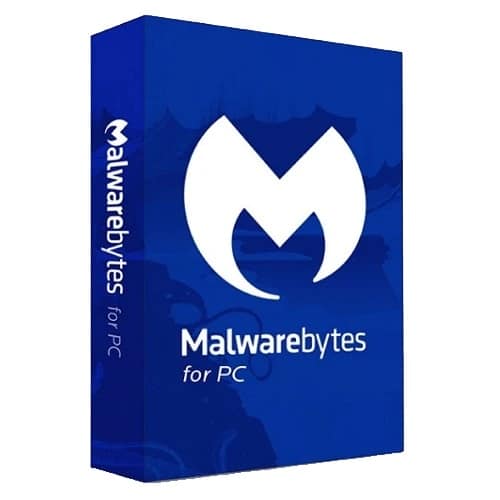
To an untrained eye, Malwarebytes seems to be an elementary antivirus program. There are three sections on the dashboard: Virus Detection History, Scanner, and Real-Time Protection (RTP). You’ll have to go a little deeper if you want to uncover additional information. Open the Scanner window and click “advanced scanners” to get various virus scans.
Although Malwarebytes gives you a lot of control, you’ll have to open the Settings menu to access them. On your computer’s top-right corner, look for a gear symbol. There are seven tabs to choose from here, each with a different set of options.
A few examples of customization options include the ability to turn off notification sound and graphic themes (such as bright or dark) and pick from over 20 languages and various background images.
The user interface for Windows is intuitive and easy to use, as one would expect from an antivirus program.
macOS
The macOS version of Malwarebytes is quite similar to Windows from a visual standpoint, and Malware scans run at a similar speed. Thus there aren’t any noticeable differences in performance.
Apple users receive the same experience as Windows users. However, there’s a Quick Scan and a few more ways to protect yourself against viruses on a free macOS version.
The single distinct feature that you will find on the macOS version that’s not available for Windows is App block. It prevents untrusted apps from running in the background.
Malwarebytes App
There are mobile applications for both Android and iOS. Even though they share a similar appearance, the features will differ.
Malwarebytes provides a complete scanning option for Android. It also notifies when features like NFC, Android Beam, or even Developed Mode are enabled.
For Android, the Malwarebytes app does ask for device permissions to activate its features which depend on functions like location. If you do not agree to give permissions, the app will still run smoothly but may not perform specific tasks wholly dependent on permissions.
Malwarebytes app for iOS merely protects you from dangerous URLs, telemarketers, and text message spam regarding security features. In other words, it does not do anything special to trump the other iOS antivirus apps.
Malwarebytes Customer Service
If you run into any issues when downloading or running Malwarebytes, you may get help by clicking the Help button in the dashboard’s upper-right corner. Here, you’ll find links to software help and commonly asked questions, plus a downloadable automated support tool to address some of your problems.
There is, unfortunately, no direct way to get in touch with a customer service representative. To contact Malwarebytes Support, here’s what you have to do.
How to contact Malwarebytes customer support:
- Click on Malwarebytes Support button > Help
- Wait for the support bot to respond
- Look for Get in Touch option
- Click the option and fill a form
- Enter your contact details like email address
- Wait for the response from official customer support
Malwarebytes’ customer service would be significantly improved if the company included a live chat option for users to get quick resolution without waiting for an email response, which could take days.
Is Malwarebytes Worth the Cost?
Malwarebytes is a solid choice for most people. Its performance and virus detection rates have considerably increased when compared to earlier versions. Even against zero-day attacks, the latest software will keep your system safe.
Although Malwarebytes has come a long way and is almost giving a neck-to-neck fight to its rivals, there are still some drawbacks to point out. If you’re an advanced user, Malwarebytes is secure and effective. However, if you’re not so tech-savvy, you could have some trouble when something goes wrong. This is because customer assistance for Malwarebytes is relatively minimal, with only email and FAQ sections available.
Concerning the paid plans and value for money, the Premium + Privacy plan is quite costly, and the VPN feature included does not justify the cost. However, the Malwarebytes Premium plan is suitable for most users.
In the end, it all boils down to your needs. Malwarebytes Premium is an adequate plan if all you need is real-time malware protection and internet security.
Frequently Asked Questions
Let’s answer some of the most asked questions relating to — Is Malwarebytes safe?
Is Malwarebytes Safe 2021?
Is Malwarebytes Safe 2021? It scans your system and removes any malware it finds with ease. However, using Malwarebytes Premium is preferable since it has all the necessary security features built-in alongside real-time check and detection of malicious activity on your system.
Can Malwarebytes cause problems?
Users report that Malwarebytes v2004 version caused a flurry of issues for their system, including lags and freezing of some apps and other programs. It even slowed down some programs. However, the company quickly released an incremental update to fix the issues, which made the program seamless in its functioning.
Does Malwarebytes have a virus?
As an anti-malware program that scans and eliminates malware and other rogue applications, Malwarebytes can do anything but house a virus itself. Just be careful where you download it from. Some hackers are sly enough to post free downloads of programs that they bug in advance. If you suspect the version of Malwarebytes installed on your system is bugged, please check to see if you have installed the authentic program from a trusted source.
Conclusion
To conclude, Malwarebytes is your hands-on antivirus program that has all the necessary features that you need to protect your system. It lacks all the additional features you may get on well-known antivirus software like Avast or Norton, or even Kaspersky. Still, those features are not intrinsic to the functioning of effective malware detection and antivirus programs.
Suppose you decide to install Malwarebytes on your system. In that case, we suggest going for the premium version, as it has all the features to protect your system against malicious attacks and corrupt files with real-time protection.
We hope this guide helps answer the question — Is Malwarebytes safe? — for you. Let us know in the comments.