When looking for a new keyboard, you want to ensure you get the one that’s right for you. This means the size, ergonomics, type and layout of the keyboard are all things you’ll need to consider.
However, you may want to consider the potential negative features of a keyboard too, with one of these being keyboard ghosting. Many people aren’t fully aware of what ghosting is when used in relation to a keyboard.
It may mean different things to different people, but in the modern day, we only really use it to describe a specific instance (I’ll get to the alternate meaning in a minute). So, we’re going to take a quick look at what keyboard ghosting is and how it may affect you when you’re on your computer or laptop.
What is keyboard ghosting?
Keyboard ghosting is an issue with certain keyboards that won’t let you press more than 2 or 3 keys at the same time. For example, you may press the A, S, D and F key at the same time as each other, but the keyboard doesn’t register the F key you’ve pressed.
So, when several keys are pressed simultaneously, this can lead to some of them not actually working. And this is where an anti-ghosting keyboard can come in. Anti-ghosting can help to ensure that even when several keys are pressed at the same time, they’re all registered in the correct order.
This can be a pretty common problem with older peripherals and cheaply made keyboards, specifically membrane ones more so than mechanical. And when you’re gaming, the last thing you want is one of the keys not to register at a crucial time.
So, it’s important that you get a decent enough keyboard that takes this into account. We’re also going to take a quick look at key rollover too, as this is very closely related.
Key rollover
So, keyboard ghosting is actually quite simple to understand. But to really understand what ghosting is and how to avoid it, you first need to know what key rollover is.
Essentially, the rollover of your keyboard is just the amount of keys that can be pretty simultaneously. Different keyboards will have abilities depending on their brand, usage and style – typically, keyboards made for gaming will be more likely to deal with several simultaneous key presses.
But for the average person, this doesn’t really matter too much. You typically only press one key at the same time, or in some cases, two or three keys if you’re using a shortcut (e.g. Ctrl and the C key for Copy).
For this reason, some keyboards only support a certain amount of keys being pressed at the same time. You might see them referred to as a 2-key rollover or 3-key rollover keyboard depending on what the maximum amount of keys that they can register at the same time.
If you’re not sure how many keys can be pressed at the same time on your own keyboard, then check this keyboard ghosting tool. It will give you the ability to press the keys on your keyboard and see how many of them can register at the same time.
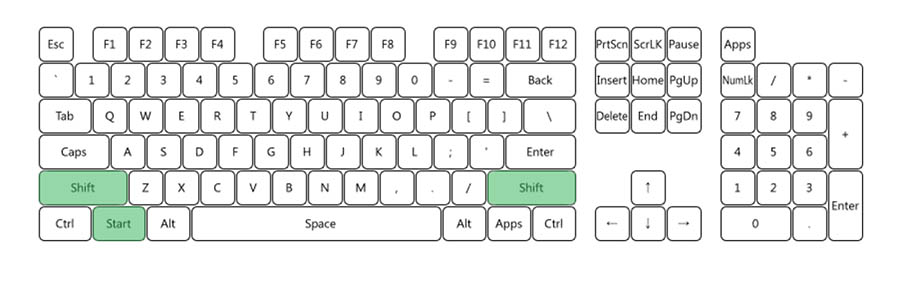
The most common variation you’ll probably see is 6-key rollover. This means that the keyboard can register up to 6 letter keys at the same time, as well as 4 different modifier keys too.
It’s very unlikely that you’re ever going to need more than this, especially if you’re not a gamer. And in the modern day, most keyboards are being released with enough capacity to support a lot of keys being pressed simultaneously anyway.
What is N-key rollover?
You may also see something referred to as N-key rollover relating to keyboard ghosting. It’s a pretty common term used amongst gamers to describe the best keywords for their purpose.
N-key rollover just means unlimited keys on your keyboard can be pressed as the same time as each other and they’ll register. That means that if you were to press every key on your keyboard at the same time, they’d all work and enter the function.
You may wonder why and who would ever need this – well, when playing gamers with a keyboard, there are times where you may want to hold down many different keys at once. To run, jump, aim and fire in a certain direction all at the same time, you’ll probably need multiple keys to do this.
So, having an N-key rollover keyboard, or an NKRO, is possibly necessary for this (though personally 6 is still fine for me and pretty much every gamer I know).
Alternate meaning?
Some older viewers may be reading this screaming “that’s not what keyboard ghosting really means!“. And well, they’d be right. In the past, we may have used keyboard ghosting to mean something else that actually makes more sense.
It used to be used as a term used to describe when a ghost or phantom key press was registered. For example, you press A and S at the same time, but the keyboard randomly registered the letter X as well. This typically only occurred in membrane keyboards.
Keyboards have improved in quality a lot over the last few years. So much so that we don’t really use this term to describe phantom keyboard presses because they don’t tend to happen very often. But, you still may come across it on occasion.
Conclusion
In conclusion, keyboard ghosting is declining in terms of occurrence and people having to worry about it. Even many cheaper membrane and mechanical keyboards are being made with 6-key rollover or more, so it’s not really something you’ll need to worry about.
For gamers, pressing a lot of keys at the same time is essential. So, you can imagine how frustrating it would be if you need to press 4 or 5 keys whilst playing and only being able to use 3 at the same time.