There has recently been a worldwide craze for GaN chargers. Gallium nitride chargers have seen a surge in popularity after the publication of the newest GaN 3 standard. GaN (gallium nitride) chipsets are used in this more recent technology, resulting in compact chargers with higher power output and lower carbon emissions.
Recently, a Kovol Sprint 140W PD 2-port GaN wall charger appeared on our desk. The Kovol Sprint, which produces 140W of power, provides the quickest possible charging time for a MacBook Air M1. The battery can be charged to 56% in about 30 minutes.
This modern charger is compatible with the PD 3.1 standard and has a constant voltage and power output of 28V/140W. This PD 3.1 GaN charger is perfect for running and charging powerful laptops and other USB-C devices since it can charge them quickly and is compatible with an extensive range of devices.
KOVOL Sprint 140W PD 2-Port GaN Charger: Pros and Cons
The Kovol Sprint 140W is the most powerful model in Kovol’s line of wall chargers and can rapidly charge even the 16-inch MacBook Pro. Let’s take a look at the device’s pros and cons that we found during our review.

Pros
- Twin ports for fast charging
- Foldable prongs
- Provides surge protection
- Up to 140W of power
Cons
- A bit heavier than the Apple charger
KOVOL Charging Mate Pro 140W Charger: Features & Functionalities
We spent a few days reviewing this charger. Below we elaborate on every worthy point we think you should know before buying it.
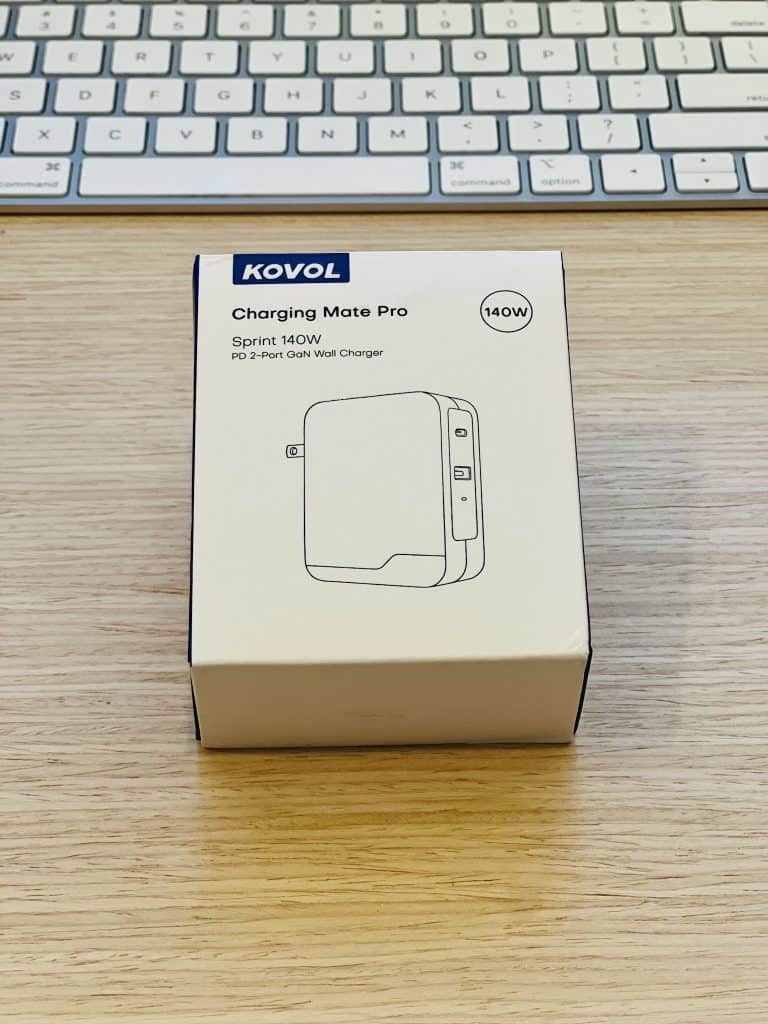



Design & Build
The Kovol Sprint 140W PD 2-Port GaN Wall Charger is basic in design, like many other chargers on the market. The almost square-in-shape charger measures 3.4 x 2.7 x 1.3 inches.
The edges facing the exterior are where you’ll find the port labels. In addition, there is a blue indicator light next to the ports that glow when electricity is supplied to the charger. The charger’s integrated prongs can be tucked away within the device when not used. This prevents the prongs from becoming loose or bent and keeps everything neat and organized.

The charger is offered in standard matte white and black. It hides fingerprints and is easy to clean if any dirt does end up on it.
The charger’s box is as minimal as the device within. The charger and a brief instruction manual are included in the package. The device does not come with any cables. However, you can use it with any standard USB-A or USB-C cable. As a result, you can get just about any cable you want at whatever length you need.
Power
Kovol insists that charging a MacBook takes only 30 minutes to 50% using the charger’s 140W output. It was hard to believe such a claim could be real — nonetheless, we quickly discovered how accurate it was.
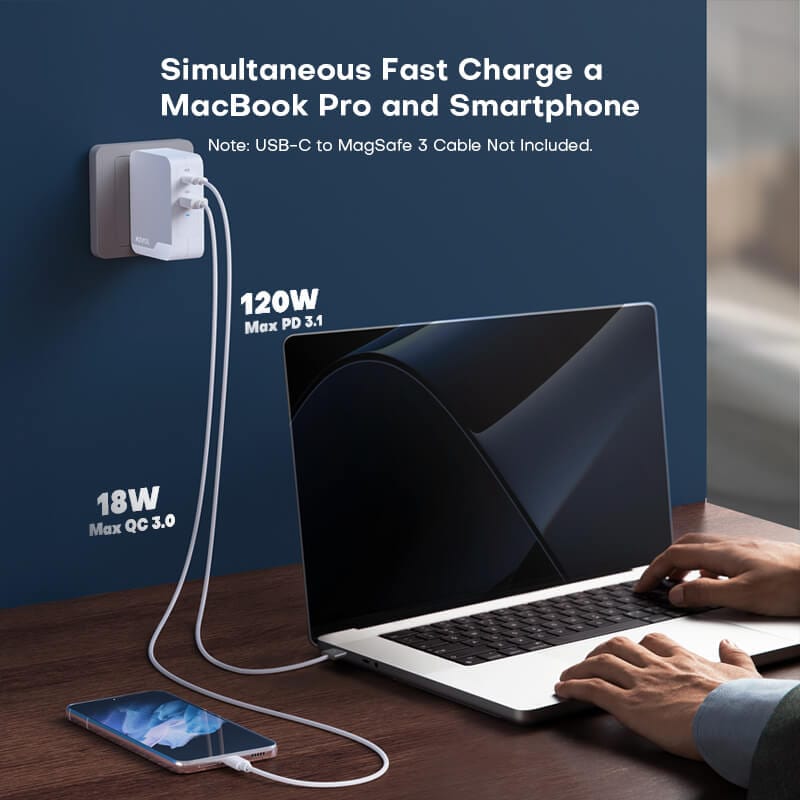
We found that by using the 140W USB-C connector, we could fully charge our Android 5G smartphone in under an hour. This is because the USB-C connector can provide power at a rate of 33W PPS. Within 2 hours, we could charge a smartphone from zero to one hundred percent utilizing the 18W USB-A connector.

However, this charger isn’t limited to charging just mobile devices. Interestingly, Kovol made it such that two devices, one through USB-C and one via USB-A, could be charged at the same time.

While Kovol only promises 120W output from the USB-C connector when charging two devices simultaneously, we saw no noticeable drop in power while charging a tablet and Android smartphone simultaneously. This has proven to be very helpful, especially when there are fewer electrical outlets in a room (we’re looking at you, Starbucks!).
It may be a little clunky, but the gadget can still be plugged into most standard outlets with no problem. It’s also compact enough to connect to a power strip. However, its weight makes it impractical in some situations.
That said, this charger will unquestionably get the job done quickly for individuals who are always on the move or need to charge two devices from a single outlet at once.
Additional Features
Quick charging is convenient, but the chargers that enable it might be problematic if they lack features like surge protection. Protection from surges, short circuits, excessive current, and voltage are all included in this charger.

Kovol’s 140W PD 2-Port GaN Wall Charger offers surge protection and prevents overheating for a safer charging experience. None of the gadgets we connected (nor the charger!) became too hot during our trials. Even after leaving the devices charging for many hours, we noted no overheating and had no concerns when touching the charger.
KOVOL Charging Mate Pro Sprint 140W: Pricing
You can purchase the KOVOL Charging Mate Pro Sprint 140W at $89 on Amazon, and you can get an extra $5 discount by applying the coupon in the listing (at the time of publication).
Is The Kovol Sprint 140W Wall Charger Worth It?
In conclusion, we can think of various situations where the Kovol Sprint 140W PD 2-Port GaN Wall Charger will be helpful, particularly for users who own a MacBook or any other PD-compatible laptop. It charges your laptop quickly, has many safety features and takes up about the same space as your regular charger.
Given its high output, the KOVOL 140W GaN III is one of the finest long-term solutions for charging speeds, allowing you to charge different devices. USB C and USB A ports are all you need to charge your gadgets.
Want to know more about KOVOL’s lineup of chargers? Check out our review for KOVOL Sprint 4-Port 120W Desktop Fast Charger.
Let us know your thoughts about the KOVOL 140W GaN PD Charger in the comments.