With each passing year, LG continues to prove that its OLED technology is still alive and very much capable of holding its own against the top competitors. Its TVs from the B and C lines are great examples of this, as they’re arguably the company’s best OLED models to date.
If you’ve narrowed your choice to LG’s B9 and C9 models and need help deciding which to choose, you’ve come to the right place! Our detailed LG B9 vs C9 comparison will help shine a light on which of the two TVs is the better choice for you.
LG B9 vs C9 – Quick Comparison
LG B9

The LG B9 provides you with a more affordable OLED TV without sacrificing any essential performance features. It delivers rich colors with solid peak brightness and maintains excellent picture quality even at wide weaving angles.
Pros:
- Infinite contrast ratio
- Very competitive price point
- Excellent smart features
- LG’s competent 2nd generation processor
Cons:
- HDMI 2.1 input port
- Sound quality could turn some potential buyers away
LG C9

The LG C9 is undoubtedly an exceptional 4K OLED TV that builds upon the series’ foundation and improves many of the C8’s features. With LG’s 2nd generation processor, it delivers great processing power and strong upscaling capabilities.
Pros:
- Infinite contrast ratio
- Very wide viewing angles
- Excellent smart features
- Impressive performance for HDR movies and gaming
Cons:
- No HDMI 2.1 input port
- Slightly expensive
Features Face to Face
Panel Technology
The two LG models utilize the same OLED (Organic Light Emitting Diodes) technology to deliver a high picture quality. LG is the only company that produces OLED displays, although it licenses its panels for other TV manufacturers, notably Sony and Panasonic.
The critical characteristics of OLED panel technology are high contrast performance, high refresh rates, and better power consumption numbers. All OLED displays work without a backlight, as they emit visible light.
Image Processor
The first difference between the two TVs is the image processor they come with. The C9 employs an α9 (Alpha 9) intelligent processor for optimizing picture details. The α9 memorizes millions of image contents and recognizes the quality of original contents when they appear on the screen. It then uses this knowledge to adjust and keep the images bright and sharp regardless of the light exposure.
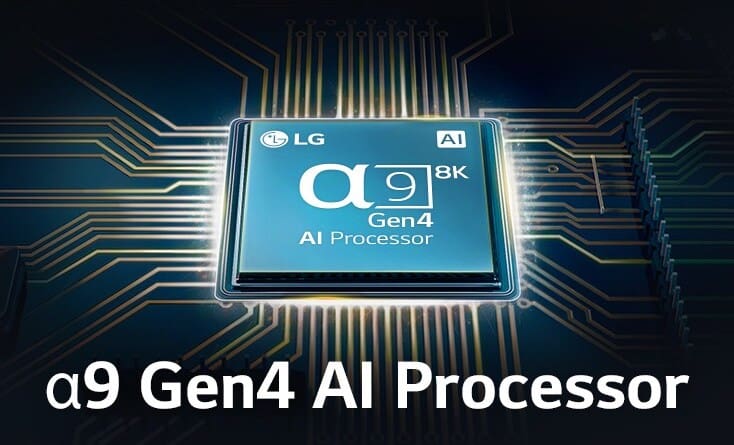
In comparison, the B9 model features LG’s 2nd generation α7 (Alpha 7) intelligent processor, an older version of C9’s image processor. Like the α9, the α7 also uses a deep learning AI algorithm to analyze content and ambient lights and optimize picture clarity, sharpness, and overall brightness. With this in mind, the C9 has a slight edge over the B9 in this category.

Motion Technology
The B9 and C9 boast equally impeccable motion technology features. They have almost instantaneous response times, with the B9 measuring a response time of just 1.6 milliseconds. The C9 is slightly slower but still records a fantastic response time of 2.4 milliseconds. Both TVs offer smooth motion, and there’s almost no blur, even in fast-moving content.
As the two TVs don’t have any backlight, they don’t use pulse width modulation to dim the screen if flickering. That said, the flicker in both TVs is barely noticeable. The B9 and the C9 also have strong motion interpolation characteristics and are very effective in increasing video frame rates.
Picture Quality
The two TVs can support the most common resolutions the average tech-head looks for when shopping for a new TV set. To be more precise, here’s a detailed table of all supported resolutions for the B9 and the C9:
| Resolution | LG B9 | LG C9 |
|---|---|---|
| 4K/120Hz | No | No |
| 4K/60Hz/4:4:4 | Yes | Yes |
| 4K/60Hz | Yes | Yes |
| 1440p/120Hz | Yes (Native Support) | Yes (Native Support) |
| 1440p/60Hz | Yes | Yes |
| 1080p/120Hz | Yes (Native Support) | Yes (Native Support) |
| 1080p/60Hz/4:4:4 | Yes | Yes |
Contrast Ratio / Black Level
Contrast ratio and black levels are where LG’s OLED panels stand out. When it comes to the former, the B9 and C9 have an infinite contrast ratio. This is because their emissive technology allows the TVs to switch off pixels individually. This effectively makes for endless possibilities in adjusting the contrast ratio.
In line with that, as these two OLED TVs can completely turn off individual pixels, black uniformity is perfect. And, as both TVs have an anti-reflective coating, you can enjoy immaculate pictures in both well-lit rooms and dark environments. Considering all of this, the B9 and C9 are equally amazing.
Local Dimming
Neither the B9 nor the C9 possess a local dimming feature. However, this isn’t an issue, as there’s no backlight, they wouldn’t make any use of this feature at any rate. As highlighted in the previous section, the two TVs can turn off or dim pixels individually. This means that they can display bright objects and subtitles without any visible blooming or brightness changes around them.
Peak Brightness
When discussing and comparing peak brightness, it’s crucial to examine both SDR and HDR peak brightness. In terms of SDR brightness, the two TVs record nearly identical numbers. The C9 has an SDR real scene peak brightness of around 335 nits, while the B9 measures just under 330 nits.
That said, there is a noticeable difference between the two TVs when it comes to HDR peak brightness. The C9’s maximum HDR real scene peak brightness measures at around 720 nits, while the B9 records only about 520 nits. So in this regard, the C9 is a slightly better performer.
Color
The C9 and the B9 are capable of displaying an impressively wide color gamut. This especially comes into the first plan when watching HDR content. As a result, you can expect vivid colors and an above-average visual performance overall.
Both TVs use a WRGB structure to produce bright whites. And, coupled with the infinite contrast ratio, the B9 and the C9 can also produce dark saturated colors much better than most other LED TVs. However, the colors on the C9 just aren’t as bright as those on the B9. Due to this, the B9 offers a better color volume than the C9.
Viewing Angle
Like most LG OLED TVs, the B9 and the C9 remain great even at wider viewing angles. Brightness loss and raised black levels only become apparent at viewing angles of sixty or more degrees. That said, the colors can shift at moderate angles, though this seems to vary from panel to panel.
It’s tough to give either TV the edge in this category, as both have excellent viewing angles. They’re not as good as some VA panels that use special viewing angle filters but still outperform most LED TVs in this category.
Sound Quality
Both TVs offer respectable sound quality, but nothing too impressive. Even in medium to high volumes, they can deliver clear dialog without much distortion. However, for some reason, the two TVs have slightly worse sound quality than the previous C8 and B8 models. This is unmistakably apparent in the low-frequency extension ratings.
The C9 and the B9 can also get pretty loud when cranked up to the maximum, though they both fall short of the 88 db cutoff point, making them just decent performers in terms of volume presentation. Both TVs have a solid bass but cannot produce the room-shaking rumble some buyers are looking for.
Smart TV Platform (Operating System)
The B9 and C9 use the same LG WebOS, although not the exact version of this operating system. This means that there are some OS disparities between the two, which we’ll illustrate in this detailed comparison table:
| OS Features | LG B9 | LG C9 |
|---|---|---|
| OS Version | WebOS (4.6 Version) | WebOS (4.5 Version) |
| Time to Change Backlight | 6 seconds | 7 seconds |
| Time to Load YouTube | 2 seconds | 2 seconds |
| HDR Netflix/Youtube | Yes | Yes |
| App Selection/Variety | 9/10 | 9/10 |
| App Smoothness | 6/10 | 6/10 |
| Ease of Use | 8/10 | 8/10 |
The B9 and the C9 also employ the same smart TV remote. It’s fairly bulky compared to most other smart TV remotes and offers a good selection of smart features. You can program it for other devices or even use it as a mouse pointer for easier interface navigation. In addition, the remote includes shortcuts for Netflix and Prime Video.

Overall, LG’s WebOS interface is clean and straightforward. It might not be as smooth as some other operating systems, but it’s easy to get around, offers a good variety of apps, and loads up very quickly most of the time. As you can see from the table above, there are slight OS differences between the two TVs, but not enough to give either the edge.
Connectivity
Much like their previous versions, the B9 and C9 have the same connectivity features. They use the same voice assistant, have the same input port layout, and even the same Wi-Fi and Bluetooth technology. In this light, the B9 and C9 are equally excellent. To better understand everything that these supported connectivity features include, we’ll discuss each of these categories separately:
Inputs
The B9 and C9 both feature a diverse lineup of input ports, offering great flexibility for gamers, streamers, and sports fans to connect a wide variety of devices. Concerning this, the B9 and the C9 offer corresponding performances. However, it’s important to note that neither TV offers an HDMI 2.1 input port. Having said that, here’s a detailed overview of the B9’s and C9’s supported inputs:
| Input Ports | LG B9 | LG C9 |
|---|---|---|
| HDMI Ports | 4 HDMI 2.0 Ports | 4 HDMI 2.0 Ports |
| USB Ports | 3 USB 2.0 Ports | 3 USB 2.0 Ports |
| Digital Optical Audio Out | 1 Port | 1 Port |
| Ethernet Port | Yes | Yes |
Voice Assistants
The B9 and the C9 allow you to carry out voice control commands through the smart remote. And, as we’ve mentioned above, the two TVs come with the same remote control, meaning that you can count on the same voice assistant options regardless of which of the two you choose.
The voice assistant is reasonably capable. It will answer general questions like the time and weather, launch apps, and perform basic TV functions. Moreover, unlike many other smart remotes, LG’s remote for the B9 and C9 allows you to take advantage of some voice control features within a few major streaming apps. Both TVs are also compatible with Amazon Alexa and Google Home.
Wireless Technologies
The B9 and the C9 have the same Wi-Fi standard, supporting the same wireless technology features (2.4 GHz, 5 GHz). Additionally, the two TVs feature the same Bluetooth 5.0 version, meaning that you can utilize this wireless technology to transfer data with speeds of up to 2 Mbps.
Standout Features
As the two TVs are almost indistinguishable unless you get into the nitty-gritty details, it’s understandable that neither has any standout features over the other. That said, the B9 and the C9 both include a list of features that many other TVs in a similar price range don’t come with.
To name a few, these include G-Sync compatibility, Dolby Vision, and Dolby Atmos. While G-Sync makes a significant difference in bettering the gaming experience, the latter two features allow movie fans to enjoy high-quality content when streaming online or watching content through a Bly-Ray player.
Conclusion
As the two TVs share many similar characteristics, picking one over the other can be challenging. That said, to help you make the best decision, we want to conclude this post with a few simple rules of thumb you can go by when picking between the two.
In a direct LG B9 vs C9 comparison, we’ve found the C9 to be a slightly better TV in terms of overall suitability for mixed usage. In other words, the C9 performs equally well for watching movies, tv shows, and gaming.
On the other hand, the B9 offers many comparable features but falls short in a few categories. It’s not as capable when it comes to HDR movies and HDR gaming, making it a bit less versatile. However, aside from this, the two TVs are nearly identical. Any differences come down to minor panel variances.