In order to choose a new TV, you need to do detailed research. If opting for a 4K TV with fantastic motion handling, we can help you narrow your search. In this article, we compare two great TV models — LG C1 vs Samsung QN90A. Keep reading to find out more.
LG C1 vs Samsung QN90A – Overview
LG and Samsung are the two largest TV manufacturers in the world. As such they offer a wide range of TVs. The LG C1 and Samsung QN90A are both fantastic TV models that come with 4K resolution, 120 Hz refresh rate, variable refresh rate, and great contrast ratio.
However, they differ when it comes to crucial things. The main difference is that they use different types of panels. One has better brightness, and the other has better viewing angles. Let’s see a more detailed comparison of these two models.
| Features | LG C1 | Samsung QN90A |
|---|---|---|
| Screen Sizes (inches) | 48, 55, 65, 77, and 83 inches | 43, 50, 55, 65, 75, 85, and 98 inches |
| Screen Panel | OLED | VA |
| Processor | α9 Gen4 AI Processor 4K | Neo Quantum Processor 4K |
| Operating System | webOS 6.0 | Tizen 2021 |
| Refresh Rate | 120 Hz | 120 Hz |
| Variable Refresh Rate | Yes | Yes |
| Resolution | 4K | 4K |
| Contrast Ratio | Inf: 1 | 3,510: 1 |
| HDMI Ports | 4 | 4 |
| USB Ports | 3 | 2 |
| WiFi and Bluetooth | Yes | Yes |
| Speakers | 40 Watts (2.2 Channels) | 60 Watts (4.2.2 Channels) |
| Price | Check Price on Amazon | Check Price on Amazon |
LG C1
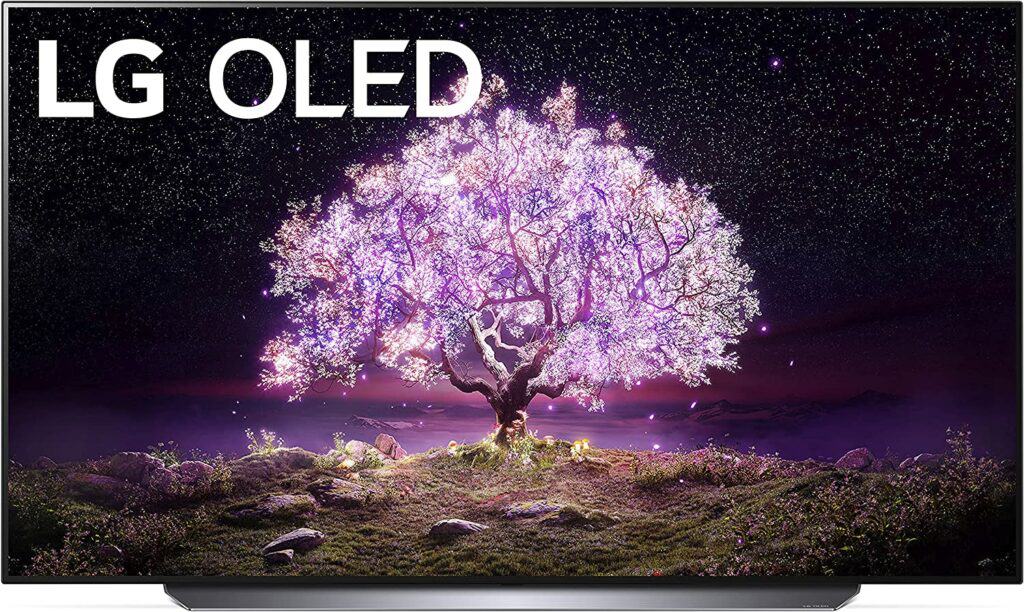
Pros:
- Response time
- Near-infinite contrast ratio
- Wide viewing angles
- Lots of ports
Cons:
- Not as bright comparatively
- Pre-calibration accuracy is not so good
Samsung QN90A

Pros:
- Brightness levels
- 4K at 120 Hz
- Local dimming feature
- Anti-reflection handling
Cons:
- Viewing angles
- Only one HDMI 2.1 port
Features Face to Face
Panel Technology
Panel type is one of the crucial aspects to pay attention to when you are buying a new TV. Panels have different advantages and disadvantages. For instance, IPS and TN panels differentiate in a lot of aspects, such as color accuracy and viewing angles.
In this particular comparison, these models come with different panel types. LG C1 comes with an OLED panel, and Samsung QN90A comes with a VA panel. OLED panels have a fantastic contrast ratio and wide viewing angles. However, they are not as bright as LED panels, and they have an increased burn-in risk.
VA panels, on the other hand, also have a great contrast ratio but have poor viewing angles. But they offer better brightness when compared to OLED panels. Which TV prevails in this segment depends on your own TV expectations and what features you consider more important.
Winner: Draw
Image Processor
The LG C1 comes with the α9 Gen4 AI Processor 4K image processor. It uses the Deep Learning algorithm to recognize the image quality. Then the processor eliminates the noise and improves the contrast and saturation. As a result, you get a better-quality image. It also engages the AI Upscaler to upscale the image resolution.
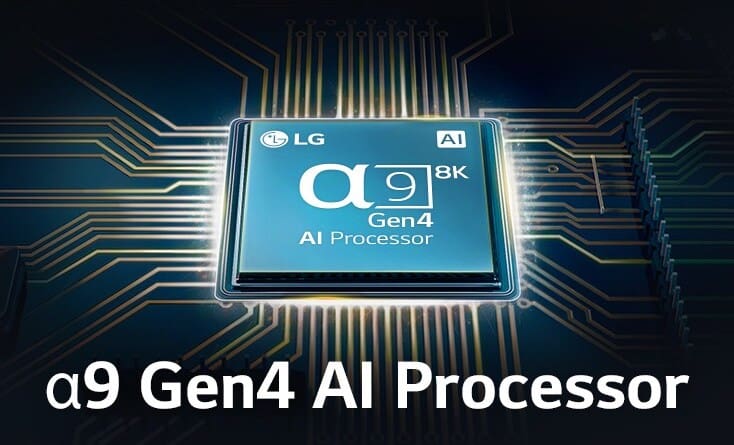
The Samsung QN90A model uses the Neo Quantum Processor 4K image processor. It also uses the deep learning feature to adapt the image to the surrounding. With the help of 4K AI Upscaling, it improves the image resolution to 4K resolution.
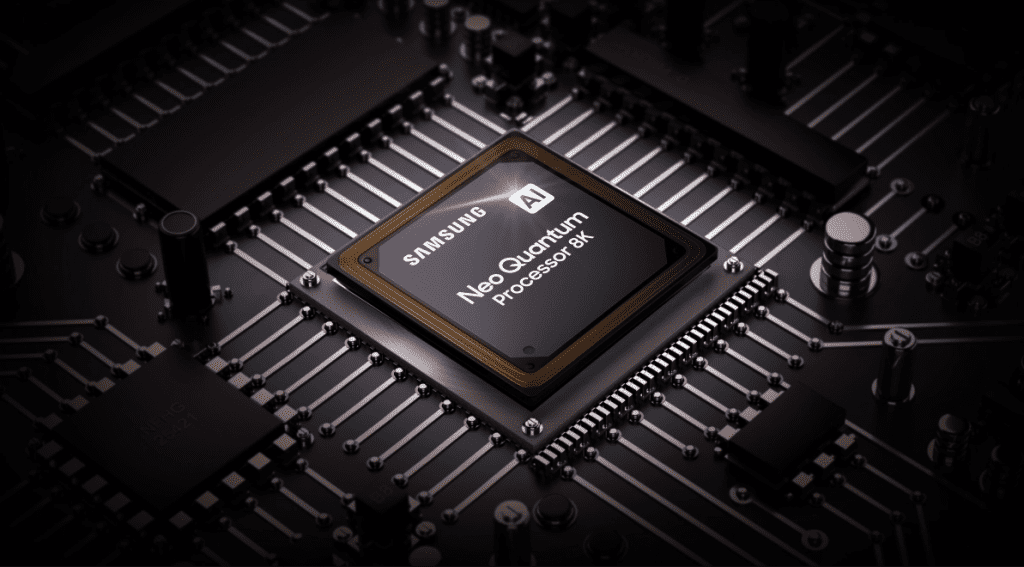
Both of these processors do a great job, so it is a draw in this segment.
Winner: Draw
Motion Technology
Why is motion handling important? When displaying fast-moving scenes, TVs could produce blur, which can downgrade your TV experience. If you like watching sports or playing video games, pay attention to this aspect of TVs.
The first thing you need to pay attention to is the refresh rate or how frequently the TV can show new frames. The refresh rate tells you how many times the TV can refresh the image per second. Luckily, both TVs in our LG C1 vs Samsung QN90A comparison have a 120 Hz refresh rate and support variable refresh rate.
| Performance features | LG C1 | Samsung QN90A |
|---|---|---|
| Refresh rate | 120 Hz | 120 Hz |
| Variable refresh rate | Yes | Yes |
| Response time | 2.3 ms | 8.9 ms |
| Input lag 1080p at 120 Hz | 5.2 ms | 5.7 ms |
| Input lag 4K at 120 Hz | 5.6 ms | 5.3 ms |
| Input lag 1440p at 120Hz | 5.3 ms | 5.9 ms |
You should also pay attention to response time and input lag. These TVs have similar performance when it comes to input lag. But they differ when it comes to response time.
The Samsung QN90A has an okay response time of 8.9 ms. But the LG C1 has a lightning-fast response time of 2.3 ms, so it is a winner in this segment.
Winner: LG C1
Picture Quality
Even though there are still TVs with 720p or 1080p resolution on the market, the ones with 4K resolution have become dominant. And there are also a lot of TVs that support 8K resolution, as well. Unfortunately, neither of these two TVs supports 8K resolution.
| Resolution | LG C1 | Samsung QN90A |
|---|---|---|
| 8K | No | No |
| 4K/144Hz | No | No |
| 4K/120Hz/4:4:4 | Yes | Yes |
| 4K/120Hz | Yes | Yes |
| 4K/60Hz/4:4:4 | Yes | Yes |
| 4K/60Hz | Yes | Yes |
| 1440p/144Hz | No | No |
| 1440p/120Hz | Yes | Yes |
| 1440p/60Hz | Yes (forced resolution required) | Yes |
| 1080p/144Hz | No | No |
| 1080p/120Hz | Yes | Yes |
| 1080p/60Hz/4:4:4 | Yes | Yes |
The LG C1 and Samsung QN90A both support 4K resolution at 120 Hz, which is more than enough to meet most demands today.
Contrast Ratio / Black Level
Due to the OLED panel, the LG C1 model has a near-infinite contrast ratio. The Samsung QN90A has a good native contrast ratio. However, it is lower when compared to other TVs with VA panels. The reason for it is the Ultra Viewing Angle layer.
Therefore, the LG C1 with individual pixels has a far better native contrast ratio. If you like to watch dark scenes in dark surroundings, then the C1 is a better choice.
Winner: LG C1
Local Dimming
The local dimming feature improves the native contrast ratio. The LG C1 doesn’t have backlighting, so it has no local dimming feature. Since it has a near-infinite contrast ratio, it doesn’t really need this feature. There is no blooming around bright objects, and it performs excellently in dark rooms.
The Samsung QN90A comes with the Mini LED full-array local dimming feature. It does a great job of improving the contrast ratio. So as a result, there is also no blooming around bright objects.
We will give a slight advantage to the QN90A model for this round since it comes with this feature, and the C1 doesn’t.
Winner: Samsung QN90A
Peak Brightness
The maximum brightness these two models can reach is different. The LG C1 reaches 760 Nits. The Samsung QN90A can reach an outstanding 1860 Nits. Let’s also compare how these models stand when it comes to SDR and HDR brightness.
The C1 model has okay-ish SDR brightness. It handles smaller bright areas well but has issues with large bright areas that take up a lot of the screen. The QN90A has fantastic SDR brightness.
They are similar when it comes to HDR brightness, as well. The LG C1 has okay HDR brightness, and the QN90A excels in this category, and the small highlights on this TV stand out well.
Winner: Samsung QN90A
Color
The Samsung QN90A has fantastic pre-calibration accuracy, which is not the case with the LG C1. The white balance is bad, and the colors are way off. Thankfully, this changes after calibration, and the color accuracy and color temperature are great.
However, the color volume is strictly okay on the LG model, mostly due to the brightness level not being very high. This is exactly the reason why the Samsung QN90A has better color volume. As far as the color gamut goes, both models have a wide color gamut.
They also have great gradient handling. The LG C1 has some banding in green and gray colors, and the QN90A has some banding in green and red colors.
Winner: Samsung QN90A
Viewing Angle
The difference between OLED and VA panels is emphasized when we compare the viewing angles. OLED panels have fantastic viewing angles. You can have extra wide seating arrangements, and everyone watching the TV can experience great image quality.

The VA panels don’t really excel in this category since they are known for poor viewing angles. However, the Samsung QN90A does a decent job here due to the Ultra Viewing Angle feature. There is some color washout, brightness loss, and color shift if you move to the sides.
So, the LG C1 OLED TV is a clear winner, but the Samsung model also has good viewing angles. If you are seriously considering LG OLED TVs, check out their impressive C2 or G2 units.
Winner: LG C1
Reflections / Anti-Glare
With a glossy screen finish, both TVs in our comparison do a great job at reflection handling. So either of them is a good choice if you plan to watch the TV in bright rooms.

But, the LG C1, being an OLED TV, is not as bright as other LED TVs. So, excessive sunlight could be an issue when watching some content. The Samsung model handles glare and reflections slightly better due to the Anti-reflection layer.
Winner: Samsung QN90A
Sound Quality
Even though most flat TVs today can’t produce fantastic sound quality, some TVs are better at it. But they usually lack bass.
The LG C1 has 40 Watts via 2.2 channels. Even though it lacks bass, the dialogs are well reproduced. Overall, this TV has an okay sound quality.
The Samsung QN90A has more power — it comes with 60 Watts via 4.2.2 channels and features Samsung’s proprietary Object Tracked Sound (OTS) technology. The sound quality is good, but again, the bass is weak, as expected.
To get a better sound quality when watching TV, you can always purchase a soundbar. This way, you can create the atmosphere of a movie hall when watching a high-resolution TV.
Winner: Samsung QN90A
Smart TV Platform (Operating System)
Smart features are different, which is expected since these are two different manufacturers. The LG C1 comes with the webOS 6.0 operating system. It is easy to use and supports a lot of apps.

The Samsung QN90A comes with the Tizen operating system, version 2021. It is also very easy to use and has a great app selection. However, it seems that the general smoothness of the operating system and the installed apps go in favor of Tizen.
Winner: Samsung QN90A
Connectivity
Inputs
With so many different devices connected to our TVs, such as soundbars, Blu-Ray players, and PlayStation consoles, we need a lot of ports. In this comparison, the LG C1 stands a bit better overall.
| Inputs | LG C1 | Samsung QN90A |
|---|---|---|
| HDMI ports | 4 | 4 |
| USB ports | 3 | 2 |
| Ethernet | Yes | Yes |
| Digital audio output | Yes | Yes |
| 3.5 mm jack | Yes | No |
They both have an ethernet port and a digital audio output, but only the LG C1 has a 3.5 mm jack. It also has one USB port more than the QN90A model. Both support USB 2.0.
In terms of HDMI ports, both have four of these. But, the LG C1 has four HDMI 2.1 ports, and the QN90A has only one HDMI 2.1 port. So, the winner is the LG C1 when it comes to the number and type of ports.
Winner: LG C1
Voice Assistants
The LG C1 comes with integrated both Google Assistant and Amazon Alexa. It also supports Apple Airplay and Apple Homekit.

The QN90A, on the other hand, comes with integrated Amazon Alexa and is Google Assistant compatible. It supports Apple Airplay but doesn’t support Apple Homekit. Additionally, it comes with Bixby digital assistant.
Winner: LG C1
Wireless Technologies
Both LG C1 and Samsung QN90A support WiFi (2.4 GHz and 5 GHz) and Bluetooth connectivity.
Winner: Draw
Conclusion
Let’s compare the greatest strengths of TV models in our LG C1 vs Samsung QN90A comparison.
The LG C1 TV offers a fantastic response time. In combination with a 120 Hz refresh rate and variable refresh rate support, it is a great choice for gaming and watching sports. Near-infinite contrast ratio and wide viewing angles make it great for watching content with family and friends.
With a good contrast ratio, great reflection handling, and fantastic SDR and HDR brightness levels, the Samsung QN90A is suitable for use in both bright and dark rooms. It has fantastic color accuracy and upscaling feature that provides excellent image quality. If you like to have a smooth operating system, then its Tizen OS will fulfill your needs.