There are many different audio formats today. The most commonly used formats are MP3 and M4A. Each of these formats has its advantages and disadvantages. So, in this article, we will compare M4A vs MP3 to determine which format is better. Read the entire article to find out which format to use!
M4A vs MP3 format comparison
Sound Quality
Sound quality is a crucial thing when it comes to listening to music. True music fans pay a lot of attention to the quality of audio files. M4A has significantly better audio quality compared to MP3.
Some people are unable to notice the difference between these two formats. On the other hand, some audio enthusiasts can hear every instrument in a song. They appreciate high-quality sound. If you are one of them, it is recommended to choose the M4A format.
It is worth mentioning that the MP3 format also has good sound quality. But in this M4A vs MP3 comparison, we give an advantage to the M4A format since it provides much better sound quality, even though it takes up a little more memory space.
Winner: M4A
Compatibility
Both of these formats are compatible with a wide range of devices and applications. Almost all modern Blue Ray and DVD players, as well as software players, can easily play both of these formats. The same goes for professional audio editing programs.
| Format | M4A | MP3 |
|---|---|---|
| Compatibility | Less compatible | More compatible |
| Quality | Better quality | Lower quality |
| Devices | iPhone, iPad, iPod touch, Android mobile phones, Android tablets, computers, laptops, and more. | iPhone, iPad, iPod touch, Android devices, Amazon Kindle, computer, laptops, MP3 players, and other devices. |
| Applications | iTunes, QuickTime, Windows Media Player, VLC, Media Player Classic, Winamp, Google Play Music, and more. | Almost all music players, video players, web browsers, mail apps, audio/video editing applications, etc. |
Winner: MP3
Compression
Audio compression is a method of removing frequencies from a file that the human ear cannot hear. This is also called “destructive” compression. The main goal of audio compression is to reduce the size of an audio file without losing quality.
Our computer sees sound as an array of numbers. So, we use audio compression to turn that array of numbers into an audio file. An uncompressed audio file contains the original array of numbers and can be very large, depending on the recording quality.
Uncompressed audio samples are so low in volume or very similar to other sounds that most people can’t hear them. So, audio compression cuts those sounds out.
MP3, like many other lossy formats, cuts sounds that the human ear cannot hear and thus reduces file size. As mentioned, it is not the best format when it comes to sound quality. But it is one of the most popular formats in the world.
At the same time, M4A files deliver better sound quality. However, many people claim that there is not a significant difference between these two formats. According to them, converting raw audio files to M4A is a waste of time.
So, it is up to you to determine whether you will use one of these formats or not. After all, compression reduces the original sound quality, so it is not wise to do so unless necessary.
Winner: M4A
How Do They Work?
M4A Overview
M4A audio files can store different types of audio content such as podcasts, audiobooks, and songs. Here we also use audio compression to cut some samples out that most people can’t hear. The only difference compared to MP3 is that the M4A format does it better.

M4A files are also smaller in size, but they provide a better sound experience. The audio is not compromised, but this format is less compatible with other devices and programs. Also, M4A files only contain audio data.
It is worth mentioning that this format can be used as a ringtone. You only need to change the extension from M4A to M4R.
File Extension
A file extension is a suffix or file name extension that allows the operating system to determine which program to open the file.
Usually, an extension has three letters. For instance, the .doc extension marks documents, .jpg extension marks images, and so on.
MPEG-4 files represent both video and audio files and they have the .mp4 file extension. If you look at your computer, you might notice many video files (movies and clips) marked with the .mp4 extension. However, MPEG-4 files intended for audio have the .m4a extension.
In Windows, the M4A format can be opened via the following applications: VLC, Windows Media Player, iTunes, Quicktime, Winamp, and Google Play Music.
Format Type
M4A files are similar to MPEG-4 video files (MP4s) because both use the MPEG-4 container format. As we said earlier, M4A files only contain audio.
Since the MPEG-4 format is used for M4A and MP4 files, any video player that supports one of these formats will be able to play the other.
Apple Inc developed this format. If you have ever downloaded a song or album from Apple’s iTunes Store, you have heard about this format.
The main goal of M4A is to reduce the audio file size without compromising audio quality. Many M4A files are encoded with the Advanced Audio Coding (AAC) codec to reduce file size. Some M4A files may use the Apple Lossless Audio Codec (ALAC) instead.
M4A Pros
- It makes audio files smaller
- Audio quality is not compromised
- You can use M4A as a ringtone
M4A Cons
- It doesn’t support video formats
- Less compatible with other devices compared to MP3
MP3 Overview
MP3 is the most famous digital audio format. It was also one of the first compressed formats and became extremely popular among music lovers. MP3 can be played anywhere and with almost any hardware or software.
MP3 is a compressed format in which part of the audio information is removed from the original audio file. Again, the best thing about it is that the human ear couldn’t notice the removed part in the first place.
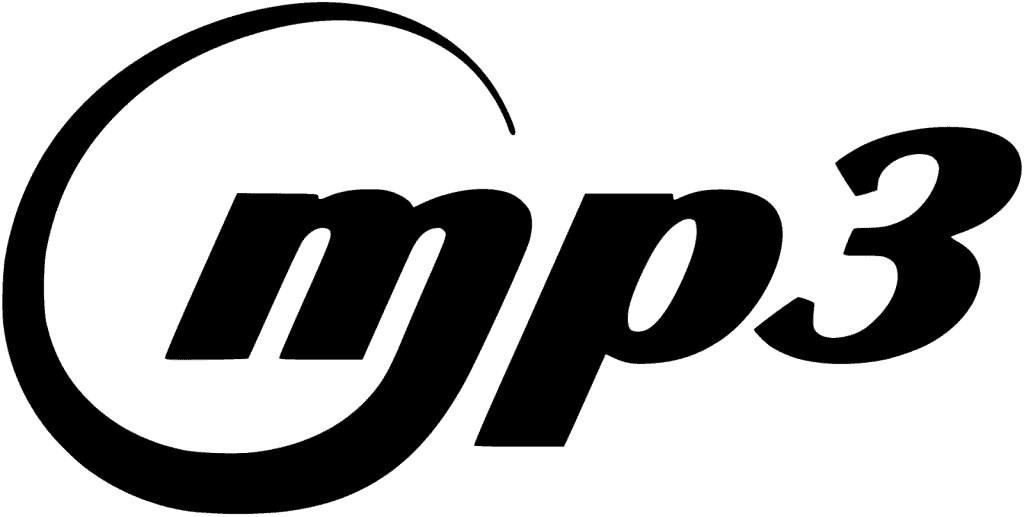
The MP3 format takes 10 to 12 times less memory space than uncompressed formats such as the WAV format. As a result, we have more storage space.
File Extension
When it comes to MP3 files, the extension is .mp3. So, when we click on an audio file with the .mp3 extension, our operating system launches the default music program. That can be Winamp, Windows media player, Quickplayer, or any other default program.
It is not recommended to change the .mp3 extension manually because the operating system won’t recognize the format and open the file. If you want to change the MP3 format to another, you need to use an audio converter.
Format Type
The range of human hearing is between 20Hz and 20Khz. The most sensitive part is between 2Khz and 4Khz. The main goal of MP3 compression is to remove precisely these sounds that the human ear cannot hear. As we said earlier, compressing means “destroying” these frequencies.
Different levels of compression can be set when converting an audio file to MP3. For example, an MP3 file compressed to 128Kbit will have better quality and be larger than one that is compressed to 56 Kbit. In other words, the higher the compression level, the lower the quality.
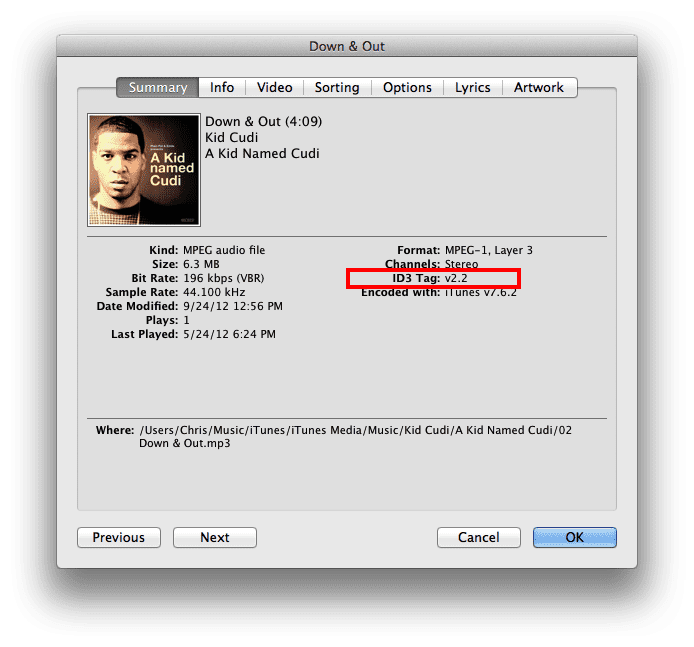
In addition, the MP3 format also allows you to configure additional parameters of an audio file or ID3 tags. The ID3 tag contains information about the track name, artist, album, and release date. Among other options, you can also find out more about the technical aspects of the audio file.
MP3 Pros
- More storage space on your devices
- More compatible
- ID3 Tags
MP3 Cons
- Lower audio quality compared to M4A
Differences and Similarities
The MP3 format was developed by the Fraunhofer Society, while Apple created the M4A format. Since Apple developed it, M4A is the official format of songs from iTunes.
However, MP3 is very popular mainly because it was developed before M4A. In 1998, almost the entire online community started to use this universal format.
M4A, on the other hand, was partially developed to remove the MP3 format from its throne. Still, you can play MP3s almost anywhere while M4A hasn’t reached that point yet.
However, the M4A format has the real potential to replace the MP3 format. It provides better sound quality which is the most important thing when it comes to listening to music. As we said, MP3 compression results in lower audio quality, but these files take up less memory space.
Converting M4A to MP3
Although M4A offers high-quality sound, some people still prefer the MP3 format. This is because they have more storage space on their devices and a highly compatible format.
As we mentioned earlier, changing the extension’s names manually is not a good idea. In doing so, the system won’t be able to recognize the correct format of the audio file.
You can use an audio file converter when you want to convert the M4A format to MP3 and vice versa. There are several online audio converters as well as software audio converters. It is up to you to choose which one is right for you. In general, both types of these tools work the same way.
If you use an online audio converter, follow the steps below:
- Choose an audio file you want to convert
- Upload the file to an online application
- Select MP3 as the output format
- Click the convert button
- Download the MP3 file to your computer
That is it! Of course, some apps have additional features where you can select the volume, the bit rate, or even cut the audio files before conversion. Take advantage of all these benefits if necessary.
Conclusion
We have compared M4A vs MP3 formats to inform you about their similarities and differences. To conclude, if you want to enjoy high-quality sound, choose the M4A format. You will take up a little more memory space on your device.
If you think that the differences between these two formats are minor, you can choose MP3. With MP3, you can store both audio and video files. In addition, the MP3 format is highly compatible, so these files will probably work on all your devices.
Finally, if you have a large memory space, you can use uncompressed formats to store high-quality audio files. You will get the opportunity to experience high-quality sound.