If you’re looking for a keyboard to accompany your Mac, then you’ve probably come across the Magic Keyboard already. It’s Apple’s primary keyboard that they offer with any Mac product, and they can be a useful addition to your Macbook, and a necessity if you’re going to get an iMac.
And when it comes to looking for a smart keyboard, there actually aren’t that many different options out there for you to choose from. If you’re using a Macbook Air or Macbook Pro, then the likelihood is that you have the additional budget to add the Magic keyboard into the mix too.
Still, a Magic Keyboard can be quite expensive, especially in comparison to other wireless keyboards out there. So is it worth you paying out for this Keyboard, or should you look at another brand instead? Let’s have a look at it in closer detail.
Apple Magic Keyboard Review
The Magic keyboard is a good choice if you’re a Macbook user. It’s ideal for both home and office use, and much of the attraction of it is within its simplicity. It’s a very basic and flat keyboard that works as it should, and there’s not much else to it.
It’s available in two different designs, one with a numeric keypad and one without. For most people, you’d likely prefer to have the one with a keypad. But, it is a bit more expensive than the smaller keyboard, with the jump in price probably not being worth it for many users.
It has a 6-key rollover, which is going to be more than sufficient for most people. With mechanical keyboards being all the rage recently, it’s tough for a very basic model like this to compare. But if minimalism is what you’re after, then it’s definitely difficult to beat.
One of the best things about this smart keyboard is that it’s available in a bunch of different languages. This can be a massive bonus if English isn’t your first language, as you’ll be able to have both the English and alternative language on the keys.
Design
The design of this Keyboard is up for debate. It’s definitely one of the most attractive looking keyboards that’s currently available. It’s very responsive, and it’s not too loud either (however, if you’re looking for a next to silent keyboard, this probably isn’t it).
It uses scissor switch technology. This type of keyboard switch is typically going to be more expensive than using silicone dome switches, however it does help with performance. The keys have around a 1mm travel distance when you’re typing, which makes it quite easy for typists who go at a fast speed.

The only criticism that you might have of the Magic Keyboard is that it’s not a very ergonomic design. For some people, they may prefer its very flat style; however, others will want more wrist support. If you need more wrist support, then you could always match the Magic Keyboard up with a cheap wrist rest.
This can help to make your typing experience a little easier on your wrists. Generally, with flatter membrane keyboards it’s a good idea to use a rest with it, especially if you’re planning to type over long periods of time.
Connectivity
I haven’t had any issues with the connectivity of this keyboard, however I don’t really turn my Macbook off that much, so haven’t had to connect to the keyboard too much. However, it’s worked perfectly the whole year that I’ve had it, so I can’t have any complaints in the connectivity department.
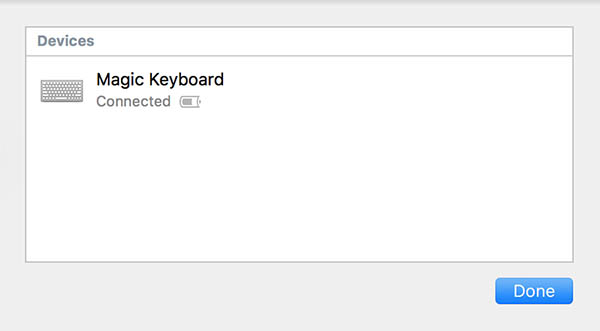
Bear in mind that you get one lightning connection port on the keyboard, which you’ll need to connect to charge it up. You connect to the Magic keyboard via a lightning port on the top of the keyboard.
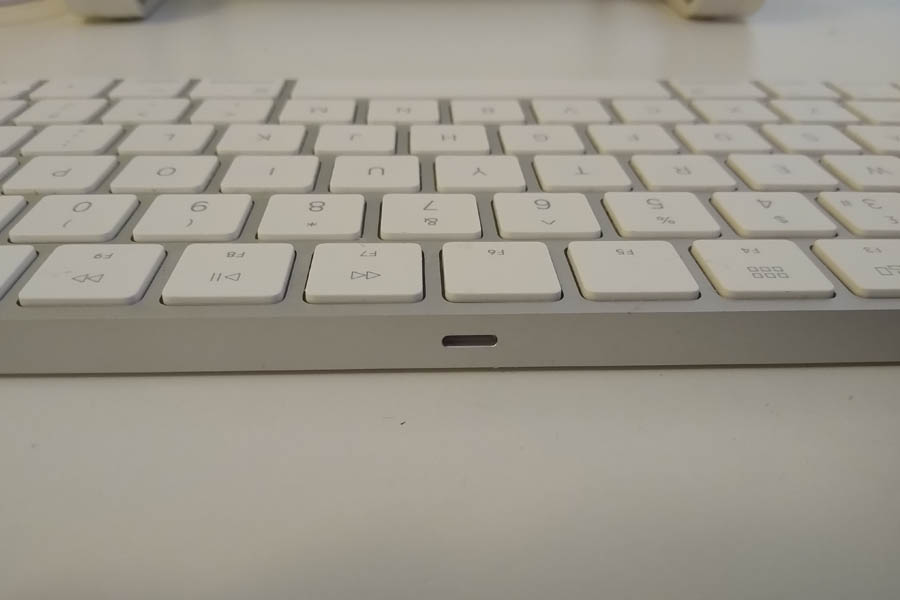
Having this ability to recharge the keyboard very quickly and easily is invaluable, especially if you’re someone who is often on the go. You can charge it up to full within a few hours.
Battery Life
I’ve actually been really surprised by the long battery life of the Magic Keyboard. Unlike the Magic Mouse, which I need to charge every week or so, the keyboard lasts a lot longer than this.
I’d say that I’ve only charged it every 3 weeks or even once a month – and I use my laptop quite extensively, too. So if you’re concerned about it’s battery life, then you don’t need to be.
And like I previously mentioned, it only actually takes an hour to charge the keyboard itself to full battery. So, it’s not something you’ll have to do very often.
Price
The only area where people might feel like the Magic Keyboard falls is in it’s price. Now in the UK, it usually retails at around £70 without numeric keypad, or £110 with. You may or may not think that’s expensive, but when you add the cost of the Magic Mouse, you’re looking at paying £130-200 for the pair.
If we look at what else is out there on the market keyboard, then you can easily pick up a cheap Logitech keyboard for £20 or £30 that will have the same performance. There’s nothing that amazing about Apple’s smart keyboard though, so it really comes down to your own preference.
You’re obviously paying more for the brand, as with all of Apple’s products. And yes, whilst the Magic keyboard works well with the Mac OS, so do most of its competitors too.
Adjusting from Windows
If you’re worried about transferring over to a Mac from a Windows device, then there are things you can change to help you out. I’d advise looking at the modifier keys and seeing if there’s anything there that can make it more like a Windows keyboard for you, like changing the Command function.
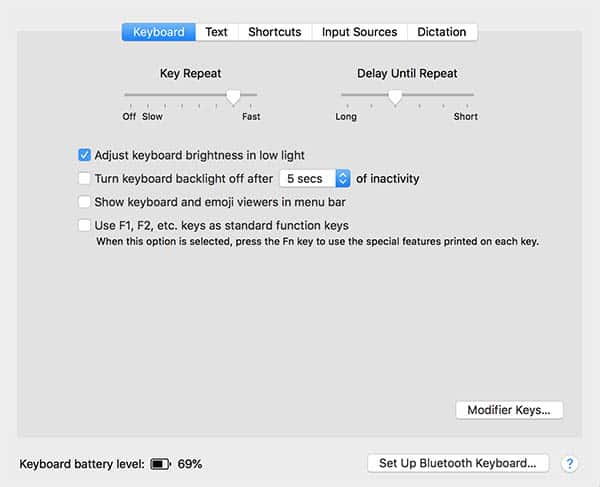
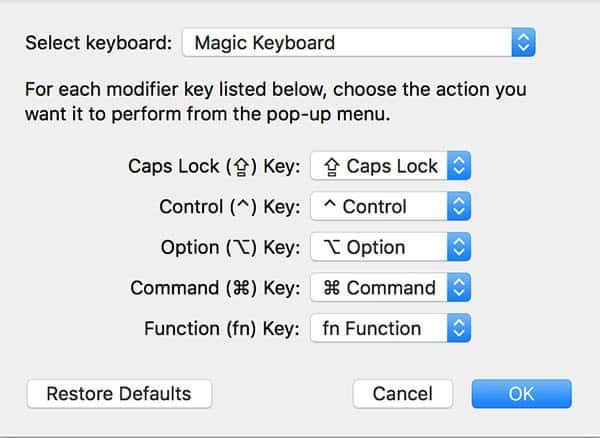
It doesn’t take long for you to get adjusted over to using a Mac as opposed to using Windows. And once you’re done, you can use this smart keyboard pretty easily.
Common Questions about the Magic Keyboard
Is the Magic Keyboard worth it?
This is really subjective, and it will depend on what you need! If you want a great aesthetic, and you appreciate having all of your accessories made by Apple to match and work with each other, then of course it’s worth it. However, if you couldn’t care less what your keyboard looked like, then there might be another option out there that’s more cost efficient.
Will Apple release a new keyboard?
Apple released the new Magic Keyboard for the iPad this summer. However, there’s still no update on when another keyboard for Macbooks and iMacs will be released as of yet. Edit: It looks like the Magic keyboard 2 is going to be released at the end of quarter 1 in 2021, so we’ll keep this post updated!
Is the Magic Keyboard backlit?
No, this keyboard is not backlit. Apple have released statements that they have been thinking about releasing about a backlit keyboard, but so far nothing has come to fruition. This is probably one feature that most users would like from the Magic keyboard, especially as the Macbooks keyboard is backlit itself.
Why isn’t my magic keyboard working?
Although not a common problem with this keyboard, sometimes they can become unresponsive. If this happens to you, then the best thing you can do is to hard reset your keyboard. This should go some way to resolving the problem in most cases. If not, checking that it is charged is also another must.
How long does the magic keyboard battery last?
I think in the past that Apple have stated that the keyboard is expected to last 2 months. I usually charge mine every month, However I’ve never come anywhere near to using all of the battery. So, I’d say that at least 2 full months of moderate to high usage is going to be about right before you need to recharge it.
Conclusion
All in all, the Magic Keyboard is going to split people like every Apple product does. Some will say it’s overpriced for a pretty basic keyboard.
It’s true that there isn’t really much to the Magic keyboard, and there’s not a great deal that separates it from other keyboards available. In the future, it’d be nice to see a release with backlit keys.
However, Apple fans will appreciate its look and simple design and minimal key travel, and think of it as a good addition to their office setup. It is definitely one of the most reliable keyboards out there, so it should be one you consider if you’re looking for a new keyboard.
