MoCA (Multimedia over Coax Alliance) uses the coaxial cables present in most houses. To put it another way, MoCA allows you to have an Internet-connected home network without the hassle of laying cables or cutting holes into your walls. MoCA adapters are ideal for eliminating coverage gaps in your connection. Using existing coaxial connections they are a viable approach to upgrade a home or business network.
MoCA adapters are designed to improve Wi-Fi range and efficiency across your house. A wired network is required to use the adapter to remove any dead zones in your home. Since it runs over a wired network, there is no loss of signal. Using a MoCA adaptor does not interfere with your Wi-Fi connection.
What are MoCA adapters? How to install a MoCA adaptor? All that you need to understand about MoCA adapters can be found in this comprehensive guide.
What is a MoCA Adapter?
As long as your router supports MoCA, you just need one MoCA adapter. MoCA is already pre-installed in many current routers. If you don’t know if your router supports MoCA, you can contact your Internet provider. You can also purchase a router that supports MoCA.
If you already own a router with a built-in MoCA adapter, you don’t need to purchase a second one to complete your setup. To make sure that MoCA works in your house, you’ll need at least two of these adapters.
You can set up your MoCA adapter quickly and easily with a router that supports MoCA technology. All you need to do is connect your one MoCA adapter through Ethernet to a coax port and ensure it connects to your MoCA router. Your router serves as the secondary MoCA adapter in the interconnection because it has built-in support.
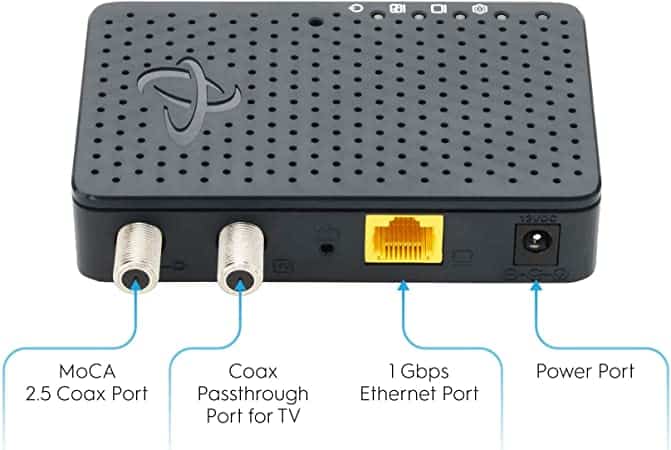
You don’t need to do anything extraordinary if your router doesn’t already support the MoCA standard. But you will be buying two MoCA adapters to complete the setup successfully. You will be connecting the first adapter to a coax connector on your router and the second adapter with an Ethernet cable to the device used for connecting the internet.
What does a MoCA Adapter do?
Alright, so now we know the purpose of the MoCA adapter, but what does the MoCA adapter do? MoCA adapters are capable of improving the overall dependability, latency, and speed of an existing connection.
Greater Reliability
Because Wi-Fi is often unstable, it may just drop in specific house areas or come and go all day long. While a good router and reputable service providers may go a long way, total dependability is harder to achieve. A more reliable and continuous connection can be found with the MoCA adapter.
Reduced Latency
When it comes to the transmission of data, latency is critical. Data transmission needs low latency rates, and MoCA provides relatively low latency. As a result, many gamers choose to deploy MoCA adapters for their gaming needs.
Latency is a crucial factor in data transfer. Time taken to transfer a data request from the sender to the receiver and process it is called response time. Communication between devices needs low latency rates, and MoCA provides relatively low latency. MoCA adapters are popular among gamers for this same reason.
Enhanced Speed
Speed improves as a result of reduced latency. MoCA allows data to travel at a significantly faster rate. There are currently two versions of MoCA, both of which strive for speeds of up to 2.5Gbps.
To accommodate streaming devices, PCs, and other gadgets that typically struggle to deal with wireless networks, MoCA connects to an existing coaxial cable infrastructure. The wireless network ends up benefiting from the addition of these wired links.
An adapter and a device are two endpoints of a point-to-point system like MoCA for a home network, which implies the interaction is limited to those two devices. Point-to-multipoint MoCA systems can also be used, starting with one access point and expanding to several modems. When it comes to hotels and apartment buildings, point-to-multipoint is the most common setup.
Common issues that a MoCA Adapter can Fix!
Even though you may think that your WiFi is adequate, MoCA is a supplement, not a replacement for it. It’s even possible to upgrade current fiber networks to multi-gigabit speeds with the aid of this technology. Wi-Fi is a robust technology, yet it still has certain drawbacks. There are many WiFi problems that MoCA aims to solve. We list those problems below.
Dead Zones
Because of the difficulty Wi-Fi has in passing through construction like walls and ceilings, there may be spots in your home where Wi-Fi is unreliable. These spots are called dead zones. With a MoCA adapter, you can connect these dead zones with high-speed connectivity.
WiFi Inconsistency
Your Wi-Fi may be powerful and reliable at times, but it may also be sluggish and annoying at other times. High internet demand or a large number of connected devices might cause Wi-Fi to fluctuate. You can remove this uncertainty by getting a MoCA adapter for your most-demanding setups like gaming consoles.
WiFi Range
Wi-Fi, like dead zones, may well be affected by things that impede it. Wi-Fi is a radio wave signal that metal can block in bricks, concrete buildings, reflectors, and others. Your Wi-Fi signal won’t extend as far as it would otherwise if you have too many of these elements in your environment. A MoCA adapter is not affected by these barriers as it is entirely reliant on wired connectivity.

These issues are addressed with MoCA, which provides speedier and more reliable coverage throughout your house. Wired and wireless devices can both benefit from the addition.
Wireless networks are more expensive to operate and more problematic for users if they omit MoCA. Improved network infrastructure is a definite plus for both service providers and users.
Why do you need a MoCA Adapter?
As you may have guessed, wireless systems can significantly benefit from the use of MoCA adapters. Here are some compelling reasons why you should get MoCA installed in your house.
Easy To Install
Installing fiber optics in residential units can be exceedingly challenging because of the complexity of the installation process. A MoCA adaptor installation does not require a professional or a degree in computer science. It’s plain and simple. You can easily install a MoCA adapter in minutes by following the setup guide to a T.
Extends Your Wi-Fi Network
If you are dissatisfied with the performance of your personal Wi-Fi network and feel that it could use a boost, you should use MoCA technology. It’s a no-fuss approach: It doesn’t require any more cables, and it’s always trustworthy. In addition, MoCA reduces latency (lag), speeds up connections, and extends the overall coverage of your WiFi.
Increased Speed And Reliability
Coaxial cables are insulated metal wires that significantly decrease external interference. Attenuation, a measurement of signal intensity loss, can be reduced by this factor. MoCA allows data to travel at a considerably faster rate. It is capable of transmission speeds of up to 2.5Gbps, with the upcoming standard of MoCA intending to reach up to 10Gbps.
Seamless Streaming
There are times when bad WiFi interrupts our streaming experience in a way that takes away all the build-up or drama of our favorite show or movie? When using a MoCA connection, you can stream at fast rates since it uses connected channels.
Enhanced Gaming and Security
MoCA’s low latency performance and fast speeds make it the ideal connection for playing online games. With the MoCA EasyMesh system, you can be confident that your data is safe and secure with the added layer of security.

Better Quality Video Calls
Improved overall network quality and faster speeds make video calling significantly better with MoCA. You won’t observe any network dips or stutters in your video stream.
Compatibility
MoCA adapters operate with any type of coaxial network, including cascaded, tap-cascaded, or star networks. Multi-frequencies and other setups work well with them too.
Cost-Effective
Building managers usually prefer to enhance service without incurring large integration expenditures. That’s possible using MoCA. The minimal installation is also beneficial to homeowners. Many small or medium-sized businesses (SMBs) can leverage MoCA technology to improve network coverage without significant financial investments.
Data Encryption
There is no need to compromise network security to receive the benefits of MoCASec and data encryption. MoCA adapters ensure that your data is encrypted and safe.
If you frequently have network issues but don’t want to invest in a new wire, you can avoid the expense of reconfiguring your network with the help of MoCA.
Additional technologies
MoCA also has two additional technologies that you must know about to make an informed decision about getting MoCA adapters for your existing network.
MoCA Access
MoCA Access emphasizes on a much broader scale than the previously described MoCA technologies. For example, it can serve up to 63 modems from a single access point using the MoCA Access standard.
Apartments and hotels typically have coaxial wire built-in. Hence this adapter is often used in conjunction with the MoCA 2.5 adapter standard. Several services may be used with MoCA Access, such as tv, DOCSIS, and even 4G/5G mobile technologies.
MoCASec
MoCASec is a point-to-point connection data security layer. Compared to Ethernet, it provides a higher level of protection for both wired and wireless connections. It’s compatible with all MoCA mesh networks, even the newer ones.
How to Install a MoCA Adapter
Even though MoCA appears to be a complex science, connecting a MoCA adaptor is relatively straightforward. For your convenience, we’ve put together installation instructions for the MoCA adaptor.
Let’s begin with the supplies. At the very least, you’ll require two MoCA adapters for every room you plan on connecting. Coax cable, Ethernet cable, and power source are usually included. You can buy longer or shorter cables if necessary, and a coax splitter may also be helpful.
Setting up your MoCA adapters can begin once you have all of the necessary equipment.
How to setup MoCA adapter:
- A MoCA network adapter is the initial stage. Size-wise, they’re roughly the same size as your typical router. Ethernet, coax, and a power adaptor connection are all included. Later, we’ll talk about why you might require more than one MoCA adapter.
- You’ll need to connect an Ethernet cable from your computer to the MoCA adapter’s Ethernet port. Look for the available Ethernet port on your router or modem-router combination and connect the other end to it.
- Find the location of your coax cable in your house. If you’re going to be sitting down to watch TV or work at a desk, you’re going to want to have a place where you can see it. The modem or modem-router should be plugged in using that cable.
- Make sure you put the power cable into the MoCA adapter’s port and the end of the cable into the wall.
- Using the second coaxial connector in your home, connect your device.
- It’s time to connect your second MoCA adapter’s coaxial line to the wall and the port.
- To use the MoCA adapter, you’ll need to connect a second Ethernet wire between both the adapter and your device. Coax cable can also be used to connect the device to the MoCA adapter’s port.
- Turn on the MoCA adapter by plugging in the power cord. You should be able to turn on the power lights if everything is set up correctly.
Use a MoCA-compatible router and a MoCA extender to increase the range of your Wi-Fi. This might assist in resolving any issues.
You can use a splitter to link more than one coax device. The adapter will get one cable, while the device will receive the other.
Your network and modem may be already MoCA-enabled. Look at your existing device for a symbol or the “MoCA Certified” label. This means that instead of two adapters, you may only need one.
Frequently Asked Questions
Now that you understand what a MoCA adapter is and what a MoCA adapter does. Let us get down to other related questions.
Is MoCA better than Ethernet?
Ethernet can be quicker than MoCA, but it comes at a high setup cost. If you want a dependable, simple, and quick setup, MoCA is the way to go. MoCA is intended to improve the quality of your Wi-Fi.
Are MoCA adapters worth it?
MoCA is a great way to have a stable, wired network without cutting holes or running wires in homes. You can set up high-quality, stable network connections with MoCA adapters. MoCA adapters are surely worth it.
Does my router have MoCA?
There are several ways to determine if your router supports MoCA. You may ask your Internet service provider (ISP), or you can check your current router for a MoCA Certified icon or the phrase “MoCA Certified.” If you can’t see the label, you can get a new router with MoCA compatibility for this purpose.
Conclusion
We hope this guide helps you understand MoCA adapters better. MoCA adapters are the best options to boost internet connectivity at your home or office without going through a troublesome and expensive installation involving drilling holes. Remember, you will need two MoCA adapters if your router does not support MoCA. If it does, then you will only need one adapter.
Also Read: What is MoCA: Everything you need to know!