Are you looking for a keyboard to minimize your finger movement? Then an ortholinear keyboard might be the right choice for you. These keyboards are a bit hard to find on the market. So, before you start searching for one, let’s learn all about these keyboards and find out their pros and cons.

What is an Ortholinear Keyboard?
To answer this question, let’s see the meaning of the word “ortholinear” itself. “Ortho” is a Greek word. It means straight, whereas “linear” means a line or being formed in a line.
Therefore, “ortholinear” means having something aligned in a straight line or a perfect grid. This leads us to two basic keyboard types on the market — staggered and ortholinear.
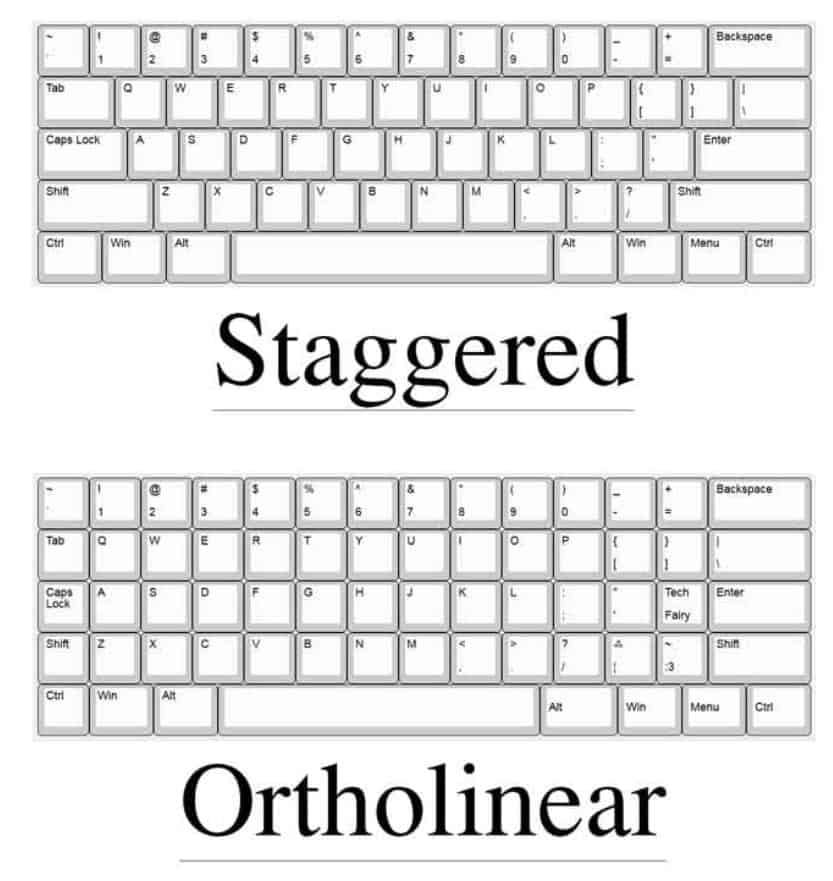
As you can see in the picture above, the main difference between staggered and ortholinear keyboards is their layouts. The ortholinear keyboard has keys aligned in a straight line. For some people, these keyboards look more elegant and unique. However, the staggered format is more common, and most people use it.
However, there are other keyboard types on the market. So, you can choose between wired or wireless keyboards, numeric, qwerty, full-sized, etc. Lately, gamers prefer one-handed gaming keyboards such as the Razer Tartarus Pro version.
Layout Type
An ortholinear keyboard has keys aligned in a perfect grid. They often have four rows and 12 columns. As you have probably noticed, this isn’t the case with other keyboards.
You can choose between two layouts when it comes to ortholinear keyboards — grid and MIT keyboards. The main difference between these is the size of the spacebar key.
The grid layout offers the spacebar the same size as the other keys. On the contrary, the MIT layout has a spacebar larger than other keys, which often takes up space as two or more keys.

Keys
Another difference between a staggered and ortholinear keyboard is the number of keys. These keyboards are usually compact and have around 40 to 50 keys, whereas a standard keyboard usually has 104 keys.
Unlike standard staggered keyboard layouts, the ortholinear keyboard has all its keys in a perfect grid. As a result, it allows a more efficient typing experience since it has fewer keys than a standard keyboard.
When typing, your hands stay in the same position, and there are no unnecessary movements. Also, all keys are closer to your fingers. So, if you want to elevate your typing experience to a higher level, choosing an ortholinear keyboard might be the right decision.
However, if you still prefer standard keyboards, you can choose one with a unique style and advanced features. For instance, you can consider models such as the Vissles LP85 or Razer Huntsman. Both keyboards have optical switches and RGB lighting.
Speaking of advanced features such as RGB lighting, we need to mention that ortholinear keyboards can also have these features. So, keep reading the article to find out how to get and customize these keyboards according to your needs.
Capabilities
You probably noticed there are fewer keys on the ortholinear keyboard. But don’t let the number of keys fool you when it comes to these keyboards.
These keyboards have the same capabilities as the full-sized standard keyboard, even though they don’t have the same number of keys. Mostly, they don’t have Fn keys, number pads, or number rows.
Their secret is that they assign multiple inputs to keys. So, besides the letter, you can have a number and a special character. They use layer keys (similar to the Fn key) to switch the layers for each input.
Pros and Cons
Ortholinear Keyboard Pros
Speed
Because these keyboards are compact, your fingers will travel less. Thus, your typing speed will increase. It might take a little time to get accustomed to this keyboard. But once you get used to it, your typing speed will increase.
Accuracy
Having keys aligned in straight lines has a significant advantage. The person typing doesn’t need to look to the keyboard as often to know exactly where they are. So, accuracy is enhanced on ortholinear keyboards.
Reduced Fatigue
With limited finger movement, these keyboards can help you minimize fatigue from typing. Your fingers will travel significantly less while using ortholinear keyboards. There are no number pads or number rows, but you will use more layers, translating to fewer finger movements.
Ergonomics
Some users claim that these keyboards are more ergonomic than standard keyboards. However, this is entirely subjective, and you have to try a keyboard to see whether it fits you or not. If ergonomics are an absolute must for you, you should search for an ergonomic keyboard.
Some users claim that these keyboards are way better regarding ergonomics and reduce fatigue and improve speed and accuracy. However, other consumers claim there is no difference between these and staggered keyboard layouts.
Testing the keyboard is the best way to know whether it will fit you. If your friends have one of these, you can borrow it for a couple of weeks. Or you could check whether a tech store in your area sells used ortholinear keyboards and test one out.
Aesthetics
Due to the number of keys, these keyboards are compact and are more aesthetically pleasing. They take up less space on your desk, and because of their straight lines, they tend to be more attractive than regular keyboards, especially the full-sized ones.
Portability
Their size is the reason why they are so portable. They are ideal for traveling, vacations, and working outside your home or office.
Ortholinear Keyboard Cons
Limited Purchase Options
Ortholinear keyboards aren’t exactly a standard item that you can find on the shelf of a typical electronics store. They are rather unique and can be challenging to find compared to standard keyboards, which are available in various sizes and styles.
Even if you find these keyboards, expect them to be a bit pricey. The reason is that they are rare. Also, you are probably not even sure if you will enjoy using these keyboards. You can also opt to assemble the keyboard yourself, but the kits can also be difficult to find.
Limited Research
Ortholinear keyboards don’t have many users. Hence, there isn’t enough research to actually confirm whether they improve speed and accuracy or reduce fatigue. Therefore, more research is needed to study the benefits of ortholinear keyboards.
Adjusting to the Keyboard
If you have used keyboards throughout your life, you most likely used the standard keyboards. Therefore, you are used to their layout, and your muscle memory is accustomed to those patterns.
So, it might take some time to adjust to the ortholinear keyboard. At first, you will probably have a lot of typos. However, this is only temporary, and you will probably adjust quickly.
Where Can You Purchase an Ortholinear Keyboard?
Most people choose to build their own ortholinear keyboards. However, many online retailers sell these keyboards. One of these sellers is ZSA Technology Labs. To get an idea of what they sell, check out the Planck EZ keyboard.

Instead of building an ortholinear keyboard yourself, this platform allows you to do it online. So, before adding to your shopping cart, you can actually customize your keyboard and choose colors, RGB lighting, and more.
How to Build an Ortholinear Keyboard
Since the process of building an ortholinear keyboard is easy, some people choose to do it on their own. The first thing you need to do is to buy a mechanical keyboard kit.
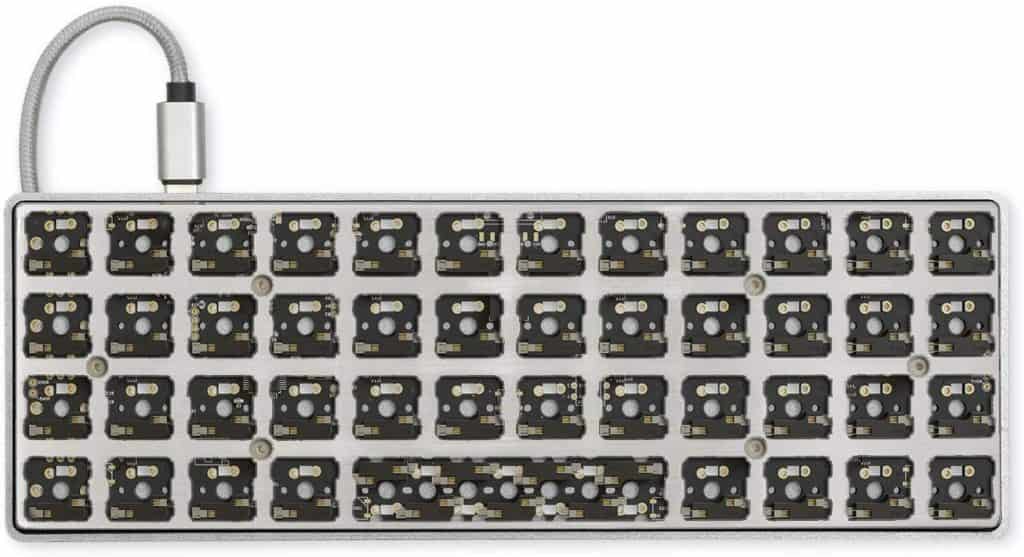
As you can see in the picture above, this keyboard is ortholinear. The case is made from aluminum. You have four color options — black, green, white, and space gray.
The next thing you need to do is to find a keycap set. If you choose the keyboard above, the DROP MT3 Camillo keycap set might be the right choice.

Watch the video below to find out how to put these parts together.
Frequently Asked Questions
Is an Ortholinear keyboard worth it?
Yes, if you like typing on it. Both ortholinear and standard keyboards have their advantages and disadvantages. Which one you should get depends on your personal preference. Some people like the layout on ortholinear keyboards and others don’t. The best way of finding out is to try it. If you like it and find it comfortable, getting one is a good idea.
Are Ortholinear keyboards more comfortable?
Yes, they are. Your hands stay in the same position while typing since these keyboards have fewer keys than standard keyboards. This way, unnecessary movements are reduced, and all keys are more reachable.
Some users claim they are more comfortable than a regular keyboard. Others claim there is no difference. So, if you aren’t willing to spend hundreds of dollars without knowing whether you will like it, you can test it. You can also borrow it from someone and check whether you like it or not.
How do you type on an Ortholinear keyboard?
Typing on this keyboard isn’t different from typing on a standard keyboard. The only difference is that you probably won’t have a number row or number pad. So, fewer keys mean more functions for each key. Each key has multiple layers, so it can be used for letters, numbers, and special characters.
In conclusion, each key has multiple layers, and you can use them by hitting the layer key (similar to the Fn key on standard keyboards).
Conclusion
Just because ortholinear keyboards don’t fit the typical keyboard layout doesn’t mean you won’t fall in love with them. They are compact and don’t take up too much space on your desk. And they’re lightweight and easy to carry around.
This type of keyboard elevates your typing experience since it has fewer keys than a standard keyboard. So, if you want to eliminate unnecessary hand movements and increase efficiency, this keyboard might be the right choice for you!
If you opt to build one yourself, you can customize it any way you want. Therefore, you can choose colors, RGB lights, keys, etc.