Choosing a mouse can be difficult because they look so similar, so it’s important to pay attention to their features. That is exactly our focus in this Razer Viper Ultimate vs G Pro Wireless battle. We will test both of these devices and see how they perform in different segments. Keep reading the article to find out which one is better!
Razer Viper Ultimate vs G Pro Wireless – Which Gaming Mouse is Better?
It is hard to decide, especially when we have two extraordinary companies in this comparison. Razer is a company based in California. Their target audience is gamers. Each year they come up with innovative solutions for computer mice.
The other company in this comparison is the well-known Logitech from Switzerland. In addition to mice, this company manufactures other computer peripherals such as keyboards, web cameras, and Bluetooth speakers.
| Features | Razer Viper Ultimate | G Pro Wireless |
|---|---|---|
| Connectivity | Wireless | Wireless |
| Shape | Ambidextrous | Ambidextrous |
| Width | 2.6 inches | 2.5 inches |
| Height | 1.5 inches | 1.6 inches |
| Weight | 75g | 82g |
| Grip Width | 62 mm | 61 mm |
| Material | Matte plastic | Matte plastic |
| Sensor | Focus+ | HERO 25K |
| Response Time | 0.2 ms | 1 ms |
| Number Of Buttons | 8 | 8 |
| Number Of Side Buttons | 4 | 4 |
| Button Mechanism | Optical and Mechanical | Mechanical |
| Battery Life | 70 hours | 60 hours |
| Software | Razer Synapse 3 | Logitech G Hub |
| Price | Check Price on Amazon | Check Price on Amazon |
Both products are almost the same when it comes to their specifications. But, to find a suitable mouse, you need more information. So, let’s start this comparison with the advantages and disadvantages of each model.
Razer Viper Ultimate

Pros:
- Large grip width
- Excellent gliding experience
- 0.2 ms response time
- Optical switch
Cons:
- Expensive
- Not macOS compatible
Logitech G Pro Wireless

Pros:
- Windows and macOS compatibility
- Build quality
- Suitable for large hands
- Affordable
Cons:
- Mechanical switch
- Response time
Features Face to Face
Design and Build
At first sight, the Razer Viper Ultimate doesn’t look like a regular mouse. It’s evident that the mouse is intended for gamers. Compared to other standard-looking models on the market, this one has an aggressive style.

The Razer Viper Ultimate has an ambidextrous design. It has two buttons on each side, and the logo is placed on the backside. You can use the mouse software to adjust RGB lighting. If you are a true gamer, you might like this feature.
Also, the scroll wheel is something that you might love. Although it has a standard look, it isn’t suitable for reading long documents.

If you want to scroll through long documents, the G Pro Wireless could be a better solution. It is a standard-looking mouse with a minimalistic design.
The G Pro Wireless doesn’t look like a gaming mouse and has nothing in common with the Razer model. The only similar thing is the logo on the back that uses RGB lighting.
The Razer Viper Ultimate and G Pro Wireless are made of matte plastic. So, if you have sweaty hands and don’t like fingerprints, you can choose either of these models.
However, the Razer Viper Ultimate mouse has a slight advantage in this segment, thanks to its innovative design.
Winner: Razer Viper Ultimate
If you consider yourself an avid gamer, you may want to read our Alienware vs Razer gaming laptop comparison.
Size
As you can see in the table below, both models have similar dimensions. Most importantly, the Razer Viper Ultimate has a grip width of 62 mm. So, if you have big hands, this mouse could be a great choice for you. Playing demanding games with this model is much easier.
| Dimensions | Razer Viper Ultimate | G Pro Wireless |
|---|---|---|
| Width | 2.6 inches | 2.5 inches |
| Height | 1.5 inches | 1.6 inches |
| Grip Width | 62 mm | 61 mm |
Winner: Razer Viper Ultimate
Weight
The Razer Viper Ultimate is a very light mouse since it weighs 75g without the wire. The weight is centered, whereas the G Pro Wireless distributes the weight on the back of the mouse. The G Pro Wireless weighs 82g without the wire.

Choosing between the Razer Viper Ultimate vs G Pro Wireless comes down to your personal preference. However, since most people prefer lighter mice with weight distribution at the center, we give a slight advantage to the Razer Viper Ultimate.
Winner: Razer Viper Ultimate
Aesthetics
You can rely on several factors when choosing a new mouse. For instance, you can choose a mouse according to its size, shape, or weight. However, the Razer Viper Ultimate and G Pro Wireless are very similar in these segments.

Another useful indicator you might want to consider is color. The Razer Viper Ultimate comes in black, white, and pink. There is also a Razer Viper Ultimate Cyberpunk 2077 edition for fans of this game.
Related: The Most Desirable Female Characters of Cyberpunk 2077 by State
The G Pro Wireless comes in black, white, and pink. If you like to play games, Razer might be a good choice if you like to play games because of its special mouse edition, which looks quite interesting.
Winner: Razer Viper Ultimate
Portability
Although the Razer Viper Ultimate has an unusual design, it is pretty portable. You won’t have problems carrying this model in your laptop bag. Fortunately, this model has a receiver storage slot, so its cable can be removed. This makes carrying this model in a bag even easier.

The G Pro Wireless also has a receiver storage slot. You can remove the wire at any time from your device. So, if you want a mouse with good portability, choose either of these models.
Winner: Draw
Performance
Whether you use the Razer Viper Ultimate on a table or mousepad, it provides an excellent gliding experience. Its feet are made of Virgin Grade PTFE. This is why this experience is very smooth. At the same time, the G Pro Wireless also provides an outstanding gliding experience.
However, both models have problems with loud mouse clicks. Although this sound might bother you, it isn’t strong enough to disturb people around you.
Winner: Draw
Build Quality
The Razer Viper Ultimate is made from plastic. It is lightweight and well-built. When you use the mouse, the buttons feel sturdy.
However, there is a downside concerning the right and left buttons. When you press them all the way down, they squeak a little, which lowers the overall impression of this mouse.
The G Pro Wireless is also made from plastic and feels sturdy. But, the downside is that the right and left buttons can rattle when you shake the mouse.
Winner: G Pro Wireless
Internal Hardware
A traditional mouse has a mechanical switch. So, it requires physical contact to send electrical signals to your computer. The main disadvantage of this technology is unintentional clicks. If you don’t want additional clicks, it is recommended to choose an optical mouse.
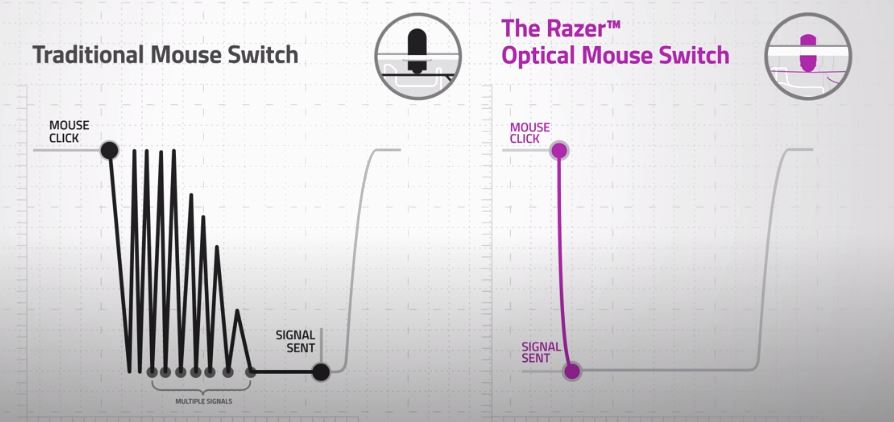
With the Razer Viper Ultimate, you don’t need physical contact to send electrical signals to your computer. This mouse has an optical switch shutter. When you click the mouse, the switch shutter opens, and infrared light sends signals to the computer.

Unfortunately, the G Pro Wireless uses a mechanical switch. It uses the Mechanical Button Tensioning system to reduce the force needed for click.
Winner: Razer Viper Ultimate
Grip Recommendation
When using a mouse, especially for a longer period of time, you should make sure it is comfortable to use. Often, it depends not only on shape and materials but also on the size. Some mice are more suitable for a small hand and some for a larger one.
Before diving into different grip features, you should check out the categorization of hand sizes:
- A small hand – 5.5 to 6.9
- A medium hand – 6.7 to 7.7
- A large hand – 7.5 to 8.1
- An extra-large hand – 7.9 to 9.5
The provided values are in inches.
There are three mouse grip styles: fingertip, claw, and palm grip. Depending on the style you prefer, you can find a particular mouse to be more or less comfortable. Let’s see how good the Razer Viper Ultimate and G Pro Wireless are in this field.
Fingertip
Most people can use either of these mice with this mouse grip style. You could experience some difficulties and find them less comfortable if you have a small hand. Everyone else should have good control of these mice.
Winner: Draw
Claw
If you like to use your mouse with a claw grip, the Logitech G Pro Wireless is a great choice. It is easy to control, and the buttons are within reach for all hand sizes. Unless you have an extra-large hand, the Razer Viper Ultimate is also easy to use.
Winner: G Pro Wireless
Palm
Users with a medium or small hand have no problem using either of these mice. They have a good grip and provide good control.
However, the Logitech G Pro Wireless is more suitable for users with a large and even an extra-large hand. Unfortunately, the Razer mouse is not fit for large hands. In this case, the fingers might go over the main buttons.
Winner: G Pro Wireless
Sensors
There are two main types of mice, laser and optical mice. Those that come with lasers are a better choice if you prefer glossy surfaces such as glass. But, these mice could be inconsistent in terms of cursor movement.
Optical or LED mice have a consistent movement of the cursor. However, they are not suitable to use on glossy surfaces. With that being said, both of the mice in our Razer Viper Ultimate vs G Pro Wireless comparison are optical (LED) mice.

However, their sensors are different. The Razer mouse has Focus+, and the G Pro comes with HERO 25K sensor. When comparing these sensors, the most significant thing is response time.
The HERO 25K sensor provides an excellent response time of 1ms. However, the absolute winner of this battle is the Razer mouse since it has a 0.2 ms response time.
Winner: Razer Viper Ultimate
Switches
The Razer Viper Ultimate uses an optical mouse switch. This switch uses infrared lights to send signals to your computer. This advanced technology eliminates wear and tear and increases the lifespan of the Razer Viper Ultimate mouse.
| Mouse Button Features | Razer Viper Ultimate | G Pro Wireless |
|---|---|---|
| Number Of Buttons | 8 | 8 |
| Number Of Side Buttons | 4 | 4 |
| Button Mechanism | Optical and Mechanical | Mechanical |
As we said earlier, the G Pro Wireless comes with a mechanical switch. It uses the Mechanical Button Tensioning system to reduce the force required to click. So, if you want a true optical mouse, the Razer Viper Ultimate might be the best choice for you.
Winner: Razer Viper Ultimate
Battery Life
The Razer Viper Ultimate has a battery life of 70 hours. However, the G Pro Wireless provides 60 hours of battery life.
Winner: Razer Viper Ultimate
Charging Options
Razer provides elegant solutions for charging. Basically, you have two options. You can charge the Razer Viper Ultimate with or without a magnetic charging dock. The dock is powered via Micro-USB. It also has a socket for the USB wireless receiver on the top.

The mouse has two little holes on the underside. Each of the holes has a magnet. The magnets help you attach the mouse to the dock easily.
| Charging Options | Razer Viper Ultimate | G Pro Wireless |
|---|---|---|
| Charging Options | Razer Viper Ultimate | G Pro Wireless |
| Battery Type | Rechargeable | Rechargeable |
| Battery Indicator | Yes | Yes |
| Use When Charging | Yes | Yes |
However, if you choose not to buy the mouse with the dock, you can charge it with the Micro-USB cable.
Unfortunately, Micro-USB charging is the only way to charge the G Pro Wireless mouse. However, both models have a battery indicator and can be used while charging.
Winner: Razer Viper Ultimate
Wireless Compatibility
The table below shows that both devices communicate with a receiver. What does it mean? A receiver uses radio frequency to connect a wireless mouse to a computer. In other words, a receiver is a small USB device that allows you to establish a wireless connection between your mouse and computer.
| Wireless Compatibility | Razer Viper Ultimate | G Pro Wireless |
|---|---|---|
| Receiver | Yes | Yes |
| Bluetooth | No | No |
| Receiver Extender | Yes | Yes |
With that in mind, both the Razer Viper Ultimate and G Pro are wireless mice. If your mouse is far from the receiver’s USB port, you can reduce the distance using a receiver extender. Unfortunately, neither Razer nor Logitech mouse supports Bluetooth connections.
Winner: Draw
Software Compatibility
The Razer Viper Ultimate is compatible with Windows operating systems. However, if you have a macOS device, you should try another solution since this model doesn’t support this system.
If you have Windows, you can install the Razer Synapse 3 software to enhance the mouse functionally. The software offers plenty of options. For instance, you can adjust mouse lighting and save the settings on its onboard memory.
The onboard memory is built-in mouse memory. It remembers your current settings. So, you don’t have to install software on every device you use a mouse on.
| Software Compatibility | Razer Viper Ultimate | G Pro Wireless |
|---|---|---|
| Windows Compatibility | Yes | Yes |
| macOS Compatibility | No | Yes |
| Software | Razer Synapse 3 | Logitech G Hub |
However, the G Pro Wireless is compatible with both Windows and macOS. Additionally, the Logitech G Hub software shows outstanding performance in light optimization and performance in general.
Winner: G Pro Wireless
Also Read: Logitech G Hub Not Loading: Causes & Solutions
Price
The Razer Viper Ultimate’s list price is $149.99, though it can usually be found for less on Amazon. You can get the mouse and the RGB charging dock in this package. On the other hand, the Logitech G Pro Wireless’s list price is $129.99, though again less on Amazon.
Conclusion
Let’s conclude this Razer Viper Ultimate vs G Pro Wireless battle with the most significant facts from the article.
If you are a true gamer who pays attention to every little detail, the Razer Viper Ultimate might be for you. It is an unusual and modern mouse designed for gaming. The company also offers the Cyberpunk 2077 edition for all people who like the game.
You don’t have to worry about sweaty hands or fingerprints since the mouse is made of matte plastic. So, if you want to play your favorite game for hours, the Razer model can provide an outstanding experience. Especially, if we consider RGB lights which can be adjusted with the Razer software.
Its gliding experience is excellent. However, you can take your gaming experience to the highest level because the Razer mouse has an optical switch and response time of 0.2 ms.
In other words, you can forget about the unintentional clicks. Whether you are a gamer or designer, clicks with this mouse will be accurate.
The second option is the Logitech G Pro Wireless. If you don’t want to spend a lot of money but get a decent gaming mouse, the G Pro Wireless is for you. As the name implies, it is a wireless mouse but with a standard design.
It is also made of matte plastic like the Razer model. It comes in black, white, and pink colors. So, if you want the mouse to fit into the interior of your office, several color options are available to you. You can also use the software to adjust RGB colors and make a nice ambient.
The most significant thing is that this mouse is compatible with both Windows and macOS. So, if you want to use the mouse on multiple computers, the G Pro Wireless might be a perfect investment.
Related Read: G Pro Wireless vs Superlight: Which gaming mouse is best?