Let’s say you’re an entertainment buff, and your living room is filled with a bunch of electronics — DVD players, Blu-ray players, audio systems, a Roku box, and more. This automatically means you would have at least 5 or more remote controls that you need to manage. This is where the RCA Universal Remote can be a life-saver. And while you can set a lot of devices automatically, you might need codes to set up some devices. Keep scrolling to learn all about the RCA Universal Remote Codes and setting up your electronics!
How to Program Your Universal Remote With RCA Universal Remote Codes
There are two ways you can get the RCA Universal Remote to work with your devices — the Automatic Programming method and the Direct Code Programming method. Auto Programming, as the name suggests, handles the process of linking with your device automatically. In direct Code Programming, you would need to enter a specific code from the codebook that comes with the remote containing thousands of codes that allow it to work with different TVs, audio systems, Blu-ray Players, and set-top boxes.

Set up RCA Universal Remote Automatically
Here are the steps using the Automatic Programming method on your RCA Universal Remote:
- Make sure the remote has fresh batteries in it.
- Turn on the device you want to set up with the RCA Universal Remote.
- Press and release the TV button on the remote. This should make the red light on the remote flash steadily.
- Now press and hold the Power and TV buttons on the RCA Universal Remote at the same time, after which the On/Off button will light up and then switch off by itself. The button should then light up again and stay lit.
- Now point the RCA Universal Remote at the device and let go of the On/Off button and the TV button on the remote simultaneously.
- Now, press and release the Play button on your Universal remote. This should make the device turn off after approximately five seconds. If nothing happens, continue to press the Play button until the device you are trying to set up switches off.
- Next, look for a Reverse button on your remote and press and release it. This should make your device turn back on. If it does not, continue to press and release the Reverse button until it does.
- Once the TV turns back on, press the Stop button. This will save your programming settings for use in the future.
- That’s it! Your remote is now ready for use, and you can use this method for each of your devices.
Set up RCA Universal Remote Using Direct Code Entry
If you’ve tried to set up your TV or DVD player multiple times and had no luck, it might be time to try Direct Code Programming. This basically means looking up a code for your specific manufacturer and entering that code manually into your RCA Universal Remote. For the code, you can either refer to the codebook that came with the Universal Remote or look at the detailed table we’ve posted further below.
Let’s look at the steps involved:
- Open up the codebook, and look up your brand of TV or device. Let’s say you want to look for a code for your Panasonic TV.
- Find Panasonic in the codebook and note the potential codes that you could try out. The codes are numeric and can vary in length.
- Next, press and hold the TV button (or DVD if you’re setting up a DVD player), and the power button should light up.
- Keep the TV button pressed and enter the code using the number keys — for example, one of the codes you could try for Panasonic is 1480.
- If the Power light flashes four times, you will have to try out a different code. But if it stays on, it means that the code worked. If the light stays on, let go of the TV button.
- Now you can try out various things like increasing the volume, switching channels, etc.
If you’re still unable to set up your device, you can refer to RCA’s official Remote Code finder on the internet. But before you do this, you will need your remote’s revision number. Here’s how you can find it.
How to find RCA Remote Revision Number
Your RCA Universal Remote has a unique revision number, and it can be found hidden away inside your remote. Here’s how you can find it:
- Remove the battery cover of your remote.
- Now remove the batteries as well.
- Inside, look for a code that starts with an ‘R’ and is followed by 5 or 6 digits.
- It should be directly under the Model number.
- Ignore any plus or minus signs in the code.
- Refer to the image below for a clearer idea of what you’re looking for!
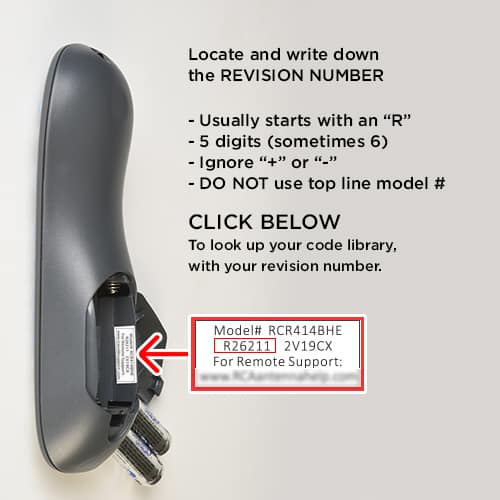
What is an RCA Universal Remote?
The RCA Universal Remote is a remote control that can be programmed to operate various types of consumer electronics devices from different brands. Like RCA, you also get universal remotes from brands like Logitech and GE. The RCA brand of remotes is quite popular in the US because these remotes cover a wide range of brands and chances are, you should be able to get it working with any of your entertainment devices.
RCA Universal Remote Codes List
If you need to find a remote code for your RCA Universal Remote, we’ve compiled a bunch of electronics brands along with their codes below. We’ve arranged them in alphabetical order, A-H, I-O, and P-Z. Take a look!
A to H
| Brand/Manufacturer | Codes |
|---|---|
| Abex TV | 1172 |
| Admiral TV | 1001, 1046, 1047, 1083, 1095, 1173, 1191, 1211 |
| Admiral VCR | 2001 |
| Advent TV | 1005, 1062, 1219, 1238, 1291 |
| Adventura TV | 1174 |
| Adventura VCR | 2026 |
| Aiko TV | 1016 |
| Aiko VCR | 2027 |
| Aiwa DVD Player | 3350 |
| Aiwa VCR | 2026 |
| Akai TV | 1002 |
| Akai VCR | 2003, 2005, 2007, 2008, 2111, 2112, 2113, 2119 |
| Allegro DVD Player | 3516 |
| Alleron TV | 1046, 1047 |
| American Action TV | 1038 |
| American High VCR | 2021 |
| Amtron TV | 1038 |
| Anam National TV | 1003, 1038, 1192, 1193, 1194 |
| AOC TV | 1004, 1005, 1006, 1007, 1082, 1195, 1196 |
| Apex DVD Player | 3372, 3374, 3374, 3608 |
| Apex TV | 1236, 1241, 1287, 1376 |
| Asha VCR | 2013 |
| Audio Dynamics VCR | 2009, 2010 |
| Audiovox TV | 1038 |
| Audiovox VCR | 2014, 2054 |
| Baysonic TV | 1038 |
| Beaumark VCR | 2012 , 2013 |
| Belcor TV | 1004 |
| Bell & Howell TV | 1001, 1048, 1049, 1073, 1083, 1162 |
| Bell & Howell VCR | 2011 |
| Broksonic DVD Player | 3500, 3600 |
| Broksonic TV | 1000, 1004, 1250, 1280 |
| Broksonic VCR | 2012, 2025, 2131, 2135, 2235 |
| Brokwood TV | 1004 |
| Calix VCR | 2014 , 2054 |
| Candle TV | 1004, 1006, 1008, 1132, 1174, 1196 |
| Candle VCR | 2013, 2014, 2015, 2016, 2017, 2018, 2019 |
| Canon VCR | 2021, 2022 |
| Capehart VCR | 2020, 2110 |
| Carnivale TV | 1004 |
| Carver TV | 1062 |
| Carver VCR | 2062 |
| CCE VCR | 2027, 2061 |
| Celebrity TV | 1002 |
| Celera TV | 1236 |
| Changhong TV | 1237 |
| Cineral TV | 1016, 1190 |
| Citizen TV | 1004, 1006, 1008, 1016, 1038, 1105, 1132, 1171, 1196 |
| Citizen VCR | 2013, 2014, 2015, 2016, 2017, 2018, 2019, 2027, 2054 |
| Clarion TV | 1038 |
| Colortyme TV | 1004, 1006, 1010, 1196, 1200 |
| Colortyme VCR | 2009 |
| Colt VCR | 2061 |
| Contec/Cony TV | 1012, 1013, 1038, 1063 |
| Craig TV | 1038 |
| Craig VCR | 2013, 2014, 2023, 2054, 2061 |
| Crosley TV | 1000, 1062 |
| Crown TV | 1038, 1062, 1130, 1171 |
| Curtis Mathes TV | 1000, 1004, 1006, 1015, 1048, 1049, 1073, 1105, 1162, 1171, 1196, 1212 |
| Curtis Mathes VCR | 2000, 2009, 2013, 2016, 2018, 2021, 2022, 2024,2083, 2086, 2087, 2089, 2091, 2115 |
| CXC TV | 1038 |
| Cyberhome DVD Player | 3410 |
| Cybernex VCR | 2013 |
| Daewoo DVD Player | 3375, 3536, 3613 |
| Daewoo TV | 1004, 1005, 1006, 1016, 1017, 1082, 1127, 1171, 1190, 1196, 1202, 1274, 1450 |
| Daewoo VCR | 2015, 2017, 2019, 2025, 2026, 2027, 2028, 2110, 2174, 2251 |
| Daytron TV | 1004, 1006, 1171, 1196 |
| Daytron VCR | 2061, 2110 |
| DBX VCR | 2009, 2010 |
| Denon TV | 1135 |
| Dimensia TV | 1000, 1212 |
| Dimensia VCR | 2000, 2083, 2086, 2089 |
| Dumont TV | 1004, 1151, 1196, 1217 |
| Durabrand TV | 1004, 1038 |
| Dynatech TV | 1004 |
| Dynatech VCR | 2026 |
| Electroband TV | 1002 |
| Electrohome TV | 1000, 1002, 1003, 1004, 1006, 1019, 1020, 1022, 1064, 1196 |
| Electrohome VCR | 2014, 2029, 2054 |
| Electrophonic VCR | 2014 |
| Emerson DVD Player | 3376, 3377, 3501, 3533 |
| Emerson TV | 1004, 1006, 1012, 1023, 1024, 1025, 1026, 1027,1028, 1029, 1030, 1031, 1032, 1033, 1034, 1035, 1036, 1037, 1038,1039, 1041, 1042, 1043, 1044, 1046, 1047, 1048, 1049, 1073, 1123, 1124, 1162, 1171, 1177, 1179, 1191, 1196, 1208 |
| Emerson VCR | 2003, 2007, 2012, 2014, 2015, 2021, 2024, 2025, 2026, 2029, 2030, 2031, 2032, 2033, 2034, 2036, 2037, 2038, 2039, 2040, 2041, 2042, 2044, 2045, 2046, 2047, 2054, 2065, 2105, 2113, 2116, 2117, 2130, 2136, 2181, 2149 |
| Envision TV | 1004, 1006, 1196 |
| Fisher TV | 1048, 1049, 1051, 1073, 1162, 1180 |
| Fisher VCR | 2011, 2023, 2048, 2049, 2050, 2051, 2052, 2118 |
| Fuji VCR | 2021, 2119 |
| Fujitsu TV | 1046, 1047 |
| Funai DVD Player | 3377 |
| Funai TV | 1038, 1046, 1047, 1189 |
| Funai VCR | 2026 |
| Futuretec TV | 1038 |
| Garrard VCR | 2026 |
| Gateway TV | 1242 |
| GE DVD Player | 3160, 3370, 3378 |
| GE TV | 1000, 1003, 1004, 1006, 1022, 1052, 1054, 1055, 1064, 1087, 1100, 1164, 1165, 1166, 1167, 1168, 1181, 1196, 1212, 1213, 1233 |
| GE VCR | 2000, 2013, 2021, 2022, 2053, 2083, 2086, 2087, 2089, 2091, 2115, 2120 |
| Gilbralter TV | 1004, 1151 |
| Go Video DVD Player | 3502, 3525 |
| Go Video VCR | 2134, 2147, 2150, 2152, 2155, 2157, 2159, 2237 |
| Goldstar TV | 1004, 1005, 1006, 1012, 1019, 1056, 1057, 1058,1082, 1155, 1156, 1171, 1172, 1196 |
| Goldstar VCR | 2009, 2014, 2018, 2054, 2057 |
| Gradiente TV | 1239 |
| Gradiente VCR | 2026 |
| Grundy TV | 1038, 1046, 1047, 1171 |
| Hallmark TV | 1004, 1006, 1196 |
| Harley Davidson VCR | 2026 |
| Harman Kardon TV | 1062 |
| Harman Kardon VCR | 2009 |
| Harvard TV | 1038 |
| Harwood VCR | 2061 |
| Havermy TV | 1173 |
| Headquarter VCR | 2011 |
| Hello Kitty TV | 1190 |
| Hi-Q VCR | 2023 |
| Hisense TV | 1237 |
| Hitachi DVD Player | 3351, 3379, 3532 |
| Hitachi TV | 1004, 1006, 1012, 1013, 1059, 1060, 1061, 1063, 1135, 1136, 1137, 1138, 1139, 1140, 1141, 1142, 1143, 1144, 1145, 1146, 1148, 1150, 1179, 1185, 1196, 1198, 1199, 1449 |
| Hitachi VCR | 2026, 2055, 2056, 2057, 2084, 2107, 2111, 2120, 2149, 2168 |
I to O
| Brand/Manufacturer | Codes |
|---|---|
| IMA TV | 1038 |
| Infinity TV | 1062, 1130 |
| Instant Replay VCR | 2021 |
| Inteq TV | 1151 |
| Janeil TV | 1174 |
| JBL DVD Player | 3251 |
| JBL TV | 1062, 1130 |
| JC Penney TV | 1000, 1004, 1005, 1006, 1008, 1013, 1022, 1052, 1054, 1055, 1057, 1058, 1063, 1064, 1072, 1082, 1087, 1100, 1104, 1105, 1109, 1132, 1166, 1167, 1171, 1172, 1181, 1196, 1201, 1203, 1207, 1212, 1233 |
| JCPenney VCR | 2009, 2010, 2011, 2012, 2013, 2014, 2021, 2022, 2051, 2054, 2055, 2056, 2060, 2061, 2062, 2084, 2107, 2118 |
| JCB TV | 1002 |
| JCL VCR | 2021 |
| Jensen TV | 1004, 1006, 1196 |
| Jensen VCR | 2055, 2056, 2084, 2111 |
| JVC DVD Player | 3161, 3252, 3352, 3273, 3386, 3415, 3416, 3421, 3422, 3432, 3449, 3459, 3460, 3461, 3462, 3464, 3465, 3467, 3468, 3503, 3529, 3606 |
| JVC TV | 1012, 1013, 1054, 1055, 1060, 1063, 1065, 1066, 1067, 1123, 1157, 1158, 1159, 1182, 1239, 1269, 1285, 1393, 1396, 1430 |
| JVC VCR | 2009, 2010, 2011, 2018, 2111, 2123, 2138, 2171, 2262 |
| Kawasho TV | 1002, 1004, 1006, 1196 |
| KEC TV | 1038 |
| Kenwood DVD Player | 3380 |
| Kenwood TV | 1004, 1006, 1019, 1196 |
| Kenwood VCR | 2009, 2010, 2011, 2016, 2018, 2111, 2123 |
| KLH TV | 1236, 1241 |
| KLH VCR | 2061 |
| Kloss Novabeam TV | 1038, 1068, 1069, 1174, 1183 |
| Kodak VCR | 2014, 2021, 2054 |
| Konka DVD Player | 3353, 3354 |
| Koss DVD Player | 3253, 3254 |
| KTV TV | 1038, 1070, 1171, 1177 |
| Lasonic DVD Player | 3382 |
| LG TV | 1005, 1082, 1196 |
| LG VCR | 2014, 2054 |
| Lloyd VCR | 2026 |
| Loewe TV | 1062, 1130 |
| Logik TV | 1001, 1083 |
| Logik VCR | 2061 |
| Luxman TV | 1004, 1006, 1196 |
| LXI TV | 1000, 1006, 1048, 1049, 1062, 1071, 1072, 1073,1100, 1109, 1130, 1162, 1181, 1196, 1203, 1207, 1212, 1233 |
| LXI VCR | 2014, 2054 |
| Magnavox DVD Player | 3162, 3383, 3427, 3478, 3496, 3258 |
| Magnavox TV | 1004, 1006, 1008, 1019, 1062, 1068, 1069, 1075, 1076, 1077, 1088, 1130, 1131, 1132, 1133, 1134, 1183, 1196, 1219, 1235, 1271, 1273, 1291, 1370, 1377 |
| Magnavox VCR | 2021, 2022, 2062, 2063, 2104, 2105, 2108, 2124, 2160, 2248, 2264 |
| Magnin VCR | 2013 |
| Majestic TV | 1001, 1083 |
| Marantz TV | 1004, 1006, 1059, 1062, 1078, 1130, 1196, 1199 |
| Marantz VCR | 2009, 2010, 2011, 2016, 2018, 2021, 2022, 2062, 2064, 2076 |
| Marta VCR | 2014 |
| Matsushita TV | 1170 |
| Matsushita VCR | 2021 |
| Megatron TV | 1006, 1059, 1196, 1199 |
| MEI VCR | 2021 |
| Memorex DVD Player | 3384 |
| Memorex TV | 1001, 1005, 1006, 1046, 1047, 1048, 1049, 1073, 1082, 1083, 1162, 1191, 1196 |
| Memorex VCR | 2001, 2011, 2013, 2014, 2021, 2023, 2026, 2031, 2054, 2104, 2130 |
| MGA TV | 1004, 1005, 1006, 1019, 1022, 1051, 1064, 1079, 1080, 1082, 1196 |
| MGA VCR | 2029, 2065, 2113 |
| MGN Tech VCR | 2013 |
| Midland TV | 1054, 1055, 1100, 1151, 1171, 1172, 1181, 1217,1233 |
| Midland VCR | 2053 |
| Minolta VCR | 2055, 2056, 2084, 2107 |
| Mintek DVD Player | 3385 |
| Minutz TV | 1052 |
| Mitsubishi DVD Player | 3163 |
| Mitsubishi TV | 1004, 1005, 1006, 1019, 1022, 1051, 1064, 1079, 1080, 1081, 1082, 1125, 1135, 1196 |
| Mitsubishi VCR | 2029, 2055, 2056, 2065, 2066, 2067, 2068, 2069, 2070, 2071, 2072, 2073, 2074, 2084, 2106, 2113, 2123 |
| Montgomery Ward TV | 1001, 1083 |
| Montgomery Ward VCR | 2001, 2075 |
| Motorola TV | 1003, 1173 |
| Motorola VCR | 2001, 2021 |
| MTC TV | 1004, 1005, 1006, 1082, 1105, 1196 |
| MTC VCR | 2013 , 2026 |
| Multitech TV | 1038 |
| Multitech VCR | 2013, 2016, 2026, 2053, 2061 |
| Multivision TV | 1084 |
| NAD DVD Player | 3376 |
| NAD TV | 1006, 1071, 1072, 1109, 1136, 1185, 1196, 1207 |
| NEC TV | 1003, 1004, 1005, 1006, 1010, 1082, 1196, 1200 |
| NEC VCR | 2009, 2010, 2011, 2016, 2018, 2064, 2076, 2078, 2079, 2111, 2123 |
| Nikko TV | 1006, 1016, 1196 |
| Nikko VCR | 2014, 2054 |
| Noblex VCR | 2013 |
| Norcent DVD Player | 3386 |
| NTC TV | 1016 |
| Olympus VCR | 2021 |
| Onkyo DVD Player | 3255, 3268, 3387 |
| Onwa TV | 1038 |
| Optimus TV | 1136, 1185 |
| Optimus VCR | 2001, 2014, 2054 |
| Optonica TV | 1095 , 1173 |
| Optonica VCR | 2096 |
| Orion TV | 1030, 1035, 1191, 1208 |
| Orion VCR | 2000, 2031, 2086, 2089, 2130 |
| Oritron DVD Player | 3253, 3254, 3392 |
P to Z
| Brand/Manufacturer | Codes |
|---|---|
| Panasonic DVD Player | 3256, 3257, 3264, 3300, 3388, 3442, 3456, 3458, 3463, 3469, 3520, 3537, 3607 |
| Panasonic TV | 1003, 1054, 1055, 1062, 1109, 1130, 1170, 1246, 1253, 1275, 1277, 1286, 1289, 1350, 1389, 1392, 1406, 1418, 1419 |
| Panasonic VCR | 2021, 2022, 2109, 2125, 2126, 2127, 2158, 2167, 2244, 2259, 2265, 2266, 2273 |
| Pentax VCR | 2016, 2055, 2056, 2084, 2107, 2120 |
| Pentex Research VCR | 2018 |
| Philco TV | 1003, 1004, 1005, 1006, 1008, 1012, 1019, 1062, 1068, 1069, 1075, 1077, 1082, 1088, 1130, 1132, 1134, 1183, 1196 |
| Philco VCR | 2021, 2022, 2062, 2063 |
| Philips DVD Player | 3162, 3258, 3356, 3383, 3389, 3479, 3480, 3483, 3484, 3486, 3488, 3489, 3490, 3491, 3497, 3498, 3504, 3531, 3607,3612 |
| Philips TV | 1003, 1004, 1008, 1012, 1019, 1062, 1068, 1069, 1075, 1086, 1087, 1088, 1130, 1132, 1134, 1167, 1183, 1196, 1219, 1235, 1268, 1273, 1291, 1292, 1370, 1377, 1382, 1386, 1390, 1407, 1426, 1434 |
| Philips VCR | 2021, 2022, 2062, 2096, 2124, 2139, 2176, 2180, 2245, 2264, 2269 |
| Pilot TV | 1004, 1171, 1196 |
| Pilot VCR | 2014 |
| Pioneer DVD Player | 3165, 3259, 3390, 3391, 3470, 3492, 3493, 3494 |
| Pioneer TV | 1004, 1006, 1090, 1091, 1092, 1136, 1179, 1185, 1196 |
| Pioneer VCR | 2010, 2055, 2080, 2081, 2123 |
| Polaroid DVD Player | 3534 |
| Polaroid TV | 1434, 1426 |
| Polaroid VCR | 2182 |
| Portland TV | 1004, 1005, 1006, 1016, 1082, 1171, 1196 |
| Portland VCR | 2016, 2017, 2019, 2110 |
| Price Club TV | 1105 |
| Prima TV | 1238 |
| Prism TV | 1054, 1055 |
| PROSCAN DVD Player | 3160, 3370, 3499 |
| Proscan TV | 1000, 1100, 1181, 1203, 1212, 1233 |
| PROSCAN VCR | 2000, 2083, 2086, 2089 |
| Protec VCR | 2061 |
| Proton TV | 1004, 1006, 1012, 1093, 1196 |
| Pulsar TV | 1004, 1151, 1196, 1217 |
| Pulsar VCR | 2104 |
| Quarter VCR | 2011 |
| Quartz VCR | 2011 |
| Quasar TV | 1003, 1054, 1055, 1070, 1109, 1170 |
| Quasar VCR | 2021, 2022, 2125, 2244 |
| Qwestar DVD Player | 3392 |
| Radio Shack TV | 1000, 1048, 1049, 1073, 1162, 1212 |
| Radio Shack/Realistic TV | 1000, 1004, 1006, 1012, 1038, 1048, 1049, 1073, 1095, 1162, 1171, 1172, 1196 |
| RadioShack VCR | 2001, 2014, 2050, 2054, 2096 |
| RadioShack/Realistic VCR | 2011, 2013, 2014, 2021, 2022, 2023, 2026, 2029, 2049, 2050, 2054, 2096 |
| Radix VCR | 2014 |
| Randex VCR | 2014 |
| RCA DVD Player | 3160, 3161, 3302, 3370, 3371, 3393, 3409, 3477, 3505, 3517, 3601, 3604 |
| RCA TV | 1000, 1003, 1004, 1005, 1006, 1007, 1019, 1054, 1055, 1082, 1096, 1098, 1099, 1100, 1101, 1102, 1103, 1129, 1179, 1181, 1188, 1190, 1196, 1202, 1203, 1212, 1215, 1233, 1257, 1258, 1266, 1278, 1279, 1281, 1286, 1352 |
| RCA VCR | 2000, 2003, 2007, 2013, 2021, 2022, 2055, 2056, 2082, 2083, 2084, 2085, 2086, 2087, 2088, 2089, 2090, 2091, 2100, 2107, 2115, 2120, 2125, 2140, 2173, 2184, 2250, 2252, 2253, 2261 |
| Realistic TV | 1000, 1049, 1073, 1162, 1212 |
| Realistic VCR | 2001, 2011, 2013, 2014, 2015, 2021, 2022, 2023, 2026, 2029, 2049, 2050, 2054, 2096 |
| Ricoh VCR | 2128 |
| Runco TV | 1151, 1217 |
| Runco VCR | 2014 |
| Sampo TV | 1004, 1006, 1171, 1172, 1196, 1242 |
| Samsung DVD Player | 3308, 3394, 3471, 3506, 3519, 3521, 3525 |
| Samsung TV | 1004, 1005, 1006, 1012, 1013, 1015, 1017, 1019, 1082, 1104, 1105, 1106, 1171, 1172, 1196, 1201, 1204, 1252, 1375, 1378, 1387, 1436, 1444, 1445, 1446 |
| Samsung VCR | 2005, 2013, 2015, 2033, 2053, 2112 , 2141, 2147, 2157, 2159 2164, 2237, 2238, 2250 , 2275 |
| Sanky VCR | 2001, 2104 |
| Sansei TV | 1190 |
| Sansui DVD Player | 3600 |
| Sansui TV | 1191, 1208, 1282, 1284, 1290 |
| Sansui VCR | 2010, 2092, 2031, 2111, 2123, 2130 |
| Sanyo DVD Player | 3359, 3508, 3518 |
| Sanyo TV | 1004, 1048, 1049, 1073, 1080, 1107, 1162, 1169, 1180, 1196 |
| Sanyo VCR | 2011, 2013, 2023, 2146 |
| Scotch TV | 1006, 1196 |
| Scott TV | 1004, 1006, 1012, 1024, 1035, 1038, 1046, 1047, 1196 |
| Scott VCR | 2012, 2015, 2025, 2032, 2038, 2065, 2116 |
| Sears TV | 1000, 1004, 1006, 1013, 1019, 1046, 1047, 1048, 1049, 1051, 1063, 1066, 1071, 1072, 1073, 1100, 1109, 1110, 1162, 1180, 118 , 1189, 1196, 1203, 1207, 1212, 1233 |
| Sears VCR | 2000, 2011, 2014, 2021, 2023, 2026, 2028, 2048, 2049, 2050, 2051, 2054, 2055, 2056, 2084, 2086, 2089, 2107, 2118 |
| Semivox TV | 1038 |
| Semp Toshiba TV | 1236 |
| Sharp DVD Player | 3398, 3399, 3310, 3400, 3401, 3522 |
| Sharp TV | 1004, 1006, 1012, 1026, 1029, 1095, 1111, 1112, 1113, 1122, 1171, 1173, 1196, 1261, 1265, 1357, 1372, 1423, 1437, 1443, 1447 |
| Sharp VCR | 2001, 2017, 2029, 2094, 2095, 2096, 2097, 2175, 2254, 2260, 2276 |
| Sheng Chia TV | 1173 |
| Shintom VCR | 2056, 2061, 2084, 2098, 2119 |
| Shogun TV | 1004, 1196 |
| Shogun VCR | 2013 |
| Signature TV | 1001, 1083, 1173 |
| Signature VCR | 2001 |
| Singer VCR | 2021, 2061, 2128 |
| Sony DVD Player | 3166, 3261, 3269, 3270, 3271, 3272, 3360, 3361, 3404, 3518 |
| Sony TV | 1002, 1205, 1216, 1218, 1243, 1435, 1459 |
| Sony VCR | 2098, 2099, 2119, 2154, 2161, 2263 |
| Soundesign TV | 1004, 1006, 1008, 1038, 1046, 1047, 1132, 1196 |
| Starlite TV | 1038 |
| STS VCR | 2021, 2107 |
| Supre-Macy TV | 1174 |
| Supreme TV | 1002 |
| Sylvania DVD Player | 3303, 3377 |
| Sylvania TV | 1004, 1006, 1008, 1019, 1062, 1068, 1069, 1075, 1076, 1077, 1088, 1116, 1130, 1132, 1134, 1161, 1183, 1189, 1196, 1353 |
| Sylvania VCR | 2021, 2022, 2026, 2062, 2063, 2065, 2124, 2268 |
| Symphonic TV | 1026, 1029, 1033, 1038, 1046, 1047, 1155, 1189 |
| Symphonic VCR | 2026, 2168, 2149 |
| Tandy TV | 1173 |
| Tandy VCR | 2011 |
| Tashiko TV | 1072 |
| Tashiko VCR | 2014, 2054 |
| Tatung TV | 1003 |
| Tatung VCR | 2111 |
| Teac VCR | 2026, 2085, 2111 |
| Technics TV | 1054, 1055 |
| Technics VCR | 2021, 2109 |
| Techwood TV | 1004, 1006, 1054, 1055, 1196 |
| Technika TV | 1001, 1004, 1005, 1006, 1008, 1012, 1013, 1016,1038, 1046, 1047, 1063, 1076, 1082, 1083, 1105, 1132, 1170, 1171, 1196 |
| Teknika VCR | 2014, 2021, 2022, 2026, 2054, 2100, 2129 |
| Telecaption TV | 1117 |
| Tera TV | 1004, 1012, 1093 |
| TMK TV | 1004, 1006, 1196 |
| TMK VCR | 2013, 2024, 2047 |
| TNCi TV | 1151 |
| Toshiba DVD Player | 3162, 3167, 3274, 3307, 3309, 3362, 3363, 3406, 3407, 3527, 3528, 3611, 3600 |
| Toshiba TV | 1000, 1048, 1049, 1071, 1072, 1073, 1105, 1109, 1117, 1118, 1160, 1161, 1162, 1190, 1201, 1207, 1256, 1262, 1282, 1284, 1287, 1290, 1356, 1358, 1374, 1379, 1380, 1438, 1451, 1453, 1455, 1280 |
| Toshiba VCR | 2015, 2049, 2051, 2055, 2065, 2113, 2116, 2118, 2156, 2169, 2170, 2246, 2256, 2274, 2277 |
| Totevision TV | 1171 |
| Totevision VCR | 2013, 2014, 2054 |
| TVS TV | 1191 |
| Unitech VCR | 2013 |
| Universal TV | 1052, 1087, 1166, 1167 |
| Vector Research TV | 1004 |
| Vector Research VCR | 2009, 2010, 2015, 2016 |
| Venturer DVD Player | 3262 |
| Victor TV | 1066, 1182 |
| Victor VCR | 2010 |
| Video Concepts VCR | 2009, 2010, 2015, 2016, 2113 |
| Videosonic VCR | 2013 |
| Vidikron TV | 1062 |
| Vidtech TV | 1004, 1005, 1006, 1196 |
| ViewSonic TV | 1242 |
| Viking TV | 1174 |
| Wards TV | 1000, 1001, 1004, 1005, 1006, 1019, 1024, 1033, 1046, 1047, 1052, 1062, 1068, 1069, 1075, 1076, 1082, 1083, 1087, 1088, 1095, 1119, 1120, 1130, 1134, 1166, 1167, 1173, 1183, 1196,1212 |
| Wards VCR | 2001, 2013, 2014, 2015, 2021, 2022, 2023, 2026, 2029, 2054, 2055, 2056, 2061, 2084, 2088, 2090, 2096, 2101, 2102, 2103, 2107, 2116 |
| Waycon TV | 1236 |
| White Westinghouse TV | 1000, 1001, 1190, 1191 |
| Xbox DVD Player | 3160 |
| XR-1000 VCR | 2021, 2026, 2061 |
| Yamaha DVD Player | 3258 |
| Yamaha TV | 1004, 1005, 1006, 1019, 1082, 1196 |
| Yamaha VCR | 2009, 2010, 2011, 2018, 2111 |
| Zenith DVD Player | 3364, 3408, 3516, 3535 |
| Zenith TV | 1000, 1001, 1004, 1051, 1083, 1151, 1152, 1153, 1154, 1196, 1210, 1217, 1424, 1427, 1428, 1449, 1463, 1464 |
| Zenith VCR | 2026, 2098, 2104, 2119, 2128, 2130, 2151, 2183 |
Frequently Asked Questions
How do I program my RCA universal remote to my TV?
To program the RCA universal remote with your TV, you can either use the Automatic Programming method or the Direct Code programming method. In the automatic method, you press a combination of keys where the remote tries preset codes with your device. In the direct code method, you have to input a specific code, as per the brand name or manufacturer. This code can be found in the table above or in the codebook that came with the RCA Universal Remote.
How do I program a RCA universal remote to my TV without codes?
If you don’t wish to use codes, you can use the automatic method to set up your device to work with the RCA Universal Remote.
Conclusion
We hope our article above helped you set up your RCA Universal Remote to work with your TV, audio system, or other entertainment devices. The remote is truly a fantastic device once it starts working, even though setting it up can seem daunting. We hope the table above helped you find your code, but we will gladly help you find it if you can’t. And if you have any other questions regarding the RCA Universal Remote Codes, feel free to drop us a line in the comments section below!