If you’re a movie or TV show addict and use Roku to stream internet content on your TV, you’ve probably experienced an issue with a blinking red LED light. If you don’t know yet, it signals a Roku low power issue, one of the most common problems.
But it’s not the only way Roku informs you that it has a power issue. It might also suddenly stop streaming and display “low power” or “insufficient power” on your TV screen.
According to statistics, in the last quarter of 2021, Roku had 60.1 million active monthly users throughout the USA, which means its user base almost doubled over the previous two years.
But around June 2020, Roku users started experiencing weird “insufficient power” messages, and their Roku system would just crash. And it happens regardless of what Roku product you use.
Sound familiar? No worries, we have a collection of solutions for the Roku low power issue!
Roku Low Power?
If your TV displays an “insufficient power” or “low power” message on the screen, your Roku isn’t getting sufficient power to run.
You should first check whether Roku’s power adapter is plugged into the USB port on your TV. If so, you’ve found the source of your problem. It provides low power, and therefore the alert message is displayed on the screen.
Instead, you should use the Roku power cord/adapter and plug your Roku directly into a wall outlet.
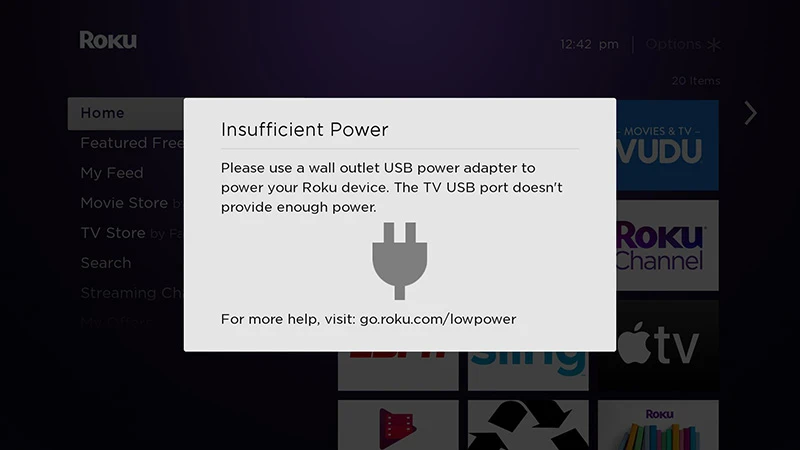
How to Identify When Your Roku Has Low Power
Well, since you’re reading this article, you must’ve already spotted something is wrong.
But let’s just mention that there are several ways our Roku tells us that it needs a power boost.
- Red blinking
- “Low power” alert
- “Insufficient power” alert
- Roku is unstable and crashing
- It behaves weirdly and is unpredictable
Yes, these are all signs your Roku has a power issue. Now, let’s go through them one by one.
Red blinking
Most Roku players have a light on the front of the unit, and it is in most cases turned off or it’s white. It might blink when you press the button on your remote, but it will not change the color.
Once it turns red and starts blinking, it signals insufficient power.

Now, here we should probably mention that if your LED light is red but not blinking, it signals a different problem – overheating. You need to unplug it immediately and let it cool down.
“Low power” alert
The next signal you can’t miss, even if you want to is the low power alert. It displays a “go.roku.com/lowpower” message on your screen with the image of the charger plug.
So, even if you don’t see what it says, you can recognize the image and presume you need to provide more power.
This message most often shows after the device boots up.
“Insufficient power” alert
Sometimes your TV will display an “Insufficient power” message over the content displayed on your screen, with the instruction to use a wall outlet.
Roku is unstable and crashing
If you experience crashing when pressing the back button, or if your Roku suddenly kills the channel you were watching and returns to the Home page, it may indicate the low power problem or other various issues.
It behaves weirdly and is unpredictable
If your Roku behaves strangely, switching off suddenly, not responding to the remote, or if you experience similar unpredictable behavior and it keeps acting up even after resetting it, check your power. There is a chance that it could be the problem.
How to Fix Your Roku Low Power Issue
So, we mentioned the first one, which is the first solution advised by the manufacturer, but we have to say that if that doesn’t work for you, you should keep experimenting with other solutions.
Power off your Roku
We all know that sometimes the old trick of turning off the device can fix the problem. But with Roku players, for example, it is actually easier said than done.
They are designed to remain on all the time and always connected to the internet. That’s why they don’t have the “on” and “off” buttons, and the only way to cut the power is to unplug them at the source.
Some Roku streaming players are designed to enable powering through the TV’s USB port, such as Roku Express, Roku Express 4K, Roku Express 4K+, Roku Streaming Stick 4K, Roku Streaming Stick 4K+, and Roku Streaming Stick+ Headphone Edition.
It means that the moment you turn off your TV, its power is also turned off.
And there is one more specific case, with Roku 4, which has a fan and feature to turn it off through the remote and manually.
Now, one more note, your Roku will have to boot up every time you turn on the power.
Use the USB cable that comes with Roku
Why does using different USB cables might cause a problem with low power? Because each Roku product has different power specs, some other cables might not provide the specific voltage or the amp output required for your Roku device.

So if you need to change the cable, make sure to check whether it suits your Roku device before buying it.
Check network connectivity
We already mentioned that the latest Roku devices are designed to be constantly turned on and connected to the internet. The OS of your Roku device needs to get updated with the newest version, which is possible only if your device is connected to the internet.
It will start bugging if it misses some updates, like any other device with the operating system (your computer or laptop, for example). And that might cause the insufficient power message to pop up on your screen.
Allow Roku to cool off
Sometimes the problem with low power is caused because the device is overheated. You will probably notice that the red LED light is on when this happens. But even if that doesn’t happen, try plugging the device out of power and let it cool down for 30 minutes before you plug it in again.
The overheating problem might occur if the room has a high temperature or if there are objects around the Roku device that block the airflow.
Check all cord connections
If you’re still experiencing a low power issue, check all cord connections. Sometimes the problem is not within the Roku device but the cord connections.
Try moving the cord a bit, and if you get a “signal lost” message or if the “insufficient power” message disappears, you’ve discovered the issue. Replace the cord connection, and Roku should function as expected.
Use the adapter and power cord
It is highly recommended to use the adapter and power cord instead of the TV’s USB port. Why? Simply because sometimes the TV can’t provide enough power through the USB port, and it will cause a Roku power issue.
Just to remind you, on average, the TV’s USB port power is between 2.5 watts and 7.5 watts, and most Roku devices require more than 3 watts. Besides that, your Roku stick requires 0.6 amps of power, while the standard TV’s USB port provides 0.5 amps.
Try another USB port
If you need, for any reason, to use the USB port, check whether you used the right one, and change it just in case the USB connector is faulty. It may occur with frequent plugging in and out.

Clear the cache on Roku
Besides crashing, the screen freezes, and sound problems may all indicate that you have a power issue. But even if you fix the power, these problems won’t disappear before you clear the cache on Roku.
The procedure is pretty much straightforward. You press the Home button five times, the Up button once, the Rewind button twice, and the Forward button twice. The 5-1-2-2 formula will clear the cache on your Roku device, and it will restart.
Remove extension cables
Though power and HDMI extensions are commonly used to connect Roku to TV, try leaving them out because they might cause malfunctioning, overheating, and the lack of power.
Bear in mind that the voltage will drop over the length of the extension cord, and it will never be the same as in the wall outlet. If you need to use extension cords, don’t use those that are longer than necessary.
Clean the dust
Yes, it sounds silly, but Roku and TVs are not so different from your computer or laptop, and you probably know that when the dust is stuck on your computer, it starts overheating.
Well, the same thing applies with your TV and Roku. Try dusting all TV parts, including small vents and ports. A microfiber cloth would do the job.
Frequently Asked Questions
How much power does Roku consume?
The answer to this question will vary depending on the Roku device and whether it’s plugged into your TV or the wall outlet.
If you’re using your TV’s USB, your Roku will stop consuming any electric energy once you turn off your TV. But if you are powering it through the wall outlet, and it doesn’t have an off button, it will continue to consume power (around 2W), even if you’re not using it.
Now, if you’re watching a movie, your Roku device will typically consume:
• Roku Express – 2.4W
• Roku Streaming Stick – 3W
• Roku Ultra – 4.5W
Conclusion
If your Roku is acting weird, crashing, displaying low or insufficient power messages, or you spot a blinking red LED light, that’s a good sign you have a power issue.
It is recommended to start fixing the Roku low power problem by plugging your Roku directly into the wall outlet using the adapter and cord you got with your Roku device.
If that doesn’t help, try powering it off and letting your Roku cool down. And if the problem re-appears, clear the cache, remove extension cables, check the cord connection, or change the USB port you were using before.
And if you want to learn more about Roku products, you should read the article What is Roku and How Does it Work in 2023?