If you’re trying to get the internet connection sorted in your house, then you’ve likely come across a lot of different devices. Two of the most important devices for giving you internet connectivity are the router and the modem.
You’ll likely see people saying you need to connect your home router to your laptop if you want to go online. But in some cases, they may also mention your modem too. However, this can be a little confusing if you aren’t aware of what they are, and what the difference between them is.
So, what exactly is a router, what is a modem, and how do they differ? Lets look at the differences between these two important devices.
Router vs Modem: The Difference
The difference between a modem and a router is that a modem is directly connected to the internet. It converts signals between the internet and your router so that they understand each other. The router is where you connect your devices to directly – it then sends your data and information to the modem, which sends it to the internet.
This is only a brief explanation of what a router and a modem is. If you’re living in the UK, then there’s a good chance that you have a router and a modem within the same device.
For example, in the BT and Virgin Media hubs, they’re often both a router and a modem built together in one. They tend to lend you this hub whilst you’re using their internet services.
This can make things pretty confusing, as this isn’t how things are done in America – you need to buy your own router and modem. So, it’s one way that we save money without having to buy our own devices.
And the truth is that for us UK residents, this actually makes things a little easier. If you want, you can switch your hub into modem mode. Then, you can usually still get a better router to improve your internet speeds as well.
Anyway, let’s look at them both in a greater detail to learn a little more about both of these devices.
What is a Modem?
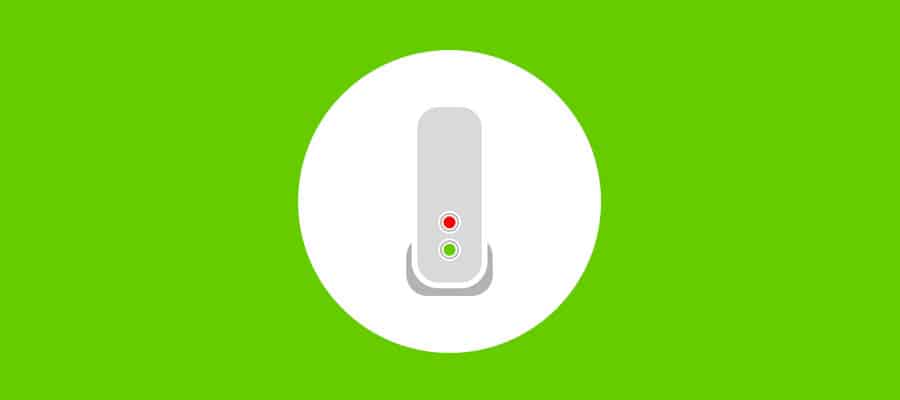
A modem is the device that receives all of the information from the internet and converts it into a language that we understand (ethernet). It then sends this data onto the router, which gives us access to it, be it via a wired or wireless connection.
You modem will receive the data directly from your Internet Service Provider (ISP). This could be by using fibre, which is a pretty common in the UK if you’re with one of the major broadband providers. It could also be received via the more traditional copper method, which literally uses copper wires to transmit your data.
Out of the two, fibre is the better choice. Why? Well, fibre is much thinner than copper, meaning that you can add more cable within the same amount of space.
This makes it easier to increase your overall bandwidth. You also won’t need to worry as much about things affecting fibre, as copper can be affected by external signal interference.

If you see someone say that don’t need a modem to connect to the internet, this is likely because their router has a built in modem. This means that you don’t need a separate modem, and you can have everything all within in one device.
The likelihood is that you either have a modem/router combo, or a separate modem which should be able to cope with delivering the internet around your home. It’s rare that a modem might be limiting your overall internet speed, although very old models may cause a problem.
What is a router?

A router is often described as the gateway for you to connect your home devices – like your phone, laptop or tablet – to the internet. However, it is only one gateway, as when your data passes through your router, it then goes through to the modem – this is where your home network is truly connected to the internet.
So the router lies between your computer, laptop and whatever device you’ve connected to it with. It then delivers the information from your computer to the modem, which is then delivered through to the internet.
Both the router and modem are go betweens for your device, and your ISP who is providing you access to internet. But as mentioned, we tend to combine two devices into one in the UK.

As mentioned, a router is where you’ll actually have the ability to connect your devices to the internet. This could by via a wireless wifi connection, or by simply using the ethernet ports on the router itself.
Nowadays, more and more of us are using wifi, as you may have 10 or more devices to connect to the internet.
Wireless vs Wired Router
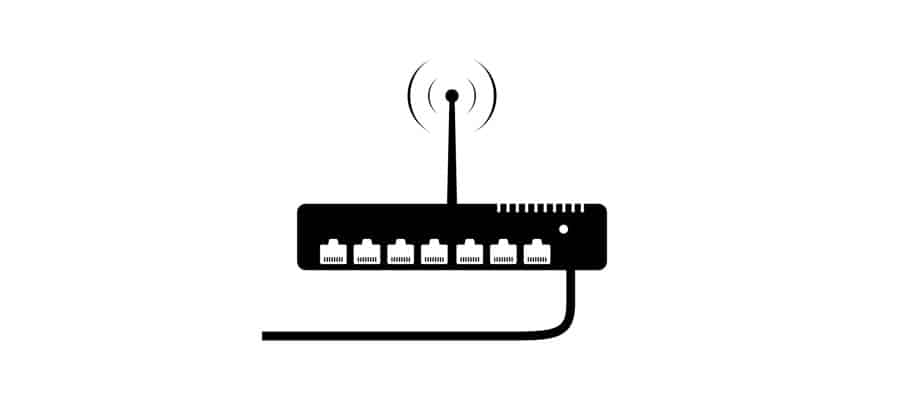
If you’re trying to decide between a wireless and a wired router, to us the difference is simply the way that we connect to the internet. However, they do work slightly different to each other.
A wireless router will use antennae that are built into the device to communicate with your devices at home. You just plug the router into the modem with a cable, and find your router using your device.
So, you can easily connect to the router with wi-fi, and without any sort of cable. However, with a wired router the connection between the router and your device will be using a cable, so you’ll always need to keep the device plugged in.
Many wireless routers also have the ability for you to connect to it with a cable too, so they’re typically the better choice of the two. So, opting for a good wireless router is probably a better idea.
This way, you can use both wi-fi and an ethernet cable when you need ta stronger more reliable connection.
What should I look for when purchasing a router?

When you’re going to purchase a new wi-fi router, there are several different things that you’ll need to look out for. Taking a little time to decide on the right one for you will be beneficial for all of the connected devices in your household.
Performance
When you’re looking to get yourself a router, you need to check how well this router can perform. Most newer routers will have the capabilities to support a fast internet connection, but check the mbps beforehand just in case.
You’ll also want to check the wifi coverage, as many routers will include a section about this too. Generally, a router can have an indoor range of anywhere between 10 and 50 metres depending on its expense.
Dual Band
Choosing a dual band router means that the router will be able to transmit data at both 2.4 GHz and 5.0 GHz channels. This helps to reduce any interference you may get on only one band.
You could also look at tri-band routers if you have a significant amount of devices to connect (20+). This way, you’ll get one 2.4 GHz band, and two 5.0 GHz to use.
This usually isn’t necessary for most people that have a regular household. However, for multiple devices that use a lot of bandwidth – like several gamers within the same house – a tri-band router may be worth it.
Security
Another thing that you need to think about when you’re purchasing a router is its security settings. Does this router allow you comprehensive control over its parental settings so you can block children from accessing certain websites?
Depending on your ISP, they may provide a level of security too. Some internet providers will have a specific software that can stop certain devices from accessing inappropriate content. So when they access the internet, they’ll get a restricted version.
Does it have in-built security features which enable the router to block out those trying to access your personal details? A good router should have this, so check this before you buy one.
App integration
Both modems and routers can be very confusing, especially if you’re not really a technology-minded person. One thing that you can look for in a router is one that uses a good app, which can make it much easier to understand your home network and control your internet access.
Manages how your devices communicate is fairly easy with the right app. For example, with a good app you’ll be able to create a guest network for visitors to your house, as well as monitor who’s connected to the router too.
Conclusion
Hopefully, this has helped you to understand the difference between a modem and a router, and how they’re used in your connectivity to the internet.
Whilst they’re both an integral part of this, it’s often misunderstood what the job of each device actually is. So, ensuring you have the right router and modem in place can be a good way to make sure that you maintain a good connection to the internet.