Ryzen 5 2600 is a capable processor great for highly-demanding video editing, gaming, and other processor-heavy activities. It’s one of the best value-for-money processors on the market, as it has been around for a little over three years but still keeps up with the latest games and software. But, can you also rely on Ryzen 5 2600 integrated graphics and, if not, what are your options?
Unfortunately, Ryzen 5 2600 processors don’t come with an integrated graphics card. Only select Ryzen models have integrated GPU capabilities. The models with these features are marketed as APU, chips that have both CPU and GPU capabilities. Read on to find more about this topic.
Ryzen 5 2600 Integrated Graphics
Does Ryzen 5 Come With Integrated Graphics?
No, the Ryzen 5 2600 processor doesn’t come with integrated graphics, so you can’t make a working PC build with this processor unless you have a dedicated graphics card to pair it up with. However, the Ryzen 5 2600 processor isn’t the only AMD processor with this type of architecture, as many other Ryzen chipsets follow the same model.
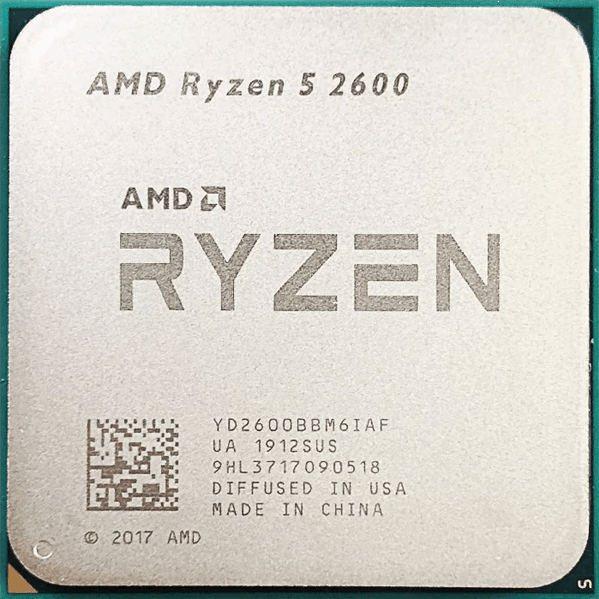
The reason behind this is that AMD generally targets more advanced PC enthusiasts that typically already have dedicated graphics cards or are ready to purchase one when buying a new Ryzen processor.
That said, several AMD Ryzen processors come with integrated graphics. This includes models from the Ryzen 5 series, such as the 3200G, 3400GE, and many others we’ll mention later down in this article.
Can I Use Ryzen 5 2600 Without a GPU?
No, the Ryzen 5 2600 won’t work without a dedicated graphics card. To put it differently, since it doesn’t come with an integrated graphics card, you’ll need to purchase a GPU separately to display images on your monitor.
Can You Use a Computer Without a GPU?
No, it’s not possible to use a computer without either an integrated or a dedicated graphics card. Technically, you can start your computer without a GPU, but you won’t be able to see anything. To display any output, you need a graphics card to process the images from the computer and deliver them to your monitor.
Expanding on this topic, you need to know whether you want a computer with an integrated or dedicated GPU. If you’re just looking to play some light games, watch videos, and complete basic tasks, an integrated graphics card is more than capable for the task. However, if you’re editing content, running more advanced programs, or playing more graphically demanding games, you need a dedicated GPU that can step up to the challenge.
Ryzen 5 2600 Specs
To better understand the value this low to medium-range priced processor brings to the table, we should consider all of the processor’s key characteristics. With this in mind, we’ve drafted a detailed table covering all of the key AMD Ryzen 5 2600 specifications:
| Cores | 6 |
| Threads | 12 |
| TDP (Thermal Design Power) | 65W |
| Base Frequency | 3.4 GHz |
| Boost Frequency | 3.9 GHz |
| Code Name | AMD Ryzen: ZD2600BBM68AF_38/34_Y |
| Socket | Socket AM4 |
| Cache (L3) | 16MB |
| Out of the Box Cooler | 65MB Wraith Stealth |

What are Integrated Graphics?
The term “integrated graphics” refers to a computer component that consists of both a processor and a graphics card, meaning that it can handle both the CPU’s and the GPU’s tasks. In other words, the CPU part of the component executes the processes that make your device work, while the GPU part processes all graphics-related tasks.
Integrated graphics are the opposite of dedicated graphics cards, which come entirely separate from the CPU. They are smaller in size and have less graphics processing abilities than dedicated graphics cards. This is because integrated graphics don’t have their own VRAM memory to pull and process image data from like dedicated graphics cards. Instead, they use the system’s memory to do so.
Which AMD Ryzen Processors Come With Integrated Graphics?
AMD Ryzen Desktop Processors with Integrated Graphics
Although the Ryzen 5 2600 model doesn’t come with integrated graphics, a long list of AMD processors do have this feature. To help you conveniently filter through the available options, here’s a table showing all AMD Ryzen desktop processors with integrated graphics and their graphical capabilities:
| AMD Ryzen Processor | Integrated Graphics Card | GPU Clock Speed |
|---|---|---|
| Ryzen 3 2200G | RX Vega 8 | 1100 MHz |
| Ryzen 3 2200GE | RX Vega 8 | 1100 MHz |
| Ryzen 5 2400G | RX Vega 11 | 1250 MHz |
| Ryzen 5 2400GE | RX Vega 11 | 1250 MHz |
| Ryzen 3 3200G | RX Vega 8 | 1250 MHz |
| Ryzen 3 3200GE | RX Vega 8 | 1200 MHz |
| Ryzen 5 3400G | RX Vega 11 | 1400 MHz |
| Ryzen 5 3400GE | RX Vega 11 | 1300 MHz |
| Ryzen 3 4300G | RX Vega 6 | 1700 MHz |
| Ryzen 3 4300GE | RX Vega 6 | 1700 MHz |
| Ryzen 3 4600G | RX Vega 7 | 1900 MHz |
| Ryzen 3 4600GE | RX Vega 7 | 1900 MHz |
| Ryzen 3 4700G | RX Vega 8 | 2100 MHz |
| Ryzen 3 4700GE | RX Vega 8 | 2000 MHz |
| Ryzen 3 5300G | RX Vega 6 | 1700 MHz |
| Ryzen 3 5300GE | RX Vega 6 | 1700 MHz |
| Ryzen 3 5600G | RX Vega 7 | 1900 MHz |
| Ryzen 3 5600GE | RX Vega 7 | 1900 MHz |
| Ryzen 3 5700G | RX Vega 8 | 2000 MHz |
| Ryzen 3 5700GE | RX Vega 8 | 2000 MHz |
AMD Ryzen Laptop Processors With Integrated Graphics
Besides developing a long line of PC processors with integrated graphics, AMD also offers a strong selection of Ryzen laptop processors with built-in graphics processors. Here’s a complete rundown of AMD Ryzen processors with integrated graphics:
| AMD Ryzen Processor | Integrated Graphics Card | GPU Clock Speed |
|---|---|---|
| Ryzen 3 2200U | RX Vega 3 | 1100 MHz |
| Ryzen 3 2300U | RX Vega 6 | 1100 MHz |
| Ryzen 5 2500U | RX Vega 8 | 1100 MHz |
| Ryzen 7 2700U | RX Vega 10 | 1300 MHz |
| Ryzen 5 2600H | RX Vega 8 | 1100 MHz |
| Ryzen 7 2800H | RX Vega 11 | 1300 MHz |
| Ryzen 3 3200U | RX Vega 3 | 1200 MHz |
| Ryzen 5 3580U | RX Vega 9 | 1300 MHz |
| Ryzen 3 3300U | RX Vega 6 | 1200 MHz |
| Ryzen 5 3500U | RX Vega 8 | 1200 MHz |
| Ryzen 7 3700U | RX Vega 10 | 1400 MHz |
| Ryzen 5 3550H | RX Vega 8 | 1200 MHz |
| Ryzen 7 3750H | RX Vega 10 | 1400 MHz |
| Ryzen 7 3780U | RX Vega 11 | 1400 MHz |
| Ryzen 3 3250H | RX Vega 3 | 1200 MHz |
| Ryzen 3 4300U | RX Vega 5 | 1400 MHz |
| Ryzen 5 4500U | RX Vega 6 | 1500 MHz |
| Ryzen 5 4600U | RX Vega 6 | 1500 MHz |
| Ryzen 7 4700U | RX Vega 7 | 1600 MHz |
| Ryzen 7 4800U | RX Vega 8 | 1750 MHz |
| Ryzen 5 4600H | RX Vega 6 | 1500 MHz |
| Ryzen 7 4800H | RX Vega 7 | 1600 MHz |
| Ryzen 9 4900HS | RX Vega 8 | 1750 MHz |
| Ryzen 9 4900H | RX Vega 8 | 1750 MHz |
Benefits of Integrated Graphics
If you’re deciding between a dedicated and integrated graphics card, it’s valuable to know the key advantages of integrated GPUs. With that in mind, here are some of the most significant benefits of integrated graphics:
Less Power Consumption
A processor with an integrated graphics card, also known as an APU consumes noticeably less power than a dedicated graphics card. This is especially important to take note of if you’re planning on buying a laptop, as laptops with integrated graphics cards generally offer better battery life than ones with dedicated graphics cards.
Smaller Size
An integrated graphics card shares many essential aspects of the processor, primarily the cooling component. Because of this, an integrated graphics card is substantially lighter and takes up considerably less space than a dedicated one. Again, this is what makes the integrated graphics card ideal for laptops or smaller PC builds.
Less Overheating
This advantage is directly tied to the integrated graphics card’s disadvantage, and that is that it comes with less processing power. As their performance capabilities are reasonably limited, integrated graphics cards generate less heat, so they rarely run into any overheating issues.
Economical
Lastly, an integrated graphics card is always a more affordable choice. Since you’re getting a GPU directly built into the processor, you don’t have to purchase these two components separately. For consumers buying on a budget, this is often the best way of going about it.
Frequently Asked Questions
Can I use Ryzen 2600 without GPU?
No, you can’t use a Ryzen 5 2600 without a GPU. As this processor doesn’t come with integrated graphics, running your system without a graphics card simply means that you won’t get any signal on your display. This is because the Ryzen 5 2600 just processes tasks and doesn’t actually have any graphic capabilities.
What graphics card goes with Ryzen 5 2600?
The Ryzen 5 2600 processor is compatible with a long list of graphics cards. From NVIDIA and Radeon to Gigabyte and MSI, this processor works excellently with products from all major graphics card manufacturers.
If you’re looking for specific recommendations, the best overall GPU for Ryzen 5 2600 is NVIDIA GTX 1070 Ti. On the other hand, if you’re shopping on a budget, the best choices are the MSI Gaming RTX 2600 and the XFX Radeon Fatboy RX 590.
Is Ryzen 5 2600 still good for gaming?
Even though the Ryzen 5 2600 has been around for several years, it’s still a decent gaming processor. It offers a high core count and reliable gaming performance at a very approachable price. Its six cores and twelve threads deliver enough processing power even for more demanding gamers.
Conclusion
Unfortunately, you can’t count on a Ryzen 5 2600 integrated graphics card if you purchase this processor, and you will need to buy a dedicated one. That said, hopefully, this page has helped you find useful answers, graphics card recommendations, and alternative Ryzen processors you can choose from if you decide the Ryzen 5 2600 is not the right choice for you. If you have any comments or questions, let us know below!