Have you decided to get a new processor but don’t understand all the features they have? You have landed on the right article. We compare the AMD Ryzen 5800X vs 5900X and help you better understand the features that are important for the processor performance. Let’s find out what these two processors have to offer!
5800X vs 5900X – Quick Comparison
Both processors in this comparison were developed by AMD (Advanced Micro Devices). This is a well-known brand for designing processors with multiple cores and threads.
The AMD Ryzen 7 5800X and Ryzen 9 5900X belong to the Ryzen 5000 series. This series is based on the Zen 3 microarchitecture and all processors use the 7nm technology.
The 5800X is one of the Ryzen 7 processors, under the codename Performance. These models have 8 cores and 16 threads. The 5900X model belongs to Ryzen 9 processors which have more cores and threads. Both models were released in November 2020.
| Features | 5800X | 5900X |
|---|---|---|
| Product Line | AMD Ryzen 7 Desktop Processors | AMD Ryzen 9 Desktop Processors |
| Connectivity | PCIe 4.0 | PCIe 4.0 |
| Number of Cores | 8 | 12 |
| Number of Threads | 16 | 24 |
| Base Clock Speed | 3.8GHz | 3.7GHz |
| Max Clock Speed | 4.7GHz | 4.8GHz |
| L2 Cache | 4MB | 6MB |
| L3 Cache | 32MB | 64MB |
| Integrated Graphics | No | No |
| Memory Type | DDR4 | DDR4 |
| Socket | AM4 | AM4 |
| TDP | 105W | 105W |
| Max Temperature | 90°C | 90°C |
| Unlocked | Yes | Yes |
| Price | Check Price on Amazon | Check Price on Amazon |
5800X
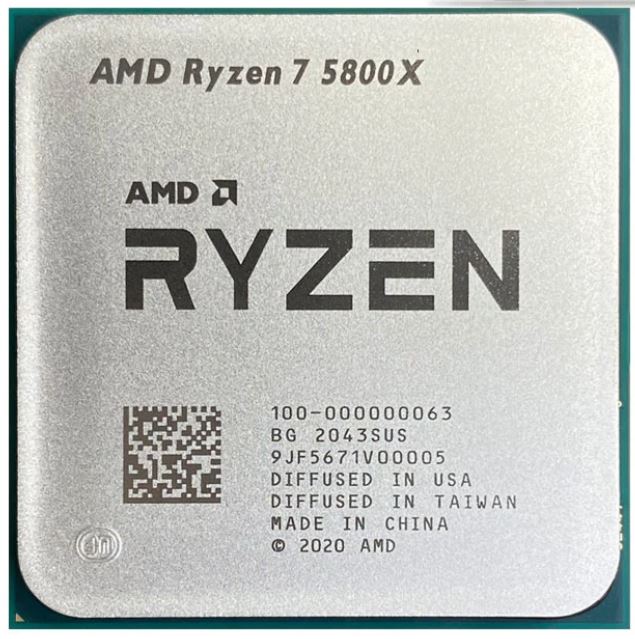
Pros:
- High base clock speed
- Unlocked for overclocking
- Excellent performance
- Suitable for gaming
Cons:
- Less cache compared to the 5900X model
- Fewer cores and threads
5900X
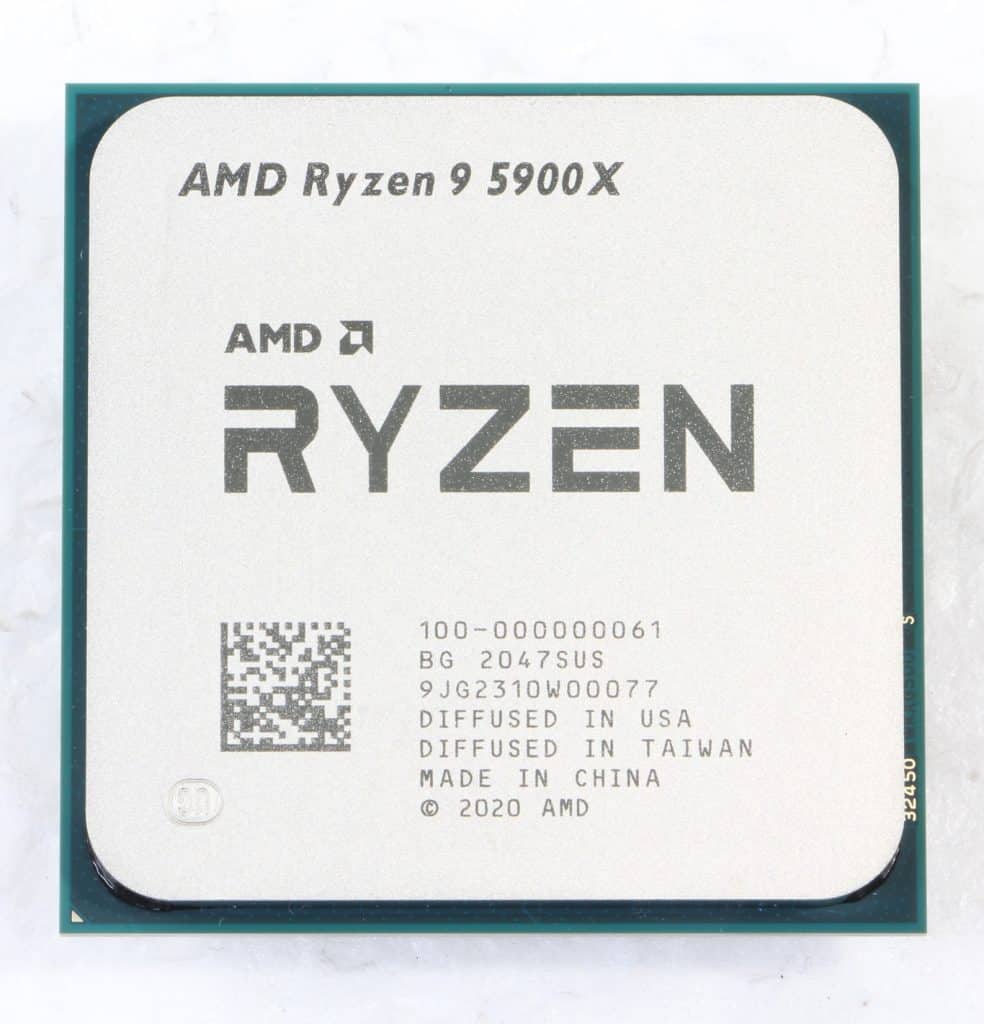
Pros:
- More cores and threads
- Higher maximum clock speed
- More cache memory
- Price
Cons:
- No cooler included in the box
- No support for DDR5
Related Read: Our 5900X vs 5950X comparison
Ryzen 7 5800X vs Ryzen 9 5900X – Key Specifications
Cores
As you may already know, a processor is a central component of your computer. It solves program instructions written by a software developer. Therefore, if you have decided to replace your old processor, you need to pay attention to several things. The first thing is the number of processor cores.
Simply put, a core is a processor within your processor. Since every motherboard has only one processor, the manufacturer decided to implement this multicore technology.
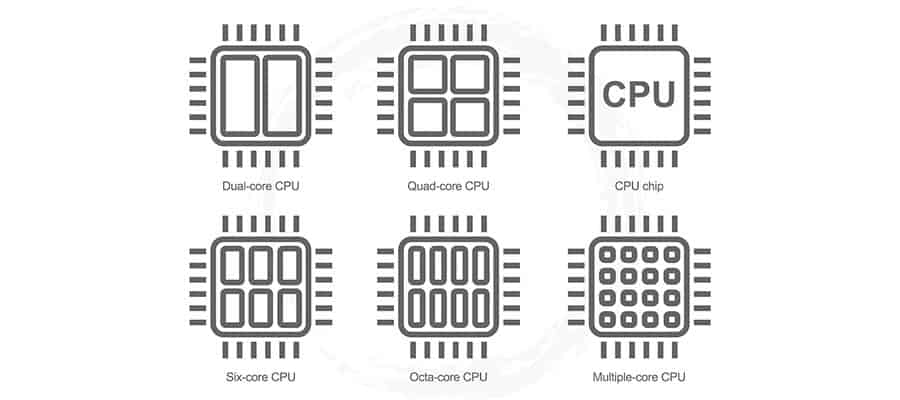
So, if your processor has multiple cores, it provides better performance. In other words, it has the capability of simultaneously handling more operations.
If you want to do more things simultaneously, you should consider getting a processor with multiple cores. Luckily, the 5800X and 5900X models in this comparison have more than one core. The 5800X model has 8 CPU cores. But, the 5900X processor excels in this category since it has 12 cores!
Winner: 5900X
Clock Speed
Another significant feature is the processor clock speed. However, we need to point out that processor speed shouldn’t be a crucial factor when buying a processor. You also need to take other features into account which can affect CPU performance.
In this segment, we compare the 5800X vs 5900X models when it comes to their speed. The speed represents how many cycles a processor can complete in one second. The speed is expressed in hertz (Hz). For example, 3 GHz means a processor can complete 3 billion cycles in one second, which is a great result.
But, the performance depends on how high these numbers can go. If you take a look at any processor on a market today, you will probably see two numbers representing the clock speed. So, processor speed has a base and a maximum speed.
As the name implies, the base speed is the minimum processor speed guaranteed by a manufacturer. The maximum speed is the one that a processor could possibly reach if you need it. For example, some demanding apps will make a processor work at a faster speed.
| Processor Speed | 5800X | 5900X |
|---|---|---|
| Base Clock Speed | 3.8GHz | 3.7GHz |
| Max Clock Speed | 4.7GHz | 4.8GHz |
In this particular case, the 5800X processor has a slightly higher base clock speed than the 5900X. But, the 5900X can reach a higher maximum clock speed of 4.8Ghz. However, the differences are really minimal between these two models.
Winner: Draw
Threads
You may have noticed that processors with multiple cores also have multiple threads. The number of threads is double the number of cores.
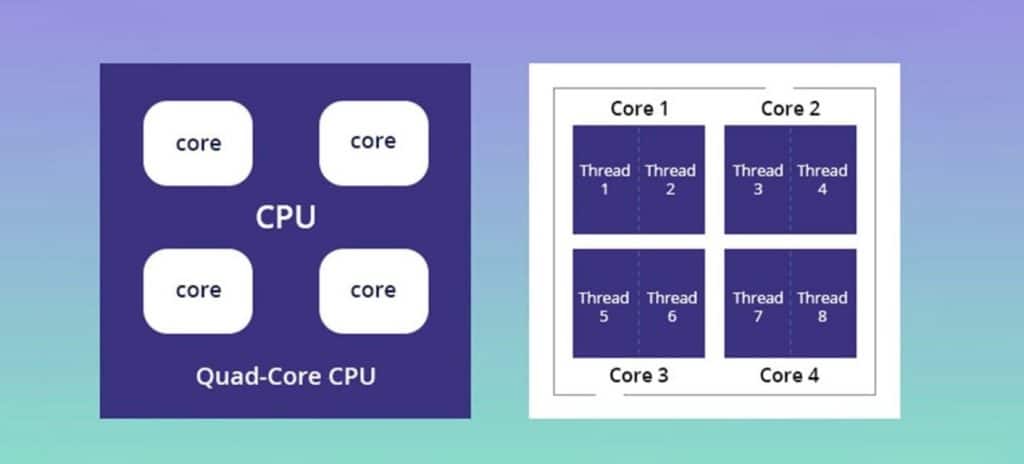
Thread technology divides each existing physical core into two virtual cores. More cores mean more threads and it fundamentally means the processor can run multiple apps more smoothly.
The 5800X model has 16 threads. Since it has 12 cores, the AMD Ryzen 9 5900X model has 24 threads. Therefore, in terms of smooth performance, the 5900X might be a better choice for you.
Winner: 5900X
Socket
As you probably know, not every processor is compatible with every motherboard. A particular processor can be connected only via a compatible socket on your motherboard. Therefore, you can’t just randomly buy any processor because it has to be compatible.
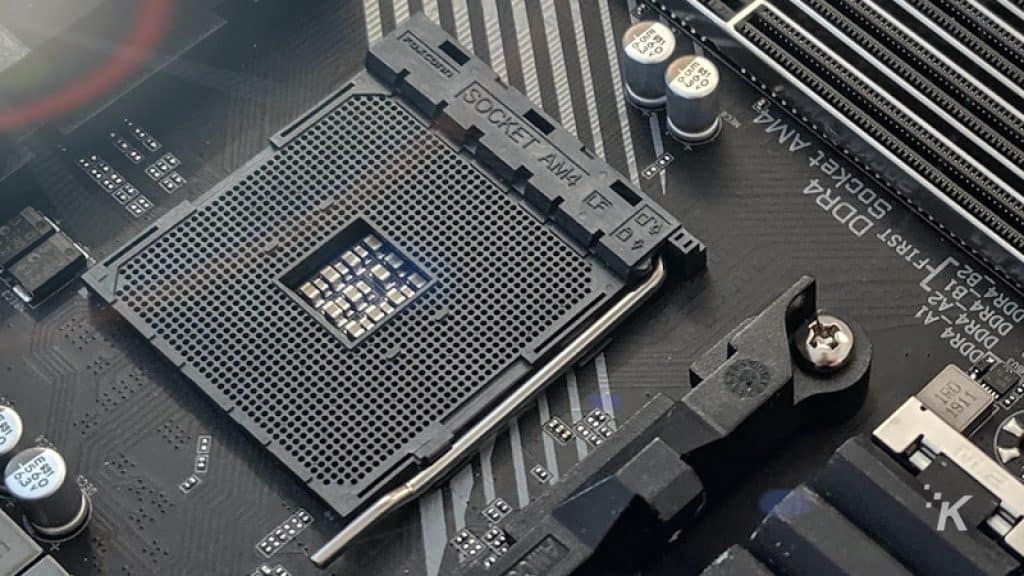
For that reason, you need to pay attention to the compatibility of the processor with your motherboard. Simply put, the socket or slot on your motherboard has to be compatible with your processor. This is why you need to read product specifications before buying a processor.
The last thing you want to do is to purchase a processor which can’t be installed on your computer. So, if you wish to purchase either the 5800X or 5900X processor, your motherboard should have the AM4 socket. They are also connected via PCIe 4.0.
Winner: Draw
Cache
A computer uses RAM for storing information which will be used quickly. It is basically short-term memory, unlike long-term memory such as an HDD or SSD. When you turn on your computer, a processor uses RAM to read and write data.
However, to reduce the time for reading and writing data, the processor can use another type of memory called cache memory. Cache memory is the processor’s own memory. The processor uses it to reduce the time it takes to retrieve data from RAM.
When you check out cache memory, you will notice different types such as L2 and L3. In other words, the processor has multiple levels of cache memory.
Level one has low capacity and high speed. It is placed closest to the processor. The next level, L2 has a medium capacity and medium speed. The L3 memory is crucial since is used for storing frequently accessed data.
So, what do you need to know when looking at these numbers? The larger the cache memory, the faster computer. Generally, a processor with more cores should have more cache memory to handle more operations.
When comparing the 5800X vs 5900X, we can see that the 5800X model has 4MB of L2 and 32MB of L3 cache. The 5900X has more cores, so naturally, it has more cache memory. Its L2 is 6MB, and L3 is 64MB. So, the AMD 5900X is more powerful in this case.
Winner: 5900X
Integrated graphics
Basically, integrated graphics is an integrated graphics controller which shares memory with the CPU. For the basic performance of a computer, integrated graphics is enough to fulfill your needs. For instance, if you want to play games, or browse the internet, an integrated graphics solution is enough.
However, if you want to use apps or demanding programs, it might be a good idea to invest in a discrete graphics card. Especially, if you plan to play games on your PC. If you don’t, you can always rely on a good old console, such as PS4 or Xbox.
Neither 5800X nor 5900X come with integrated graphics. Therefore, if you want to use the full potential of your computer, consider investing in a discrete graphics card.
Winner: Draw
RAM compatibility
As we mentioned above, a processor must be compatible with a motherboard. However, the processor also needs to be compatible with RAM.
As you probably already know, there are different types of RAM such as DDR3, DDR4, and DDR5. They run at different speeds and provide different performances.

The two processors in our 5800X vs 5900X comparison are compatible with DDR4 memory that can go up to 3200 MHz.
Winner: Draw
TDP
TDP is used by Intel and AMD. It refers to the maximum amount of heat that the CPU produces in normal conditions. Generally, people are confused with this term because it is expressed in watts.
Seeing this feature in watts, an average consumer assumes it refers to the amount of power the processor needs. However, TDP actually refers to heat output and not to electricity withdrawal.
Simply put, TDP is just a number that cooler manufacturers use to produce an adequate CPU cooling solution for your processor. That cooling solution should keep normal processor temperatures in all common usage scenarios.
AMD measures a processor’s heat output at its maximum clock speed. However, Intel’s approach is different. This company measures it at base clock speed.
Both processors in this comparison have the same TDP of 105W. But, the maximum speed is slightly different. Keep that in mind when buying a CPU cooler.
Winner: Draw
Manufacturing process
The processors in the AMD Ryzen 5000 series use the AMD Zen 3 Core Architecture technology. The 5800X and 5900X are no exception. Therefore, they have low latency which makes them very suitable for gaming.
Winner: Draw
Standout Features
Overclocking
Each processor on the market comes with a base clock speed. The manufacturer marks a base and a maximum clock speed. However, keep in mind that there is a possibility of going over these limits set by the manufacturer.
Going over the maximum CPU clock speed limit is called overclocking. This process has advantages and disadvantages. Disadvantages usually come down to damage from the heat. It is up to you to assess whether it is worth it or not. But, make sure to do the proper research before you decide.
In general, you don’t need to do overclocking. It is optional. But, if you want to proceed with this, you should know that both the 5800X and 5900X support overclocking. However, if the damage occurs due to overclocking, your AMD warranty will not cover it.
Therefore, before overclocking make sure to do the following:
- Find an adequate fan solution.
- Remove the old fan.
- Remove thermal paste. Make sure to protect your CPU pins.
- Apply the new thermal paste.
Now you have eliminated all potential risks of CPU overheating. You can start with the process of overclocking.
Fan and Cooling
The 5800X doesn’t come with a cooler. The same goes for the 5900X. So, you need to purchase a cooler separately.

The 5900X has far more cores, so it will produce more heat. For that reason, it requires a stronger cooler, probably a liquid cooler. Whereas the 5800X can use an air cooler instead.
Compatibility with Windows 11
On their official website, Microsoft has listed the Windows 11 supported AMD processors. Both the AMD Ryzen 7 5800X and Ryzen 9 5900X are compatible with Windows 11.
Conclusion
To conclude this AMD Ryzen 5800X vs 5900X comparison, we will point out the best features of each processor.
The AMD Ryzen 7 5800X is an excellent solution if you want to play games. It’s fast and has enough cores and threads by today’s market standards. Most importantly, it is unlocked for overclocking. If you already have a motherboard with the AM4 socket, the 5800X might be the best choice.
If you don’t want to play around with overclocking and get a processor with a slightly less max clock speed, then the 5900X processor might be a better solution. It has 12 cores and 24 threads. Therefore, it offers the best value for the money!
With this processor, you can get the most out of your computer configuration. If you already have a discrete graphics card, and a lot of RAM, this processor is a perfect choice. You can play the latest video games with high details or run demanding software solutions. The price is slightly different compared to the AMD Ryzen 7 5800X.