Choosing between AMD and Intel has always been a tough task and, in recent years, it seems like the margins between the two are slimmer than ever.
Comparing the Ryzen 7 3700x with i7 9700k shows you just how these two manufacturers used different approaches to arrive at a fairly similar place – an octa-core processor with high clock speeds at a fair price.
But, which of these CPUs should you go for? We’re inclined to give a slight edge to the 3700x but the answer to this question will likely depend on your needs.
Read our Ryzen 7 3700x vs i7 9700k comparison and find out which CPU is better for you!
Ryzen 7 3700x vs i7 9700k – the basics
Ryzen 7 3700x is a 3rd generation performance processor, an upgrade over the 3600x. It posts great clock speeds and has a lot of cache memory with no additional energy costs.
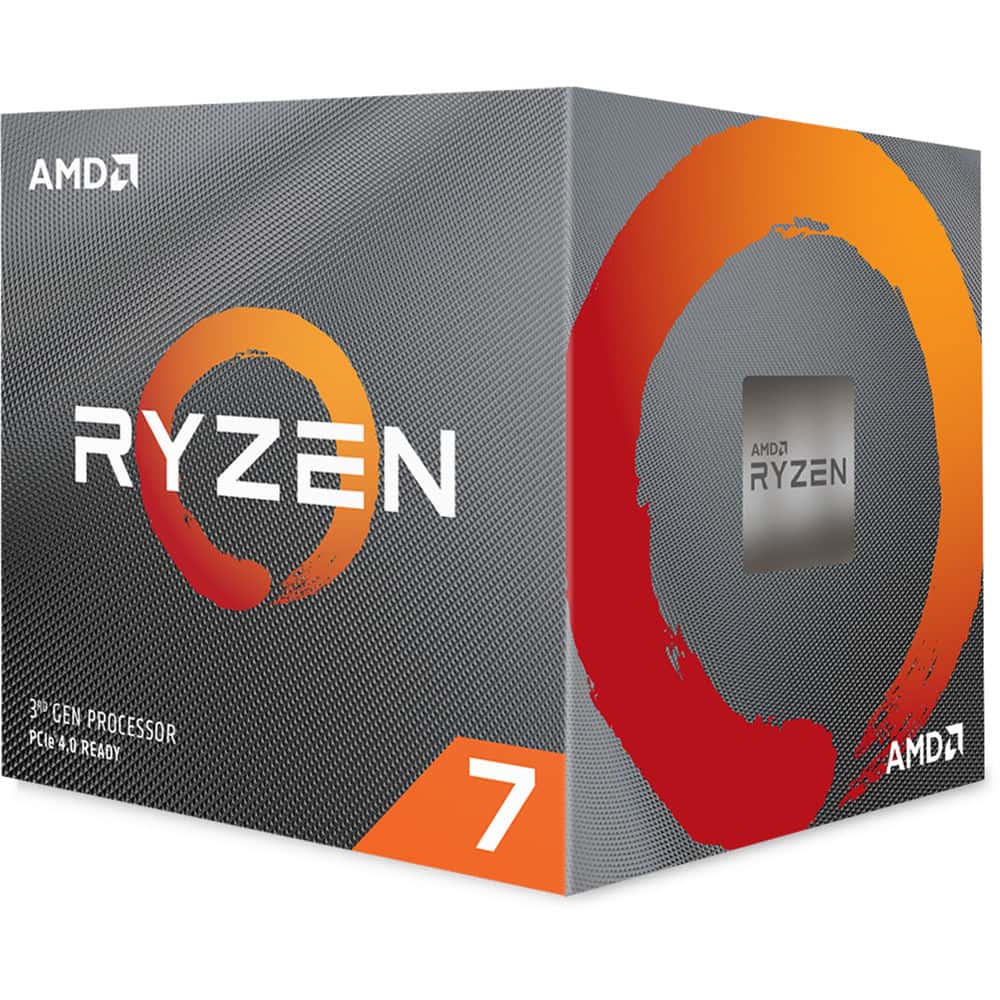
Pros:
- High base clock speed
- More cache memory
- Consumes less power
- More threads mean better multitasking performance
Cons:
- Lower boost clock speeds
- Worse gaming performance
Released in Q4 of 2018, i7 9700k is a powerful octa-core processor with a high base clock speed and signature Intel® Turbo Boost technology that can take it up to 4.9 GHz.

Pros:
- High max boost clock
- Better core performance makes it better for gaming
- Slightly higher max temperature
- Slightly cheaper
Cons:
- Fewer threads
- Consumes more power
| Features | i7 9700k | Ryzen 7 3700x |
|---|---|---|
| Launch date | October 19, 2018 | July 7, 2019 |
| Series (CPU architecture) | 9th generation (Coffee Lake) | 3rd generation (Zen 2) |
| Number of cores | 8 | 8 |
| Number of threads | 8 | 16 |
| Base clock | 3.6 GHz | 3.6 GHz |
| Max boost clock | 4.9 GHz | 4.4 GHz |
| Semiconductor size | 14nm | 7nm |
| RAM speed | 2666 MHz | 3200 MHz |
| L1 cache | 512KB | 512KB |
| L2 cache | 2MB | 4MB |
| L3 cache | 12 MB | 32MB |
| TDP | 95W | 65W |
| Max temperature | 100oC | 95oC |
| Price | Check Price on Amazon | Check Price on Amazon |
Key specifications
Let’s start our 9700k vs 3700x comparison with some key specifications to see how these two CPUs fare in different categories.
Cores and core performance
We’ve come a long way from the time when dual-core processors were all the rage. Today, we use the number of cores as a key indicator of a CPU’s performance.
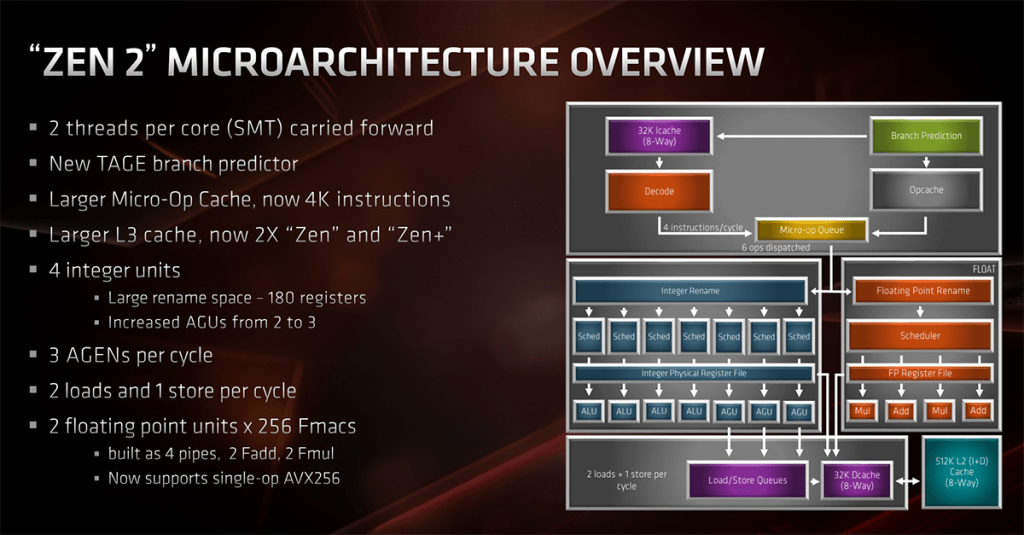
The number of cores you’ll be looking for depends on what kinds of processes you’re looking to run. For example, gaming relies heavily on single-core performance so quad-core (4 cores) or hexa-core (6 cores) CPUs are probably optimal for gaming. For multi-core tasks like video editing and encryption, you’ll be better off with octa-core (8 cores) processors.
When it comes to the number of cores, the 3700x and 9700k are tied at 8.
However, the number of cores doesn’t necessarily tell us a lot about core performance. Here, the i7 9700k has the advantage when it comes to single-core performance but the Ryzen 7 3700x excels in multi-core performance.
In theory, this would make the i7 better for gaming and the 3700x better for media encoding.
Which one has more threads?
Although not as important as cores, threads play a role in multitasking.
Today’s CPUs will usually have one or two threads per core, so a 6-core processor can have either 6 or 12 threads. More threads mean that your CPU will be more efficient when running multiple tasks since each thread will be in charge of a different task at the same time.
In this area, Ryzen 7 3700x is at an advantage with 16 cores compared to 9700k’s 8. This is also the likely reason why the 3700x performs better in multi-core performance tests.
Clock speeds and overclocking
Your base clock speed tells you how many cycles your processor can execute in a single second, measured in GHz.
The base clock speed you see on the manufacturer’s website is sort of a default speed, it’s something your CPU will achieve when running simple programs that don’t require a lot of processing power. When you’re running a more complex program, a boost will usually kick – but more on this later in the article.
Here, the 9700k and 3700x are tied: they both feature the same clock speed of 3.6 GHz.
They also both have unlocked multipliers which means you can overclock them and increase their clock speed manually. Usually, this is a point for AMD since most of Intel’s CPUs are locked for overclocking. This doesn’t apply to the “k” chips like the 9700k so it’s an even match for the Ryzen 7 3700x.
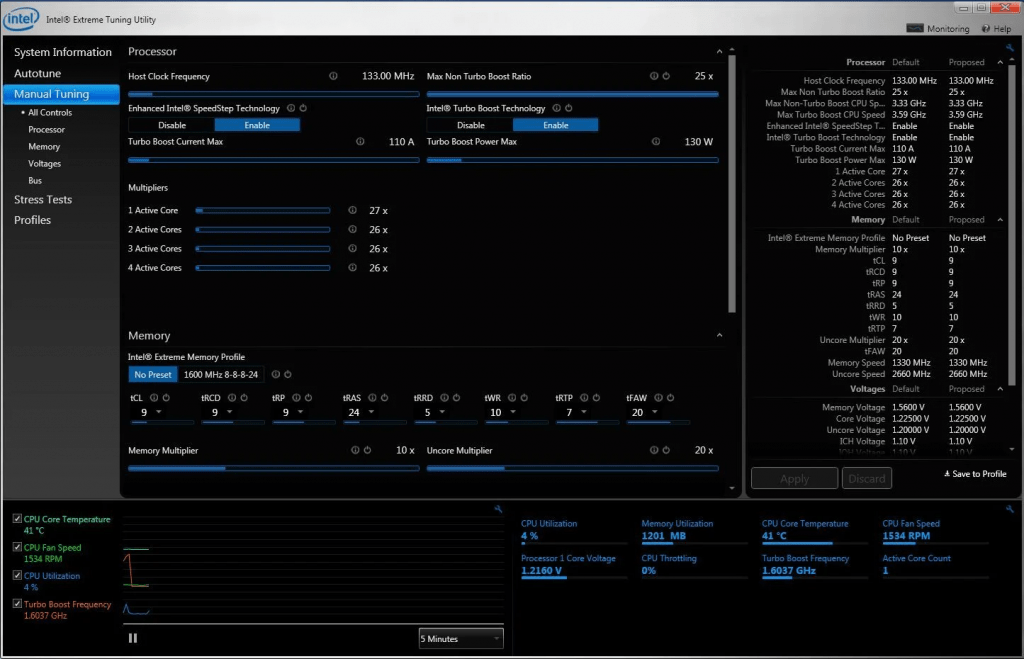
RAM limits and Speeds
When it comes to RAM, the main thing you’ll want to know before you buy a CPU is how much RAM it supports. This will be important when you’re upgrading your PC and looking to add more RAM.
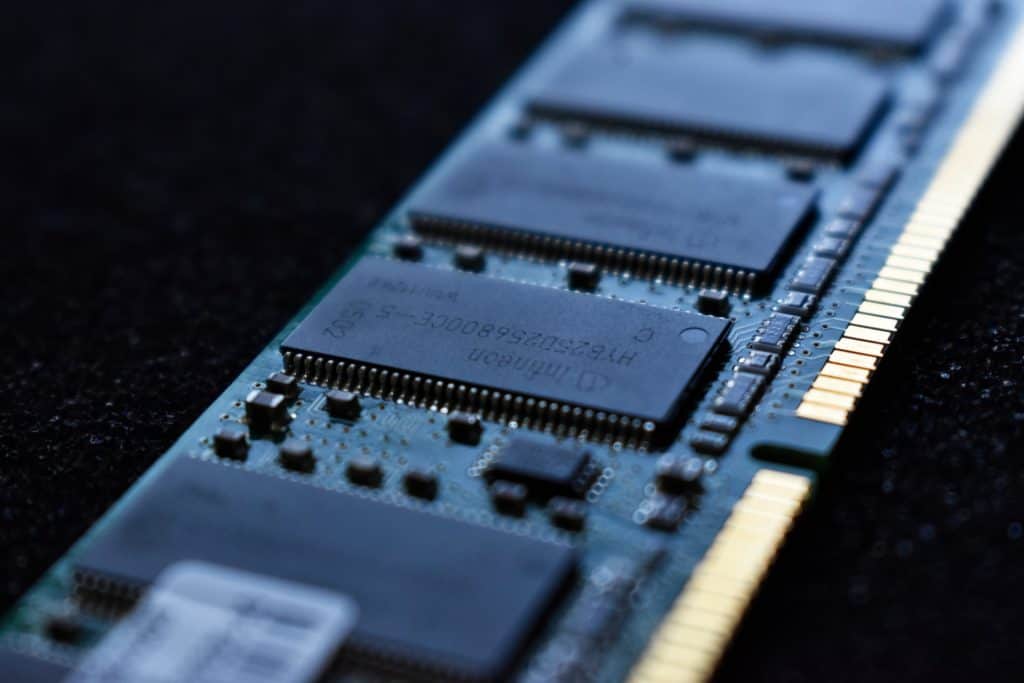
Both the 3700x and 9700k support RAM sizes of up to 128GB so they’re tied in this regard.
However, some CPUs support faster RAM which can result in faster performance. Ryzen 7 3700x is at a slight advantage here since it supports RAM of up to 3200 MHz while the i7 9700k supports a maximum of 2666 MHz.
It’s debatable how significantly RAM speeds impact overall performance, especially since Intel’s processors work with lower RAM speeds by design.
In any case, we can say that Ryzen 7 3700x is the winner in this category even though the difference likely isn’t that significant.
Thermal Design Power (TDP) – power consumption
Better-performing CPUs tend to consume more power.
Computing operations that push your processor to its limits generate more heat through electricity. To deal with this heat, the processor has a cooling system that uses power to keep a steady operating temperature.
You can check your CPU’s power consumption by looking at its TDP (Thermal Design Power), measured in watts. If this number is higher, this means that the manufacturers have designed the processor to use more power when running regular apps.
Ryzen 7 3700x is more power-saving with 65W compared to 95W TDP in the 9700k. On a long enough timeline, this will make a big save!
Max temperature
Similar to the TDP, max CPU temperature tells you which temperatures your processor was designed to handle.
Higher temperatures mean trouble – when a CPU reaches its temperature limit, you’ll start seeing bugs, freezes, and other issues. In theory, a CPU with a higher max temperature will be less likely to give you problems like sudden shutdowns.
The i7 9700k is at a slight advantage here, with 100oC compared to 95oC you get with the 3700x.
Standout Features
We’ve reached two big difference-makers in our 3700x vs 9700k comparison: boost clock speeds and cache memory.
Intel Turbo Boost technology gives the 9700k a clock speed advantage
We already mentioned boost clock speeds but here’s an elaboration on that point.
Boost clock speeds are short-term bursts that give your PC the edge it needs when running computationally expensive programs. It refers to the maximum single-core frequency your CPU can achieve when needed.
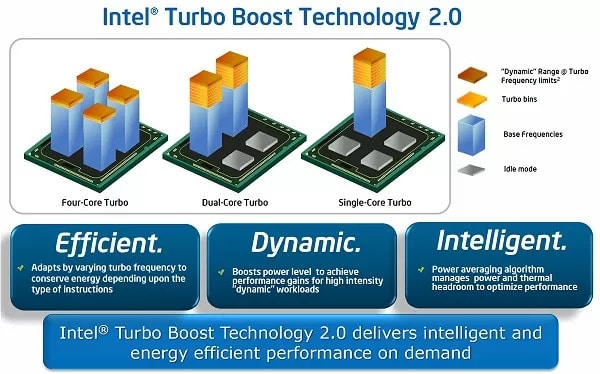
This is one potential reason why the 9700k slightly outperforms the 3700x in single-core performance tests, even though they have the same base clock speed. Single-core performance is important in gaming so this is definitely a big deal for some users.
The 9700k is at a significant advantage here since it can go up to 4.9 GHz when boosted, compared to the 4.4 GHz max boost you get with the 3700x.
More cache memory works for the 3700x
Perhaps not as important as clock speeds, cache memory is still a good indicator of how quickly a CPU can handle certain tasks.
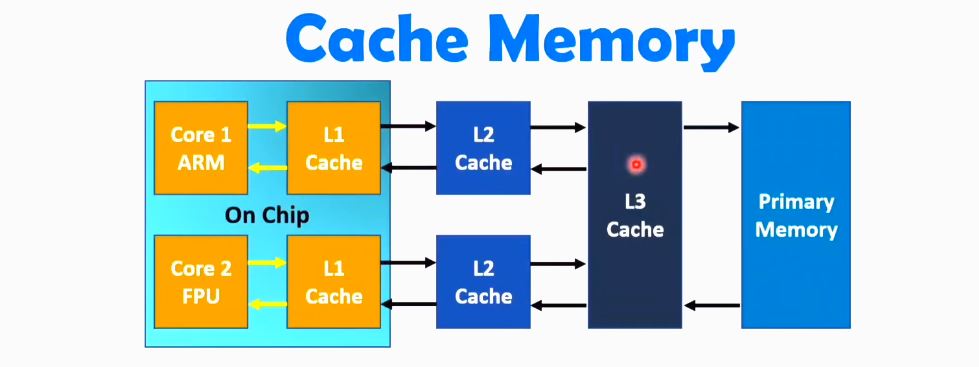
Cache memory decreases the amount of time your processor needs to access certain data. It’s like a small memory that stores frequently accessed data and makes it easier for your CPU to access it when needed. The larger the cache, the more data can be stored on it, resulting in faster data retrieval.
Cache memory is split into three levels, with the L1 being the smallest, quickest, and most important. L2 and L3 are larger and not as significant but a big difference here might have an impact on how easily your processor handles repetitive tasks.
Ryzen 7 3700x and i7 9700k have the same L1 cache (512KB) but the 3700x has a big advantage on L2 (4MB vs 2MB) and L3 (32MB vs 16MB).
Conclusion
It’s never easy to reach a definitive conclusion when comparing two AMD and Intel CPUs in the same price range, and that’s definitely the case for this Ryzen 7 3700x vs i7 9700k comparison.
We believe that Ryzen 7 3700x is overall the better CPU for most applications, especially editing, design, and other media encoding work. It packs a similar punch in terms of clock speeds but offers more threads and better multi-core performance. The fact that this didn’t come at an additional energy cost is also impressive.
The i7 9700k, on the other hand, would be a better choice for gaming since it offers slightly better single-core performance. It also offers a great max clock speed boost and can be overclocked.