Before you buy a new processor, you need to determine whether you will use it for web surfing, listening to music, watching movies, gaming, video editing, or something else. Thanks to the answers, you should be able to choose a particular processor. In this article, we compare the Ryzen 9 3900X vs i9 9900K and help you decide which one is better!
Ryzen 9 3900X vs i9 9900K
Intel and AMD are the two most popular CPU manufacturers for desktops, laptops, and servers. Generally, both manufacturers make high-quality processors. However, when it comes to specific models, there are differences.
| Ryzen 9 3900X | Core i9 9900K | |
|---|---|---|
| Number of cores | 12 | 8 |
| Number of threads | 24 | 16 |
| Base clock speed | 3.8 GHz | 3.6 GHz |
| Max clock speed | 4.6 GHz | 5.0 GHz |
| L3 cache memory | 64 MB | 16 MB Intel® Smart Cache |
| Integrated graphics | – | Intel UHD Graphics 630 |
| Socket | AM4 | FCLGA1151 |
| TDP | 105 W | 95 W |
| Max temperature | 95°C | 100°C |
| Unlocked | Yes | Yes |
| Price | Check Price on Amazon | Check Price on Amazon |
Ryzen 9 3900X
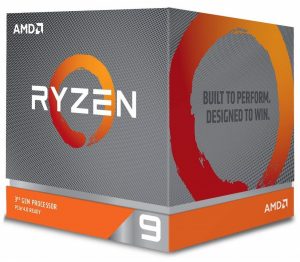
Pros
- More cores
- More threads
- Great for high-demanding apps
- Unlocked for overclocking
Cons
- Doesn’t have integrated graphics
- Lower maximum temperature
Core i9 9900K
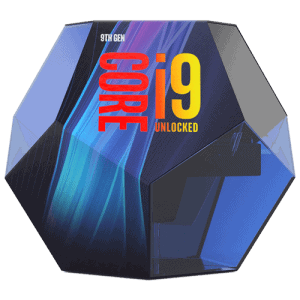
Pros
- Higher max clock speed
- Integrated graphics
- Suitable for games and 4K videos
Cons
- Fewer cores and threads
- Slightly lower base speed
- Unlocked for overclocking
Key Specifications
A CPU stands for Central Processing Unit. It is the main part of your computer because it executes all program commands and performs basic data actions. In other words, the CPU, or a processor, is the brain of the computer. It decides how and what you can do.
Let’s get into key specifications of the Ryzen 9 3900X and i9 9900K and compare the features of both products.
Cores
A multi-core processor is a single component with two or more independent CPUs. These independent CPUs are called cores. Multicore processors can execute multiple instructions at the same time!
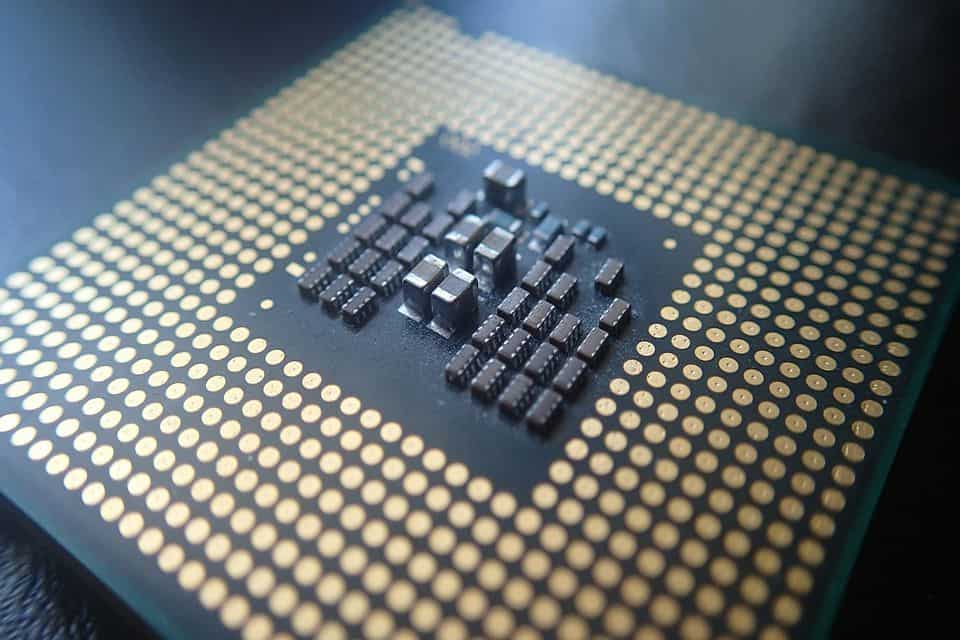
To take full advantage of a multi-core processor, you should have an operating system and multi-core compatible applications. Multi-core applications can activate each core on your processor during their operations. So if you want to increase the speed of your system, it might be a good idea to invest in a multi-core processor.
The more cores you have, the better. With that in mind, the Ryzen 9 3900X stands out as a better solution since it comes with 12 cores. On the other hand, the i9 9900k model has 8 cores which is also good.
Winner: Ryzen 9 3900X
Clock Speed
The clock speed is the maximum number of operations that a processor can perform in one second. The speed of a processor is expressed in GHz (Gigahertz). A higher number means better performance and a more powerful computer.
However, today’s processors can run at different frequencies. So if we want to save energy consumption, the speed will go down. On the other hand, if we want better performance, the speed will go up.
With that in mind, there are two types of speed, a base clock speed and maximum turbo frequency. The base clock speed is the minimum speed of the processor, while the maximum turbo frequency is the maximum speed.
The processor can achieve its maximum speed when trying to improve its performance. For instance, when you turn on your laptop and do nothing, the processor runs at the base speed. However, if you open several applications simultaneously, the processor increases its speed to ensure comfortable work on your device.
Both processors have a similar speed when it comes to the i9 9900K vs Ryzen 9 3900X comparison. The i9 model has a 3.6 GHz base clock speed that can be boosted up to 5.0 GHz. At the same time, the Ryzen starts at 3.8 GHz and can go up to 4.6 GHz.
Winner: i9 9900K
Threads
Simply put, a thread is a virtual core. Hyper-Threading technology divides one physical core into two virtual units so that the system recognizes it as two cores.
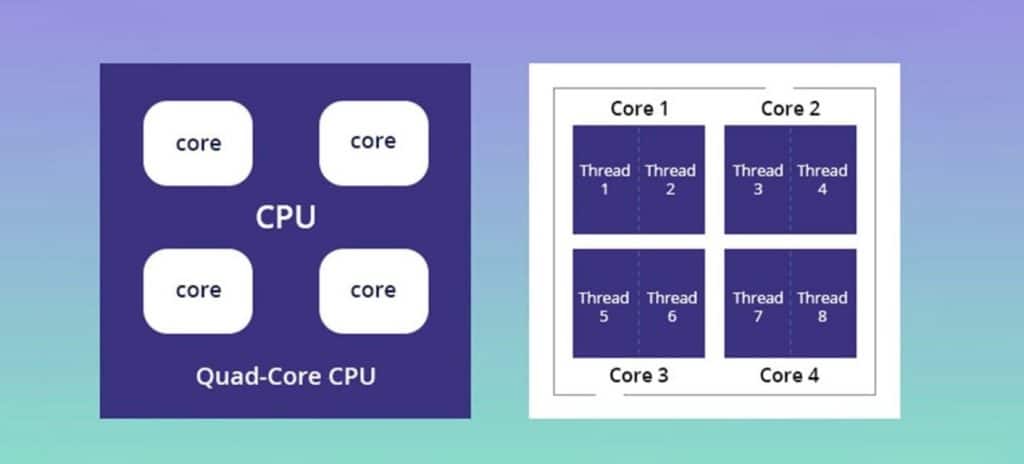
A physical core is a better and more efficient solution than a thread. But having more threads is also good. In other words, the more threads and cores you have, you can do more things at once!
If you want a laptop or computer for basic actions, like browsing the web, playing games, or watching movies, you can only rely on cores.
On the other hand, to perform more advanced actions such as video streaming or video editing, consider purchasing a multi-threaded processor.
The Ryzen processor has 24 threads, while the Intel i9 model has 16. Considering this, it is obvious that the Ryzen 9 is the winner of this segment.
Winner: Ryzen 9 3900X
Socket
The socket is a mechanical component that provides a connection between the processor and the motherboard. Simply put, the socket accommodates the processor. The socket is located on the motherboard. In most cases, it is made of plastic with metal contacts for each processor’s pin.
Mounting the processor in the socket is usually quick and easy. But before you start with the process, it is always a good idea to study the instructions carefully.
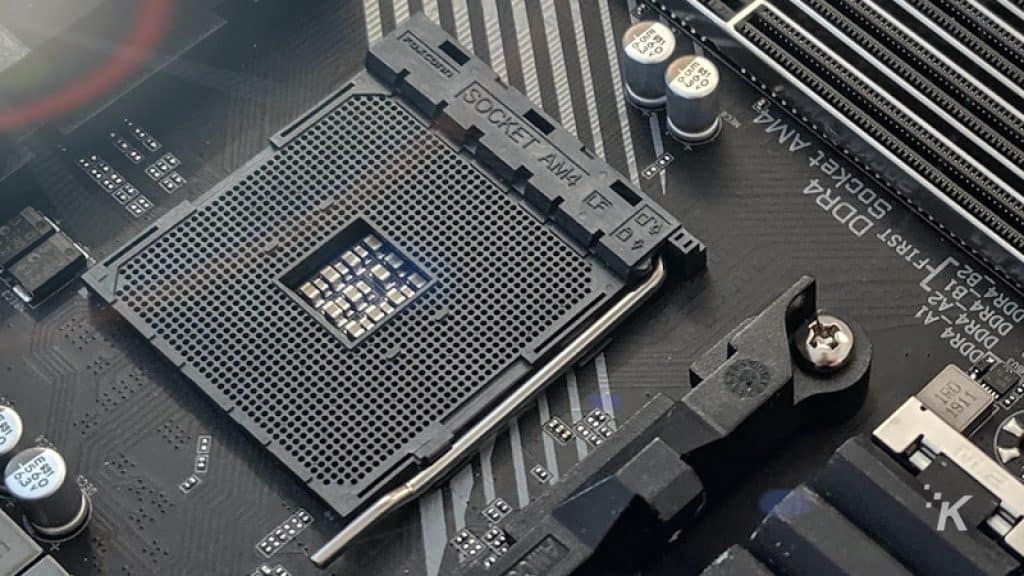
The Ryzen 9 3900X uses the AM4 socket, while the i9 9900k uses the FCLGA1151 socket. This is something you have to know before you choose a new processor. It has to be compatible with the socket on your motherboard.
Cache
Cache memory is a special memory for the CPU. Simply put, the cache memory is like a mini-RAM. It has significantly less capacity than RAM, but it is much faster.
When the processor “detects” repetitive actions on your computer that use the same data from your HDD or SSD, it packs that data into its cache. This reduces communication between processor and RAM which becomes more efficient!
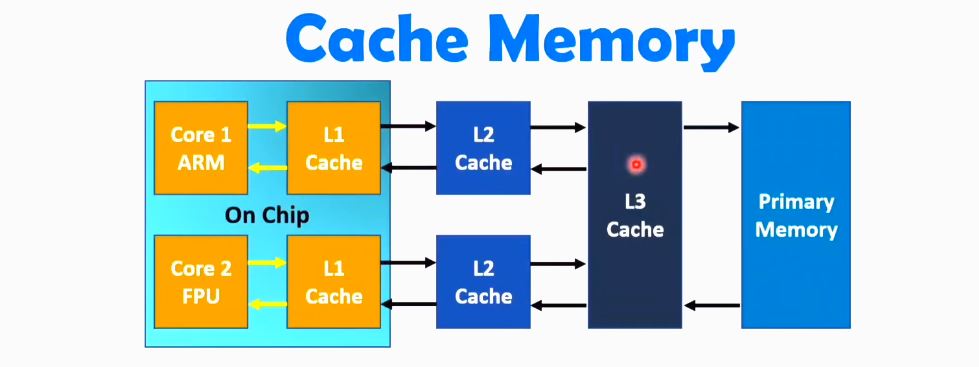
Cache memory has three levels: L1, L2, and L3. The first level is the smallest and quickest, while the last level is the complete opposite.
A larger cache can mean a potentially faster computer. But the performance of your system depends on many other factors, such as the amount of RAM, processor speed, number of cores, and so on. Therefore, you don’t need to pay too much attention to the cache memory.
The Ryzen 9 has 64 MB of L3 cache, while the i9 has 16 MB of the Intel smart cache. If you don’t know, the Intel smart cache allows each core on the processor to share access to the last-level cache.
Integrated graphics
Today, a large number of processors already have built-in integrated graphics. Integrated graphics doesn’t have its own memory. Instead, it uses the system memory. For example, if your computer has 2 GB of RAM and the integrated graphics card has 1 GB of RAM, you actually have only 1 GB of available memory.
However, if you want to have more RAM and improve the graphic performance of your system, it might be a good solution to invest in a discrete graphics card. A discrete graphics card is a separate computer component. It can be removed from the motherboard, and it has its own memory, which is even faster than RAM.
A graphics processor placed on the card performs complex graphics operations. Therefore, if you are a video editor or graphic designer, you may have a better experience using a discrete graphics card.
In this particular category, we compare integrated graphics solutions of our two specific processors. Only the i9 9900k has integrated graphics. Therefore, it is a clear winner of this segment.
Winner: i9 9900K
TDP
TDP stands for Thermal Design Power. It is expressed in watts (W). This term people often use as a synonym for CPU power consumption. But TDP actually means the maximum amount of heat that a processor can generate under maximum load.
When it comes to heat, there is a difference between TDP and CPU temperature. The CPU temperature is the maximum temperature that the process can withstand before it begins to experience potential damage.
We can use these two metrics to compare AMD Ryzen 9 3900X vs i9 9900K. The Ryzen 9 generates more heat, and it has a lower maximum temperature. At the same time, the Intel Core i9 has a TDP of 95 W and a max temperature of 100°C.
Winner: i9 9900K
Unique features
Overclocking
The term overclocking means increasing the performance of the CPU above its factory values. However, this procedure can be dangerous since it can lead to heat damage. For example, when you overclock a processor, it might generate more heat. If the heat is higher than the maximum allowed temperature, the processor may die.
Still, many CPU manufacturers allow overclocking. That is exactly the case with the Ryzen 9 and Intel i9 processor. Both of these models are unlocked for overclocking.
Ram compatibility
When you want to buy a new processor, you need to make sure it is compatible with your motherboard. In this case, you need to know what type of RAM the motherboard supports. The most common types are DDR3 or DDR4.

Also, you need to pay attention to the speed of the RAM. The Intel i9 processor supports DDR4 and a speed of 2666 MHz. The Ryzen 9 also supports DDR4, but up to 3200 MHz.
Fan/cooling
When you open your computer, you can’t see the processor. It is usually hidden under a heatsink with a fan. The processor is one of the parts of the computer that heats the most. If you want to get rid of the heat, consider the following actions.

Firstly, get a good quality cooling system. Secondly, clean up the cooling system to remove dust. The more dust on the heatsink, the higher the processor temperature.
Last but not least, change the thermal paste. Thermal paste is a substance placed between the processor and the cooler. The main job of this paste is to improve heat dissipation from the processor. Therefore, if you want to protect the processor from high temperatures, you should change the paste from time to time.
Conclusion
Finally, we have enough relevant information about the Ryzen 9 3900X vs i9 9900K comparison to make an informed buying decision. Here are the results in a nutshell:
Use the Ryzen 9 3900X if you:
- Want to have more core and threads
- Want to use it for video streaming or video editing
- Like multitasking
- Would like to overclock the processor
- Play high-demanding games (a separate graphic card is needed)
Use the i9 9900K if you:
- Use applications that require high clock speeds
- Play the latest video game titles
- Watch UHD movies
- Would like to overclock the processor eventually
- Like multitasking
RELATED: Our 3950X vs 9900K Comparison