Is your computer too slow? Are you looking for a way to enhance its performance? Have you thought about a new SSD? Today we’re comparing two SSDs, Samsung 980 PRO vs 970 EVO Plus, to help you make the best choice.
Okay, first things first. You want the best SSD (solid state drives) because it allows faster access to the data (operating system, images, games, etc.). And it improves your computer performance.
And here we’re talking about two models of Samsung SSDs, the latest one and the one from 2019, which is still on the list of top SSD solutions.
Let’s check their performance, price, capacity, loading time, endurance, reliability, warranty, and other essential features and solve your dilemma.
Samsung 980 PRO vs 970 EVO Plus
So, why are we choosing to analyze two Samsung SSDs? Well, the first reason is that they are both excellent SSDs. One more reason is that Samsung released one of the first mass-market flash SSDs which impacted the switch from HDD (hard disk drive) to SSD over the years.
They seem to be veterans in innovation technology. They have been pretty good for SSDs ever since they launched the world’s first high-volume Windows XP notebook using SSDs, back in 2006.
Believe it or not, Samsung started as a grocery trading store back in 1938 and first entered the electronics industry in 1969.
As you might guess, their first products were black-and-white TVs. Still, over the years, they expanded to printers, HDDs, and later to home appliances, LCD and LED panels, mobile phones, memory chips, NAND flash, SSDs, televisions, digital cinemas screens, and laptops.
Samsung 980 PRO vs Samsung 970 EVO Plus – Quick Comparison
As we mentioned previously, both 980 PRO and 970 EVO Plus are both excellent choices for speeding up your computer.
| Features | Samsung 980 PRO | Samsung 970 EVO Plus |
|---|---|---|
| Capacity | From 250GB to 2TB | From 250GB to 2TB |
| Models | 250GB: MZ-V8P250B 500GB: MZ-V8P500B 1TB: MZ-V8P1T0B 2TB: MZ-V8P2T0B | 250GB: MZ-V7S250B 500GB: MZ-V7S500B 1TB: MZ-V7S1T0B 2TB: MZ-V7S2T0B |
| Application | Client PCs | Client PCs |
| Dimension (WxHxD) | 80.15 x 22.15 x 2.38 (mm) | Max. 80.15 x 22.15 x 2.38 (mm) |
| Weight | Max 9.0 g | Max 8.0 g |
| Form Factor | M.2 2280 | M.2 2280 |
| NAND | MLC | MLC |
| Interfaces | PCIe Gen 4.0 x4 and NVMe 1.3c | PCIe Gen 3.0 x4 and NVMe 1.3 |
| Sequential Read Speed | Up to 7,000 MB/s | Up to 3,500 MB/s |
| Random Read Speed | (4KB, QD1): Up to 22,000 IOPS (4KB, QD32): From 500,000 IOPS to 1,000,000 IOPS(depending on the capacity) | (4KB, QD1): From 17,000 IOPS up to 19,000 IOPS (4KB, QD32): From 250,000 IOPS to 620,000 IOPS(depending on the capacity) |
| Sequential Write Speed | Up to 5,100 MB/s (depending on the capacity) | Up to 3,300 MB/s (depending on the capacity) |
| Random Write Speed | (4KB, QD1): Up to 60,000 IOPS (4KB, QD32): From 600,000 IOPS to 1,000,000 IOPS(depending on the capacity) | (4KB, QD1): From 60,000 IOPS up to 62,000 IOPS (4KB, QD32): From 550,000 IOPS up to 560,000 IOPS(depending on the capacity) |
| Reliability (MTBF) | 1.5 Million Hours | 1.5 Million Hours |
| Software | Magician Software for SSD management | Magician Software for SSD management |
| Storage Memory | Samsung V-NAND 3-bit MLC | Samsung V-NAND 3-bit MLC |
| Cache Memory | From 512MB to 2GB Low Power DDR4 SDRAM (depending on the capacity) | Samsung 1GB Low Power DDR4 SDRAM |
| Security | AES 256-bit Full Disk Encryption (Class 0), TCG/Opal, IEEE1667 (Encrypted drive) | AES 256-bit Full Disk Encryption (Class 0), TCG/Opal, IEEE1667 (Encrypted drive) |
| Warranty | 5 years or 150TWB to 1,200 TWB (depending on the capacity) | 5 years or 150TWB to 1,200 TWB (depending on the capacity) |
| Price | Check Price on Amazon | Check Price on Amazon |
While Samsung 970 EVO Pro is a bit older version (2019), and Samsung 980 PRO dates from 2021, they share some identical features, such as capacity, form factor, MLC, the same number of Terabytes Written (TBW) during the expected lifespan, encryption end-to-end, storage memory, reliability, and warranty.
Samsung 980 PRO vs Samsung 970 EVO Plus: Pros and Cons
Let’s check the advantages and disadvantages of these two SSDs.
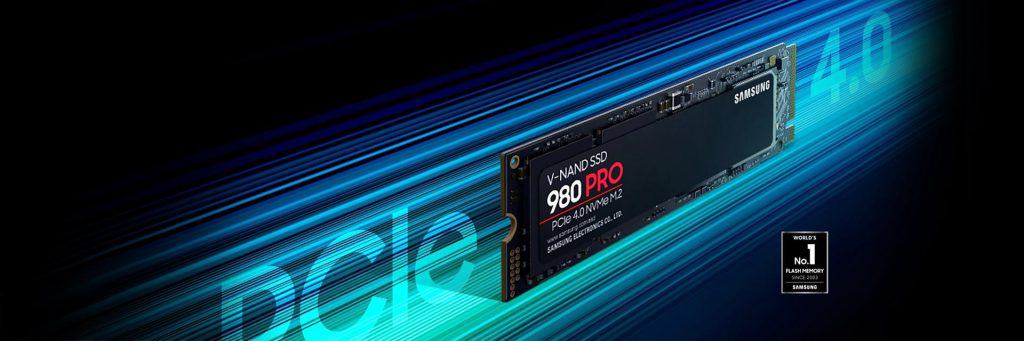
Samsung 980 PRO Pros
- Exceptionally speedy performance
- PCI Express 4.0 bus support
- Thanks to the 512MB (up to 2GB) cache, you can also open frequently used files and programs faster
- 5 years warranty
Samsung 980 PRO Cons
- Lower write-durability rating
- High cost per gigabyte

Samsung 970 EVO Plus Pros
- Easy to use with lots of features
- Excellent performance for writing data
- Multiple capacity options
- 5 years warranty
Samsung 970 EVO Plus Cons
- Lags slightly in random throughput
- Slows to 875MBps during long writes
Before we jump into the differences between these two SSDs, let’s focus on the models within each one and compatibility as one of the significant pre-conditions before buying an SSD.
Basically, both Samsung 980 PRO and 970 EVO Plus have four models, depending on the capacity and ranging from 250GBs to 2TBs. So, when choosing the SSD, you need to consider what capacity you need for the best performance.
The second important thing is compatibility. You need to check whether the chosen SSD is compatible with the device and its model. You can check it on the Samsung SSD Finder page, and it won’t take more than a few seconds.
Related Read: 970 EVO vs 970 EVO Plus: Which SSD is better for you?
Features Face to Face
And now, we are ready to dive deep into the features of Samsung 980 PRO vs Samsung 9700 EVO Plus. Fasten your seatbelts, here we go!
Capacity
When it comes to capacity, both SSDs have four models, 250GB, 500GB, 1TB, and 2TB, and depending on the capacity, all other performances and features will vary.
Read speed
You probably know that there are two metrics regarding read/write speed, sequential and random. The difference is that you use sequential read speed when accessing a large file.
On the other hand, random read speed is related to opening small files, such as opening a Word document while launching Chrome.
Sequential read speed
Now, sequential read speed is where Samsung 980 PRO wins big time. Its read speed is up to 7,000 MB/s makes a huge difference from Samsung 970 EVO Plus, which reaches up to 3,500 MB/s, making it a perfect choice for gamers.
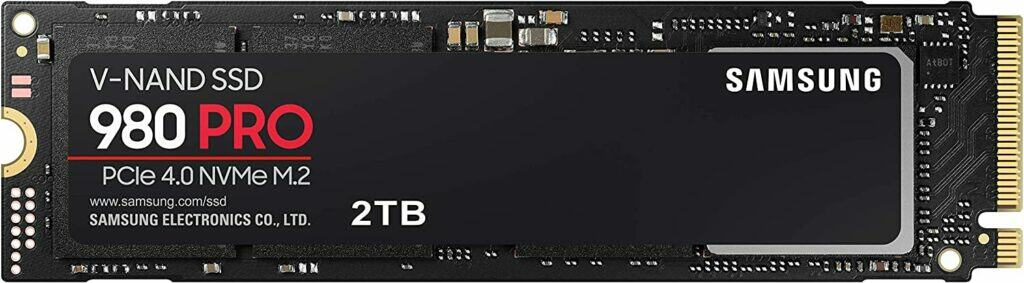
Random read speed
Things become a bit more complicated when it comes to random read speed. And here, we have Q1 (worst-case scenario) and Q32(best case scenario).
And if you look at the chart, you will notice that in a worst-case scenario, Samsung 980 PRO and Samsung 970 EVO Plus are very close to each other (19,000 IOPS vs 22,000 IOPS). Still, when it comes to the best-case scenario, Samsung 980 PRO wins again with 1,000,000 IOPS.
Write speed
Write speed is important when copying or transferring a file from one location to another. Depending on the size of the file, it will reflect sequential or random write speed.
Sequential write speed
As you might guess, Samsung 980 PRO is a real pro for sequential write speed. It goes up to 5,100 MB/s, while Samsung 970 EVO Plus maximum goes up to 3,300 MB/s.
Random write speed
And again, with a random write speed, we have a tight situation in a Samsung 980 PRO vs 970 EVO Plus battle. In the worst-case scenario, Samsung 970 EVO Plus shows even better results (up to 62,000 IOPS) than Samsung 980 PRO’s 60,000 IOPS.
Of course, in a best-case scenario, Samsung 980 PRO is winning with up to 1,000,000 IOPS while 970 EVO Pro can reach up to 560,000 IOPS maximum.
Power consumption
If power consumption is an important factor when purchasing, you’ll be glad to know that there’s a slight difference between Samsung 980 PRO and 970 EVO Plus in average power consumption.
While Samsung 980 PRO consumes on average from 5 W to 6.1 W, 970 EVO Plus consumption ranges from 5.0 W to 6.0 W.

Software loading time
When it comes to software loading time, it might be valuable for you to know that it largely depends on the random read speed. The higher the speed is, the shorter the loading time will be.
Of course, it’s not the only factor impacting the software loading time, and therefore the actual results can vary. That’s how Samsung 970 EVO Plus can boot in 10 to 26 seconds, while 980 PRO needs an impressive 4 to 10 seconds, both on Windows 10.
Endurance
Despite the capacity difference, both Samsung 980 Pro and 970 EVO Plus have the same endurance, which will vary depending on the capacity.
- 150 TWB for 250GB,
- 300 TBW for 500GB,
- 600 TBW for 1TB, and
- 1,200 TBW for 2TB.
NAND, Controller, and DRAM
When it comes to memory storage, comparing Samsung 980 PRO vs 970 EVO Plus, they both use V-NAND 3-bit MLC, so there’s no difference.
As for the controller, Samsung 980 PRO comes with the Samsung Elpis Controller. At the same time, Samsung 970 EVO Plus was released with the Samsung Phoenix Controller but was swapped to Elips in 2021.
Then how will you know what controller you have if you buy 970 EVO Plus? Samsung changed the part number from MZVLB1T0HBLR to MZVL21T0HBLU on the sticker atop the drive.
The problem is that this number is not on the box. The only hint is that the older version box is horizontally oriented, while the new version is vertical.
Now since controllers represent one of the essential parts of the SSD and the new version showed to be better in some situations but worse in others, in this part, Samsung 980 PRO wins.
And if you want to know what cache memory the SSDs have, check what DRAM is used and if the SSD has one. Yes, there are some SSDs without DRAM.
But luckily, both Samsung 980 PRO and 970 EVO Plus have it, though Samsung 980 PRO leads a bit with up to 2GB Low Power DDR4 SDRAM and 970 has up to 1GB.
Reliability
As you might guess, reliability refers to the ability of an SSD to continue performing its intended function for a specified period under specified operating conditions.
Both Samsung 980 PRO and 970 EVO Plus have up to 1.5 million hours of reliability.
Warranty
The good thing with these SSDs is that they have a 5-years warranty, making them a pretty safe investment.
Standout features
Let’s be honest; if we had to choose only one feature for both of these SSDs, it would be the speed. And, as you might guess, the Samsung 980 PRO is a bit faster.
And the second thing is the 5 year warranty, which guarantees that you’re buying an SSD that will last.
Price
Like any other product, the latest models are more expensive than the previous ones. That’s why the price of the Samsung 980 PRO is higher than Samsung 970 EVO Plus.
Is it worth the price? Well, yes, according to Amazon users.
Samsung 980 PRO SSD was rated 4.8 out of 5 stars by more than 10,000 Amazon users. Samsung 970 EVO Plus has excellent reviews, with almost 20,000 Amazon users rating it 4.9 out of 5 stars.
Related Read: 860 EVO vs 870 EVO: Which Samsung SSD is best for you?
Conclusion
Samsung 980 PRO vs 970 EVO Plus was the battle of Titans. These two are excellent SSD solutions, especially if you’re looking for the best way to speed up your device.
If you need quick access to frequently used files and programs, and if the ultimate speed is what you need, you might want to go for Samsung 980 PRO.
But if you want excellent performance, but without the super speed and with a more accessible price, you might want to consider the still competitive Samsung 970 EVO Plus.