The new generation TVs have so many interesting features. If you plan to buy a new 4K TV, you are in the right place. In this article, we compare two fantastic Samsung 4K models, the Q70A vs Q70T. Keep reading as we are going to point out their best features!
Q70A vs Q70T – Quick Comparison
The Samsung Q70A and Q70T are two excellent 4K models with VA panels. They have a lot of things in common such as image processors, refresh rates, the number of ports, etc. But, they also have some differences. Check out the table below to see the main TV features in this Samsung Q70A vs Q70T comparison.
| Samsung Q70A | Samsung Q70T | |
|---|---|---|
| Screen Sizes | 55, 65, 75, 85 inches | 55, 65, 75, 82, 85 inches |
| Screen Panel | VA | VA |
| Processor | Quantum Processor 4K | Quantum Processor 4K |
| Operating System | Tizen 6.0 | Tizen 5.5 |
| Refresh Rate | 120 Hz | 120 Hz |
| Variable Refresh Rate | Yes | Yes |
| Resolution | 4K | 4K |
| Contrast Ratio | 7398: 1 | 7144: 1 |
| HDMI Ports | 4 (3x HDMI 2.0, 1x HDMI 2.1) | 4 (3x HDMI 2.0, 1x HDMI 2.1) |
| USB Ports | 2 USB 2.0 | 2 USB 2.0 |
| WiFi and Bluetooth | Yes | Yes |
| Speakers | 20 Watts | 20 Watts |
Samsung Q70A

Pros:
- High contrast and great brightness
- Fantastic motion handling
- Intuitive smart TV operating system
- Solar cell remote
Cons:
- Subpar sound quality
- Narrow viewing angles
Samsung Q70T
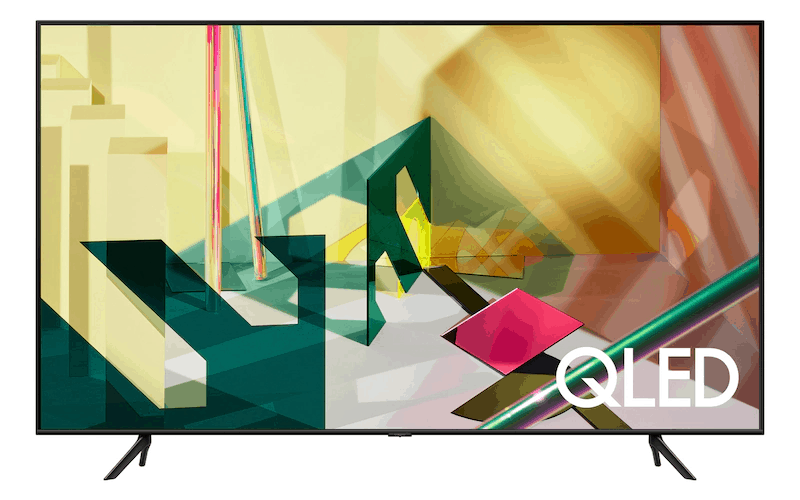
Pros:
- Vast range of screen sizes
- Color accuracy
- Good sound quality
- Plenty of HDMI ports
Cons:
- Picture quality lacking in bright rooms
- Subpar response time
Q70T vs Q70A – Features Face to Face
Panel Technology
When choosing a TV, you should always be aware of the purpose of the TV. Meaning you would know exactly what you are going to use it for. Do you always have a lot of guests and wide seating arrangements? Do you like to watch movies in the dark?
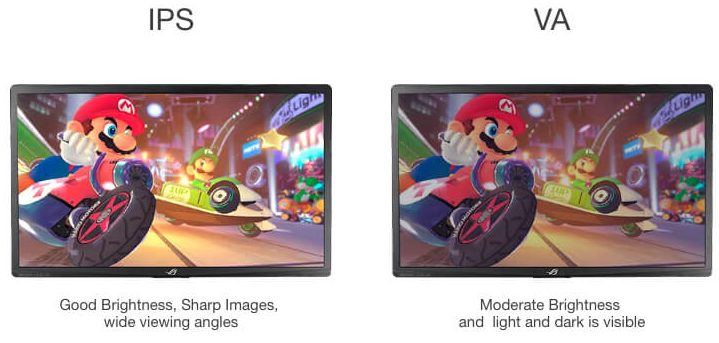
Depending on the answers, you will probably know what panel technology to choose. For example, IPS panels provide fantastic viewing angles, sharp images and subpar contrast. On the contrary, VA panels provide fantastic contrast but have narrow viewing angles.
These Samsung models come with VA panels, so they are equal in this segment.
Winner: Draw
Image Processor
The Samsung Q70A and Q70T come with the impressive Quantum Processor 4K. This image processor can upscale picture quality from lower resolutions to near 4K resolution.
Therefore, you can watch your old videos in better resolution. Also, you can enjoy better sound quality because the processor uses AI sound to improve it.
There is no difference between these two models because they both come with the Quantum Processor 4K.
Winner: Draw
Motion Technology
Motion handling is an essential feature when it comes to TV performance. This is especially important if you plan to play games, watch movies, or other content with fast-moving objects.
To determine TV capacity to handle fast motions, you should pay attention to refresh rates and response time. If the response time is low, the TV is fast at changing colors. As a result, the picture is fluid without motion blur. The Samsung Q70A has a response time of 9.5 ms and is far superior to the Samsung Q70T.
| Samsung Q70A | Samsung Q70T | |
|---|---|---|
| Response Time | 9.5 ms | 15.0 ms |
| Refresh Rate | 120 Hz | 120 Hz |
| Variable Refresh rate | Yes | Yes |
| Flicker-free | No | No |
Refresh rates show how many pictures a TV can show per second. Today, refresh rates go from 60 Hz up to 240 Hz. These TV models are somewhere between since they come with a 120 Hz refresh rate.

Additionally, these TVs support a variable refresh rate which is crucial for gaming. So, if you are looking for a gaming TV, the Samsung Q70A might be a great choice.
Winner: Samsung Q70A
Picture Quality
Resolution can span from HD Ready, Full HD 1080p to 4K and 8K resolution. Slowly, HD resolution is becoming a thing of the past, and 4K resolution is overtaking the market.
These TV models have 4K resolution, but they also support all the lower resolutions at 60 or 120 Hz. As you can see in the table below, there is no difference between the two regarding resolution support.
| Resolution | Samsung Q70A | Samsung Q70T |
|---|---|---|
| 4K/120Hz | Yes (native support) | Yes (native support) |
| 4K/60Hz/4:4:4 | Yes | Yes |
| 4K/60Hz | Yes | Yes |
| 1440p/120Hz | Yes (native support) | Yes (native support) |
| 1440p/60Hz | Yes (native support) | Yes (native support) |
| 1080p/120Hz | Yes (native support) | Yes (native support) |
| 1080p/60Hz/4:4:4 | Yes | Yes |
Contrast Ratio / Black Level
Since VA panels provide fantastic contrast ratios, you can expect no less with these TV models. They have impressive native contrast ratios that provide deep blacks so that you can watch dark scenes in dark rooms.
The Q70A model comes with a native contrast of 7398: 1, and the Q70T TV comes with a 7144: 1 native contrast. Even though both have an excellent contrast ratio, the Q70A model is better in this segment.
Winner: Samsung Q70A
Local Dimming
Unfortunately, neither of these models comes with the local dimming features. The good thing is that they have high contrast ratios. Therefore, the lack of this feature doesn’t affect their deep blacks levels.
Winner: Draw
Peak Brightness
Peak brightness levels are important for fighting glare in bright rooms. Both of these models have a great SDR brightness but average HDR brightness. The Q70A model reaches a maximum brightness of 590 Nits. The Q70T model has a maximum brightness of 500 Nits.
The maximum brightness on these TVs is slightly above average. They can’t compare with high-end models, which can reach 1000 Nits or above. However, they are still above average and serve the purpose.
Winner: Samsung Q70A
Color
Color gamut and color volume on these TVs are good. They display dark colors very well. But since they are LED TVs, they struggle with bright blue colors.
The difference between the two is in gradient handling. The Q70A model has some banding in greens and grays. The Q70T has some banding in dark color shades, but overall it has better gradient performance. Even though they are similar, the slight advantage goes to the Q70T model.
Winner: Samsung Q70T
Viewing Angle
As expected, VA panels on these TVs have narrow viewing angles. The picture is perfect when you sit at the center. But, as soon as you move from the center to the sides, there is a change in image quality.
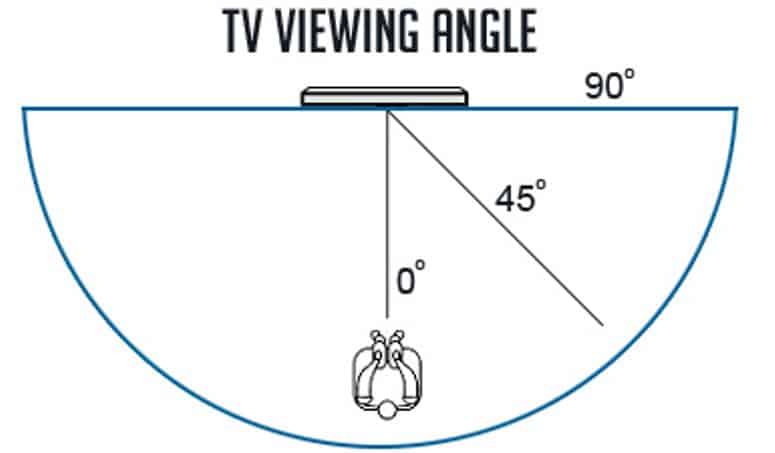
You can expect color washout and brightness loss as soon as you shift 20 to 30 degrees from the center. So, these models are not the best choice for wider seating arrangements.
Winner: Draw
Reflections / Anti-glare
Reflection handling on these Samsung models is good, but nothing spectacular. With a semi-gloss finish, these TVs do a decent job with reflections. But, keep in mind not to place your TV opposite from the direct source of light.
Winner: Draw
Sound Quality
Sound is an essential part of our TV experience. Since TVs are thin today, manufacturers struggle with implementing good quality speakers. Some manage to do a good job, and some don’t.
The Samsung Q70A and the Q70T come with 20 Watts speakers and 2.0 channels. But, the sound quality is not the same. The Q70A struggles with its weak bass.
If you decide to purchase the Q70A, you can enhance its sound with a soundbar. You don’t need to spend too much on this additional equipment since there is a vast range of budget-friendly soundbars on the market.
On the Q70T model, the bass is also weak but not as weak as on the Q70A model. However, it is still loud enough to bring you a good listening experience.
Winner: Samsung Q70T
Smart TV Platform (Operating System)
Samsung TVs use the Tizen operating system. It is easy to use, smooth, and intuitive. It comes with pre-installed streaming services apps. Also, you have the option to install apps yourself.
| OS Features | Samsung Q70A | Samsung Q70T |
|---|---|---|
| OS Version | Tizen 6.0 | Tizen 5.5 |
| Ease of Use | Easy | Easy |
| Smoothness | Very smooth | Average |
| Time to Load YouTube | 2s | 2s |
| USB Playback | Yes | Yes |
| USB Recording PVR | Yes | Yes |
| Timeshift | Yes | Yes |
Tizen operating systems run smoothly and with no bugs. Another good news is that the PVR and Time Shift features are available on the Q70A and Q70T.
Winner: Draw
Connectivity
Inputs
These TVs offer exactly the same number of inputs. They have three HDMI 2.0, one HDMI 2.1 port, and two USB 2.0 ports. Since not all HDMI cables support 4K, make sure you find the right one for your TV.
Neither TV supports USB 3.0 or 3.5 mm headphone jack. They both have an ethernet port and a digital optical output.
Winner: Draw
Voice Assistants
As expected, the Samsung TVs come with a Samsung Bixby voice assistant. You can use voice control via a built-in mic on the remote. These TVs also support Amazon Alexa and Google Assistant.
Winner: Draw
Wireless technologies
Most TVs today have smart features, so we can’t even imagine not being able to connect to the internet. Above all, you won’t be able to open many smart apps without the internet.
These Samsung models support Wi-Fi connection, 2.4 GHz and 5 GHz. You can connect to the internet via cable or wire. Also, if you want to connect wireless devices to your TV, you can do that on both TVs via Bluetooth version 4.2.
Winner: Draw
Standout Features
The Samsung Q70A TV uses Samsung’s Solar Cell remote. It has a small solar panel on the back of the remote. So, you can charge the remote via a solar panel or USB-C cable.
Charging via a solar panel is possible using sunlight and indoor sources of light like light bulbs. All you have to do is turn the remote upside down and let it absorb the energy.
Conclusion
If you have any doubts about our Q70A vs Q70T comparison, let us clear them up for you below.
Choose the Samsung Q70A if you:
- Intend to play a lot of games
- Like having a smooth operating system
- Plan to place your TV in a small or average-sized room
Choose the Samsung Q70T if you:
- Are a movie fan and intend to watch a lot of them
- Appreciate having good sound quality
- Don’t have a wide seating arrangement