Are you looking for a new TV? Do you want to invest in a high-end model? Then Samsung has something to offer. In this article, we compare two premium Samsung models, QN90A vs QN90B, that have plenty of useful features. Let’s see how these two models compare.
QN90A vs QN90B – Quick Comparison
The Samsung QN90A was launched in 2021 and the QN90B in 2022. These two TV models are very similar. They have the same panel type, the same image processor, and similar sound quality, and they support the same resolution.
But the newer QN90B model brings a couple of improvements. First is the number of HDMI 2.1 ports. But let’s dive deeper into this QN90A vs QN90B comparison to see the similarities and differences.
| Features | Samsung QN90A | Samsung QN90B |
|---|---|---|
| Screen Sizes | 43, 50, 55, 65, 75, 85, and 98 inches | 43, 50, 55, 65, 75, and 85 |
| Screen Panel | VA | VA |
| Processor | Neo Quantum Processor 4K | Neo Quantum Procesor 4K |
| Operating System | Tizen 2021 | Tizen 2022 |
| Refresh Rate | 120 Hz | 120 Hz |
| Variable Refresh Rate | Yes | Yes |
| Resolution | 4K | 4K |
| Contrast Ratio | 3,640: 1 | 3,168: 1 |
| HDMI Ports | 4 | 4 |
| USB Ports | 2 | 2 |
| WiFi and Bluetooth | Yes | Yes |
| Speakers | 60 Watts (4.2.2 Channels) | 60 Watts (4.2.2 Channels) |
| Price | Check Price on Amazon | Check Price on Amazon |
Samsung QN90A

Pros:
- Contrast ratio
- 4K at 120 Hz
- Anti-reflection handling
- Vivid colors
Cons:
- Only one HDMI 2.1 port
- No USB 3.0 support
Samsung QN90B
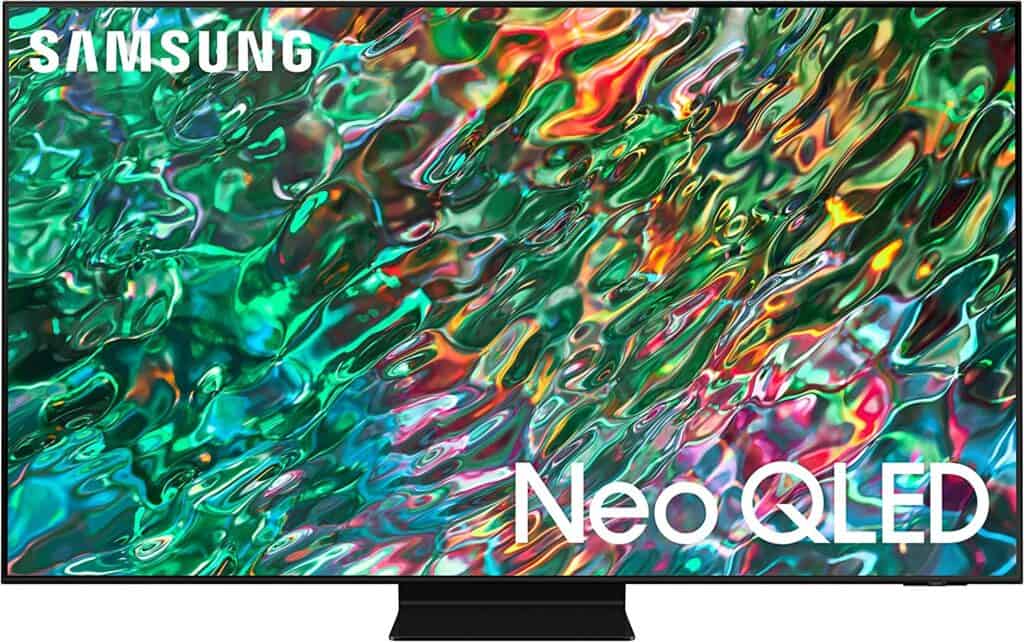
Pros:
- Four HDMI 2.1 ports
- Brightness levels
- Response time
- Viewing angles
Cons:
- Poor bass
- Lower contrast ratio comparatively
Features Face to Face
Panel Technology
These Samsung models belong to the Neo QLED line of Samsung TVs, which use Quantum Matrix technology. The benefit of this technology is that it provides excellent image accuracy, so you can expect the dark and bright scenes to be of great quality.

Before you dive further into features, the first thing you should pay attention to is the panel type. Besides OLED, the two most common panel types are VA and IPS panels. IPS panels are known for their wide viewing angles and low response times.
Their greatest disadvantage is the low contrast ratio. The black levels are low on IPS panels and therefore, they can’t display deep blacks. Instead, the black is displayed as dark gray. They also have more reflections when compared to VA panels. For example, the Samsung Q80A has an IPS panel.
In addition to good reflection handling, the VA panels have excellent contrast ratios. They display deep blacks and shadows very well. One prominent disadvantage of this panel type is the viewing angle, as they are very narrow. If you want to compare it against an IPS panel, check out our comparison of the QN9A against the QN85A.
The TVs in this article — QN90A and QN90B — both come with VA panels.
Winner: Draw
Image Processor
The QN90A and QN90B come with the Neo Quantum Processor 4K. This processor uses deep learning to provide the most accurate image. It adjusts the images according to the surroundings and improves the displayed content.
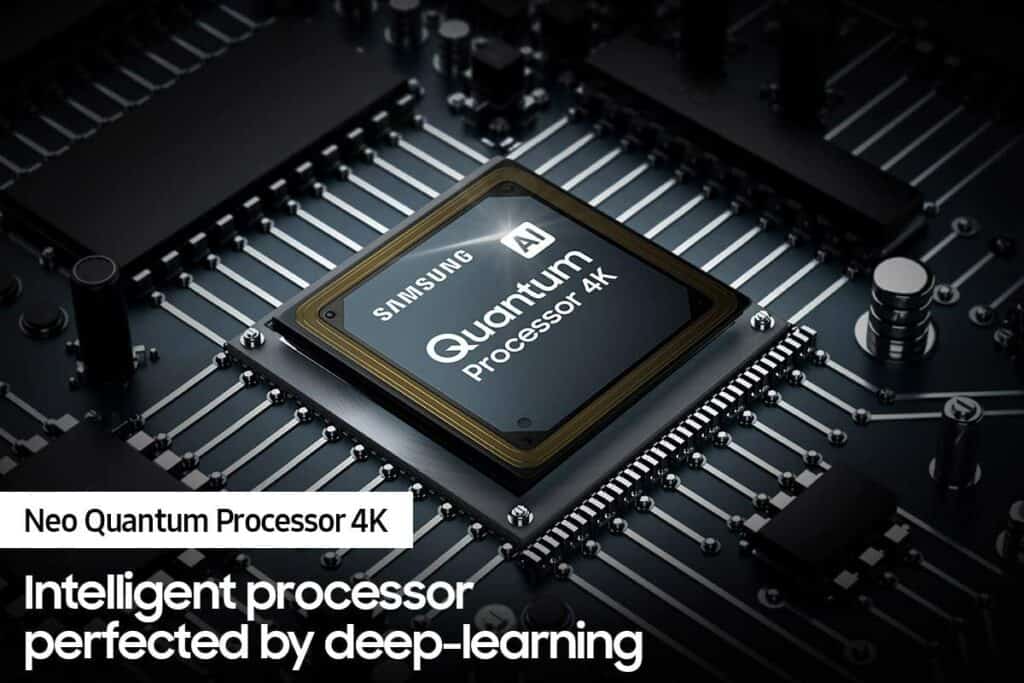
Additionally, each model comes with the AI Upscale feature. This feature upscales images of lower quality to 4K quality.
Winner: Draw
Motion Technology
The refresh rate is one of the most important indicators of good motion handling. The good news is that both TVs in our QN90A vs QN90B comparison support a 120 Hz refresh rate. Additionally, they support variable refresh rates, too.
| Performance features | Samsung QN90A | Samsung QN90B |
|---|---|---|
| Refresh rate | 120 Hz | 120 Hz |
| Variable refresh rate | Yes | Yes |
| Response time | 8.9 ms | 7.9 ms |
| Input lag 1080p at 120 Hz | 5.7 ms | 5.9 ms |
| Input lag 4K at 120 Hz | 5.3 ms | 5.9 ms |
| Input lag 1440p at 120Hz | 5.9 ms | 6.0 ms |
The Samsung QN90A has great response time; even though there is some ghosting it is not that visible. The Samsung QN90B has a slightly better response time. It also has minimal blur and some ghosting, but again, barely noticeable.
These two models have almost the same performance when it comes to input lag. Therefore, both QN90A and QN90B have great motion handling. So you can watch fast-moving scenes without blurring.
Winner: Draw
Picture Quality
These Samsung models are among the more recent TV models, but they still don’t support 8K resolution. However, they support 4K resolution at 120 Hz, which is more than enough to fulfill the demands of most users. Let’s see in detail which resolutions these two models support.
| Resolution | Samsung QN90A | Samsung QN90B |
|---|---|---|
| 8K | No | No |
| 4K/144Hz | No | No |
| 4K/120Hz/4:4:4 | Yes | Yes |
| 4K/120Hz | Yes | Yes |
| 4K/60Hz/4:4:4 | Yes | Yes |
| 4K/60Hz | Yes | Yes |
| 1440p/144Hz | No | No |
| 1440p/120Hz | Yes | Yes |
| 1440p/60Hz | Yes | Yes |
| 1080p/144Hz | No | No |
| 1080p/120Hz | Yes | Yes |
| 1080p/60Hz/4:4:4 | Yes | Yes |
Contrast Ratio / Black Level
As on any VA panel, these two Samsung models have a good native contrast ratio. However, it might be slightly lower when compared to other TVs with VA panels due to the “Ultra Viewing Angle Layer.”
The QN90A has a native contrast ratio of 3,640: 1. The QN90B has a slightly lower native contrast ratio of 3,168: 1.
Winner: Samsung QN90A
Local Dimming
Even though the native contrast ratio is not as good as on the other VA panels, these two Samsung models have a solution. Each of them is equipped with a local dimming feature.
They have full-array backlighting with lots of dimming zones. The QN90A has 576, and the QN90A has 720 dimming zones. So, this feature improves the native contrast ratios significantly on both models.
The native contrast ratio on the QN90A is improved to 75,855: 1, and on the QN90B to 73,455: 1. As a result, both display deep blacks well and provide fantastic image quality on dark and bright scenes.
Winner: Samsung QN90A
Peak Brightness
When comparing peak brightness, you should consider both SDR and HDR peak brightness. The SDR brightness on these two Samsung models is similar. The real scene peak brightness reaches 1080 Nits on the QN90A and 1190 Nits on the QN90B. So, both models are capable of overcoming glare, even in well-lit rooms.
The QN90B does a slightly better job when it comes to HDR brightness. So, small highlights really stand out on this model. Even though the differences are minimal, the QN90B model does a slightly better job.
Winner: Samsung QN90B
Color
The color accuracy pre-calibration on the QN90B model is okay. The white balance is acceptable, but the issue exists with the bright grays. Fortunately, the situation changes after calibration and then the accuracy is fantastic. The color accuracy on the QN90A is fantastic both pre-calibration and after-calibration.
The color volume on both models is great. They have good contrast ratios, so they display dark colors well. And they also have great peak brightness, so there are no issues with bright colors, either. Both have a wide color gamut and great gradient handling.
Even though the color accuracy on the QN90A is better pre-calibration, we still think it’s a draw in this segment because both have fantastic accuracy after calibration.
Winner: Draw
Viewing Angle
Even though these two Samsung models come with VA panels, they have surprisingly good viewing angles. The QN90A model has an “Ultra Viewing Angle,” so it doesn’t drop that much in image quality when you move to the sides.
| Viewing angle | Samsung QN90A | Samsung QN90B |
|---|---|---|
| Color washout | 24 deg. | 29 deg. |
| Color shift | 49 deg. | 47 deg. |
| Brightness loss | 44 deg. | 45 deg. |
| Black level raise | 70 deg. | 70 deg. |
| Gamma shift | 23 deg. | 47 deg. |
The same goes for the QN90B model. It has very good viewing angles, and you can expect the quality to drop at wider angles. Except for the 43-in and 50-in models, the QN90B also has an “Ultra Viewing Angle Layer,” which improves the viewing angles.

Therefore, both models in our Samsung QN90B vs QN90A comparison have good viewing angles. However, as we can see in the table above, the QN90B model does a slightly better job, especially when it comes to the gamma shift.
Winner: Samsung QN90B
Reflections / Anti-Glare
Reflection handling on both of these Samsung models is fantastic, thanks to their glossy coating. The glossy coating on a screen helps to reduce the reflections, and the glare is not as visible.

The only issue exists on the models with the “Ultra Viewing Angle Layer.” This layer can create a rainbow effect, which can be visible in dark scenes. But it is not that distracting.
Winner: Draw
Sound Quality
There is not much difference between these two models when it comes to sound quality. They both have a slim frame and, just like other flat TVs, can’t place large integrated speakers inside. These two models come with 60 Watts speakers and 4.2.2 channels.
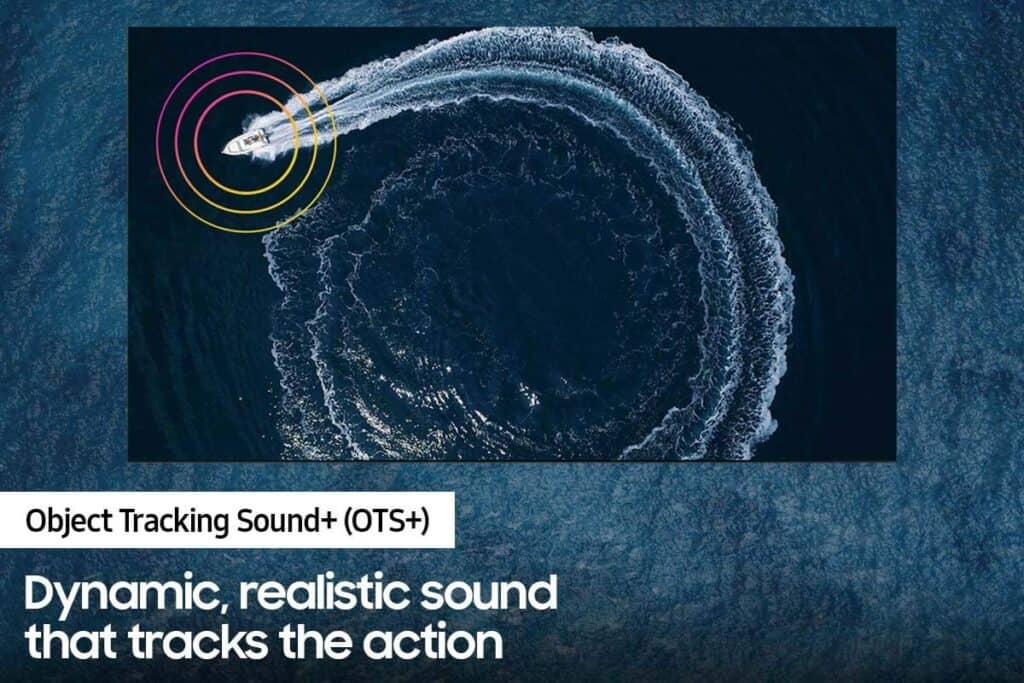
They also have some features that improve sound quality, such as Object Tracking Sound + (OTS+). If you purchase a soundbar, you can enjoy the benefits of the Q-Symphony feature, which provides great surround sound.
Winner: Draw
Smart TV Platform (Operating System)
Like most Samsung TVs, these two TV models come with the Tizen operating system. But they have different versions. The QN90A uses the 2021 version, whereas the QN90B uses the 2022 version.
Both versions are smooth and easy to use. The only difference is that the newer version has a larger interface, as opposed to the smaller bar that was on the older version. Both have great app selection and unfortunately, both have ads that cannot be disabled.
Winner: Draw
Connectivity
Inputs
The number of HDMI and USB ports on these two models is the same. They come with four HDMI and two USB ports, but neither supports USB 3.0.
Both support HDMI 2.1, but they differ regarding the number of ports supporting this technology.
| Inputs | Samsung QN90A | Samsung QN90B |
|---|---|---|
| HDMI ports | 4 | 4 |
| USB ports | 2 | 2 |
| Ethernet | Yes | Yes |
| Digital audio output | Yes | Yes |
| 3.5 mm jack | No | No |
The QN90A has only one port that supports HDMI 2.1. All HDMI ports on the QN90B support HDMI 2.1. And this is the biggest difference between the two.
They are equal when it comes to other port types. So, each has an ethernet port and a digital audio output. Neither has a 3.5 mm jack.

Since one of the major improvements on the QN90B model is the number of HDMI 2.1 ports, it is a clear winner in this category.
Winner: Samsung QN90B
Voice Assistants
Besides Bixby, both of these models come with integrated Amazon Alexa. However, the QN90A is only compatible with Google Assistant, whereas the QN90B comes with integrated Google Assistant.
Winner: Samsung QN90B
Wireless Technologies
The Samsung QN90B doesn’t bring anything new to the table when it comes to wireless connectivity. Both models support WiFi 5 connectivity and Bluetooth version 5.2. So, you can use the benefits of smart features with an internet connection. Additionally, you can connect any Bluetooth wireless device to your TV.
Winner: Draw
Conclusion
Which Samsung high-end model to choose, QN90A vs QN90B? Depends on what features you prefer having on your TV.
The Samsung QN90A has a great contrast ratio, especially with local dimming feature enhancements. As such, it provides vivid and vibrant colors, both darker and brighter shades. With a powerful image processor, you can count on an upscaling feature to enhance the image quality to 4K. This TV model also has great anti-reflection handling.
The Samsung QN90B has great brightness levels and offers good viewing angles. With great motion handling, four HDMI 2.1 ports, great response time, and input lag, this TV is a great choice for gaming. So, you can watch sports or any other fast-moving action on your TV without blurring.