A memory card is a fantastic way to add storage space to your mobile phone, camera, or tablet. You should always pay attention to its capacity and class. But, it all depends on the data type you will store on the card. Whether you want to store videos or pictures, read this SanDisk Extreme vs Extreme Pro comparison and find out which card is suitable for you.
SanDisk Extreme vs Extreme Pro – Expand Your Storage
A SanDisk card is a storage device on which you can store digital data. It is an ideal choice if you like to record videos and take photographs. Since 4K videos are taking over, we now need more storage than we used to.
If you have ever faced a situation of your storage running low, you know how frustrating it can be. In that case, you should consider investing in a memory card. Sometimes, it is difficult to choose one since there is a vast range of products on the market.
| Features | SanDisk Extreme | SanDisk Extreme Pro |
|---|---|---|
| Card Type | SDXC | SDXC |
| Maximum Storage Capacity | 256 GB | 1 TB |
| Bus Type | UHS-I | UHS-I |
| Speed Class | Class 10 | Class 10 |
| UHS Speed | U3 | U3 |
| Video Speed | V30 | V30 |
| Max Write Speed | 70MB/s | 90MB/s |
| Max Read Speed | 150MB/s | 170MB/s |
| Price | Check Price on Amazon | Check Price on Amazon |
In this particular article, we have decided to compare SanDisk Extreme vs Extreme Pro. We compared these to test their main features, advantages, and disadvantages.
SanDisk Extreme

Pros:
- Affordable
- Different capacities
- Perfect for 4K videos
- Durable
Cons:
- Maximum 256 GB capacity
- Maximum read speed of 150 MB/s
Extreme Pro
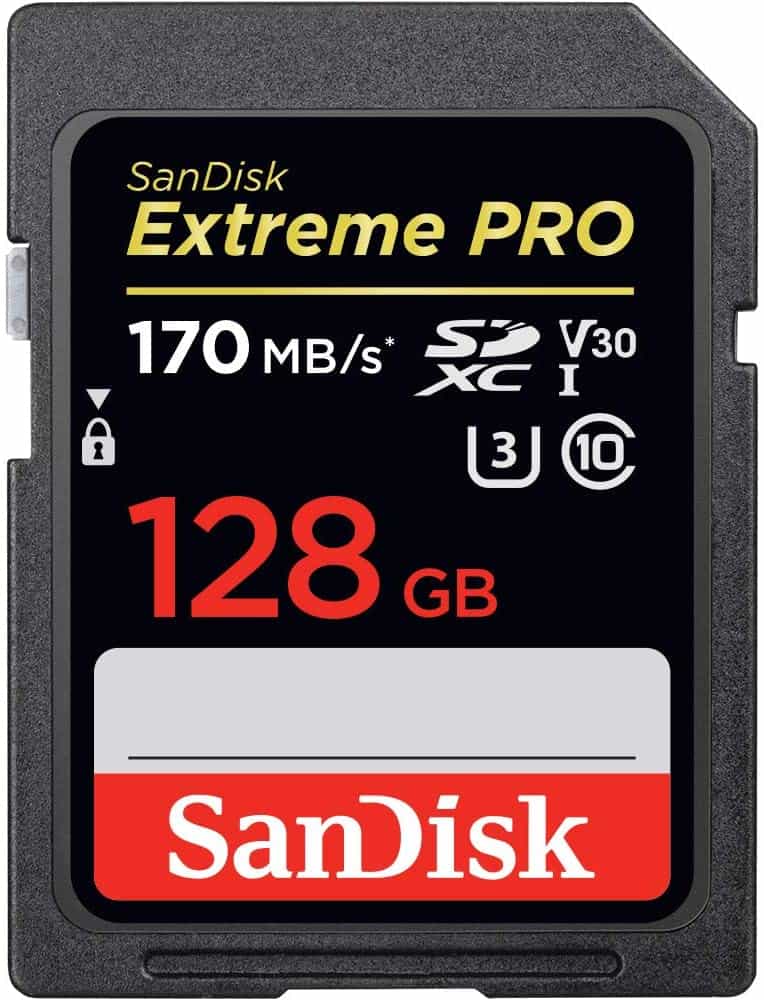
Pros:
- Maximum capacity of 1 TB
- High read speed
- High write speed
- Great choice for burst shooting
Cons:
- Expensive
- Doesn’t utilize the UHS-II bus interface
SanDisk Extreme Pro vs Extreme – Features Face to Face
Write Speed
This number indicates the maximum transfer rate measured in MB/s or one megabyte per second. It is emphasized on the surface of the card. Keep in mind that the number usually represents the maximum read speed. That is the case in the picture below.

Of course, there are also models, where both read and write speeds, are pointed out. So, it is crucial to read the product specifications before purchasing a new memory card.
For instance, this information is essential when taking high-resolution photos. In this case, a large amount of data should be written to the card as soon as possible. Simply put, the camera needs to be ready for the next photo.
The maximum write speed of the SanDisk Extreme is 70MB/s. But, if you want a device capable of recording videos or taking pictures fast, the Extreme Pro model might be the right choice. The Extreme Pro’s write speed is 90MB/s.
Winner: Extreme Pro
Capacity and Storage
To better understand how much data can fit on a memory card, check out the table below. It provides general guidelines for storing music, videos, or pictures on a card. If you do not know which capacity you need, the table will help you determine it.
| Capacity | Music (mp3) | Photos (10 MP) | Videos (HD) |
|---|---|---|---|
| 2GB | 34 hours | 770 photos | 30 minutes |
| 4GB | 68 hours | 1540 photos | 60 minutes |
| 8GB | 136 hours | 3080 photos | 120 minutes |
| 16GB | 273 hours | 6160 photos | 240 minutes |
| 32GB | 546 hours | 12320 photos | 480 minutes |
For instance, if you choose an mp3 audio format and a 16 GB-capacity card, you can store 273 hours of music.
The SanDisk Extreme capacities range from 16 GB to 256 GB. However, the SanDisk Extreme Pro comes with a wider choice of capacities. The lowest capacity is 32 GB, and it goes up to 1 TB. So, the Pro version wins in this segment.
Winner: Extreme Pro
Burst Shooting
If you are a photography enthusiast, you probably want to take several burst shots. If you want to capture moving objects, you might need a card with a particular speed and class.

Both the SanDisk Extreme and Extreme Pro have V30 or Video Speed Class 30. Additionally, the U3 Speed Class 3 makes them perfect for taking burst shots.
Now we are at the breaking point for this section. As we said earlier, write speed is essential when taking pictures fast. So, the Extreme Pro has a write speed of 90MB/s and is capable of taking a lot of sequential shots.
Winner: Extreme Pro
Transfer Speed
Transfer or read speed is different for these two memory cards. The maximum read speed of the SanDisk Extreme is 150 MB/s. SanDisk Extreme Pro’s maximum read speed is 170 MB/s.
So, these two memory cards are very fast for transfer speeds. You need to consider the host device’s ability to reach such speed.
But, the speed itself varies from card to card. Many factors can impact speed, such as capacity, host device, card reader, etc. However, the Extreme Pro memory card is generally faster in transfer speed since it can reach 170 MB/s.
Winner: Extreme Pro
Video Speed
Video speed classes enable higher video resolutions. For example, a video speed class highlights features supported by the card, such as multiple video streams, and 4K, or 8K content.
| Video Class | Minimum Write Speed |
|---|---|
| V6 | 6MB/s |
| V10 | 10MB/s |
| V30 | 30MB/s |
| V60 | 60MB/s |
| V90 | 90MB/s |
The Sandisk Extreme and Extreme Pro have the same video speed class – V30. The V30 rating means you are guaranteed a minimum speed of 30 MB/s. Therefore, you can use these cards to record high-resolution videos, such as HD and 4K videos.
Winner: Draw
Durability
The SanDisk Extreme boasts that it is tested and built for harsh conditions. It means it can endure water, temperature, shocks, and x-ray. The same goes for the SanDisk Extreme Pro. Therefore, if you choose any of these memory cards, you can count on them for any type of adventure.

Winner: Draw
Memory Card Types
These are three basic card types that are common today:
- SD (Secure Digital)
- SDHC (Secure Digital High Capacity)
- SDXC (Secure Digital Extra Capacity)
SD cards support up to 2GB of capacity. SDHC cards are most commonly used and support from 4GB to 32GB. SDXC cards support capacities greater than 64GB, up to 2TB.
Devices that support SDXC cards also support SDHC and SD cards. However, if your device supports SDHC cards, you might not be able to use SDXC cards.
Luckily, the SanDisk Extreme and Extreme Pro are both SDXC cards meaning you can use them on a vast range of devices.
Winner: Draw
Specification Numbers: What Do They Mean
Memory cards have standardized speed ratings commonly known as “Speed Classes.” There are Speed Class, UHS Speed Class, and Video Speed Class.
Both the Extreme and Extreme Pro cards are UHS-I, Class 10, U3, and V30. Let’s find out what these labels mean!
Class 10
There are four SD classes – Class 2, Class 4, Class 6, and Class 10. The number next to the word indicates the minimum write speed in megabytes. Read speed varies from card to card and is generally faster than write speed.
| Speed Class | Minimum Write Speed | Usage |
|---|---|---|
| Class 2 (C2) | 2 MB/s | SD video recording |
| Class 4 (C4) | 4 MB/s | HD Ready video recording (720p) |
| Class 6 (C6) | 6 MB/s | Full HD video recording (1080p) |
| Class 10 (C10) | 10 MB/s | Full HD video recording and image recording at the same time |
SanDisk Extreme and Extreme Pro fall into Class 10 which means they have a minimum write speed of 10 MB/s.
Winner: Draw
V30 Video Write Speed
The newest speed class for memory cards is Video Speed Class. It shows if a memory card is capable of distributing VR content, high resolution (4K or 8K) videos, video streams, etc.
| Video Speed Class | Minimum Write Speed |
|---|---|
| Video Speed Class 6 (V6) | 6 MB/s |
| Video Speed Class 10 (V10) | 10 MB/s |
| Video Speed Class 30 (V30) | 30 MB/s |
| Video Speed Class 60 (V60) | 60 MB/s |
| Video Speed Class 90 (V90) | 90 MB/s |
This video class can utilize UHS-I and UHS-II bus interfaces. However, the memory cards in our comparison can utilize only UHS-I.
Winner: Draw
U3 Data Transfer Speed
The standard UHS classes are marked with Arabic numerals, most often 1 and 3. UHS 1 supports a minimum write speed of 10MB/s. UHS 3 supports at least 30Mb/s. You recognize this mark on the card by the letter U in which the number 1 or 3 is written.
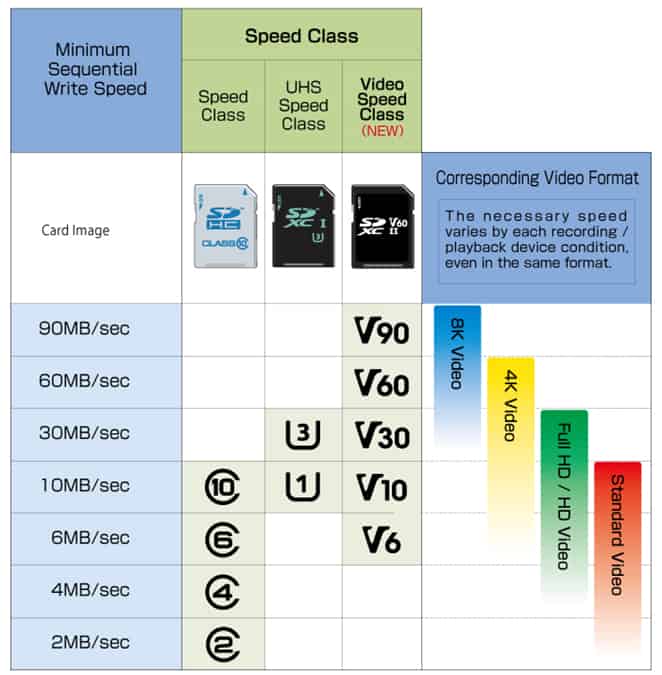
The latest memory cards usually use UHS Speed Class rather than the Speed Class. It is because it shows the capability of recording high-resolution videos. For example, if you want to record 4K videos, you need a U3 memory card.
| UHS Speed Class | Minimum Write Speed | Usage |
|---|---|---|
| UHS Speed Class 1 (U1) | 10MB/s | Real-time HD video recording, large files |
| UHS Speed Class 3 (U3) | 30MB/s | 4K video files |
The UHS bus interfaces can further show how advanced the memory card is. There are two types of UHS bus interfaces.
| UHS bus interface | Theoretical Maximum Transfer Speed |
|---|---|
| UHS-I | up to 104MB/s |
| UHS-II | up to 312MB/s |
The UHS-I interface can be utilized by U1 and U3 memory cards. However, they can’t utilize the UHS-II. Unfortunately, each memory card in our SanDisk Extreme vs Extreme Pro battle supports only UHS-I.
Winner: Draw
Price
The price depends on the card’s capacity. The price of SanDisk Extreme cards ranges from $9.99 to $59.99.
SanDisk Extreme Pro cards range from $12.99 to $399.99.
The SanDisk Extreme is significantly cheaper than the Extreme Pro version. If we compare the two of the same capacity, we can conclude that it is more affordable to get the Extreme version.
For example, a 128-GB Extreme model generally costs $22.99. At the same time, a 128-GB Extreme Pro model generally costs $44.99, which is almost twice as much.
Even though the Extreme Pro is a bit faster and offers more capacity, it seems it is not exactly worth twice as much.
Read Next: PNY vs SanDisk
Conclusion
In order to conclude this Sandisk Extreme vs Extreme Pro battle, we will highlight their best features.
If you need a memory card capable of storing HD and 4K videos, the SanDisk Extreme might be a perfect choice for you. With 150 MB/s max read speed and 70 MB/s max write speed, it provides a great experience. If you are okay with the price, then the SanDisk Extreme is the better choice for you.
UHS-I and V30 video memory cards, like the Extreme version, are specifically designed for continuous recording. So, they are perfect for cars, surveillance systems, and all other applications that require endurance due to constant shooting.
However, the SanDisk Extreme Pro could be the right choice if you prefer higher card speeds. With a max write speed of 90 MB/s and a max read speed of 170 MB/s, it provides an even better experience than the Extreme version.
Finally, if storage space is the main indicator for you, you should choose the Extreme Pro model. This card provides additional storage for those who need more memory space. So, you can choose capacities up to 1TB.