Do you need some extra storage for your camera or mobile phone? Memory cards can help you expand memory storage. They come in different classes and capacities, so you should choose the one that suits your needs the best. In this article, we compare two great memory cards, Sandisk Ultra vs Extreme. Read on and find out everything about them.
Sandisk Ultra vs Extreme – Quick Comparison
SanDisk is an American company that manufacturers storage devices, such as USB flash drives, SSDs, and memory cards. SanDisk Ultra and Extreme are their two lines of memory cards. However, the Extreme line has several versions at the moment.
It seems you can never get enough storage space in today’s terms. So it can be difficult to choose a memory card since there is a vast range of them on the market.
| Features | SanDisk Ultra | SanDisk Extreme |
|---|---|---|
| Card Type | SDXC | SDXC |
| Maximum Storage Capacity | 512 GB | 256 GB |
| Bus Type | UHS-I | UHS-I |
| Speed Class | Class 10 | Class 10 |
| UHS Speed | U1 | U3 |
| Video Speed | V10 | V30 |
| Video Class | Suitable for HD (1080p) | Suitable for 4K |
| Max Write Speed | – | 70MB/s |
| Max Read Speed | 120MB/s | 150MB/s |
| Warranty | 10 years | Lifetime |
| Price | Check Price on Amazon | Check Price on Amazon |
We have decided to compare the SanDisk Ultra vs Extreme to test their advantages, as well as their disadvantages. However, you should definitely consider both of these memory card models.
SanDisk Ultra

Pros:
- Affordable
- Maximum capacity of 512 GB
- SDXC card
- Durable
Cons:
- 10-year warranty
- Doesn’t support 4K resolution
SanDisk Extreme

Pros:
- 4K support
- Lifetime warranty
- Fast write and read speed
- Comes with recovery software offer
Cons:
- Comparatively more expensive
- Largest capacity 256 GB
SanDisk Extreme vs Ultra Features
Sequential Read Speed
The sequential read speed measures how quickly big files can be read from a device. The SanDisk Ultra has a sequential read performance of up to 120 MB/s. The SanDisk Extreme has up to 150 MB/s read speed.
Winner: SanDisk Extreme
Sequential Write Speed
The write speed, on the other hand, is specified on some memory cards. Some memory cards only emphasize the read or the transfer speed.
The SanDisk Ultra model is one of those since it has only the sequential read speed specified, which is 120 MB/s. For the write speed, it is only emphasized that it is lower than that. The SanDisk Extreme has pointed out both read and write speed. Its write speed is up to 70 MB/s.
Since these memory cards belong to different video speed classes, we know their minimum write speed. The Sandisk Ultra model belongs to the V10 video speed class and has a minimum write speed of 10 MB/s. The Extreme model belongs to the V30 video class and has a minimum write speed of 30 MB/s.
Winner: SanDisk Extreme
Bus Speed/Interface
As you can see in the table below, there are two main types of UHS bus interfaces. The UHS-I uses one row of pins, and the UHS-II uses two rows of pins. This allows them to provide faster speeds than the UHS-I.
| UHS Bus Interface | Theoretical Maximum Transfer Speed |
|---|---|
| UHS-I | up to 104MB/s |
| UHS-II | up to 312MB/s |
Each of these bus interfaces provides a theoretical maximum transfer speed. The UHS-I theoretical maximum speed is up to 104 MB/s, while UHS-II offers a speed of up to 312 MB/s.
With that being said, both models in our SanDisk Ultra vs Extreme comparison come with a UHS-I bus interface.
Winner: Draw
Capacity and Storage
Memory card capacity is why we purchase a card in the first place. Since memory cards come in various capacities, evaluating just how much storage space you really need is important.
If you are going to use the card just to store pictures, you probably don’t need an extra-large capacity. But, if you want to store 4K videos, you might need a larger capacity.
The SanDisk Ultra has a lot of different capacity options, which go from 16 GB to 512 GB. The Extreme model’s smallest capacity is also 16 GB. However, the largest capacity on this model is 256 GB.
If you are wondering just how many videos, pictures, or songs you can place on a certain storage capacity, we will present it to you in the following tables.
In the table below, you can see how many 2-hour videos you can place on different card capacities in the table below. There is also a distinction between 30 fps and 15 fps (frames per second) videos.
| Capacity | 16 GB | 32 GB | 64 GB | 128 GB |
|---|---|---|---|---|
| Number of 30 fps videos | 30 | 60 | 120 | 240 |
| Number of 15 fps videos | 80 | 160 | 320 | 640 |
The following table shows the approximate number of songs you can place on different capacities. The 3-minute 30-second long songs in mp3 format and at 128 Kbps are taken into account.
| Capacity | 4 GB | 8 GB | 16 GB | 32 GB |
|---|---|---|---|---|
| Number of Songs | 1000 | 2000 | 4000 | 8000 |
Finally, here is a table that shows how many JPEG photos you can place on different capacities.
| File size/ Capacity | 8 GB | 16 GB | 32 GB | 64 GB | 128 GB |
|---|---|---|---|---|---|
| 2.1 MB (7MP) | 3269 | 6539 | 13078 | 26156 | 52312 |
| 2.4 MB (8MP) | 2861 | 5722 | 11444 | 22888 | 45776 |
| 3.0 MB (10MP) | 2288 | 4577 | 9155 | 18310 | 36620 |
However, since the SanDisk Ultra has a 512 GB version, it excels in this category.
Winner: SanDisk Ultra
UHS Class
The newer generation of memory cards are more likely to have a UHS Speed Class than the regular Speed Class. The UHS Speed Classes come down to two categories – UHS Speed Class 1 (U1) and UHS Speed Class 3 (U3).
The U1 class has a minimum write speed of 10 MB/s, and the U3 has a speed of 30 MB/s.
| UHS Speed Class | Minimum Write Speed | Usage |
|---|---|---|
| UHS Speed Class 1 (U1) | 10MB/s | Real-time HD video recording, large files |
| UHS Speed Class 3 (U3) | 30MB/s | 4K video files |
There is a difference between the SanDisk Ultra and Extreme when it comes to this category. The Ultra model belongs to U1 Class, whereas the Extreme model belongs to U3 Class.
Winner: SanDisk Extreme
Speed Class
Memory cards can also be categorized into four different speed classes – Class 2, Class 4, Class 6, and Class 10. The number of the class represents the write speed expressed in MB/s. Therefore, Class 2 has a minimum write speed of 2 MB/s; Class 4 has a 4 MB/s speed, and so forth.
| Speed Class | Minimum Write Speed | Usage |
|---|---|---|
| Class 2 (C2) | 2 MB/s | SD video recording |
| Class 4 (C4) | 4 MB/s | HD Ready video recording (720p) |
| Class 6 (C6) | 6 MB/s | Full HD video recording (1080p) |
| Class 10 (C10) | 10 MB/s | Full HD video recording and image recording at the same time |
Both memory cards in our comparison fall into Class 10 (C10). It means their minimum write speed is 10 MB/s.
Winner: Draw
Card Type
You may have noticed different SDHC or SHXC marks on the memory cards. If you were wondering what they mean, you should know that they simply represent the card types. Basically, there are three card types today.
- SD (Secure Digital)
- SDHC (Secure Digital High Capacity)
- SDXC (Secure Digital Extra Capacity)
The main difference between these is their capacity. Plain SD card supports capacities up to 2GB. The second type, SDHC, can support between 4GB to 32GB.
But, the SDXC cards excel when it comes to capacity since they can support any capacity from 64GB and all the way to 2TB.
The SanDisk Ultra and Extreme support SDXC cards, so you can expect most devices today to support these cards.
Winner: Draw
Video Speed Class
Memory cards have a classification only for videos called the Video Speed Classes. This classification shows how good a memory card is at writing high-resolution 4K or 8K videos, VR content, or demanding video streams.
| Video Speed Class | Minimum Write Speed |
|---|---|
| Video Speed Class 6 (V6) | 6 MB/s |
| Video Speed Class 10 (V10) | 10 MB/s |
| Video Speed Class 30 (V30) | 30 MB/s |
| Video Speed Class 60 (V60) | 60 MB/s |
| Video Speed Class 90 (V90) | 90 MB/s |
The two memory cards in our comparison belong to different video speed classes. The SanDisk Ultra belongs to Video Speed Class 10 (V10), meaning it has a minimum write speed of 10 MB/s.
The SanDisk Extreme belongs to Video Speed Class 30 (V30) with a 30 MB/s minimum write speed. Therefore, it prevails in this category.
Winner: SanDisk Extreme
Video Recording Capabilities
Depending on the video resolution you prefer, there are several things to consider. Besides the capacity, it is crucial to know whether a memory card supports the resolution you prefer.
The SanDisk Ultra can record only the HD 1080p resolution, which is okay, but will probably soon become outdated. The SanDisk Extreme supports 4K resolution, which is a huge plus. Therefore, it is way better when it comes to recording capabilities.
If you are confused by all the different speed classes by now, don’t worry. It is very simple. Just take a look at the picture below. Just read the description of the memory card, see which class it belongs to and find the corresponding video format. Some people are okay with the HD resolution, and some prefer higher resolutions such as 4K or 8K.
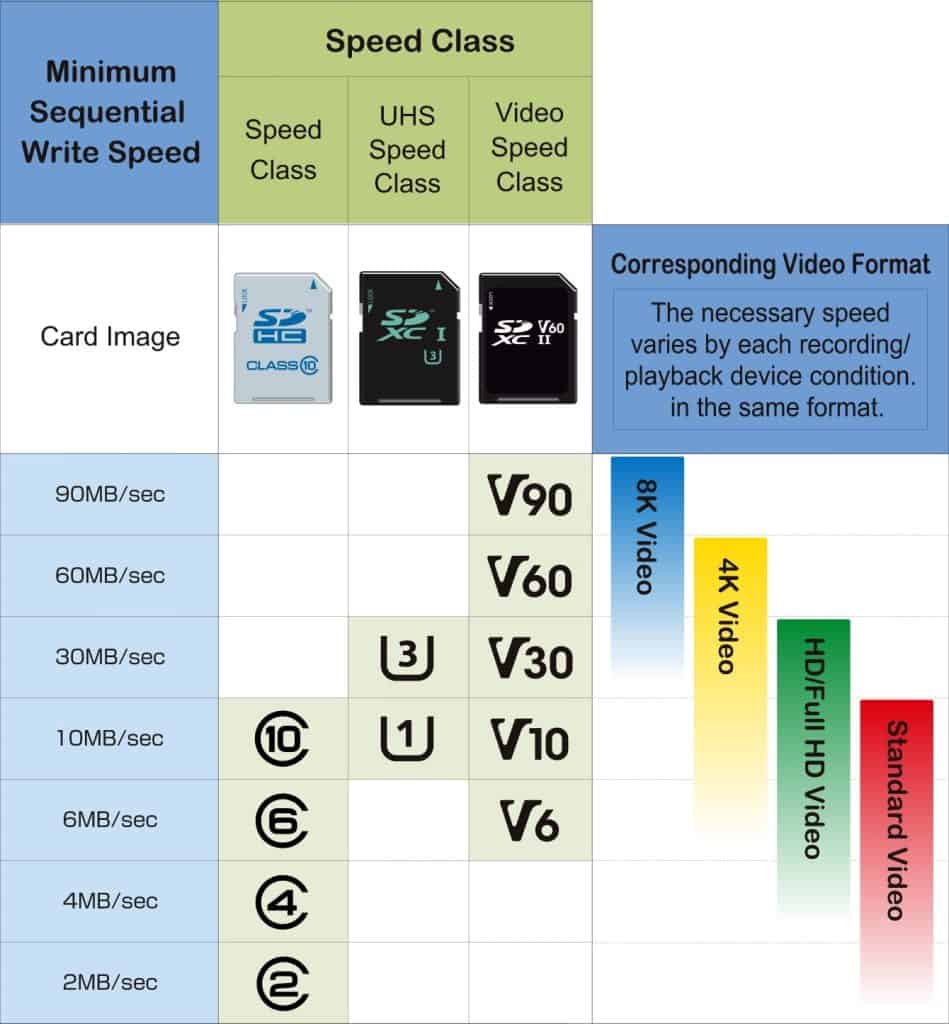
Since the SanDisk Extreme model can record 4K videos, it is a clear winner in this segment. If you opt for the Extreme line of cards, you could choose between the Sandisk Extreme or Extreme Pro version.
Winner: SanDisk Extreme
Compatibility
The SanDisk Ultra is compatible with SDHC, SDXC, SDHC-I, and SDXC-I UHS-I enabled devices.
The SanDisk Extreme is compatible with SanDisk SD UHS-I Card Reader for speeds up to 150 MB/s.

Winner: Draw
Technology and Warranty
Both the Ultra and Extreme models come with a built-in write-protect switch that prevents accidental data loss.

However, these models come with different warranty cover periods. The SanDisk Ultra has a 10-year-long limited warranty. However, the SanDisk Extreme comes with a lifetime limited warranty. Therefore, it is a clear winner in this segment.
Winner: SanDisk Extreme
Durability
Temperature Proof
Each of these cards is temperature proof. It means they can withstand a wide range of temperatures. So, you can use them at temperatures from -13ºF (-25ºC) to 185ºF (85ºC) for 100 cycles (which is about 28 hours).
Winner: Draw
X-Ray Proof
These cards are both X-ray proof meaning they are immune to X-rays at airports.
Winner: Draw
Shock Proof
The Sandisk Ultra and Extreme models are very resistant to shocks and vibrations. They can withstand up to 500G of shock. Additionally, they are capable of withstanding drops from up to 5 meters which is about 16.4 feet.
Winner: Draw
Magnet Proof
They are also both magnet proof which means they can withstand up to 5,000 Gauss of static magnetic field.
Winner: Draw
Recovery Software
For all SanDisk memory cards, you can use SanDisk RescuePRO. The only difference between the two memory cards in our comparison is that the Extreme model comes with a RescuePRO Deluxe download offer.
The SanDisk RescuePRO is recovery software that you can use to recover lost or deleted files from digital media. So, if you accidentally delete your pictures, videos, or documents, there is a way to get them back.
This software comes in two versions – RescuePRO® and RescuePRO® Deluxe. Both of these can recover any type of data you lose, and they come with a great, easy-to-use interface.
The Deluxe version exclusively offers fragmented HD video support and support for Digital Backs and SLR formats. However, it can also recover animations, databases, presentations, spreadsheets, and other formats.
Since the SanDisk Extreme comes with an offer for a Deluxe version of the software, it prevails in this category.
Winner: SanDisk Extreme
Waterproof
The great thing about the Ultra and Extreme cards is that they are waterproof. They have IEC 529 IPX7 waterproof rating. They can withstand up to 72 hours in 1m deep water. Either way, you must clean and dry the card before using it.
Winner: Draw
Price
The SanDisk Ultra and Extreme have similar prices for smaller capacities. But, there is a slight difference in larger storage capacities.
In that case, the SanDisk Ultra is more affordable than the SanDisk Extreme. Either way, you can always wait for a special discount and get either of these at lower prices.
Conclusion
Let’s conclude this SanDisk Ultra vs Extreme comparison by emphasizing their greatest strengths.
If you are looking for an affordable card that supports HD 1080p resolution, then the SanDisk Ultra is a good choice for you.
These cards are durable and offer relatively fast speed. Additionally, they come in a variety of different capacities. You can choose up to 512 GB of storage capacity, which is more than enough to place lots of HD videos.
The SanDisk Extreme is also a durable card with fantastic read and write speeds. The great thing about these cards is that they support 4K resolution. So, these cards are an excellent choice for those who like to record high-resolution videos.
Additionally, the SanDisk Extreme comes with a lifetime warranty and RescuePRO® Deluxe recovery software offer.
Read Next: Samsung T7 vs Sandisk Extreme Pro SSD