Have you ever looked at your Spectrum modem and wondered what all the different lights mean? If so, you’re not alone.
In this article, we’ll explain what each of the lights on your modem indicates so that you can better understand your internet connection and fix any potential issues.
Without further ado, let’s learn everything about Spectrum modem lights!
Spectrum Modem Lights
The lights on your Spectrum modem indicate the status of your internet connection. The power and internet lights should be green and steady, and the status light should be green and blinking, meaning data is being transmitted or received at 100 Mbps. If any of the lights are red or blinking, it indicates a problem with your connection. The most common issue is a loose or disconnected cable, so check all of your connections to ensure they are secure. If the problem persists, you can try restarting your modem. If that doesn’t work, you may need to contact Spectrum for troubleshooting assistance.
What are the Spectrum Modem Lights?
Different Spectrum modems come with varying indicator lights. These lights usually refer to the online status, power status, receiving or sending data, or battery status.
It is impossible to offer one answer as different models can display different lights. For instance, a few models are equipped with seven lights, whereas others only have one light.

Below, we will discuss the most common Spectrum modem lights on your and other user’s devices.
What do the Lights on my Spectrum Modem Mean?
If you are curious about Spectrum modem lights and want to learn the meaning behind the lights, you are on the right page.
The router and modem combo displays varying colors of indicator lights, and each light signifies a different meaning to make usage easier.
So, if you are intimidated by solid, blinking, or even deactivated lights, the following information will explain their meaning. We have also covered buttons and labels on your Spectrum modem in this section.
Power
Commonly visible at the top, this light is the most crucial. But if you aren’t able to view this light, it can only mean one thing — there is no power going to the device.
And if there is no power going to the device, you likely won’t view any other lights, either. To resolve this, check the power cord that usually plugs in near the bottom — a circular, tiny port.
It is very common for the power light to blink after you switch on the device. But this is just the startup process. It means that the modem is attempting to connect to the internet.
You should ensure that all cords are properly inserted into the device and then follow it to the wall. Lastly, tighten any connections to the power brick or outlet to enjoy the internet.
Online
This light is inarguably the second most crucial one. You can see it directly underneath the power button. Another indicator is that this button is also termed as “Online,” while other lights are not offered any labels.
The reason is that it is the only light telling you whether there is an active internet connection. Through this button, users are told whether they are connected to the internet or not.

And if this light is absent, it indicates that there is a disturbance. The disruption can mean a temporary loss of the internet or a malfunction in the device itself.
Sadly, the button is not capable of diagnosing the culprit in each user’s scenario because it simply shows whether you are online or not.
Therefore, it is up to you to figure out what the underlying cause is. And if you are not a tech geek, just hire a professional technician.
Voice
Here is a less popular light. In some cases, there is no light beside it. For example, if your phone line is connected, this light shows you whether the phone is functional and whether internet services can be used.
And in the absence of this light, one can safely assume that there is no voice service. But why is the voice service light so uncommon now? It’s because mobile phones have taken over.
This is the reason why the indicator never turns on. Plus, it may never refer to any problem with the device. Let’s move on to our next light.
Battery
If your model does not attach to the wall, you own a battery-powered device. However, some models that connect to the wall also come with an internal battery to operate the modem.
This battery basically serves as a reliable backup that helps in times of a power outage. And if you see this light switched on, it obviously means that the battery is fine.
But after the light begins to flash, the internal battery may require a replacement or recharge. And in the absence of this light, it can mean two things. First, the power has run dry. Second, there is no installed battery.
Receiving or sending data
This is a pair of lights that are known by different names. For instance, upstreams, data lights, or data transfer lights. The lights reflect whether you are receiving or sending data via the device.
When turned on, the sending or upstream light means the internet connection is stable.
The receiving or the downstream light, when turned on, means that you are actively receiving information through the modem.
And whenever any of these lights turn off, it means there is something wrong with the connection. Moreover, the set of lights might also alter shades based on the load of data sent through the device.
Furthermore, it is possible never to see these lights if you have another router responsible for monitoring data transfer.
Activity
This is labeled as data, cable activity, or a PC link button. In an ideal case, the activity light should blink to indicate that the information is being delivered. If this light is not turned on, it means that the information isn’t being delivered.
Coax
This label is also present on the device. It means that you have successfully connected the device by using the coaxial cable.
WLAN
Your device will have a Wi-Fi, Wireless, or WLAN label. If these labels are absent, there must be a Wi-Fi icon. These labels mean that the internet connection is active. And in the absence of this light, it means you are disconnected from the internet.
The WLAN or Wireless light can flash, too, at times. This indicates that the network is experiencing traffic. In this case, you should wait a while so that the traffic dies down.
WPS
A WPS button is available on most Spectrum models. But on some devices, there is just a secure label. In other modems, there is a Push ‘N’ Connect Icon instead.
If it is turned on, it means WPS is active. And when it is off, it means WPS is off. Finally, when this label is flashing, the WPS is starting up.
2.4G and 5G
The newest Spectrum models have these lights. If one or both of these lights flash, it means that the modem is connecting on 2.4G or 5G bands.
Cable link
This is a label available on many modems. But if it is absent, you will see a cable/cable modem, WAN, or ready label instead.
If its light is turned on, it means that the gateway is functioning. And when it’s off, there is zero connection. Surf through the troubleshooting methods to resolve this.
The cable link button can also flash. The blinking light means that the gateway is wrapping up the registration procedure.
USB
Does your Spectrum modem include a USB port? It will also have a USB light then. If it’s solid green, it means that the device has detected a USB connection. And if it’s constantly blinking, it means that the USB port is sending out data.
Now, we will learn what each color means in the following section.
Spectrum Modem – The Meaning Behind The Lights
Now that we are aware of the main Spectrum modem lights, it’s time to understand the various colors behind each light. But keep in mind that different shades indicate different things. In this section, we will uncover the most plausible meanings behind each light on a standard Spectrum device.
Blue
Blue lights are used to indicate as-expected operation on this manufacturer’s models. Viewing the blue light is almost always a positive sign, meaning that everything is functional. This color is usually seen on the online or power buttons.
Related Read: Spectrum Router Blinking Blue? Here’s How to Fix It!
Green
A green light indicates that everything is running smoothly.
This doesn’t apply just to Spectrum devices; the tech industry generally uses the green light to showcase that everything is working as it’s meant to.
White
The Spectrum models that have a blue light almost always use a white light as well. Unfortunately, the white indicator light is commonly used to alert you of an error or malfunction.

Moreover, the white light can switch from blue to white in a slow transition. This is done to indicate a connection problem. Blue, green and white are the three most crucial Spectrum modem lights.
Red
Similar to the white indicator light, this one means that something is troubling the device or the connection. Red and green lights are commonly shown in sets. In the tech world, a red light always means a malfunction or that something “bad” has occurred.
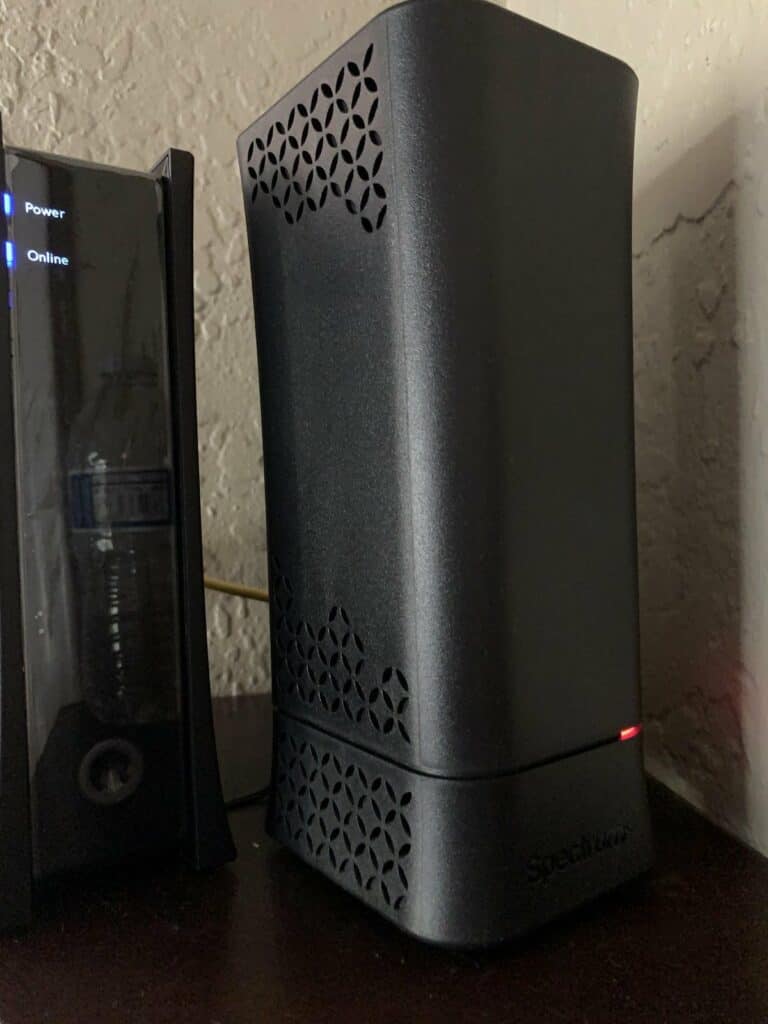
Therefore, whenever you see a red light on your Spectrum modem, you should wear your detective hat and figure out the issue.
Read this detailed article we wrote about the blinking red light on your Spectrum device.
Yellow
This light indicates that the device is operating but not efficiently. In simple words, the operation is not ideal.
This light is usually found over the pair of receiving or sending data buttons. In this case, it means that while the information is being delivered, the speed is not satisfactory.
First, refer to the manufacturer’s manual upon seeing the yellow light. Then, surf the internet to hunt for troubleshooting tips.
Blinking lights
Regardless of the shade, blinking lights commonly mean something is wrong with the modem. Alternatively, it can also mean that the device is currently going through an update.
In this scenario, it is advised to wait a while to complete the important update. You should not interrupt the update.
Again, it is advised to refer to the manual you were given with your device. This booklet will inform you of the meaning of the blinking lights. And if the light keeps flashing for a long time, simply contact a technician.
No light
Is there no light active on your device? It means that the power is turned off. In this case, check your internal battery or the power cord to rectify the situation.
And if it still does not show any light, it means that the device is not functional anymore, and you should replace it immediately to enjoy the internet connection in your office or home again.
Conclusion
Internet modems can look confusing and seem difficult to use, but after you learn what Spectrum modem lights indicate, you will realize that everything is much simpler and straightforward than what you first thought.
Always keep the manual by your side and consult it regularly if needed. You should never hesitate to ask customer support for help if something does not make sense to you. Those professionals are there for your assistance, after all! Thanks for reading!