Hey, there, gamers! How’s it going? Are you looking for a way to communicate with your team players but can’t decide between the various options on the market? If you researched a bit, we bet you came down to TeamSpeak vs Discord? And that’s why we are going to make your life easier and compare these two software platforms.
No worries, we’ve got everything covered.
We will go through the pros and cons, features, prices, the best and the worst sides of both TeamSpeak vs Discord and help you decide which one to choose.
If you’re not a gamer but still looking for a convenient software for your conference meetings, you’re on the right article.
TeamSpeak vs Discord
What’s TeamSpeak?
TeamSpeak is a VoIP (voice-over-Internet Protocol) communication system initially released by Kevin Ludwig, Grayson Babington, Rico Huber, and Peter Strempel in 2001.
Now, the idea behind TeamSpeak was to improve voice communication in the online gaming sector. And who would know better than gaming enthusiasts? A group of friends gathered in 1999, started a company (TeamSpeak Systems GmbH) and got on this project.
For more than 20 years, this German-based company introduced five TeamSpeak versions, with version 3 available today and version 5 in the Beta phase.
TeamSpeak is compatible with Windows, Linux, and macOS in 32-bit and 64-bit versions. And you can use it with Android or IOS mobile platforms, and their tagline, “TeamSpeak. Tried. Tested. Trusted,” undoubtedly emphasizes reliability.
What’s Discord?
In 2012, Jason Citron founded a game development studio called Hammer & Chisel, which after the unsuccessful launch of a mobile game, shifted its focus to developing a communication platform.
At the time, Stanislav Vishnevskiy, the founder of Guildwork, a social network and web-hosting service, was involved in Hammer & Chisel’s projects. In 2015, Jason and Stanislav decided to found a new company, Discord Inc, with headquarters in San Francisco.
And it appeared to be the right choice since they released Discord in 2015 and shortly after started to attract users from all over the world. According to statistics, in 2021, Discord had 150 million monthly active users.
Discord runs on Windows, macOS, Android, iOS, iPadOS, Linux, and web browsers.
The interesting thing about Discord is that they changed their tagline so many times. From “It’s time to ditch Skype and TeamSpeak” (2015), “Free Voice and Chat for Gamers,” “Chat for Gamers,” “Chat for Communities and Friends” (2020), “Your Place to Talk” (2020) to “Imagine a Place” (2021).
Discord vs TeamSpeak – What to expect?
When comparing TeamSpeak vs Discord, you can see that both have similar features, but they also diverge in some areas.
| Features | TeamSpeak | Discord |
|---|---|---|
| Text chat | ✅ | ✅ |
| Voice chat | ✅ | ✅ |
| Video chat | ❌ | ✅ |
| Host your own server | ✅ | ❌ |
| In-game overlay | ✅ (With Overwolf) | ✅ |
| Mobile app | ✅ | ✅ |
| Use Anonymously | ✅ | ❌ |
| Free | ❌ (only 32 slots and 1 server) | ✅ |
| Minimal CPU usage | ✅ | ❌ |
| Decentralized servers | ✅ | ❌ |
| End-to-end encryption | ✅ | ❌ |
Pros and Cons
If we look at TeamSpeak vs Discord, we can say that both have worthy features which may nudge you to choose one of them as your VoIP solution.
But since we often make decisions based on what we don’t want to experience in using some software, we also prepared a list of disadvantages.
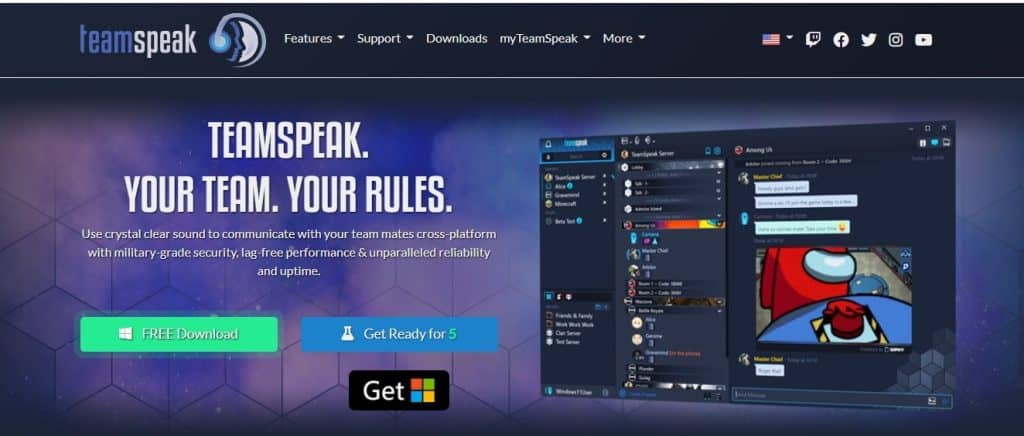
TeamSpeak Pros
- Simple and clean user interface (except TS5)
- Excellent choice for voice chat and large communities
- Low game lag while using it
- High level of security
TeamSpeak Cons
- Bare-bones text-chat features
- Servers using fee
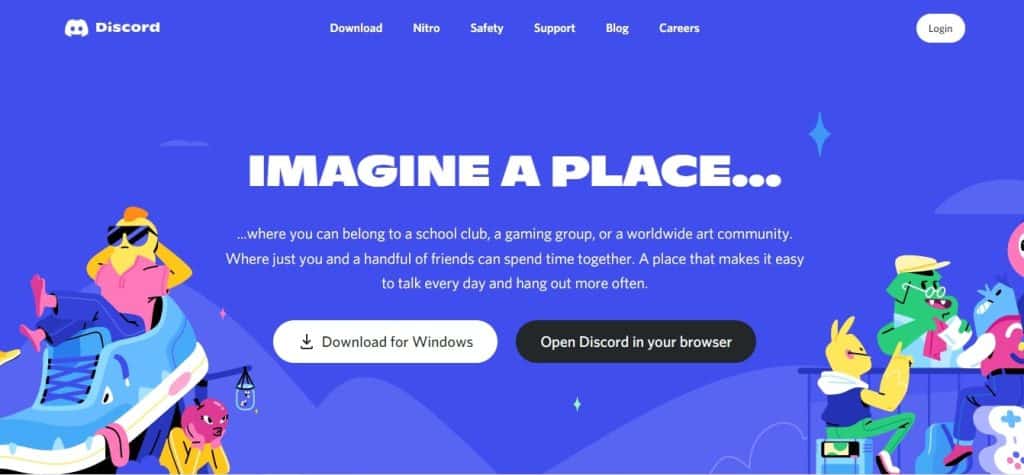
Discord Pros
- Simple to use, very intuitive
- Rich text-chat features
- Free server
- Social-platform-like system
Discord Cons
- Lacks firm Privacy Policy when it comes to 3rd parties data usage
- Higher game lag when larger teams are on the call.
Features Face to Face
Ease of use
We have to note that you might need to be a little tech-savvy to use TeamSpeak. If you consider yourself more of a beginner, you might like Discord better because of its simplicity.
User interface
Speaking of the user interface, Discord is an absolute winner in this segment. A user-friendly and intuitive interface makes it so enjoyable to use.
On the other hand, TeamSpeak may look too confusing (and some find the design too ugly), but the user interface shortcomings will not bother you once you get into all features.
Off server communication
What does off-server communication mean? It means you can communicate with people who have not joined your server.
Discord is pretty much open when it comes to off-server communication. You can add people from other servers or quickly join theirs. You can have video, audio, or text chat with anyone, regardless of the person’s server.
On the other hand, Teamspeak is not so social-platform-like, and you can only send them a direct message.
Bandwidth
“Damn! Why is my ping so high!!!???”
Sound familiar? You know what it means if you’re a gamer in FPS games. But did you know that your ping goes sky-high if the bandwidth increases?
And that’s where TeamSpeak is better compared with Discord. The lack of a video chat option, emojis, and additional chat features that Discord offers enabled TeamSpeak to consume less bandwidth.
Performance
When we talk about performance, users are primarily interested in how much CPU (central processing unit) is used.
Well, TeamSpeak leads here. It doesn’t put a heavy strain on your system, it doesn’t go over 60-70 MB of RAM, and it doesn’t eat up your CPU.
On the other hand, Discord users often complain about the amount of RAM the app eats up, which isn’t surprising since it can occupy more than 250 MB of RAM.
Video chatting, text, and VoIP
It’s not a secret that TeamSpeak is focused on audio communication and, therefore, doesn’t provide a video chat option, and the text-chatting is basic.
Opposite TeamSpeak, Discord puts all its efforts into providing all ways of communication. That’s why you can have audio, video, or chat communication.
Users are pretty amazed by variations offered in text-chat, for example. You can use GIFs, emoticons, or send short video clips and have a social network-like experience.
Audio quality
Since TeamSpeak is focused on audio, it’s no wonder it has excellent audio quality. If something is sure, you’ll have a superior audio experience with TeamSpeak.
On the other hand, Discord provides solid audio quality but might sometimes be interrupted by lags. And that is the real difference in audio quality between TeamSpeak vs Discord.
So, in this battle, TeamSpeak is the winner.
Control
Since TeamSpeak offers you the option to host your own server, it gives you complete control over everything related to communication with your teammates.
It is a hierarchical authorization system where you have complete control. Decide who is authorized to speak, who is allowed to join channels, who you want to mute, ban, and much more.
As for Discord, as a cloud-based VoIP, you can’t expect to have that “my server, my rules” experience.
Security, privacy, permission
Now, Discord loses big time regarding security, privacy, and permissions. Not only have they had some weird situations regarding data misuse, but they are often the target of hackers.
TeamSpeak is reliable, and that’s what they message through their tagline. They use end-to-end encryption, where you can host your own server, providing you with better control over your data.
Plugins and add-ons
Let’s just say that Discord doesn’t have any plugins or add-ons. You can integrate it, but it doesn’t offer it as TeamSpeak does.
With TeamSpeak, for example, you can enhance your gaming experience with 3D audio. It offers around 50 plugins you can integrate to enjoy the game and improve your communication.
Stability
The worst-case scenario for every gamer is when the system crashes in the middle of the game, and you get cut off from your team members at a crucial moment.
Well, in this segment, TeamSpeak has better reviews. Though it may happen sometimes, it is not as common as Discord, a cloud-based VoIP solution.
App
Using both TeamSpeak and Discord allows you to stay in touch with your team even when you are not sitting in front of your computer. They both have Apps that enable you to speak with your teammates whenever you want and wherever you are.
But since Discord is more targeted to other users, not just focusing on gamers as TeamSpeak does, it seems it did a much better job with the mobile app.
More than 4 million Discord users rated it on the Google Play store with 4.5 stars out of 5, while TeamSpeak has only 3 stars out of 5, rated by 42,000 users.
File transfer
Both TeamSpeak and Discord offer the option to transfer files, with a tiny difference.
With TeamSpeak, you can transfer as many files as possible without space limitations.
On the other hand, Discord users are limited to 8MB, but if you require more space for transferred files, you can upgrade to Nitro and have 100MB in size for high-quality file sharing.
Game overlay
Again, both TeamSpeak and Discord have the game overlay feature, but if you want to use it with TeamSpeak, you will have to use Overwolf.
That means you will be able to communicate while playing a game, even if you play in full-screen mode.
Integrations
Before you decide who wins in a battle of TeamSpeak vs Discord, especially when it comes to integrations, you need to determine what you will use it for.
Due to a different system core, Discord is more friendly when connecting your server to some media platform. So, if you’re a content creator or a streamer, you might want to choose Discord.
Standout Features
What makes TeamSpeak one of gamers’ most popular VoIP systems is the excellent audio, available add-ons, and integrations.
And while TeamSpeak almost perfected voice communication, Discord put forth an effort to develop the most amazing experience while using text chatting.
Price
TeamSpeak offers 32 free slots on 1 virtual server, but if your team has more than 32 team members, you will have to pay an additional fee by buying one of their packages. And of course, this free version requires you to have your own server hardware.
Besides the free plan, TeamSpeak offers two additional plans, Gamer License and Commercial License.
With Gamer License, you get
- Up to 1024 slots
- 24/7 support
- 2 virtual servers
Commercial License is a customized solution for companies that need an internal voice communication system.
Discord is in a better position regarding pricing since you don’t have to pay an additional fee for servers. You can use a free cloud-based Discord server, regardless of the number of people in your team.
Besides the free plan, Discord offers its users an option to upgrade to a Nitro account. What you get with this upgrade is:
- Access to or create, customize, and animate your own emojis
- An animated avatar and a custom tag
- 2 Server Boosts, and 30% off extra Boosts
- A badge showing how long you have used Discord
- 100MB upload size for high-quality file sharing
- Hi-res video, screen share and Go Live streaming
Conclusion
So, TeamSpeak vs Discord? What have you decided?
We can conclude, in the end, that if you have no tech knowledge, a team with 2 or 3 people, or you prefer text-chat communication regardless of the size of the group, and you don’t want additional expenses, you might want to opt for Discord.
Now, Teamspeak, on the other hand, is probably the right choice for you if sound quality is crucial for your gaming experience; you rely primarily on voice communication and have a larger team.
And don’t forget to get yourself a good microphone, such as the HyperX HX-MICQC-BK Quadcast, because it will affect your communication, regardless of the VoIP you choose.