Even though it’s not the end of the world, nothing is more frustrating than the Toshiba Fire TV remote not working. Most of us like to relax after a long day by watching our favorite shows on TV, but when the remote is faulty, it kills our mood, right?
Don’t worry, this guide will explain numerous methods of effectively solving this issue.
Toshiba fire tv remote not working?
If your Toshiba Fire TV remote not working, take off the back panel, remove the batteries, and hold down the power button on the remote for 30 seconds. Add the batteries again to see if it works. Alternatively, a soft reset on your Fire TV remote is a sure fix. Likewise, using a universal remote or downloading the Toshiba Fire TV remote app will get it working too.

Reasons a toshiba fire tv remote is not working
As durable as Toshiba Fire TV remotes are, all devices can be dysfunctional at some point. And among the most prevalent issues are signal obstruction, poor batteries, electronic interference, and others. Several reasons are described below:
Wrong Pairing
It won’t respond when the remote isn’t paired correctly with the TV.
Battery complications
This is known to be a primary culprit in most cases. From not inserting the batteries correctly, to a low battery charge, and similar issues, whatever factor is obstructing the batteries from functioning optimally is why your Toshiba Fire TV remote not working.
Distance
Your Toshiba Fire TV remote uses a Bluetooth connection instead of an infrared beam. The theoretical range of the Bluetooth connection is 30 feet, but in reality, it’s shorter. So, shorten the distance to your TV to use the remote.
Compatibility
Any remote you have bought as a replacement will not work if it is not compatible with the Toshiba Fire TV.
Damage
Internal damage from a specific failed part or external damage from water can prevent the remote from working properly.
Interference
Any device that comes with the ability to hinder Bluetooth connection can also obstruct your Toshiba Fire TV remote from working properly.
Obstructions
A direct line of sight is not required between the remote and the Toshiba Fire TV. However, if there is any obstruction, the range will be severely shortened.
How-to fix a toshiba fire tv remote that is not working
Whenever you find yourself in this sticky situation, the following procedures will come to your rescue.
Power cycle remote
This method will work wonders in at least 50% of the cases. Executing a power cycle may improve the streaming conditions by restoring the functionality and network connection of the devices.
Without batteries
To power cycle your remote, simply remove the batteries from the remote. Then, press and hold down the power button for 1 minute to drain the remaining power.
Even when the batteries are out, the remote can still store a fraction of electricity in capacitors, which won’t reset until it’s fully drained.
Afterward, press all of the buttons for a couple of seconds. Sometimes, one or more buttons are stuck, hindering other buttons from working. So, press the buttons or slap the device against your palm. Replace the batteries, and try to use the remote again.
With batteries
If the Toshiba Fire TV remote still doesn’t work, press and hold down the power button for 1 minute with the batteries in. This should resolve the issue.
Re-pair the remote
It’s possible that your remote may have been unpaired from the TV. The method of re-pair depends on the type of remote you own. If your TV is the enhanced Toshiba Fire version, there will be a pairing button at the back of the remote. Just remove the battery cover to view it. The button is located on the bottom of the remote control, below the batteries and is usually smaller than the rest of the buttons on the remote control. It’s mostly the same color as the remote, so it’s sometimes hard to notice it.
Press and hold down the pairing button for 15 seconds or until it connects again. If there’s no pairing button, just do the same with the home button for 30 seconds while pointing the device to the TV. If that option doesn’t work as well, your next move is to press and hold the back button, left button, and menu button simultaneously.
After 30 seconds, the remote will start blinking. If this doesn’t happen, stop and execute the process again until the blinking occurs. Actually, if blinking does not start, it means that the pairing process has failed. However, don’t overdo it. After three attempts, temporarily give up to not further damage the remote. After about half an hour, try again.
If the remote is blinking, wait for 30 seconds before using it. This should re-establish the device’s Bluetooth connection with the TV.
If all of this doesn’t work, press and hold down the back button, menu button, and left button simultaneously for 30 seconds.
Update TV firmware
Your TV firmware should be updated. Often, an old firmware version restricts the TV performance, which is a significant cause of the issue in discussion.
Make sure the remote IR sensor is working
Both the TV and remote utilize an infrared beam to transfer and receive signals. If the beam is faulty on the remote, it is a surefire cause of a dysfunctional remote.
The user can confirm whether the IR sensor is functioning on the remote by utilizing the phone camera:
- Open your phone camera and view the remote through the screen.
- Press any button or a couple of buttons on the remote.
- A functioning remote will display a blinking red light visible from the camera screen with each press of the button.
- If there’s no red light visible, it means that the remote’s batteries are dead or your remote is defective.
These are easy steps to check the status of your remote.
Remove obstacles from the IR sensor
Hindrances between the TV and remote are another common cause of the Toshiba Fire TV remote not working. The TV comes with an IR sensor and the remote employs an infrared beam. Therefore, both devices should be able to transfer and receive the beam without any restrictions. In other words, there should be no physical obstacle in the way between the remote and the TV that will interfere with their connection.
Hindrances can include other electronic signals like Bluetooth or walls and big objects, such as speakers or furniture. If you notice a hindrance between your Toshiba TV and remote, point the remote at the TV sensor or go to a different location.
Frequently, the problem can be easily solved by shifting furniture or sitting in another seat.
Power cycle the TV
If all of the above procedures didn’t bring you luck, the issue might lie in the TV.
So, unplug the Toshiba TV from the wall socket for 60 seconds. Make sure that you have waited for 1 minute, and then plug it back in.
While it is unplugged, hold down the power button on the TV for 30 seconds. But first, find the power button on the TV, as the placement of this button varies from model to model.
If you can’t find the power button, here’s a great YouTube tutorial explaining it:
This will drain any possible residual power remaining in the TV and enable the device to soft reset. This step is different from just switching the remote on and off.
After the TV is plugged in again after a minute, try using the remote.
Check batteries
Your remote batteries might need a replacement. Inserting a new set of batteries could easily make it work again. Old batteries are among the top causes of the remote not working properly. If your remote remains dysfunctional even after replacing the batteries, at least you’ll know it’s not an issue with the batteries.
Factory reset the remote
Another powerful solution is a factory reset. However, this should be a last resort, as it removes all the stored information. A factory reset brings the remote back to the state when you first purchased it. In short, all the remote settings are restored to the factory default.

In order to successfully execute a factory reset of your remote, simply press and hold down the DPAD-left, back, and menu buttons for at least 10 seconds at the same time.
Hopefully, this will resolve the issue.
Contact customer support
Unfortunately, if none of the above solutions helped you, and the issue is still the same, it is time to communicate with customer support. They will inspect and get the problem resolved for you.
Any professional from the customer support team will directly take a look at your situation. You will also receive different troubleshooting steps that you can follow to get your remote working again. In addition, you can call Toshiba customer support at (855) 527-2411.
Other solutions if your toshiba fire remote is not working
To make this guide a helpful one, we have listed even more steps to aid you. If none of the solutions have worked by now, the following definitely will.
Use the Toshiba Fire TV app
This fix should be attempted no matter what, whether or not your Toshiba Fire TV is working again or not. Download the free Amazon Fire TV app.

This valuable app comes with a remote that can be used with your Toshiba Fire TV. If your remote ever becomes dysfunctional again, you can instantly open the Amazon Fire TV app on your mobile phone to keep watching TV.
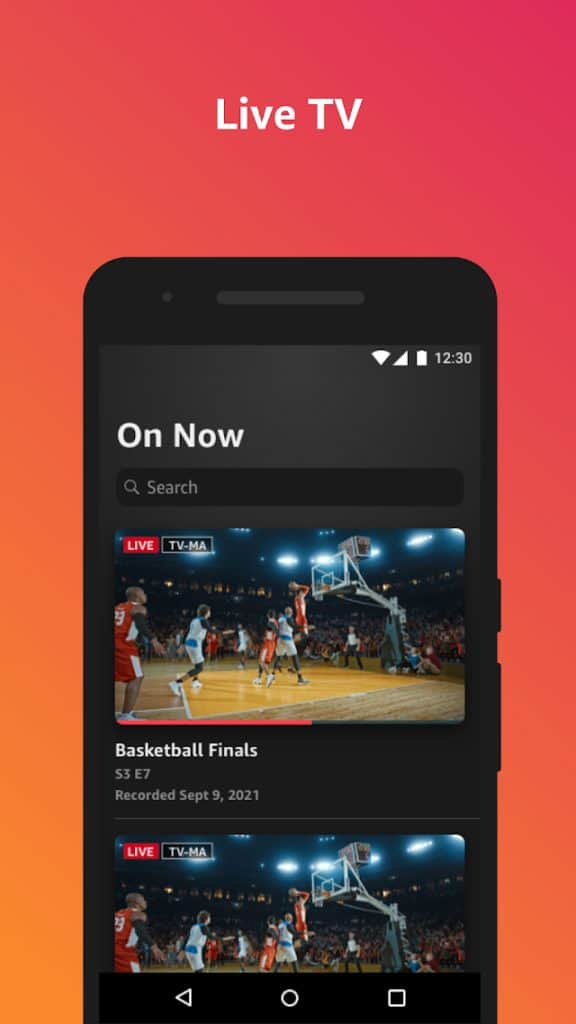
The app remote is an innovative improvement over the physical Toshiba Fire TV remote. The actual physical Toshiba Fire TV remote is small, and there is no keyboard, while the Toshiba Fire TV app enables you to type and navigate easily.
The Toshiba Fire TV app even includes voice-enabled searching. So, if you like innovative applications, you will prefer this over the physical remote.
To install the app, search for Amazon Fire TV in the Google Play store. After you have downloaded it, you will be instructed to follow the different setup steps. 4 numbers will be visible on the TV. You need to enter these same numbers in the app in order to connect.
Confirm that your Toshiba Fire TV and your mobile are both connected to the same WIFI network. Otherwise, the two devices won’t be connected.
Replace remote
Alternatively, if the remote is still not functioning, then the final solution is to purchase a new remote. This is because your remote might be beyond repair. If this is the case, there is nothing you can do to fix it.
In fact, the only thing that can be done is to replace or buy a totally new Toshiba Fire TV remote which will cost money but will fix your problem without any issues.
Also Read: Insignia vs Toshiba: Which TV brand is better in 2022
Frequently Asked Questions
Why won’t my Toshiba Fire TV remote work?
There are many reasons why your Toshiba Fire TV remote is not working. When this happens, simply open the battery compartment and remove both batteries. Afterward, press and hold down any button for a minimum of 15 seconds.
Let go of the button and place the batteries inside again. If the remote is still not functioning, it is evident that there is an underlying problem with the remote or the TV’s remote sensors.
What do you do when your Toshiba remote stops working?
You can execute a complete power cycle or re-pair the remote to the TV. Alternatively, a factory reset is ideal if other solutions don’t work.
Why is my fire TV not responding to the remote?
The primary reason for this issue is the batteries. It’s crucial to always check the batteries.
Your remote functions by Bluetooth connection rather than the infrared beam. Therefore, it will start to showcase erratic behavior when the batteries are low.
Buy a new set of batteries, replace them, and this will fix the issue.
How do I get my Toshiba fire remote to work?
There are many methods to get your Toshiba Fire TV remote working again, such as power cycling, re-pairing, and buying new batteries. Downloading the Toshiba Fire TV app on your smartphone and employing it as a temporary remote is a foolproof method too.
Conclusion
So, to conclude, below is a round-up of the main fixes to attempt when your Toshiba Fire TV remote is not working:
- Re-pair the remote with the Toshiba Fire TV.
- Power cycle the remote, without and with the batteries inside.
- Power cycle the Toshiba Fire TV.
- Place new batteries in the remote.
- Try utilizing the Amazon Fire TV app as a temporary remote replacement.
- Check to see whether the IR sensor of the remote is functioning.
- Discard any hindrances that could be blocking IR signals from the remote to the TV.
So first, go through the troubleshooting steps explained in this guide. When nothing works, it is time to invest in a new remote. Good luck!