When you’re trying to watch different entertainment nowadays, there are many different devices that you can choose to use. From our phones and tablets all the way up to 100+ inch projectors, we really have come a long way since everyone in the household was crowded round a CRT television.
But with these different options, comes more decisions to make about what display you’re actually going to use. The two most commonly compared to each other are probably the TV and a monitor (or computer monitor), because there’s a lot of crossover in these areas.
So out of the two, which one of them is best for your circumstance? Well, we’re going to have a look at the answer to that question.
TV vs Monitor – How to pick between the two
In short, a television is going to be better for those that are looking to watch a lot of films and television. A monitor proves to be much better for either use with a computer, and they’re definitely the top choice for gaming.
A monitor is likely the best choice for a blend of the two, and you want something that you can use for both. There are many widescreen monitors on the market that work well with a computer, but can also double up as a strong enough display to watch films on too.
So, which of these you’re going to use will definitely depend on what activities you’re going to doing with them. You might prefer one for gaming and another for watching Netflix – it really comes down to what you’re going to spend the most time doing.
But either way, let’s look at the main differences between them – then, we can work out which one would be better for your needs.
Why a TV is better for entertainment
A television will typically be the better choice of the two when it comes to watching entertainment. This means that if you’re looking to binge through Breaking Bad, you’ll probably want to do this on a TV over a monitor.
Size
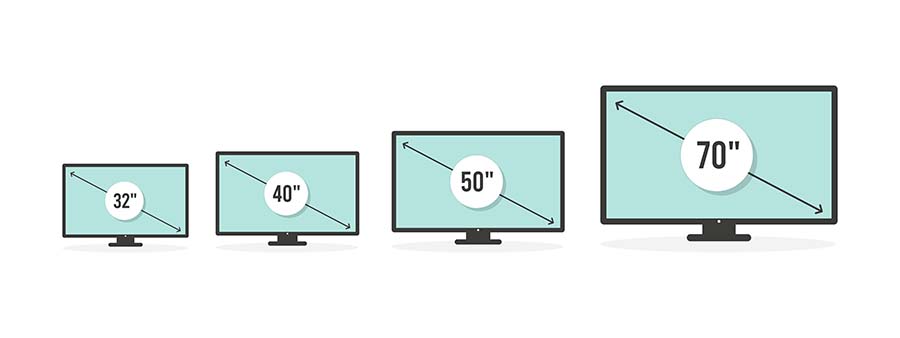
The main difference that you’re going to notice between the two is generally going to be the size. And for many people, this will be the deciding factor in knowing which of the two to go for.
One good thing that’s happened over the past few years is that it’s become easier and cheaper for us to produce. This means that nowadays, you can get the best 65 inch smart TV for a pretty reasonable price, whereas in the past they cost thousands.
Of course, there are a few reasons why a larger screen is going to be better than a smaller one for entertainment. For starters, they’re a lot better if you have multiple people trying to watch one
You can also sit back a lot further from a large TV in comparison to a small monitor. This can be much softer on your eyes, and you’re less likely to have to deal with eye strain.
And finally, a large TV will allow you to really appreciate the higher resolutions that are being released nowadays. With 4K being a necessity in big TVs, you’ll definitely be able to notice the difference in quality.
Connectivity options

Another good thing about televisions is that generally they have a lot of different ports. Most TVs out there nowadays have at least two HDMI ports, with many of them having up to four different ports for you to use.
As well as this, they often have other ways for you to connect to them. This could be via USB, which gives you the opportunity to link up any old USB stick with your television easily.
But the real benefit is that a lot of newer smart TVs will also allow you to connect to them via Wi-Fi. This is very useful if you want to take advantage of streaming and catch up services, as in some cases, you may not need to connect any other device to your TV aside from a Fire stick or streaming device.
Comparing this to a monitor which doesn’t have as many options, and it’s easy to see why a TV is the clear choice here. You’ll be able to connect multiple devices to a TV at the same time, whilst a monitor can generally only be used with one device.
Why a Computer Monitor is Better for Gaming
As a general rule of thumb, a computer monitor will be the obvious choice if you’re looking for something you can use for gaming. Here’s a few of the reasons why.
Screen Size

Now, I’ve already said that size is one of the reasons that a television is better. But, it’s also one of the factors that makes a monitor better for gaming.
You won’t find massive monitors out there, with the majority of them being somewhere between 22 and 32 inches. Even the larger monitors out there aren’t bigger than 37 inches.
The ideal size for the majority of gamers is less than 27 inches, which is an average size for a monitor. This is because there’s generally going to be a lot less lag and latency with a smaller monitor than there is with a larger screen.
So, size is the main factor in large options being the vest for watching entertainment, and smaller monitors being the better choice for gaming. If you want a small gaming monitor, then there are plenty of options available online.
Refresh Rate
Any new smart TV that you’re looking at will usually have a 50/60Hz refresh rate. This is absolutely fine for watching films and television, and you won’t need any faster than 60 frames per second.
However, for gaming we undoubtedly want more than this. It isn’t possible for you to get this with the majority of televisions, as they have a maximum refresh rate.
But with monitors, the newer models can have a much faster refresh rate up to 144Hz, and even 165Hz if you’re a PC gamer. Having this increased amount of frames will definitely make a difference in your gameplay. You’ll need to use a Displayport cable for the fastest refresh rate.
Response Times
As well as the refresh rate of your monitor, another important factor for gamers is its response time. Although they’re commonly thought of as the same thing, response time and your refresh rate are slightly different.
Essentially, all your response time is is the amount of time that it takes the colours in your screen to change. If you have a 1ms response time like many premium gaming monitors do, then it only takes this long for your monitor’s pixels to change from one colour to another.
This is extremely important when gaming, and it tends to be much better on computer monitors than it is on a standard television. Having fast response times with minimal input lag is key if you’re looking for the best experience.
Displayport

The majority of TVs out there do not use Displayport as a method of connection, instead opting for the ever popular HDMI cable as the choice for connecting your device to the TV.
This is absolutely fine for watching films, but when we’re gaming, as mentioned you’re going to want to have as fast fps/refresh rate as possible.
The current HDMI cables that have been released can only transmit a 120Hz refresh rate, which means that we max out at 120 frames per second.
For more serious gamers, you’ll want to use a Displayport connection to link them up, as this will give you the ability to transmit a 144hz refresh rate, and therefore allow you to get more frames per second.
Conclusion
In conclusion, it’s really horses for courses when it comes down to monitors and televisions. They’re both good, and there’s a reason why they’re both two different things.
For most people, a television will be the better choice, as the big screen gives the better across gaming and entertainment. But, you can consider a monitor if you need something to use with your laptop, or you’re a serious gamer.