Instagram is a great platform used by many of us for various reasons — marketing, shopping, selling, distracting, attracting, and much more. While posts (images) are the key medium of Instagram, Instagram Stories have been a hit ever since the feature was launched in August 2016. Stories have one downside — you can’t view Instagram stories without an account. Or can you?
Instagram users probably think: “Who in their right mind doesn’t have an IG account nowadays?!” Well, some of us don’t buy into the whole “look at me” culture, a byproduct of photo-sharing platforms such as Instagram. But we do enjoy a peek now and then. So, the question we’re left with is how to view Instagram stories without an account. Spoiler alert: it’s possible!

How to View Instagram Stories Without an Account
It is possible to view Instagram stories without an account. Instagram doesn’t allow this, but you can bypass this restriction using dedicated third-party websites. Websites like these display users’ stories and posts, and some even allow you to download stories and posts from other users anonymously.
Viewing Instagram Stories Without Account
Instagram stories have another key feature that separates them from posts — you can see who viewed your story. For this feature to work, you need to be signed in (to view), and then Instagram lists you among a story’s viewers.
Sometimes, you don’t want the person whose story you’re viewing to know — you want to view Instagram stories anonymously. Or maybe you simply don’t have an account. Thankfully, there is a way to trick Instagram using certain websites.
These websites appear and disappear constantly. You can’t access four of the top five websites listed six months ago, but I was able to find many others. I tested 20 (I’ll list some later). All of them follow the same principle: a home page with a text box where you enter the name of the Instagram account you’d like to view. Simple. The trick is knowing how to find them.
If you type “how to view Instagram stories without account” (as many people do) in your search bar, you get articles similar to mine. Most of them have one key similarity — they list specific websites and steps 1, 2, and 3 on how to open your browser, go to a website and type an account name. Since you’re here reading this, I’ll assume you know how to use a browser. Also, they’re mostly outdated.
There is one important thing to keep in mind when visiting these types of websites — your antivirus. Make sure you have some type of antivirus that protects you while browsing, especially if you’re a Windows user. Windows users account for 83% of virus attack victims. And these types of websites are ripe with malware redirects and other threats. If your antivirus works, it will block any malicious activity.
Read Our Recommendation: Best Antivirus of 2022
Anonymously Viewing Instagram Stories
So, now that you’re armed with 2022’s best antivirus you can start searching for these websites. Depending on when you’re reading this, some (or all) of the websites I’ve listed below will disappear. So, you need to know how to find new websites for yourself.
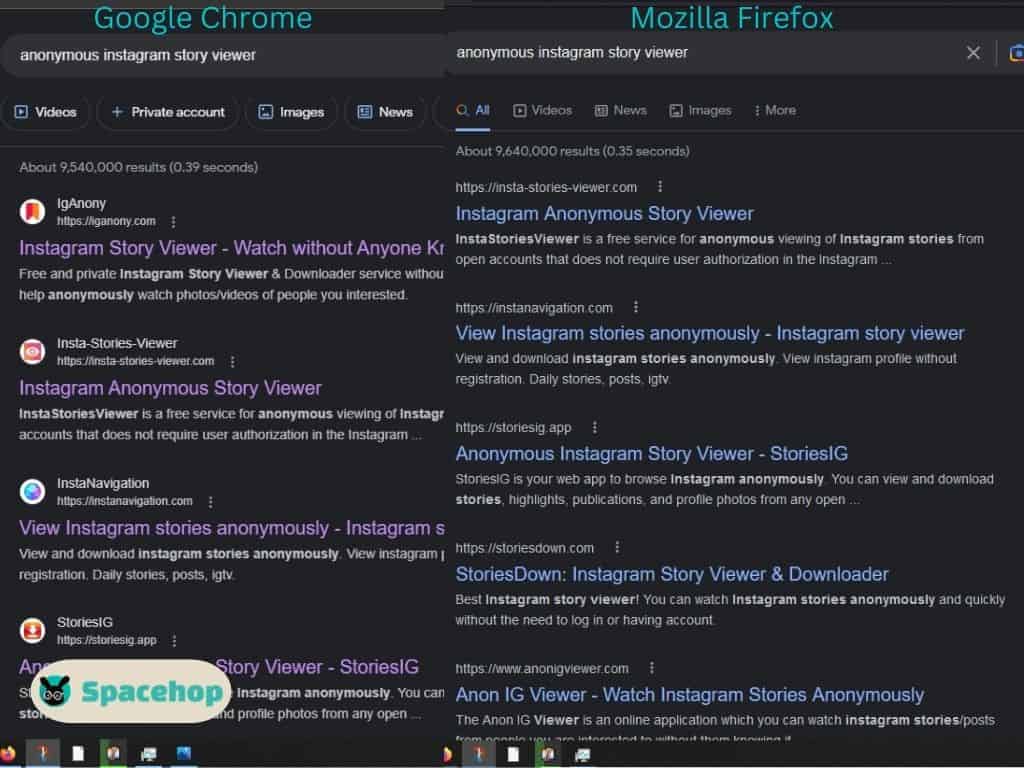
Step 1
Type the following in your search bar: “anonymous Instagram story viewer“. This is the fastest way to get to these websites. You’ll get a lot of results. They may vary depending on your browser. When I used my Google Chrome browser, I got iganony.com as the No.1 result, with insta-story-viewer.com at No.2. Firefox Mozilla returned most of the same but without iganony.com.
Note that I didn’t go beyond these two browsers. I did try Bing search and Yahoo as well. Both gave results similar to one another but different from Google’s.
So, let’s begin with the common denominator. Insta-stories-viewer.com feels safe when the site loads. It has no pop-up ads blocking my screen and no redirecting as soon as I breathe. It even looks good. But there’s one problem. (see Step 2 below).
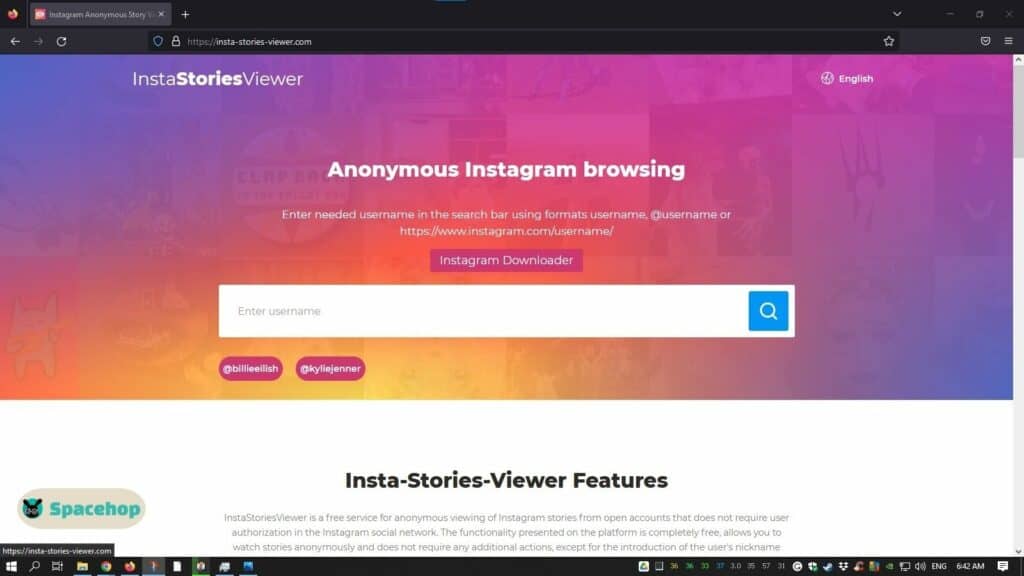
Step 2
Whether you click the suggested @billieeilish, @kyliejenner, or type in an almost unknown account, none have stories, only posts. I doubt Kylie Jenner doesn’t have a recently posted story (I checked, and of course, she does). Obviously, this was a waste of time. And that’s what will happen more often than not when you try to use websites like this one.
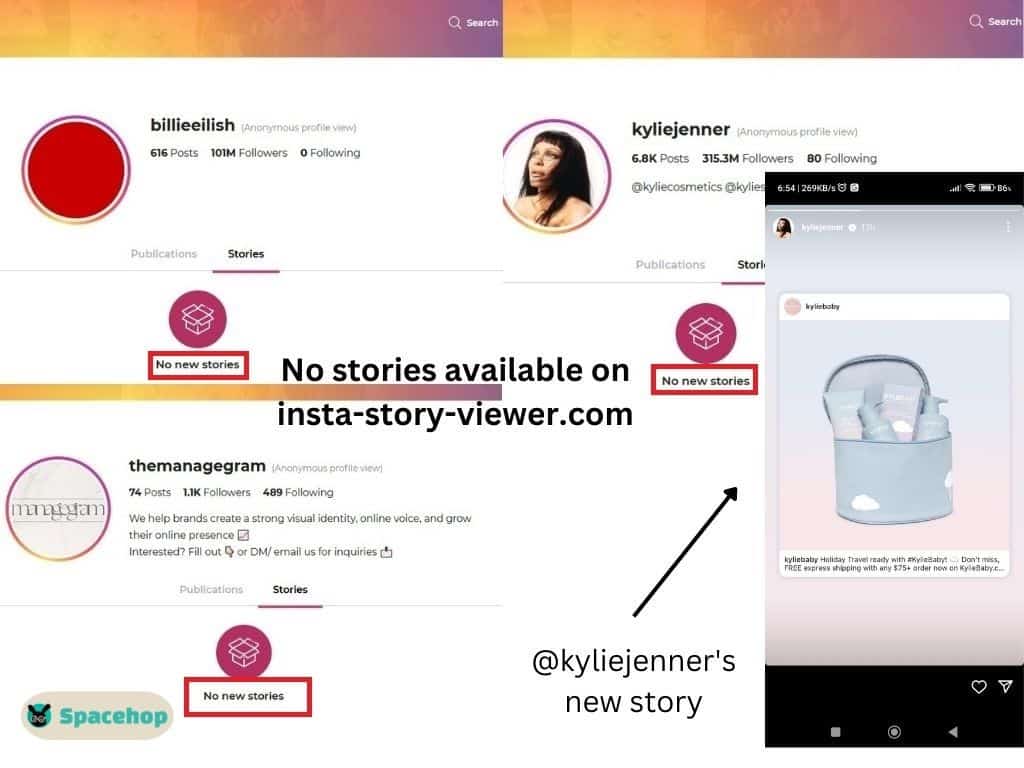
I think it’s important to point out that such a high-ranking result fails right off the bat. But if you’re a Google Chrome user, chances are you’d open iganony.com first.
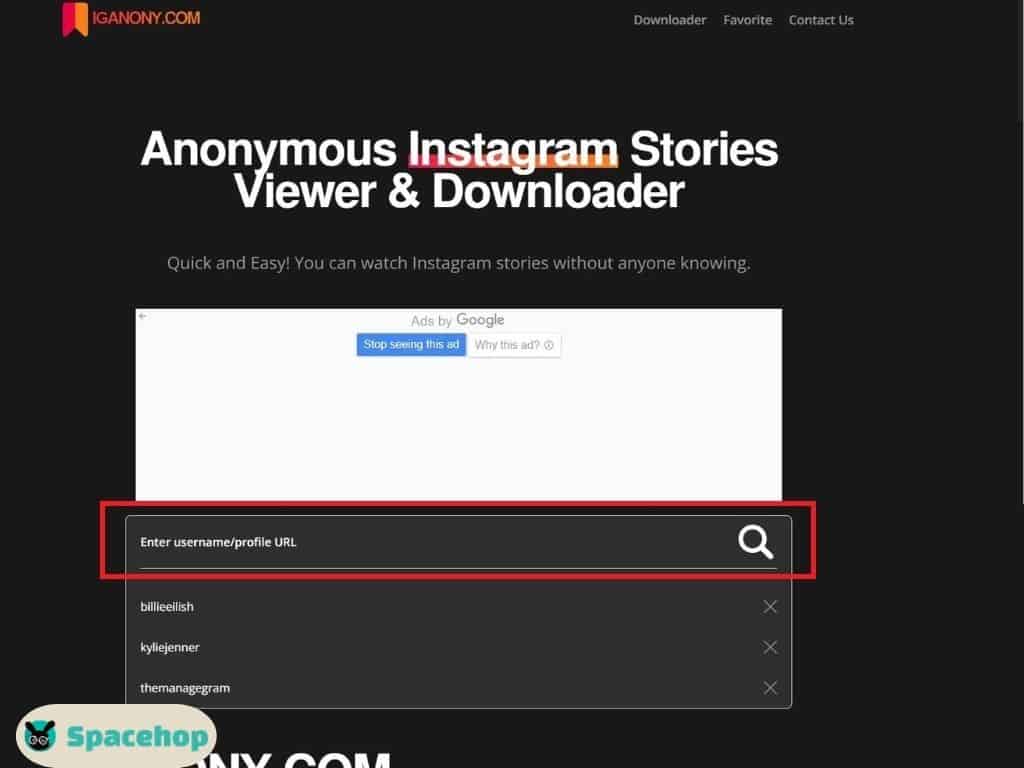
You have to scroll down below the ads to a text box (PC users). The website is better tailored for mobile screens where the text box is visible without scrolling.

Step 3
Once you type in the account name you’re looking for and hit enter, you quickly get a result. You’ll also get some ads.
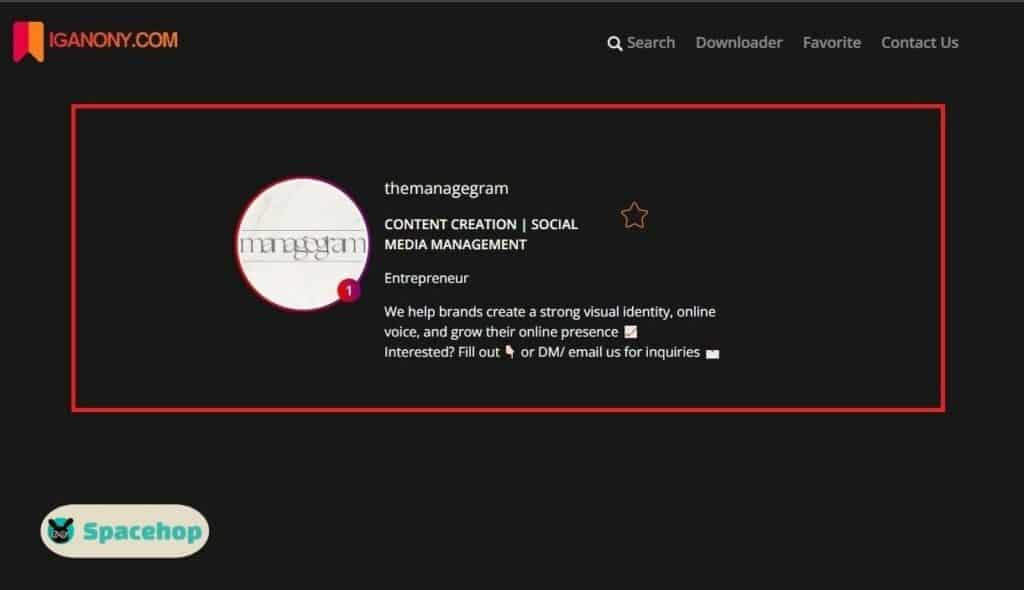
Step 4
After the initial info (name, bio, profile picture), you’ll see a row where you can choose between stories and posts. Two more features include sort (by time) and autoplay (like you would on the Instagram app). Most of the websites I tested follow this same logic. Some simulate how an Instagram page looks in a browser, and you have to click on the profile picture to see any available stories.
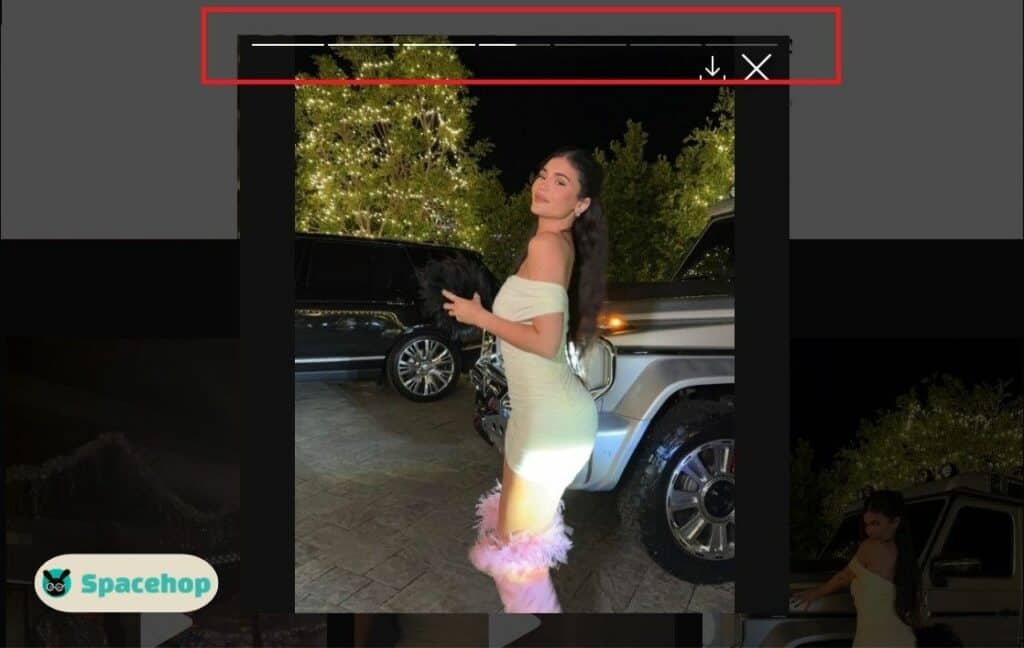
Step 5
You can even download them. Depending on the website you’re using, you’ll either have the download button readily available (as on iganony.com), or you’ll have to click on the post (or story) you want to view, then click on the download button when it appears. Picture stories are downloaded in .jpg, while videos are downloaded in .mp4 format. The same goes for posts.
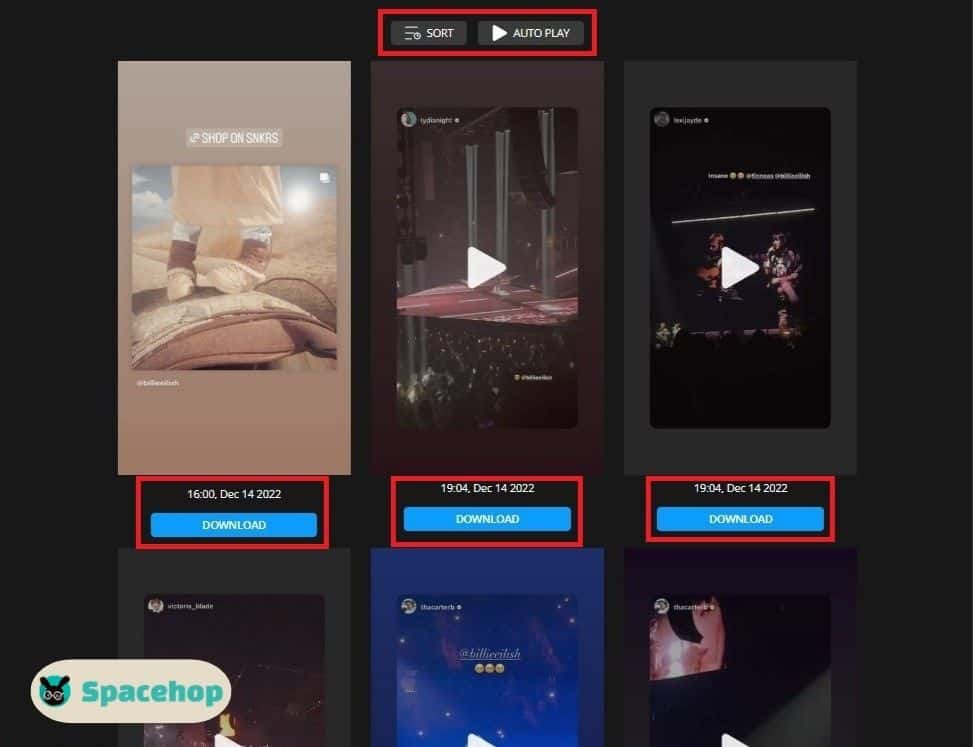
Other Examples
Iganony.com is an ideal example, and here’s hoping it outlasts some of the other sites I’ve tested. I’ve encountered websites that don’t allow me to put anything in their text box, sites that my antivirus has blocked, and quite a few that simply don’t work. The following table should help.
| Website Name | Posts | Stories | Download | Malicious Redirects |
|---|---|---|---|---|
| iganony.com | Yes | Yes | Yes | No |
| Insta-stories-viewer.com | Yes | No | Yes | No |
| instanavigation.com | Yes | Yes | Yes | No |
| storiesig.app | Yes | Yes | Yes | No |
| storiesdown.com | Server Error | Server Error | Server Error | No |
| pixwox.com | Yes | No | Yes | No |
| anonigviewer.com | Server Error | Server Error | Server Error | No |
| instastories.watch | Yes | Yes | Yes | No |
| storiesig.me | Yes | Yes | Yes | No |
| storistalker.com | N/A | N/A | N/A | Yes |
| storiesig.net | N/A | N/A | N/A | No |
| storiesig.info | Yes | Yes | Yes | No |
| simpliers.com | N/A | N/A | N/A | Yes |
| mollygram.com | N/A | N/A | N/A | No |
| instasaved.net | N/A | Yes | Yes | No |
| toolzu.com/instagram-story-viewer | N/A | Yes | Yes | No |
Two out of 16 websites had malicious redirects, two offered only stories with no access to posts, two offered posts, but no stories and six did not work — period. These are from Google’s first two search results pages. I’m guessing it doesn’t get much better as you go on. But try for yourself; maybe you will get different results than mine.
So what have we learned? Yes, it’s possible to view Instagram stories without an account using your browser and dedicated websites. You don’t have to make a fake account to stalk your former better half. Nevertheless, be careful what site you choose to do this through because most of these websites are designed purely to attract traffic and/or attack your device.
Forget your IG login? Read our Instagram login guide.
Viewing Instagram Posts Without an Account
This is a lot easier than accessing stories. You need a browser where you aren’t logged in to your account (PC or mobile device). You first need to know who you’re looking for. Instagram.com doesn’t allow searching for profiles, so you have to get that done at the search engine end of things.
Step 1
Once you’ve found the account you’re looking for and opened it, you’ll see a grid of posts below the account info.
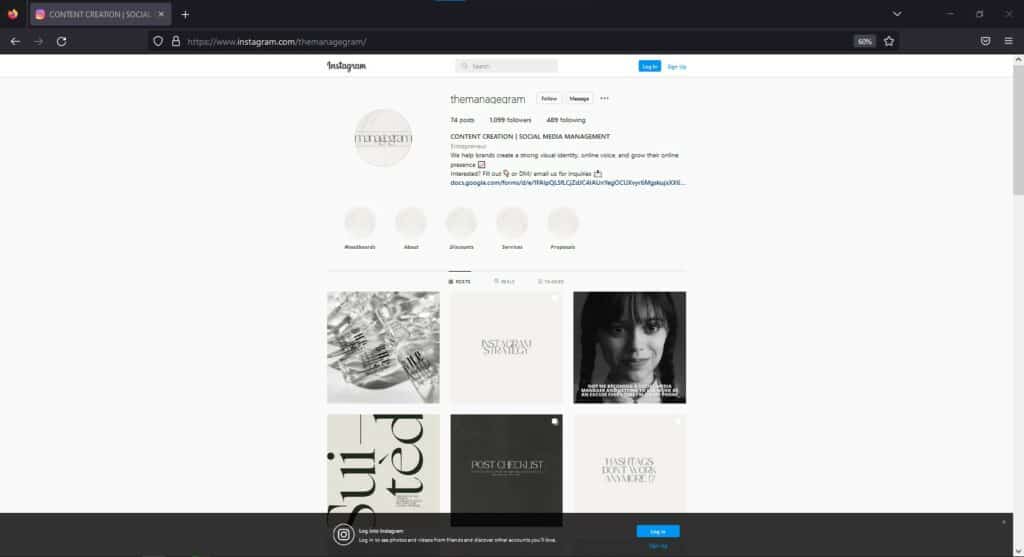
Step 2
When you try to open any posts while not logged in, you’ll get a prompt to log in or sign up to Instagram. Don’t.
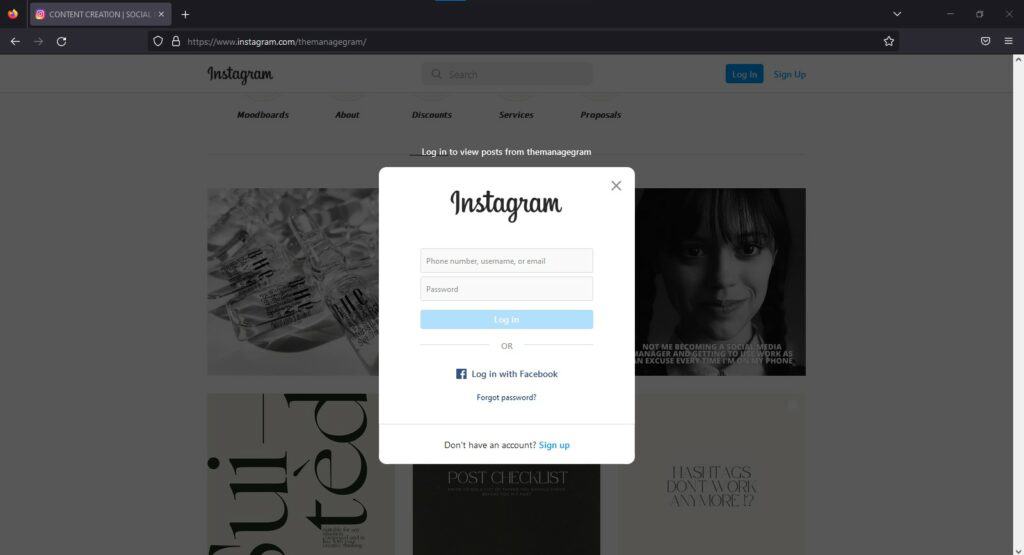
Instead, use your right-click mouse button and choose “Open in new tab.” This bypasses Instagram’s restrictions, and you’ll be able to see the post (zoomed in) and any comments and likes it may have.
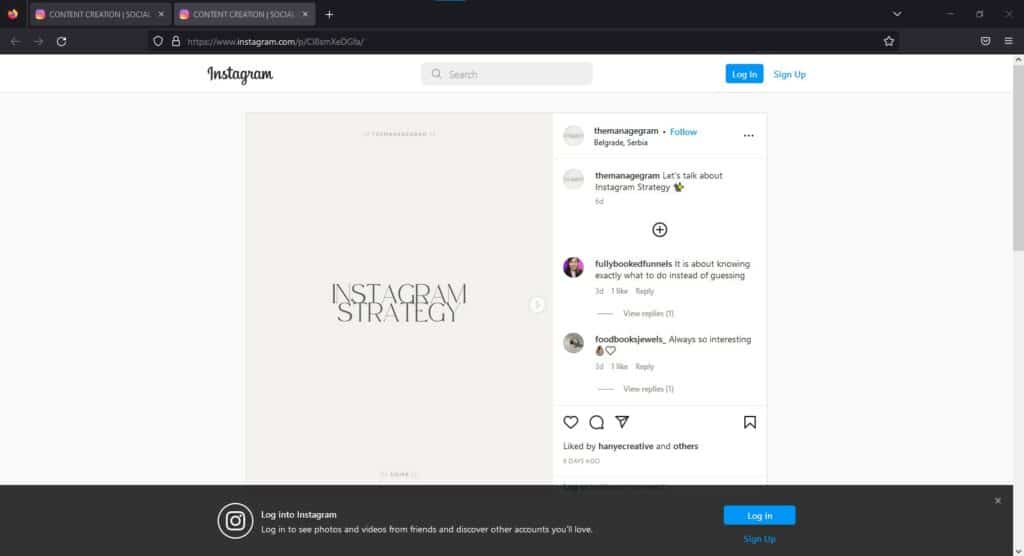
Frequently Asked Questions
How do you know if someone watches you on Instagram?
You can only see whether someone has watched your stories, and this feature is unavailable on PCs (app only). To find out who has looked at your story, follow these instructions (for mobile apps):
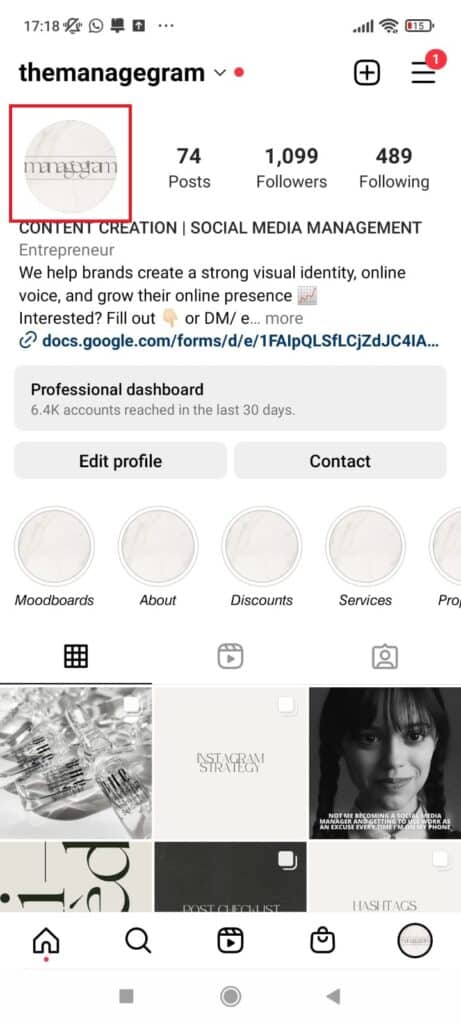
- When in the Instagram app, tap your profile icon at the bottom. Once there, click on your profile picture (top-left) to open your current stories. You can also access any highlighted stories present on your profile.
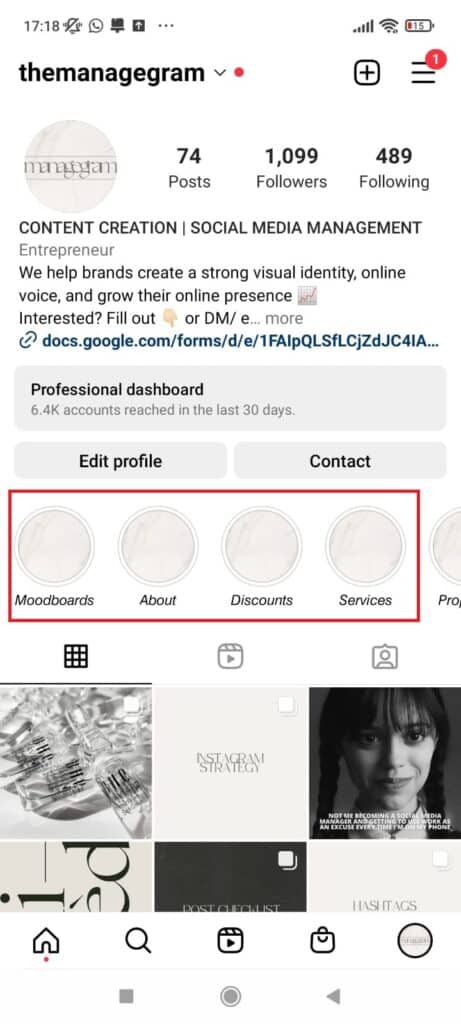
- Then swipe up. The list will appear as your story minimizes to the top of your screen. If you’d like to see the same info for archived stories, continue reading.
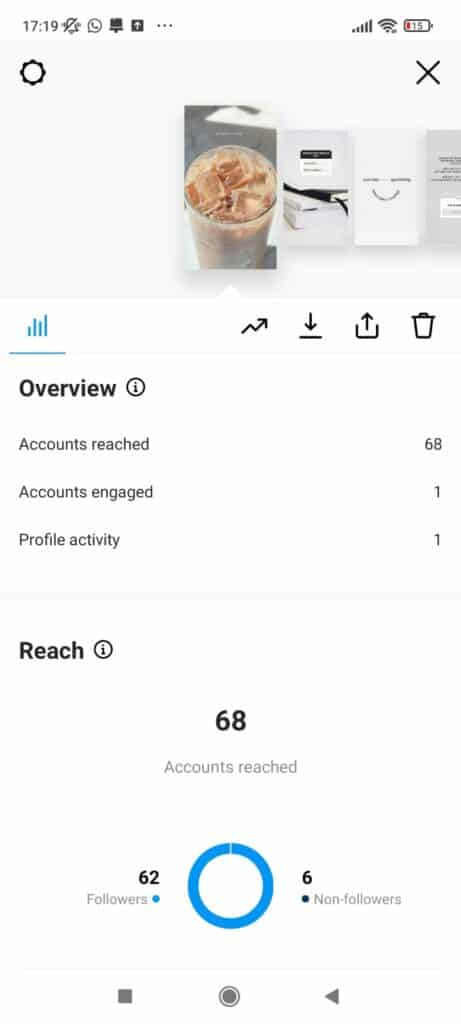
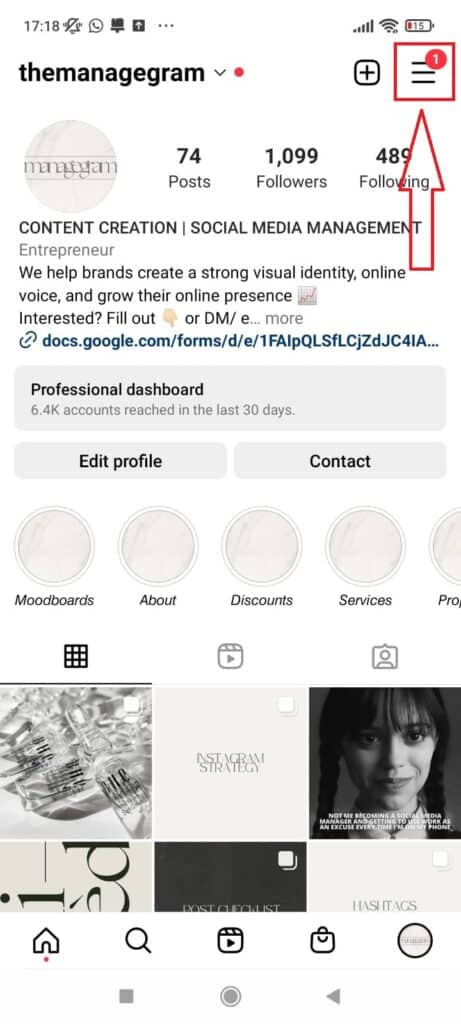
- Tap the three horizontal lines icon in the top-right (menu).
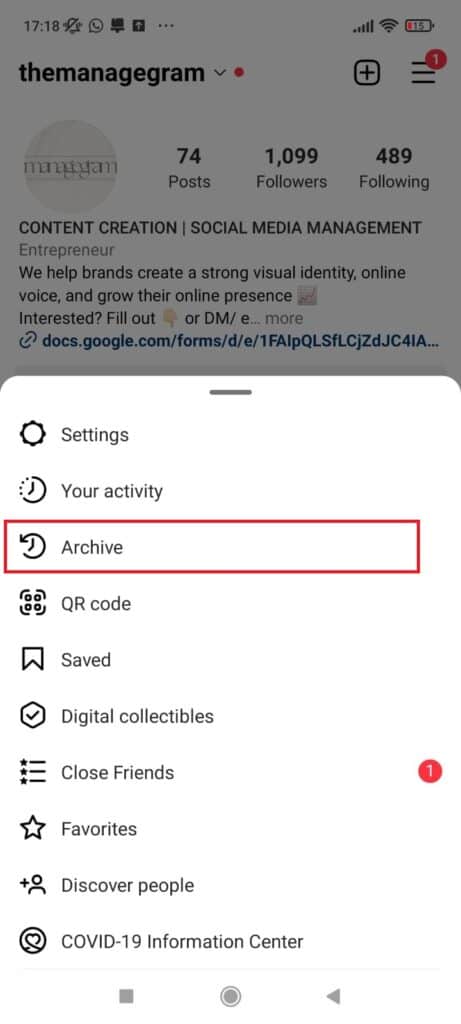
- Tap Archive (for archived stories).
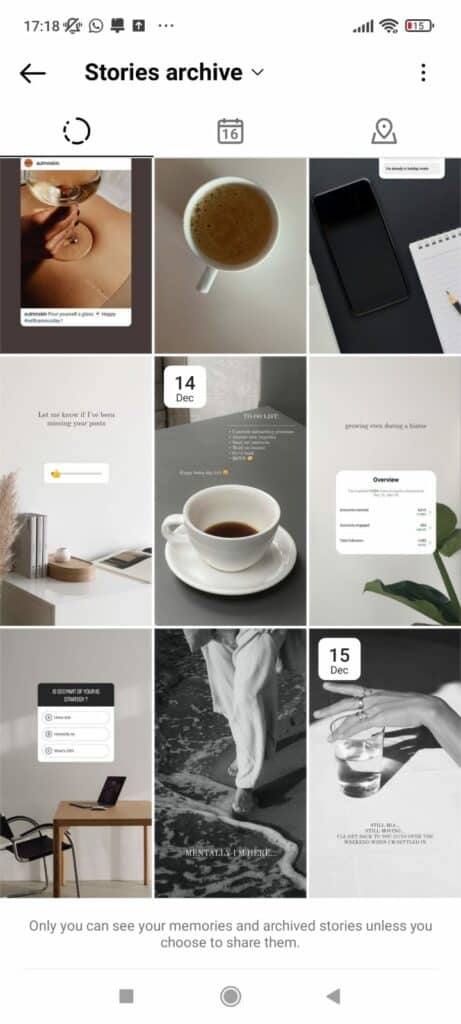
- Tap the story you want and swipe up once it opens (the viewers’ list is at the bottom).
Can you see how many times someone views your story on Instagram?
No. You can see who has viewed your story but not how many times. The number of story views can be higher than the number of usernames if the same account has seen your story more than once, but there is no way to know which user has the most views.
Can you tell if someone screenshots your Instagram story?
There is no way for you to know whether someone has screenshotted your story. Instagram does not block screenshotting.
Can someone tell if you look at their Instagram story?
As long as you’re logged into your account via browser or the Instagram app, your viewing someone’s story will be visible to that user.
If your IG notifications aren’t acting right, read our Instagram notifications guide.
Conclusion
Websites able to anonymously access Instagram stories are unreliable. Iganony.com might not be around next month. So, instead of walking you through each step for each website (essentially repeating myself), I chose to teach you how to use them all based on a few examples — a teaching a man to fish kind of moment.
I hope you liked this article, but I would love to hear your feedback in the comments below. I’m certain you now know how to view Instagram stories without an account. Remember to protect your device with antivirus software, especially your browser traffic. The last thing you need is someone anonymously attaching themselves to your device.