The Multiroom market has been booming since Sky Q Multiroom was introduced back in 2016. All the different TV providers out there have been trying to release their own versions, with Virgin Media Multiroom following not long after. It can give you an easy way to watch Virgin Media in another room in your house.
But how does it compare to the other Multiroom options that are currently out there, and should it attract you to switch over from a different provider? Well, we’re going to take a quick look at Multiroom and whether it’s as good as the competition.
Virgin Media Multiroom TV – Overview
Virgin Media Multiroom quite simply gives you the ability to watch all of your Virgin Media channels in a different room in your house. So, if you want to set it up in your bedroom or in the kitchen, then opting for their multiroom package is a definite must.
With the modern day having an emphasis on streaming services, you’re going to need a good wifi setup if you want to make the most of the Multiroom package.
You’ll also need to use a coaxial cable, as Virgin delivers their TV via cable, not aerial or satellite, like Sky. Let’s look at their Multiroom package a little bit more.
How much does Virgin Media Multiroom cost?
One of the downsides about Virgin Media Multiroom is that it’s pretty expensive. You need to get someone out to installed the additional box, which has an installation fee of £100. This might change, and it might not be the case if you’re signing up for a new deal – they may do this for a cheaper fee as a sweetener for switching over.
As well as this, you’ll need to pay a monthly subscription fee for this as well. This is £7.50 at the time of writing, but it is subject to change so it could be different when you’re reading this.
How many extra boxes can I get?
For those that are wondering how many different boxes they can get around their house, then this isn’t something to be too concerned about. You can actually get up to 5 additional top boxes around your house, which is more than most other providers out there (BT will only let you have one additional box in your household).
With these additional boxes, you’re going to have full access to all of the TV channels that you have on your main box, as well as all of the catch up channels on there too. You can choose which type of box you get, and there’s different options available from Virgin.
It’s ideal if you have an entire family that want to watch different shows at the same time.
Which Virgin Media boxes can I get? – V6 vs Tivo
When you’re looking at getting an additional Virgin Media box, then you have the same choice as when you’re first looking for one. You typically have to decide between their standard Tivo top box, or you can look at getting a V6 box instead.
Their Tivo box has pretty much everything that most people need. You can easily use the box to watch live TV or watch catch up too, and you have a good and easy way to record any of the programmes that you want to watch on the box.
However, their newer V6 box is definitely worth opting for if you want something a little better. It’s faster and more responsive than their standard box, but the main difference and the reason why people opt for a V6 is because it’s 4K compatible. So if you’ve recently upgraded to a 4K TV, then their V6 box is going to be the perfect accompaniment.
Virgin Media vs Sky Q
The main difference that you’re going to find between these two is actually pretty key. With Sky Q, you have your main Sky box, which needs to be connected to your home broadband router. Then, for other rooms you need to get a Sky mini box, which individually links up with the main Sky Q box. It essentially works the same way that a mesh router does.
However, the Virgin Media Multiroom setup works quite differently. In this case, each of the additional boxes is sort of treated like a different entity to one another. This means that if you want to watch live TV on one of the additional Virgin boxes, you’ll need to connect to it with a coaxial cable.
Why? Well, the answer is actually pretty simple. Virgin Media uses cable to connect your television to your house, and there’s no way they can distribute the live TV to your other boxes without another cable in there to connect them.
So whilst you can watch catch up without a coaxial cable on an additional box, to watch live TV you’ll need to have a coaxial cable to connect the two together.
This might seem like a bad thing, but there is a benefit to it. You’re going to get a better connection and your live TV is going to be seamless and smooth. With Sky, having a ton of devices on the internet can be too demanding on the network sometimes.
How can I watch Virgin in another room without a box?
If you’re not willing to upgrade to add another box to your package, then there are a few things you can do. Obviously this won’t be as easy as straightforward as just opting for Multiroom, but it does avoid adding another subscription to your bundle.
In most cases, the best thing for you to do here is to pick up a HDMI splitter. All this does is give you the ability to split the output signal from your Virgin Media box and output it into multiple TVs at once. A cheap splitter won’t be enough, as you’ll need something more advanced – especially if you want to stream in 4K.
This means that you can run one HDMI cable to your main television, and another HDMI cable to the television in your other room. This isn’t a great solution if your second room is very far away from the main HDMI splitter, as you’ll need a long cable to connect the two.
Whilst not the best alternative to using multiroom, it’s probably the most reliable solution in terms of your picture (it will be as clear on your second TV as it is on the first TV).
Is Virgin Media Multiroom wireless?
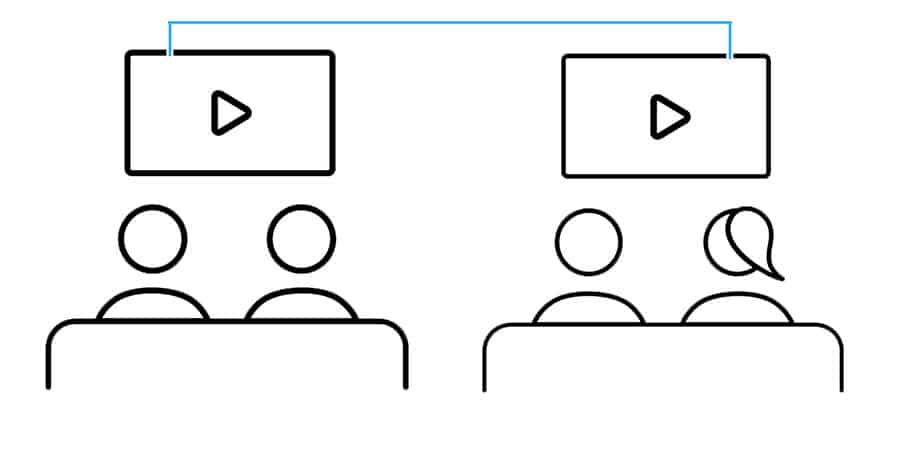
One of the main downsides of Virgin Media Multiroom is that to watch live Virgin TV in another room, you need to use a coaxial cable to connect the two together.
If you don’t have a wired connection between the two, then you’ll only be able to streaming catch up services like Netflix. This is pretty frustrating, but at the moment, it’s the only way to get TV into two different rooms simultaneously through the same service.
Conclusion
So in conclusion, it’s fair to say that in terms of connectivity, Virgin isn’t quite on par with Sky Q as of yet. It’s definitely a hassle to try and connect your Virgin box with an additional coaxial cable, which you don’t need to do with Sky.
But if you’re already with Virgin, then it probably isn’t worth switching just for this reason. It’s pretty easy to get a coax cable splitter to do the job, and then you can have Virgin in more than one room in your home.