If you’re searching for a new laptop online, then you’re going to come across Chromebooks. It can be difficult to know what a Chromebook would be good for, and how it would be better to opt for one over a standard Windows laptop.
In addition to think, many people don’t actually know what a Chromebook is. It can be difficult to know the difference between all the different types of ‘book’ out there – between Ultrabooks, Chromebooks and Netbooks, there’s no surprise many people are confused about it.
So if you’re thinking about getting a Chromebook, here are some of the reasons you might want to.
What is a Chromebook used for, and are they any good?
A Chromebook is good for people that was an awesome user experience, in sacrifice for some programs and the ability to save your files onto a hard drive. A Chromebook’s intention is for people to browse everything they need within the Chrome browser, which is what many people do anyway.
A Chromebook is good for people who don’t need all the extra bells and whistles that you get with more expensive laptops. They’re really made for people looking for simplicity, and if you only have uncomplicated computing needs, then you may want to buy a Chromebook.
If you’ve ever bought a phone, and wondered why it has so many apps stored on it – you’re the type of person that would probably like a Chromebook. They’re great for casual users who only want to perform specific actions, and aren’t particularly fussed about having the newest programs.
Before we look at Chromebooks in more depth, let’s run through exactly what a Chromebook is.
What exactly is a Chromebook?
A Chromebook is a laptop that users the Chrome Operating system, or the Chrome OS.
Generally, laptops run on the Windows OS, which is what you’re probably familiar with. Or if you use Apple products, then your laptop will run on the MacOS.
It’s a bit confusing, but essentially an Android Phone is Windows and an iPhone is Apple. There’s not really any Google equivalent that’s well known, because even the Google Pixel phone uses Android.
The intention for a Chromebook is to run on Linux, with literally just a Chrome browser on top of that. It’s designed for people who spend most of their time in Google Chrome, and when you think about it, many people can get most of their stuff done within the Chrome Browser.
For example, Chromebooks typically come with very little storage. Why? Well, Google really want you to take advantage of Google Drive, which is their form of cloud storage.
And how many people out there are actually using Drive to save their files as opposed to saving them on their laptop? A good few, I’d imagine.
A common misconception with Chromebooks is that you can’t use any of your normal document programs. Many people worry that they won’t be able to use their Word or Excel documents on a Chromebook. However, this isn’t something to worry about.
You can easily download anything from Microsoft Office on a Chromebook from the Play Store (this will be the Android version, so it’s slightly different but pretty much the same). So, that’s another area which won’t affect many people.
The good thing is that you can find pretty much everything you need from a Chromebook in Google’s G Suite. This compromises Google Mail, Google Hangouts, Google Calendar and much more, which is what most people use anyway.
However, although a Chromebook might sound appealing, there are some reasons why you shouldn’t opt for a Chromebook.
5 Reasons why you shouldn’t opt for a Chromebook
1. You want the best

Chromebooks are not built to be the best laptops out there. They’re designed to fill a gap in the market – for people who don’t want to spend a ton on a laptop, and only use it for specific things. As I’ve mentioned, a Chromebook will actually give many people the ability to do everything they want.
If we look at the Google Pixelbook Go, we can see that it’s on par with the base models of most premium laptops. It’s definitely as fast and responsive, and provides most of the same functionality. It has a similar full HD display, and overall a pretty strong build quality.
However, a Chromebook is not intended to go head to head with the Thinkpads and the Macbook Pro’s of the industry. If you need a powerful laptop, then a Chromebook isn’t going to be right for you.
2. You want to play games
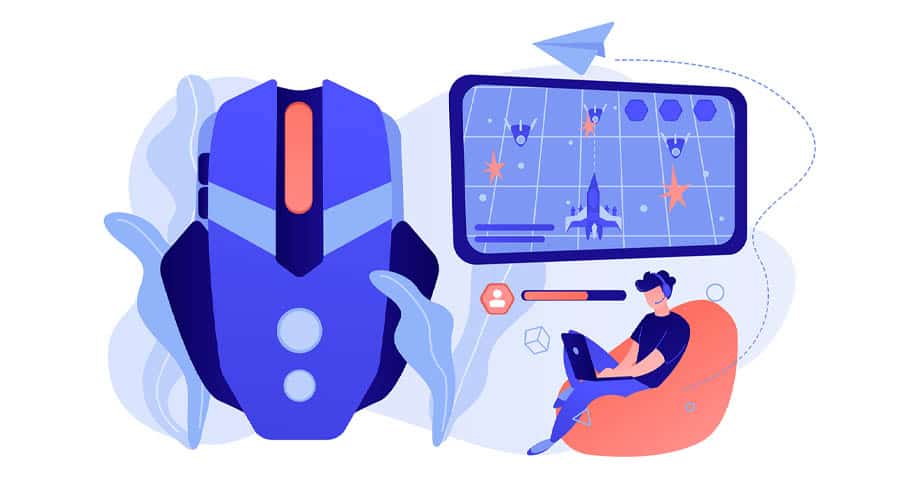
A Chromebook is not a good device to play games on – in fact, it’s the complete opposite of that.
Chromebooks can prove to be good secondary devices for gamers, but you’d never use a Chromebook as a gaming device. Why? Well, most of the time Chromebooks are cheap and made to purpose.
This means that they don’t have tons of RAM, expensive processors and competent graphics cards. These are all things that you need if you’re looking at getting a laptop for gaming.
Plus, probably the most important thing to consider if you’re looking for a gaming laptop is storage, which Chromebooks have very little of. So whilst they’re fine for streaming and watching movies, for gaming, they don’t have the capacity.
3. You don’t trust Cloud Storage

Although the concept of cloud storage is fantastic, and it’s used by millions around the globe, there are still some issues with it. Most people don’t want to leave their most vulnerable files stored in the cloud, and for good reason.
Cloud storage has the capability to be hacked. Although generally it is safe to leave your files in Google Drive, there are circumstances of it being hacked in the past.
Many people don’t like the fact that most Chromebooks have very limited storage within the device itself. A Windows 10 laptop is likely to be much more suitable if you want a laptop with a lot of storage space.
4. Not Good for Designers and Editors

A Chromebook would not be a good choice for people who want to use an Adobe program, like Photoshop or Illustrator. You can’t get the full versions of these on a Chromebook, so if you’re a graphic designer, then a Chromebook is pretty much out of the question.
This is the same for many other programs that you might use freely on a Windows or Mac laptop. We’ll look at a few of them in detail now.
5. People who use specific software (like Google Ads)

As someone who runs paid Ads with Google, I found it astonishing to learn that the Chrome OS doesn’t actually let you use Google Ads editor. It’s quite ironic that Google haven’t managed to put the Editor on their operating system.
It’s only available to Mac and Windows users, so if you do work with Google Ads, then you can’t use the editor on.. well, Google’s own laptop. Weird, and pretty frustrating. There are a few other programs you need a different operating system for, like CAD design and similar types of software.
In the last year, the Chrome OS has started to support Android apps, which is good news for those that use a Chromebook already. But, that’s not the only positive that may make you want to buy a Chromebook.
4 Reasons Why You Should Opt for a Chromebook
Responsive

Probably the main reason that people decide to go for Chromebooks is that they simply work well. They have a reasonable build quality, but most of all, they just tend to work really well.
Part of this is down to how responsive these laptops are the entire way through their lifespan. They don’t get weighed down with heavy programs, so they’re generally very quick to use whilst you own one.
Cost

Although there have been more and more premium Chromebooks released in the last few years, this hasn’t always been the case.
In the beginning, Chromebooks provided a cheaper alternative to both Windows 10 and the Mac OS too. Although laptops like the Google Pixelbook are expensive, you can still find some great bargains out there when it comes to Chromebooks.
They typically retail from just a few hundred quid, and a premium Chromebook can often cost less than an average Windows laptop.
Battery Life

Another area where Chromebooks tend to be pretty impressive is in their battery life. Because they tend to minimze web apps and plan for you to do everything within your web browser, this helps to extend the usage of your laptop.
So, whether you opt for an Acer Chromebook or a HP Chromebook, it should prove to be pretty reliable in terms of its battery.
Functionality

As well as a low price range, Chromebooks are designed to be really easy to use for pretty much anyone.
The best example of this is the Search key or Launcher key, which has been integrated into the Chromebook keyboard to make your navigation a little bit easier. It can allow you to find all of your programs within a few seconds, and having that shortcut there does make things faster.
If you’re comfortable using Google Chrome already, then the likelihood is that you’ll be absolutely fine with the Chrome OS too.
Are Chromebooks better than laptops?
There’s a lot of talk out there about whether Chromebooks make a better choice than a regular laptop, or even a Macbook.
I think it’s fair to say that for the vast majority of people, you’ll probably be better off going with a Windows laptop, or even a Macbook. This is probably suitable for most of us, as you’ll have a good amount of storage on your hard drive, and you’ll have access to all the programs that you need.
For a selected few people, a Chromebook will be a better choice. Who do I have in mind when I think of this? Mainly people who use their laptop on a daily basis, but only really to browse the web and check their emails. So, there’s definitely a market out there for these Chromebooks.
How does the Chrome OS work?
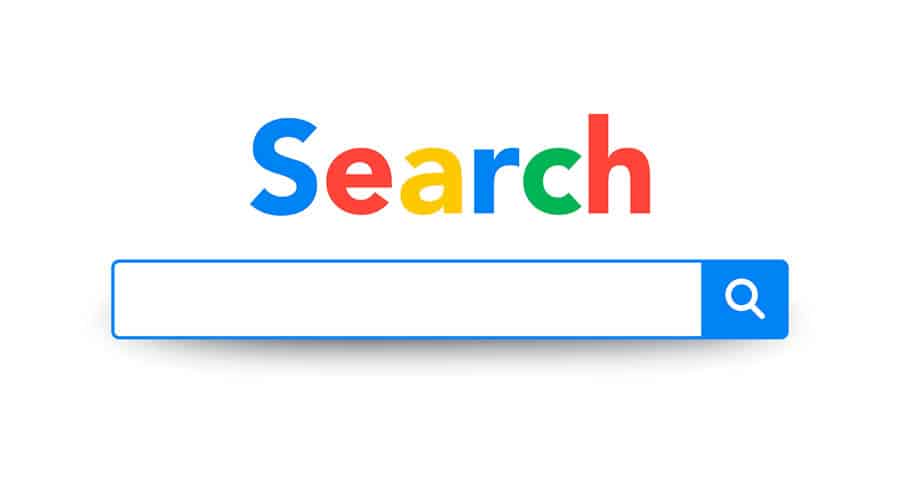
The Chrome OS is designed specifically so you don’t need to spend your time downloading software for your laptop. You should be able to access pretty much everything you need to within your browser. You should be able boot your Chromebook in just a few seconds.
Based on Linux, Chrome is the simplest operating system out there. There’s only minimal storage including with a Chromebook, and you’re expected to save all of your stuff online instead of on your device. With Google Docs and Google Sheets, it kind of makes sense to make the most of these services.
Your Chromebook will still offline too, so there’s no need to worry about that. But if the Chrome OS seems extremely simple.. well, that’s because it is.
Conclusion
Hopefully, this has helped to explain not only what a Chromebook is, but why you might want to opt for one over a laptop that runs on Windows, or a Macbook. If you want to buy a Chromebook, then you need to know how they’re a little different.
Whilst some people will think that a Chromebook is a good idea, many techies cringe at even the thought of them, as they don’t allow you to have all the programs you need.
But for some, a Chromebook might prove to be the perfect device if all you’re looking for is best cheap low cost laptop. If all you want to do is log on, check your emails and your Facebook profile, then a Chromebook could be the right choice for you.
