In the modern day, we’re all using HDMI cables to connect our devices to our television. It doesn’t matter whether you’re using a PS5, Blu-ray player or your old trusty Freeview box – you’re going to be using a HDMI cable to connect it up (hopefully, anyway).
One element of HDMI that people find particularly confusing is ARC. The truth is that whilst HDMI ARC might sound quite complex and confusing, it’s actually relatively straightforward. So, we’re going to give you a quick rundown of what it is and if you should use it.
What is HDMI ARC? – Meaning
The answer is that at its simplest, HDMI ARC allows the sound in your HDMI cable to travel both to your television and from it too. This means that you can connect it to your external speaker (like a soundbar) without having to use an extra cable.
The ARC in HDMI ARC stands for audio return channel. When you know this, then you kind of get the idea of the ARC protocol and what it can be used for. It’s perfect to connect a subwoofer to your TV.
Usually, even though a HDMI cable can transmit both audio and video signal, it only goes one way. That’s why televisions have an input port that you can connect to, and your laptop has a HDMI output port that you can connect to somewhere else with.
Typically you’d need to use a HDMI cable to send the audio from your soundbar or speakers to your television, and you’d need an optical cable to send an audio signal from your television back to the soundbar/speakers.
With HDMI ARC, you can send an audio signal both ways, completely eliminating the need for an extra cable. It can help to make things much simpler, and it’ll allow you to get a better audio quality overall.
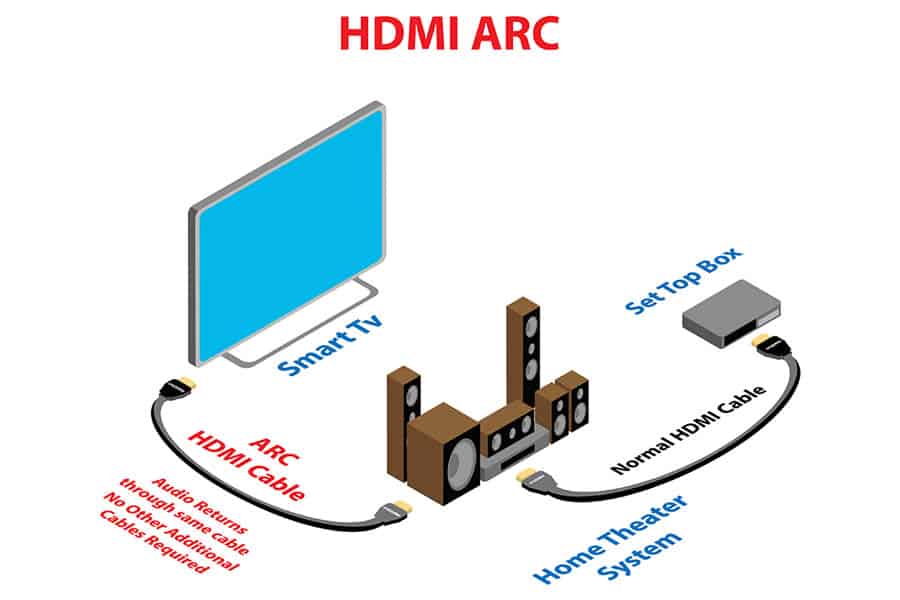
It reduces the amount of cables that we need, which is essential if you’re trying to set up a mounted TV. Plus, it can help you to get a good sound quality delivered to an external set of speakers. Aside from this, it is the same as the old form of HDMI cable.
The bad news is that if you’re using a multi HDMI splitter, it’s not going to be compatible. Although this explains what ARC is, there’s actually a newer more evolved variant you can use too. Let’s look at eARC and how it’s different.
So, what is eARC?
eARC stands for Enhanced Audio Return Channel, and the reality is that the name explains what it is pretty well. It is just an enhanced and overall better version than a regular ARC connection.
How is it better? Well, in a few ways actually. The key difference between the two is bandwidth – eARC is capable of transmitting a much faster speed in comparison to other methods. The result? A better sound quality all-round.
If you’re investing in high quality equipment capable of working with eARC – not all speakers or televisions are – then it’s worth using. HDMI eARC is actually relatively young in comparison to the original version.
It was introduced back in 2018 with the release of the 2.1 version of the HDMI cable. The original ARC was introduced alongside HDMI version 1.4, which was released almost a decade earlier.
So if you want to use eARC and get all of its benefits, then you’ll need to use a HDMI 2.1 cable. But unless you’ve got a newer TV bought in the last few years, it’s not going to be compatible.
Common Questions about HDMI ARC
Whilst we’ve run through the basics of HDMI ARC, that isn’t everything. There are some pretty common questions and queries that people have about it that they want answered before setting it up for themselves.
Do all HDMI cables support ARC?
The good thing about ARC is that it’s not really something you’ll need to purchase anything extra for. If you’ve bought a HDMI cable in the last decade or so, then it’s going to be ARC compliant.
The ARC protocol was introduced back in mind 2009 with the updated 1.4 HDMI cable. This was one of the more comprehensive revisions of HDMI, with improvements such as ARC and a higher resolution too.
So, unless you have a cable that was released before then, you can use it to return the audio back from your TV to speaker.
Does my TV have HDMI ARC?
Now we know pretty much all HDMI cables are capable of transmitting audio – but what about your TV? Well, it’s a similar story to the HDMI cable really.
Very old televisions might not be able to support ARC – I’m talking 10+ years at least. Since it was introduced within the HDMI cable, television makers have adapted the ports on their TVs to be able to support ARC too. This means that on modern smart TVs, you’ll definitely be able to use it.
Typically not all of the ports on your television will be able to support ARC. So, make sure that you use the right one – it should have a label with its description on it letting you know that you can use it.
Is your HDMI ARC not working? These tips may help
In the past, ARC actually came under criticism that the connection wasn’t as stable as it should be. Now, with newer television models the connection seems to be pretty solid. But, it’s worth keeping your optical or audio cable as a back up anyway.
If you’re having problems with ARC, here’s a few things that you can try to fix the issue.
HDMI ARC vs HDMI CEC
When it comes to using a HDMI connection, there are two main additional functions that have been added over the last decade. One of those was making the cable ARC enabled, whilst the other is HDMI CEC.
The term HDMI CEC simply stands for Consumer Electronics Control, and really all it’s supposed to do is allow all of your connected devices to work better together. If you have two different HDMI CEC enabled devices, like your TV and external speaker, when you switch one on, the other should turn on too.
With more of us using various different streaming gadgets together, it makes sense to try and get all of them working in tandem with one another. Whilst it’s not quite perfect yet, the end goal is to use just one remote control to switch everything on and control it at the same time.
Conclusion
Overall, HDMI ARC is definitely a nice feature of using the High Definition Multimedia Interface cable. Getting rid of the audio cable completely is a massive advantage, and it can be extremely useful if you’re trying to reduce the amount of cables in your home setup.
If you want to use it, just check that you’ve got a HDMI ARC port on the back of your television. Once connected, you should be able to send data both ways.
Related Reading: HDMI ARC vs Optical: Which audio connection is better?