Anyone who has watched a TV show on-demand from their cable box or used a cloud-based DVR provided by their cable operator to watch something they’ve recorded has already experienced how a MoCA network works in some capacity. However, the fundamental understanding of MoCA remains ambiguous, so allow us to walk you through the technology behind MoCA.
MoCA is an acronym for Multimedia over Coaxial Alliance, which implies you can use your home’s existing coaxial wiring to boost your Wi-Fi signal. By eliminating the need to drill holes or connect cables, MoCA establishes a wired Internet home network. Since MoCA technology is wired, it also offers a dependable connection with low latency and mega speed.

What is MoCA and How Does it Work?
Connecting TVs to set-top boxes and subscription TV services requires the use of coaxial cables. In most houses, there are two or more coaxial connections available for connecting to the internet. Existing coaxial wires in your house can be converted to an Ethernet network in a matter of seconds using MoCA technology, giving you high-speed Internet connectivity for all of your home’s gadgets. A robust home network is created, with all the advantages of a wired connection, but no need to add additional network wires.
MoCA Adapters are sold in two sets and use your home’s coaxial wire to transmit Internet data. One MoCA Adapter is connected to your modem/router, while the other is beside a coaxial connector on your streaming device. Some routers and modems have built-in support for MoCA; in such cases, you need one MoCA Adapter at the other end.
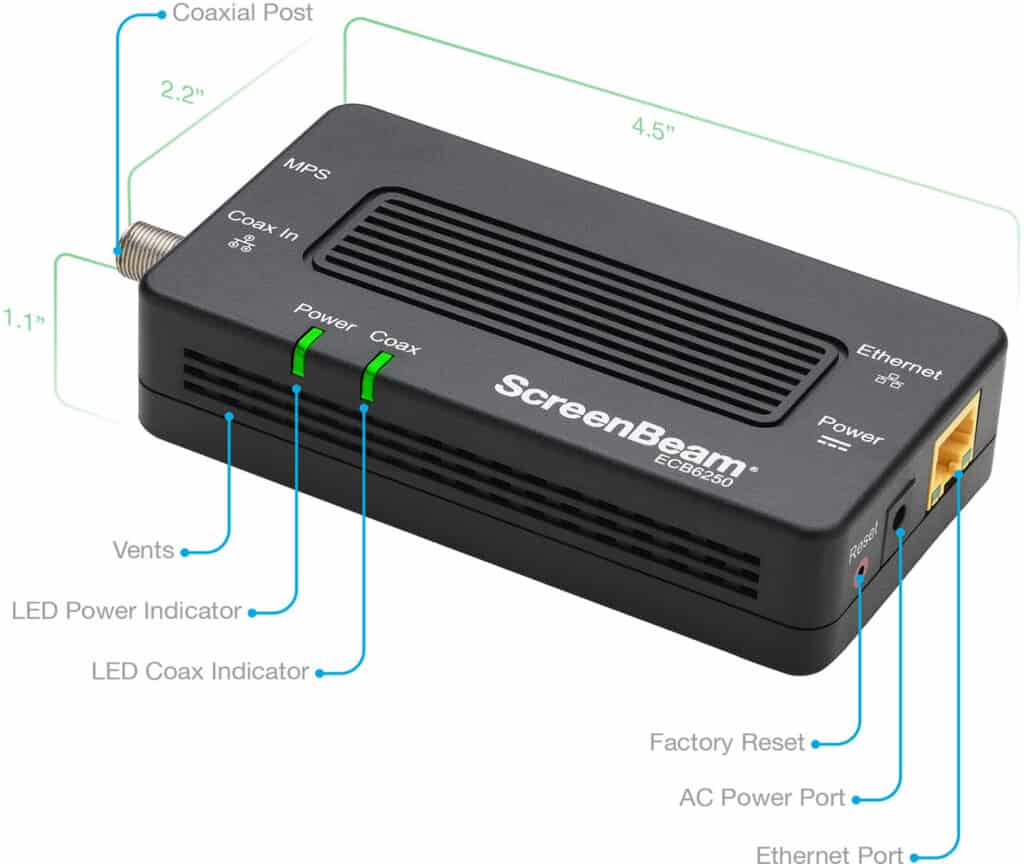
Also Read: MoCA Adapter: What is it and what does it do?
Coaxial ports on media players aren’t always readily available. Rather than an additional MoCA Adapter, a MoCA Network Extender can be utilized in this situation. One MoCA Adapter must be linked to your modem/router. Your media player must be near a coaxial port on the MoCA Network Extender.
If your home network is wired, it will be quicker and less likely to be affected by other network activity. Using the Network Extender, you may connect your media player and other gadgets in your house to a Wi-Fi hotspot.
How Does MoCa Improve Wi-Fi?
When everybody in the home is connected to WiFi at the same time, performance suffers. Popular residential mesh networks can be problematic, with dropped signals and erratic speeds. There may even be WiFi-free zones in and around your house. As a result, your screen may occasionally stop or delay when watching streaming videos. There are times when dealing with these issues is extremely infuriating. Fortunately, there’s a simple, low-cost solution available: MoCA.
What is MoCA? For smooth 4K viewing, stutter-free gaming, and lightning-fast web browsing, MoCA network adapters and WiFi extenders can improve your WiFi signal by up to 300 percent.

You may establish a 1 Gbps “Internet Autobahn” between WiFi access points utilizing your home’s coaxial wire and linked MoCA devices. As a result of the increased pipeline size, your Internet traffic will move quickly and more steadily.
When it comes to employing MoCA, two options exist: you can use a MoCA WiFi extender or link your devices or existing access points to the MoCA network adapters. With a MoCA connection, consumers often see a 300% boost in network speed and performance.
What is the source of this information? To compare WiFi Network Extenders with MoCA to other brands of WiFi-only mesh solutions in 2017, the MoCA Alliance used an independent testing house — Dekra (formerly AT4Wireless) to conduct field tests. Compared to standard WiFi devices, the MoCA Extenders exhibited downlink WiFi performance of 900 Mbps or higher.
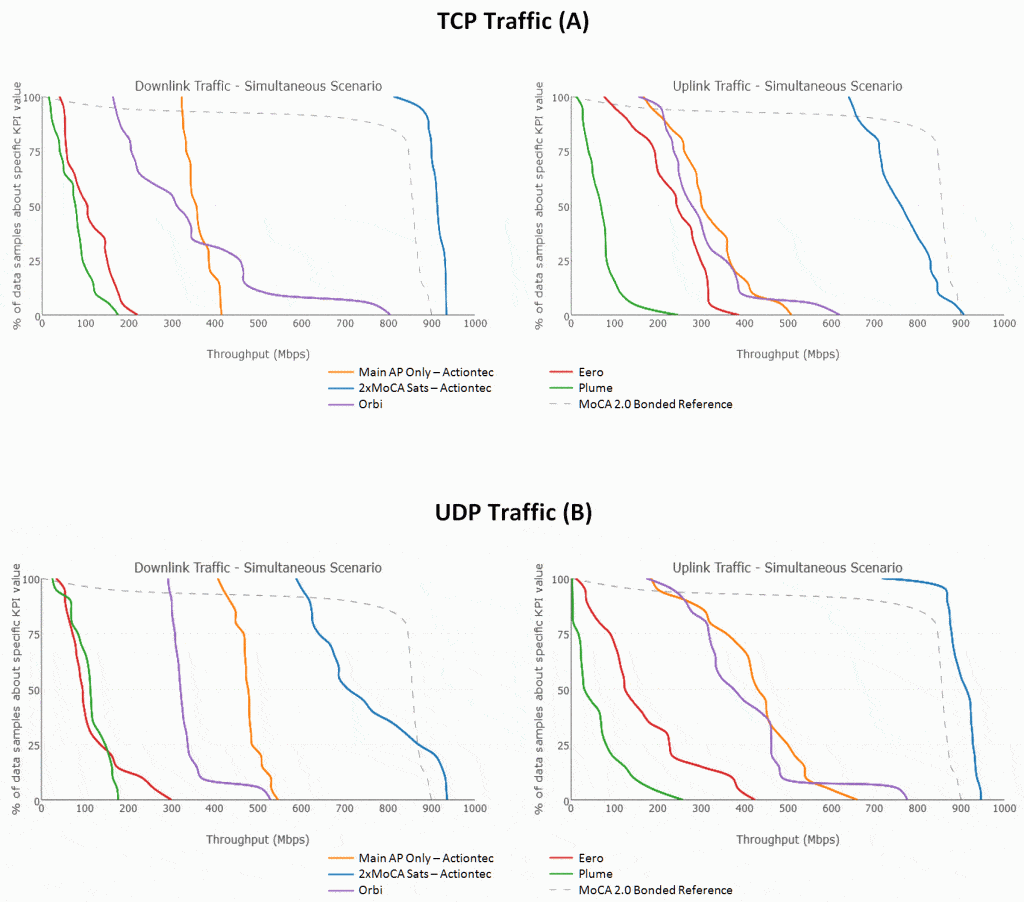
According to the research, Mesh WiFi networks were shown to be less dependable than MoCA networks, notably when many video streams were being operated simultaneously.
This “Internet Autobahn” is powered by your home’s coaxial wire, acting as a motorway for your home WiFi traffic. WiFi signal boosters eliminate dead zones and provide a strong, dependable connection for 4K streaming, online gaming, and other activities.
MoCA is Better Than Standard Mesh Wi-Fi?
Compared to a regular WiFi Mesh system, a MoCA system provides up to a 300 percent increase in performance. Why? When you choose a wired connection as your network’s foundation, you’ll see less jitter and a faster response time.
All of your linked devices will have a faster network core, thanks to MoCA. MoCA isn’t only a place to link up your computer peripherals. Establish an Ethernet connection for Internet access by connecting any device with an Ethernet port. Check out the reasons below to understand why MoCA is better.
Enhanced WiFi coverage for gaming and streaming
To avoid signal dropouts and sluggish speeds that lead to unpleasant interruptions, MoCA improves your WiFi. With MoCA, you can watch HD video on any WiFi-enabled device without worrying about buffering or bad resolution. A gamer’s greatest nightmare can be avoided with MoCA’s high-speed which fights lag. Because of the low latency of MoCA’s network, your gameplay activities are always in real-time.
Better speeds and elevated productivity
It is possible to construct a speedier Internet connection with MoCA, so you’ll notice an increase in the speed of your WiFi network. For those whose jobs require video conference sessions, MoCA makes working remotely more enjoyable. If the rest of the family uses the Internet, you’ll still have a dependable connection to do your work.
To sum it up, MoCA doesn’t replace your wireless network; it just makes it more powerful. As the wired core of your wireless network, MoCA works much better than WiFi on its own. Using MoCA rather than Ethernet saves money by not requiring additional wiring to maintain the same high-quality connection.
Why MoCA is better than WiFi
- It makes use of the existing coax cables at your home
- Affordable and mess-free setup
- Better streaming and gaming speeds
- Better ease of setup than Ethernet
- Lower latency and decreased lag throughout your home
- Reduced interference than WiFi
- Safe technology
When Should I Use MoCA?
If the performance of your home Wi-Fi network isn’t up to your standards and you think it could be improved, consider using MoCA technology. You don’t have to be concerned about it: Additional cables aren’t required, and there’s no need for a pricey installation or setup. MoCA is dependable, reduces lag, and speeds up network speeds.
What Are Some Good MoCA Options?
A WiFi Network Extender with MoCA is your best shot for a fast, dependable home network. How many 802.11ac WiFi access points do you currently have? If your house has coaxial cable, you can use MoCA Network Adapters.
A typical WiFi mesh repeater does nothing more than boost the available WiFi signal while using some of your network’s capacity. In contrast, a WiFi Network Extender with MoCA uses existing coaxial cabling in your home to establish a cable connection with your router. As a result, you get lightning-fast backhaul while also conserving all of your WiFi devices’ bandwidth.
Consequently, your WiFi traffic will go on a freeway without any stagnant zones and a strong signal across all of your devices.
Note: Ethernet port is a prerequisite for all devices and access points.
Is My Router MoCA Compatible?
Suppose your wired modem or router is MoCA-compatible or MoCA-ready. In that case, you can use MoCA technology to establish an Ethernet over a coax network connection, commonly known as a MoCA network. With MoCA technology, your home’s coax cable can be converted to an Ethernet connection, providing you speeds of up to 1 Gbps and the stability of a wired Network foundation for your WiFi network and your connected gadgets.
But all modems and routers are not MoCA-compatible. Here’s how you can tell if your router is MoCA-ready.
How to Tell if Your Modem or Router is MoCA Compatible
- Look at your existing router (or its box/packaging) to find a symbol or lettering “MoCA Certified.” Alternatively, you can also run a web search for your router model to gauge if it is compatible or not.
- Asking your Internet service provider (ISP) to confirm
- Buying a router after checking its MoCA compatibility
If your modem or router is MoCA compatible, you’ll need at least one extra MoCA-enabled device (such as a MoCA adapter) to establish a MoCA network for increased speeds and faster WiFi performance.
Frequently Asked Questions (FAQs)
After explaining how MoCA technology works or how the MoCA network is set up, let us answer some other questions that usually come up.
Should you enable MoCA?
If you’re unhappy with your home WiFi network’s performance and think it could be improved, you should enable MoCA. It’s a simple solution: No extra cables, no costly setup, consistently dependable. MoCA reduces latency and speeds up connections.
Is MoCA better than WiFi?
MoCA can boost performance up to 300 percent over a regular WiFi Mesh system. How so? A wired connection offers reduced latency, better speeds, and more dependability.
How do I connect to MoCA?
If your router is equipped with MoCA technology, connecting your MoCA adaptor to it should be a breeze. Just connect your MoCA adapter to an Ethernet port on your device and a coax connector on your router for it to start working.
Conclusion
We hope this guide helps you understand what is MoCA and how you can use MoCA adapters to set up the MoCA network at your home for faster internet speeds and reduced lag. Let us know in the comments if you will give MoCA technology a shot to enhance your home network.