Whether you’re a casual consumer or a professional athlete, fitness and activity trackers are the best devices you can use to measure your health and fitness-related metrics.
And, when it comes to this, few wearables offer the precision and reliability Whoop, and Apple devices can deliver. Read this Whoop vs Apple Watch comparison post to determine which wearable device is the better choice for you.
Pro and con summary
WHOOP

Whoop is an American wearable technology company that’s been producing fitness trackers since 2015. This strain, recovery, and sleep tracker is very popular among professional athletes. Most notably, some of the most famous sports figures that wear it include LeBron James and Michael Phelps. Let’s take a close look at the most significant pros and cons of Whoop wearables:
Pros:
- Great battery life
- Health Monitor feature
- In-depth sleep tracking information
- Heart rate broadcasting feature
Cons:
- No guided workouts
- No step counting
Apple Watch

Apple watches rank firmly as the best-selling wearable devices in the world. Estimates show that more than a hundred million people were using an Apple Watch as of December 2020, and this number has likely grown by a few dozen million since then. Here are some general characteristics that mark most Apple watches:
Pros:
- Excellent smartwatch features
- Guided workouts feature
- Great choice of straps and bands
- Chest strap support
Cons:
- Unimpressive battery life
- Limited sleep tracking capabilities
Comparison table
In this detailed Whoop vs Apple watch comparison article, we’ll go into the tiniest details. That said, if you’re just looking for quick and helpful information, we’ve summed up the most important information in the table below:
| Features | WHOOP | Apple Watch |
|---|---|---|
| Workout Tracking | Yes | Yes |
| Guided Workouts | No | Yes |
| Health Monitor | Yes | No |
| Calorie Tracking | Yes | Yes |
| Sleep Tracking | Yes | Yes |
| Strain Tracking | Yes | No |
| Battery Life | Between 4 and 5 Days | Around 18 Hours |
| MSRP | Monthly Subscription (From $18 to $30) | Apple Watch Series 7 ($399+)Apple Watch SE ($279+) |
| Current Price | Check Price on Amazon | Check Price on Amazon |
WHOOP vs Apple Watch
Design, Comfort, and Appearance
One of the aspects in which Whoop and Apple devices undoubtedly differ significantly is the design and overall appearance. More specifically, the Whoop strap looks more like a stylish bracelet than a fitness tracker. This subtle and simplistic screenless design means that you can wear Whoop on one hand and a classic timepiece on the other without getting confused looks from strangers on the street.

Conversely, all Apple Watch models have a nearly identical design that hasn’t changed much through the generations. This includes a sturdy and large screen with recognizable and snappy rounded edges. With several case options, you can customize your Apple Watch almost any way you like and get a really sharp-looking and beautiful fitness tracker and smartwatch.
Additionally, due to the minimalistic design of Whoop straps, these fitness trackers are considerably lighter than Apple watches. And, while most Apple Watch models are still very light for such comprehensive fitness trackers, if you’re looking for maximum comfort and the least amount of weight on your wrist, Whoop straps are the better option.
Hardware and Sensors
Whoop and Apple work in the same way in the sense that their products use green, infrared, and red LED sensors. More precisely, they use green LEDs for measuring your heart rate during workouts and other activities.
The red and infrared lights measure heart rate data throughout the day and when sleeping. This is because sensors that use these two technologies are less reliable in tracking heart rate when there is a lot of movement involved.
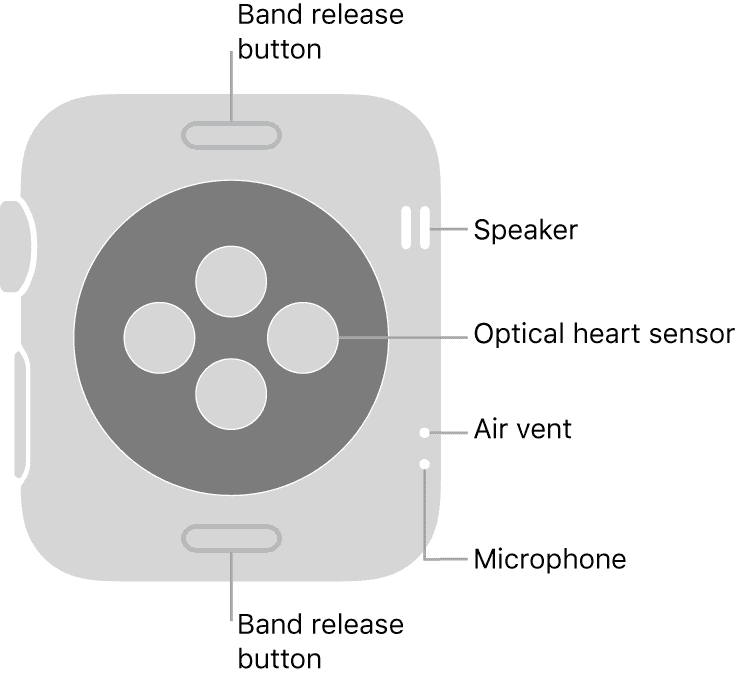
Apart from this, you can also find some unique hardware in both products. Namely, these include NTC body temperature sensors and electrodermal activity sensors in Whoop straps and an ECG (Electrocardiogram) feature in Apple watches.
Health and Fitness Features
Whoop and Apple Watch devices excel in this field and stand out as some of the best fitness trackers you can get. However, these two manufacturers often have different approaches when it comes to measuring various fitness parameters and statistics. So, to better understand their similarities and differences, let’s break down the health and fitness features through key performance attributes.
In this Whoop vs Apple Watch comparison article, we’ll primarily focus on the Whoop 4.0, Apple Watch SE, and Apple Watch Series 7 wearables. But before we dig deeper into this, we want to share a table covering a more concise Whoop vs Apple Watch fitness tracking comparison:
| Health and Fitness Tracking Features | WHOOP | Apple Watch |
|---|---|---|
| Automatic Workout Detection | Yes (Detects any previously-logged workout) | Yes (Automatic detection for running, walking, swimming, rowing, elliptical workouts) |
| Workout Detection Threshold | 15 minutes and a strain score of 8 or higher | Differs based on the workout type |
| Fitness Goal Scoring Based On | Metabolic Strain | Active Minutes |
| Number of Supported Workouts | 87 | 16 |
| Post-workout Data | Refined Metrics and Additional Recommendations | Raw Data |
| Fitness Recommendations | Sleep Coaching, Strain Coaching, Performance Assessments | Exercise Reminders |
Fitness Tracking
Both wearables offer excellent fitness tracking capabilities. They are very prompt at detecting and tracking different types of physical activities. For example, the Apple Watch will recognize that you’re swimming or walking within minutes of starting your exercise. Sometimes this happens even quicker, based on your heart rate.
Whoop has a similar fitness tracking function in that it automatically recognizes most manual workouts that last at least 15 minutes. Comparing the two wearables through the sheer number of supported workouts, Whoop offers substantially more workouts, 87 compared to Apple Watch’s 16.
Health Features
Both models have excellent health features, many of which aren’t necessarily even tied to other monitoring readings like sleep tracking or fitness tracking. For example, Apple watches can detect if you have an irregular heartbeat. Apple wearables can even detect if you fall and will automatically contact health services if they notice you’ve been immobile for about a minute.
In comparison, Whoop wearables come with a Health Monitor feature. This tool displays key metrics and helps you track any unexpected changes by quickly scanning your vitals. Paired with Whoop’s “always-on” philosophy, the Health Monitor feature can be a real life-saver.
Heart Rate
Whoop and Apple Watch wearables are certainly among the best heart rate monitors currently available. They offer great accuracy and excellent sampling rate numbers, both of which we’ll address later down this Whoop vs Apple Watch comparison post. Moreover, you can pair up your Apple Watch with a chest strap if you want to make sure you’re getting the best heart rate readings.

Calorie Tracking
Whoop and Apple use two different methods of tracking your calorie burn. To be exact, Apple Watch models track all of your active calories.

This metric includes calories you burned during your workouts and calories during all other activities (working around the house, climbing up the stairs, carrying groceries, and other activities). However, the Apple Watch doesn’t show you your total calories, which are your active calories combined with your unique BMR-based calories.
The Whoop strap uses an entirely opposite method. It always shows you your total calories burned, meaning that it doesn’t display the active calories you spent performing general activities. So, in this sense, neither tracker performs better than the other. It mainly comes down to your personal preference.
Step Tracking
Counting steps has been one of the must-have features of every fitness tracker ever since the first devices of this type came about. That said, there’s no way to compare products from these two manufacturers, as Whoop straps don’t track this fitness metric.
On the other hand, Apple smartwatches are one of the best in the industry when it comes to this. So, if you’re looking for a fitness tracker that delivers great step tracking abilities, an Apple Watch is the way to go.
Sleep Tracking
Precise sleep tracking is one of the key aspects of a quality fitness tracker. Unfortunately, Apple Watch models have fairly useless sleep tracking capabilities compared to what you can get with Whoop when it comes to this. There’s no health monitor feature nor a lot of insightful analytics. Arguably the most important thing that’s missing is a detailed sleep stage tracking feature.
In comparison, Whoop offers you all of these features and much more. Whoop straps provide calculated sleep goals, while Apple Watch models only provide manual settings. Moreover, Whoop straps even deliver sleep analysis and improvement recommendations by suggesting your ideal bedtime and total needed sleep.
On top of this, as Whoop straps can last for several days, you don’t have to worry about the battery running out in the middle of the night. This is not the case with Apple watches, as you have to charge the battery every afternoon or evening to make sure it doesn’t run out while you’re sleeping. Considering all of this, the Whoop strap offers much better sleep tracking capabilities.
Battery

Apple Watch Series 7 and SE models can provide you with around 18 hours of battery life. However, these numbers don’t always hold up, as they’re based on optimal use. We’ve addressed this issue in one of our previous articles, covering the Apple Watch battery drain.
When it comes to Apple Watch charge times, they have improved a bit with newer models but still leave room for progress. More specifically, Apple Watch Series 7 models need about 45 minutes to get to 80% and about 75 minutes to 100%. Apple Watch SE models have substantially slower charge times, as they need about an hour and a half to get to 80% and around two and a half hours to fully charge.
In comparison, Whoop watches offer you about four to five days of battery life, noticeably longer than what you can expect from an Apple watch. Moreover, Whoop allows you to conveniently charge the watch battery on the go without even taking the watch off your wrist.
The Whoop sliding charge pack comes with every Whoop watch and can fully charge the watch’s battery in about two hours. With this in mind, Whoop has a significant advantage when talking about battery life.
Accuracy
Whoop and Apple Watch devices offer very comparable accuracy across all key parameters. As both devices use the same photoplethysmography sensor technology and have the same types of LEDs, they are equally adept at tracking health and fitness parameters. Even so, we’d say that Whoop straps are slightly more accurate when tracking heart rate during certain types of workouts.
Sampling Rate
Looking at the general sampling rate, Apple watches have a sampling rate of several hundred times per second. However, Apple watches don’t measure your heart rate 24/7. According to the company, Apple watches measure your heart rate at intervals that depend on your movement pattern and activity.
More specifically, Apple watches only measure your heart rate during workouts and immediately after your workouts. The latter data serves to provide you with useful heart rate recovery information.
In comparison, Whoop fitness trackers have a sampling rate of 100 times per second. But, the key difference is that it measures your heart rate around the clock. In other words, Whoop undoubtedly provides more reliable data on your overall cardiovascular strain during the entire day. Moreover, this also means that you can count on more reliable sleep data.
Straps
The strap is an essential aspect to consider if you want to have an enjoyable experience wearing your Whoop or Apple watch. Luckily, both companies provide you with plenty of options to pick from, so you’ll have no problem choosing a strap that best fits your needs and preferences.
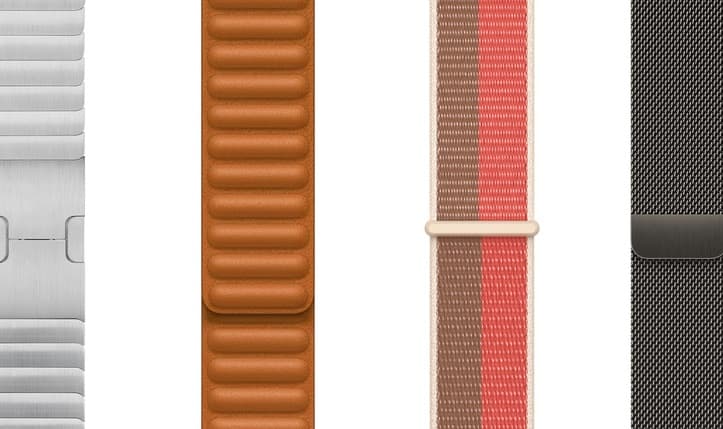
Most Whoop straps deliver a great combo of performance and comfort. Moreover, Whoop straps are also available in longer versions, allowing you to wear the tracker on your bicep or forearm when exercising. As far as Apple Watch straps are concerned. Apart from the many straps and bands you can pick from the Apple Studio, you can also buy straps from third-party manufacturers.
Apps
Whoop and Apple also significantly differ in the app department. The Whoop app provides tons of useful and actionable information, including data like recovery and strain scores, as well as the previously mentioned sleep analysis. It also offers valuable data on how your workout and sleeping habits impact your biometrics over a weekly/monthly period.
Apple Watch wearables allow you to use two separate apps. The first one is the Apple Watch app, which you can use to customize your Apple watch and input various data. The second one is the Fitness app, which provides useful insights into your fitness data.
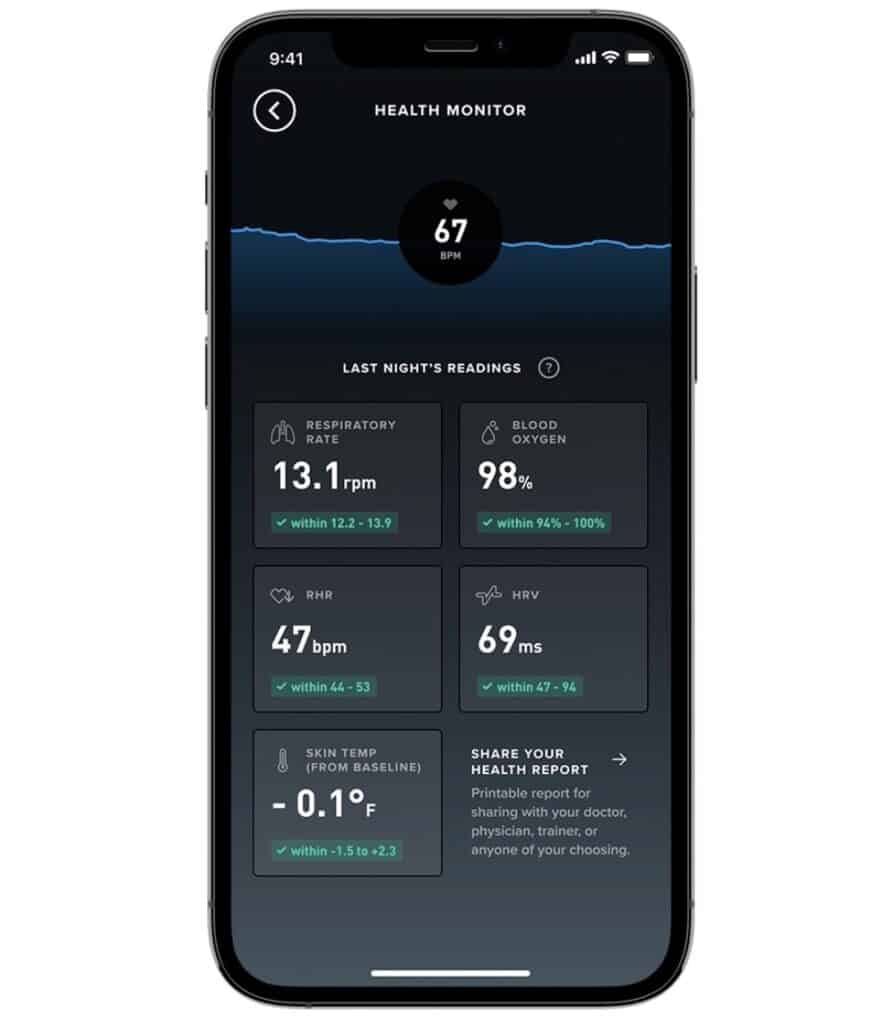
That said, the available information in Apple’s Fitness app is fairly raw. In other words, it lacks metrics and features you can find in the Whoop app. Given this, the Whoop app offers better insight into your biometric data.
Community
Both Apple and Whoop have strong communities that bring all their users closer. Apple lets you share your results with other fitness enthusiasts and compete with other users to see who logs the most exercise minutes or burns the most calories. Apple even gives virtual medals for various fitness achievements.
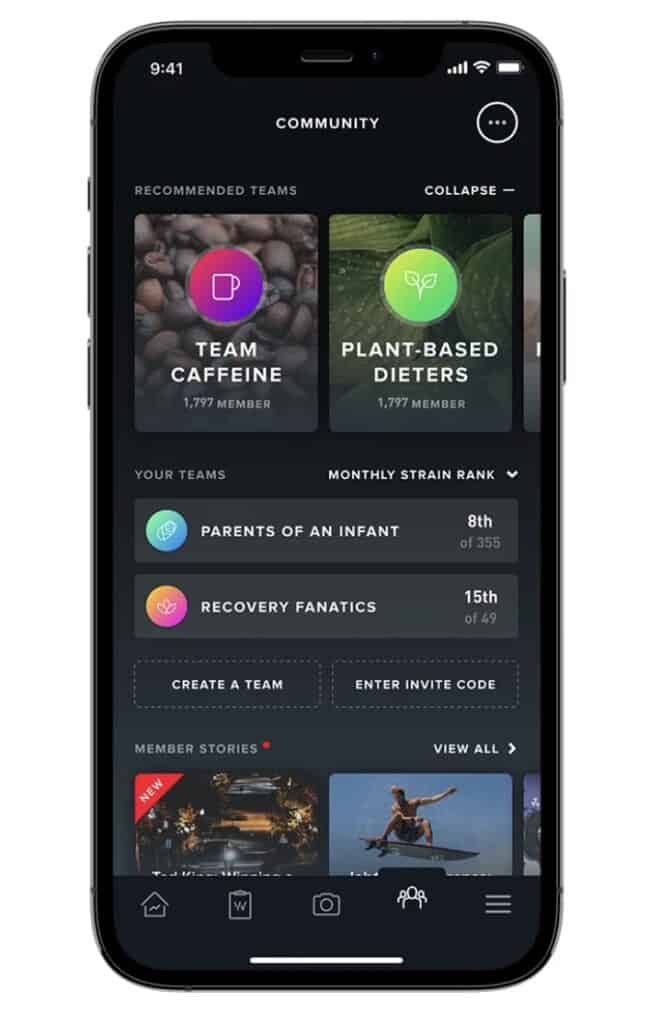
In comparison, Whoop also offers you the possibility of sharing your fitness successes and metrics with other users. You can even create a team or join a team created by someone else. This allows you to see other users’ sleep and recovery stats, daily workouts, and other interesting data.
All in all, both companies have done an excellent job creating a sense of community around their products. Still, we give Whoop a slight edge in this category thanks to its “teams” feature and a few other sophisticated metrics and features.
Integrations and Compatibility
Apple watches deliver native integration with Apple’s HealthKit and the Health app. These devices also support many third-party apps used to measure sleep data, heart rate, menstrual cycles, and more. Moreover, Apple Watch wearables even integrate secure interfaces for sharing health and fitness information with an increasing number of healthcare providers.
By contrast, Whoop straps generally offered minimal integration and compatibility over the years. Luckily, the company announced that Whoop straps will be fully compatible with Apple Health, and this feature is already available in beta for all iOS users.
Besides this, there are also plans for Whoop’s full integration with Apple’s HealthKit, including writing data to HealthKit and not just reading metrics from it. Whoop straps also offer Equinox+, Training Peaks, and Strava integration.
Standout features

As we’ve mentioned before, Whoop comes with the Health Monitor, a standout feature that keeps track of five key biometrics. These include your respiratory rate, blood oxygen saturation, resting heart rate, heart rate variability, and skin temperature.
These metrics allow Whoop to provide you with a daily recovery score. The unique recovery tracking capability is unlike anything else you’ll find on the market and is an invaluable tool for anyone looking to optimize their sleep and recovery.
Focusing on Apple’s wearables, the most impressive standout feature is ECG. This feature records the timing and strength of the electrical signals that make your heartbeat. These signals provide you with valuable data on your heart’s rhythm and help you detect atrial fibrillation, a form of irregular rhythm.
Price
Comparing the two brands through their respective product prices is challenging, as Whoop and Apple have different pricing models. More specifically, Whoop uses a subscription-based product, while Apple has a standard pricing model in which you make an upfront service and can use the watch without any recurring costs. Of course, if you opt for a Cellular Apple Watch, you’ll still have to pay for the carrier subscription.
With this difference in mind, both pricing models have pros and cons. The main advantage of going with Apple’s pricing approach is that you only have a one-time cost. All OS updates are free. However, as Apple regularly churns out new watch models every year, your Apple Watch will likely be outdated when the company releases a new model twelve months later.
In contrast, Whoop’s pricing model’s main benefit is its most significant disadvantage. Instead of paying upwards of $1000 or more for a new smartwatch, you commit to a monthly subscription. The longer you commit, the more affordable the subscription will be.
This is a good option, as you can try the Whoop watch for a month and return it if you determine that it’s not for you. However, the downside of this is that if you decide you want a Whoop watch, you’re locked in for the duration of your subscription, even if you change your mind a few months into your plan.
Conclusion
Hopefully, this detailed Whoop vs Apple Watch article has helped you decide which wearable is the better option for you. It’s also essential to keep in mind other key features of Apple watches that we haven’t addressed in this article.
Non-fitness features like sending text messages and making phone calls are available in all Apple GPS + Cellular watches and aren’t something you’ll find in a Whoop wearable, making Apple the clear winner. That said, looking at this Whoop vs Apple Watch comparison purely from a fitness perspective, there is a simple way to decide which product is better for you.
If you want a convenient ECG function and a wearable that’s convenient and streamlined for tracking workouts, we recommend picking one of the Apple Watch models. On the other hand, if you want better battery life, more in-depth sleep tracking features, and comprehensive fitness and recovery tracking capabilities, Whoop straps are the way to go.