When your AirPods die just when you need them most, it’s a major hassle. However, the tiny size and advanced technology of AirPods mean that they do not come with very long battery life. If they are not used properly, the AirPods’ small batteries may deplete faster. Issues may exist if your AirPods’ battery life is much less than the advertised 3-5 hours.
So, if you landed on this page wondering, why do my AirPods die so fast? We will explain and also tell you the best fixes to extend their battery life.
Why do my AirPods Die so Fast?
Your AirPods die so fast because the battery to your AirPods is likely reaching retirement age and can’t maintain the same charge that it used to. The AirPods use tiny lithium-ion batteries that are prone to multiple “deep discharge” cycles a day.
Common reasons your AirPods are dying so fast include enabling unnecessary features, high volume, exposure to extreme temperatures, and more. The battery also drains when AirPods are not placed in the charging case when not in use. If you want your AirPods to last longer, lower the volume, as constantly playing music at a high volume can drain the battery faster.
Why are my AirPods Dying so Fast
There might be several factors contributing to the battery drain on your AirPods. We list them all below for your quicker understanding:
Battery degradation due to deep cycles
Rechargeable lithium-ion batteries power Apple’s AirPods. These batteries are small since they need to fit inside the AirPods. It’s a fact that all lithium-ion batteries die and lose their ability to store a charge over time.
However, because of their small size, the batteries inside AirPods are especially vulnerable to this deterioration. Inevitably, this increases the number of “deep discharge” cycles used, which is hard on lithium-ion cells and reduces their lifespan.
When a battery is completely depleted and recharged, it counts as one cycle. The term “deep discharge” refers to the process of discharging a fully charged battery to a percentage of less than 10%.

AirPods are commonly charged to 100% and used for hours before the low battery chirp at 10% (deep drain cycle!) is heard. Once they’ve been fully drained, they’re put back in their charging case. Since the batteries are so small, it only takes a little bit of time to recharge them fully.
This translates to two or three deep discharge cycles each day for the typical AirPods owner. This causes the short battery life of AirPods. The initial battery life is excellent. However, repeated deep discharges soon affect the battery capacity.
Furthermore, the diminutive size of the batteries makes their gradual decline more pronounced than in an iPhone or iPad. Battery life drops dramatically for Apple AirPods after only one year, according to owners. Some consumers have reported that their batteries last less than an hour after two years.
High Volume
If you’ve been listening to music with your AirPods more often than ever, you’ll have to recharge the battery more rapidly. Using AirPods for long periods or at a higher volume than normal contributes to battery depletion over time and reduces their ability to hold the charge.
Temperature
Hot or cold environments may easily damage batteries. Extreme temperatures and/or humidity may cause irreparable damage to your AirPods. Batteries generally aren’t fond of the cold, but they really hate the heat.
AirPods will charge slowly and not last very long if you frequently leave them in places where the casing gets very hot (such as inside a hot vehicle).
Your AirPods will last longer if kept in a cool place, between 14 and 113 degrees Fahrenheit.
Keeping AirPods outside AirPods case
Whether or not you are using them, your AirPods will drain more battery life if you store them anywhere other than their charging case. As a result, to preserve the life of your AirPods’ battery, always store them in their case when not in use.
Smart features
There are a few extras that you may need to go without if your AirPods battery dies quickly. If you want to extend the life of your AirPods’ battery, you may simply disable these extra capabilities. By turning off unnecessary smart features such as Automatic Ear Detection, you may save a little power on your AirPods.
How to Extend AirPods Battery Life
If the battery life of your AirPods is much lower than what Apple claims, you can take several measures to improve their performance and get more time out of them. If you want to get more use out of your AirPods, check out these 13 tried-and-true fixes to extend the battery life on your AirPods.
Keep Your AirPods in the Case
AirPods can supposedly last for around 24 hours, but that’s only if you put them in the charging case several times throughout the day to top off the battery. Each earbud has a limited lifespan when used alone.
There’s a risk of your AirPods running out of energy if you don’t keep the charging case charged. As soon as you’re done using your AirPods, place them back in their charging case to add some more juice.

Your AirPods will keep draining power if you don’t put them in their case at all times. This is because the earbuds are still linked to your mobile device through Bluetooth.
AirPods are always on and ready to connect, even when your Bluetooth device is turned off. Therefore, to save battery life, always store your AirPods in their case while not in use.
Lower the Volume
You must have observed that the power consumption of audio equipment increases with the loudness setting. Earphones like the AirPods are not immune to this. If your AirPods battery is draining rapidly, consider turning down the volume. It’s also healthier for your hearing in the long run.
Don’t Open/Close AirPods Case Lid Frequently
Every AirPods user has undoubtedly done it at some point—flick the case lid up and close it like a pen cap.
Every time you take your AirPods out of their charging case and put them back in, you accidentally turn on and then turn off the Bluetooth connection. Your AirPods’ battery life will quickly deplete if you constantly send them such instructions.
Nothing prevents this from happening, regardless of whether or not the AirPods are in their case. Once your AirPods have been properly paired and linked, put the case away so you don’t play with the lid.
Disable Noise Cancellation
Eliminating ambient noise enhances the listening experience. The Noise Cancellation feature, however, may drain the battery life of your AirPods.
This feature is exclusive to the AirPods Pro and AirPods Max models. Determine the model of AirPods you have; you may disable noise canceling to extend the device’s battery life.
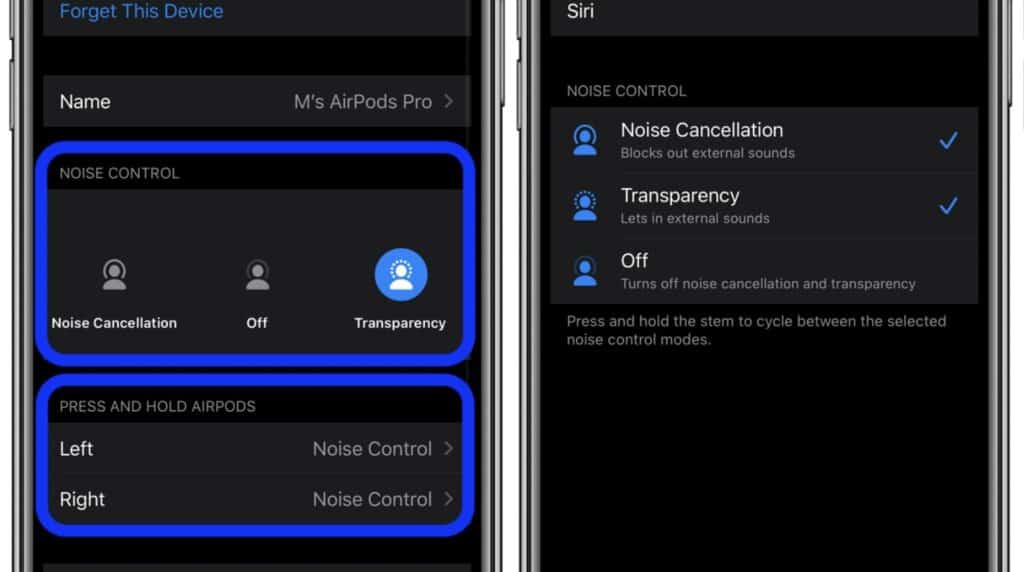
To disable noise cancellation:
- On your iPhone, open Settings.
- Now, go to Bluetooth and tap the More Info (i) button next to your AirPods.
- Tap Noise Control and toggle it OFF.
Also Read: Are your AirPods making static noises? Here’s why.
Disable Automatic Ear Detection
Your AirPods will automatically begin receiving audio from your smartphone the moment they detect you have placed one in your ear.
Since they can tell when you take one earbud out (or both), they can detect when you take them out, pause the music, and then continue when you put them back in. Additionally, this function has been shown to expedite the battery’s depletion. So, it’s better to turn off Automatic Ear Detection if you want to extend your AirPods battery life.
To disable Automatic Ear Detection:
- On your iPhone, go to Settings.
- Now, go to Bluetooth.
- Tap your AirPods name and then tap the more info (i) button.
- Disable the feature by toggling it OFF.
Try to only use one AirPod sometimes
Use only one AirPod at a time to get the most out of your AirPods’ battery life. Keep the second AirPod in the case to charge.
The user experience will obviously suffer while implementing this strategy. However, because only half the battery capacity is being utilized at once, it is the most practical strategy to protect your AirPods from dropping dead when you require them.
Don’t let AirPods battery drain below 40%
Extend the life of your Apple AirPods by not letting the battery dip below 40%.
A “deep discharge” occurs when a battery is used until its capacity is reduced to 10% or less and then left to sit. The lithium-ion batteries are already under stress from regular use, but a severe discharge can only worsen things.
Keep the battery at no less than 40% at all times. Keeping the battery level between 40 and 80 percent can help extend the life of your AirPods.
And if your earbuds died, read our article on how to find AirPods when they’re dead or offline!
Don’t Use in Extreme Temperatures
Lithium-ion batteries can operate in temperatures between 20 and 60 degrees Celsius (68 and 140 degrees Fahrenheit).
You should expect a decline in performance and permanent damage to your batteries if you expose them to temperatures below freezing or over boiling point.
The best thing to do for your AirPods is to keep them in a safe place with a controlled temperature while you’re not using them.
Turn on Optimized Battery Charging
Both the third-generation AirPods and the AirPods Pro contain an intelligent charging system that adapts to your habits. This function protects your AirPods’ battery life by preventing them from charging over 80% unless you plan to use them within the next several hours.
If you don’t take care of the battery, the AirPods’ ability to retain a charge will degrade with time. Turn on Optimized Battery Charging for smart use.
Enable Optimized Battery Charging:
- On your iPhone, go to Settings
- Now, go to Bluetooth
- Tap your AirPods name and then tap the more info (i) button
- Enable the Optimized Battery Charging feature by toggling it ON
Use Only Apple-certified charging cables
Apple is quite protective of its devices; that’s why the company sells various expensive accessories like adapters, cables, and chargers.
Yes, you may save some cash by purchasing a wireless charging station or additional charging cable for your AirPods, but Apple-certified devices are best.
A third-party cable (or power brick) purchased from places like Amazon, or the mall is likely low quality or fake.
A particular section on Apple’s help website warns users about the dangers of using counterfeit components in their Apple devices.
Reset Your AirPods
Resetting your device is a common solution if it begins to consume its battery unexpectedly. Your AirPods are no different. Resetting also fixes any software glitches that might be causing the battery to drain. Follow the steps below to reset your AirPods.
How to reset your AirPods
- Put your AirPods inside the charging case and close the lid.
- Wait for 30 seconds, then open it.
- On your iPhone, go to Settings > Bluetooth.
- Now, tap the More Info (i) button next to your AirPods name.
- Select the option Forget This Device and then tap Forget Device to confirm.
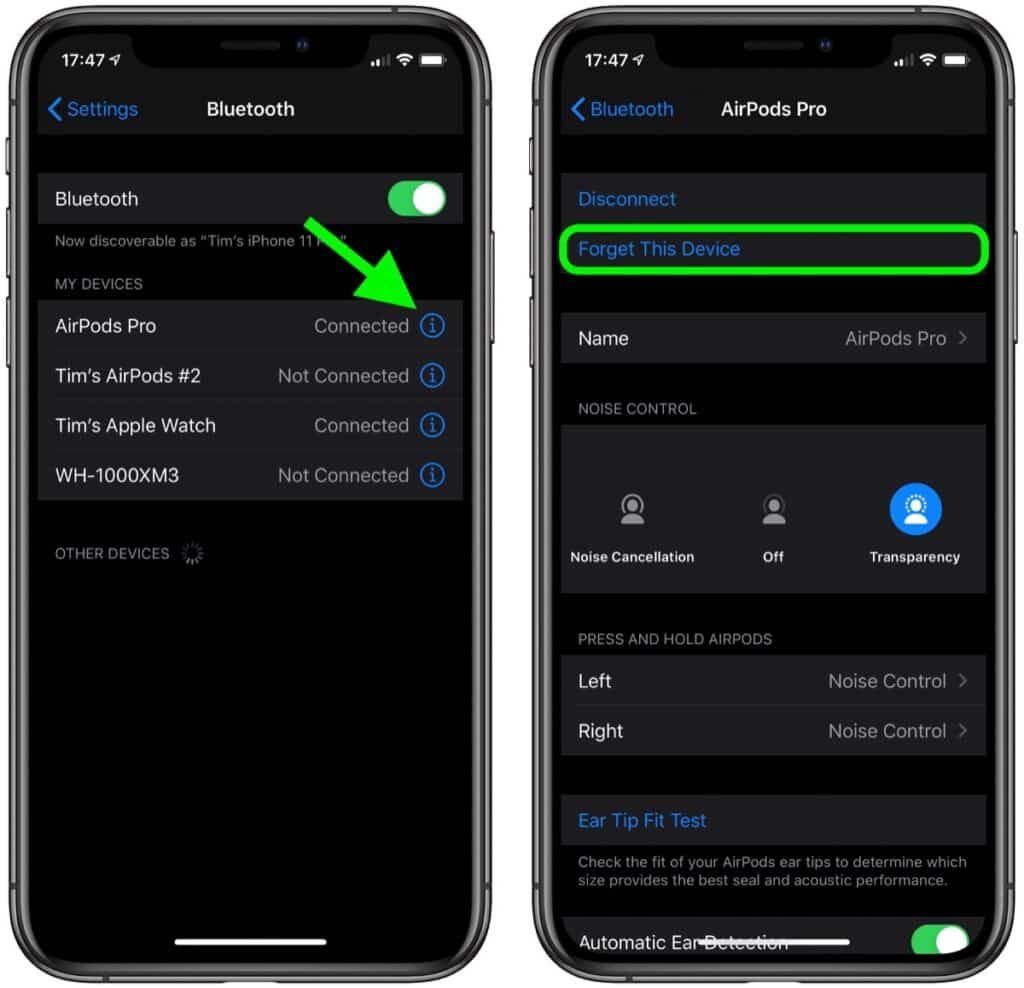
- Keep the lid open and then press and hold the round Setup button on your AirPods case for 15 seconds. Wait for the light to flash amber and then white.
- Finally, reconnect your AirPods and use them.
Clean AirPods & Charging Ports
If you don’t clean your AirPods regularly, the buildup of dirt and lint (especially on the charging ports) might hinder the earbuds and case from charging correctly, significantly reducing battery life and perhaps causing ear infections and irritated ear canals. Make sure you clean them at least once every month.

Also Read: How To Clean AirPods Correctly
Replace Your AirPods
Your AirPods may be failing due to their advanced age. Regular AirPods users may expect their headphones to last for around two years under normal conditions. If the AirPods’ battery life continues to deplete quickly even after you’ve tried everything on this list, it may be time to get a new pair.
Conclusion
Although the battery life of your Apple AirPods is limited, you can take steps to extend their lifespan before you even realize they last less time than they used to. You may extend the life of your AirPods battery by following the steps listed in this guide. If nothing works, contact Apple Support or buy new AirPods if your existing AirPods are more than two years old.
We hope our article helped answer your question — why do my AirPods die so fast? If you have any more doubts, feel free to use the comment box below!