We’ve all been there. You’ve had your laptop for a while now, and it’s been running great. Well, for the first year or two anyway.
Then, your laptop will likely start to slow down gradually, until it gets to the point where you actually need to do something about it. This happens both to cheap, low cost laptops and more expensive, high quality Ultrabooks too.
One commonly thought of way that you could potentially make your laptop faster is by doing a factory reset. Theoretically, this should work perfectly, right? Reset your laptop back to how it was out of the box, and it should go back to the same as it was when you first bought. Well, that’s the theory anyway.
But does this actually work, or should you look at alternative ways to speed up your laptop? Well, let’s find out.
Will a factory reset make my laptop faster?
The truth is that yes, a factory reset will undoubtedly make your laptop run faster, and it’s not a bad idea to do one. Bear in mind that this will also delete everything on your laptop, which is one of the reasons it makes your laptop faster.
Although a factory reset will undoubtedly work in making your laptop faster, most people don’t want to go ahead and do this unless absolutely necessary. There are other methods that you can use to make your laptop faster.
But if you’re not attached to the files and programs on the laptop, or you’ve inherited it from someone else, then a factory reset might be a good idea. Here’s how you can do this for both Windows and Mac devices.
How to Factory Reset a Macbook

- The first thing that you need to do is turn off your Macbook.
- Then, you need to turn the Macbook back on, whilst holding the Command Key + R.
- Here, you can go ahead and click on disk utility.
- You can now select your storage, which is typically named Mac HD. You can go ahead and erase this.
- Then, turn your Macbook back on and you’ll need to go ahead and Reinstall the Mac operating system.
Before you go ahead and do this, you’ll want to make sure that you back up all of the files you’re going to need in the future. This will completely wipe your hard drive, so save anything important onto some form of external storage or cloud storage.
How to Factory Reset a Windows Laptop
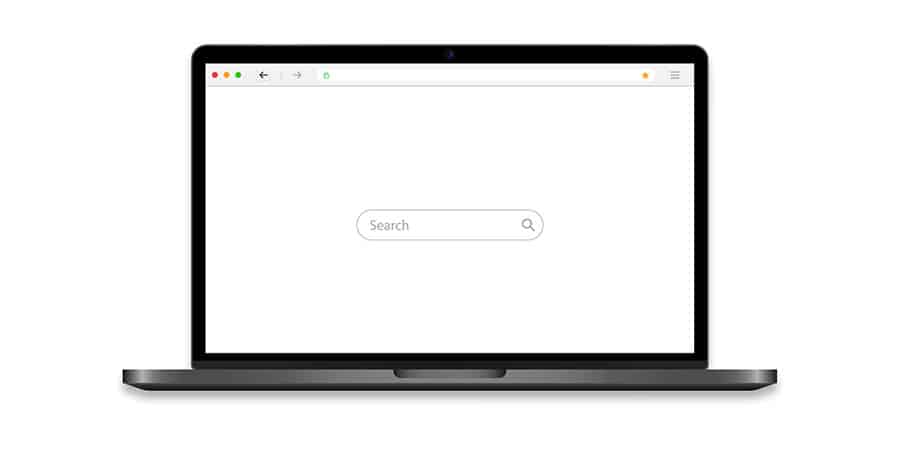
- Go ahead and enter into Settings, via the Windows icon.
- From here, you need to click on Updates & Security.
- Then, proceed to click into Recovery.
- You’ll see the option to Reset this Device. Then, click Get Started.
- Now, you should be shown the programs and files which will be deleted. If you’re happy to do this, finally press Reset.
If you want to do this on Windows, then it works in pretty much the same way. You can try checking task manager first before you resort to a reset, as you may be able to fix the problem without wiping all of your files.
What does a factory reset do?

The reason why you might not want to do a factory reset on your laptop is that it will delete all of the files and programs that you have installed. It will delete everything that you’ve stored over the past months or years of using it, which is one of the reasons why people try to avoid factory resetting their laptop.
If you only want to get rid of the temporary files on your laptop, then you could opt for a regular reset instead. This will still clear the memory of your laptop, which will definitely give you a boost in speed if you haven’t switched it off for a while.
How to Keep Your Files with a Factory Reset
One thing that’s a pretty good idea which will allow you to factory reset your laptop is to take advantage of cloud storage.
You can easily save anything that you really need in your Google Drive or another cloud storage host. Then, you can go ahead with your factory reset, which will then speed up your laptop.
If you don’t want to use cloud storage, then you could also look into getting some form of external storage device for you to store your files on. Usually, a HDD is the best option for external storage, as it allows you to get a lot of storage space for the lowest cost.
If you are going to go through will a full factory reset, then just remember that it’ll take things back to your default settings. You’ll need to adjust and tweak things back to how they were before the update afterwards.
Conclusion
In conclusion, a factory reset can be the easiest way for you to restore your laptop back to its once former glory. It will essentially take your laptop back to its original state, so it will be like when you first bought it (obviously with the wear of your months/years use taking some toll on the laptop).
The downside of a factory reset, and why many people try to avoid doing it, is that you’re going to lose all of the data that’s currently on your device. So although you’ll benefit from having a faster laptop, you’ll have the additional side task of finding a way to store all of your current files. And then you’ll have to reinstall all of your programs again, too.