Are you having trouble deciding between Windows 10 Pro vs Pro N? Both are excellent operating systems and are very similar, but they have one crucial difference. Find out what that is and which OS, Windows 10 Pro or Pro N is better for you as we compare the two.
Windows 10 Pro vs Pro N
Win 10 Pro vs Pro N are essentially the same OS but are built for different regions. The Windows 10 Professional N is made for customers in Europe, and it doesn’t include media-related technologies such as Windows Media Player, Music, Video, Voice Recorder, or Skype.
Windows 10 Pro vs Pro N – Key Differences and Similarities
The two key differences between Windows 10 Pro vs Pro N are that they are distributed in different parts of the world. The Pro N version doesn’t include media-related software preinstalled.
Whereas the “regular” Win 10 Pro version is sold in the United States, the version with the “N” attached is only sold in Europe.
When it comes to what’s “in the box,” the only real difference between the two is that Windows 10 Pro N does not come with multimedia technologies like Windows Media Player, Skype, Music, Video, or Voice Recorder programs. You will need to install these separately.
Windows 10 Pro – System Requirements, Key Features, and Pros & Cons
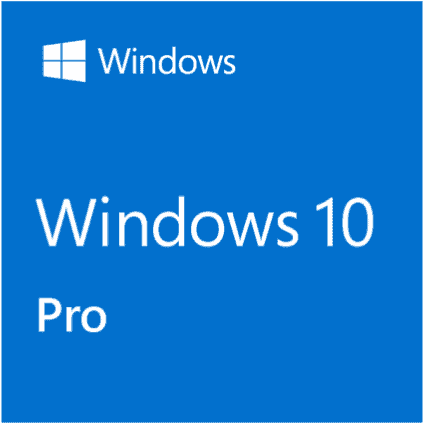
If you’re a “power user,” then Windows 10 Home might not give you all that you need.
Luckily, ever since Windows XP, Microsoft has been offering the “Pro” version in addition to “Home” with more features. Windows 10 was no exception.
Windows 10 Pro System Requirements
Of course, no matter which version of Windows 10 you want to run, whether Home, Pro, or Pro N, the system requirements are the same and include:
- 1GHz or faster CPU (check out this article to find out which CPU, i3, i5, i7, or i9 you should buy)
- 1GB RAM (for 32-bit version) or 2GB RAM (for 64-bit version)
- 16GB HDD space (for 32-bit version) or 20GB (for 64-bit version)
- DirectX 9 compatible graphics card or newer with WDDM 1.0 driver
- An 800 x 600 pixels or higher display
- Internet connection
Speaking of RAM, do you know how much you actually need and the difference between VRAM and RAM?
Windows 10 Pro Key Features
| Feature | Windows 10 Home | Windows 10 Pro |
|---|---|---|
| Start Menu | Yes | Yes |
| Cortana | Yes | Yes |
| Windows Hello | Yes | Yes |
| Store Apps | Yes | Yes |
| Programs outside the Windows Store | Yes | Yes |
| Windows Ink | Yes | Yes |
| Windows Defender | Yes | Yes |
| Firewall and Network Protection | Yes | Yes |
| Remote Desktop | No | Yes |
| BitLocker | No | Yes |
| Hyper-V | No | Yes |
| Assigned Access | No | Yes |
| Microsoft Update for Business | No | Yes |
| Trusted Boot | No | Yes |
| Mobile Device Management | No | Yes |
Windows 10 Pro has all the features that are included in Windows 10 Home, but also:
- BitLocker
BitLocker is the Microsoft proprietary encryption program built-in to Windows 10 Pro to provide extra data security for the user.
It comes with full-disk encryption and allows the user to encrypt individual files (with the previous versions, you could only encrypt everything at once).
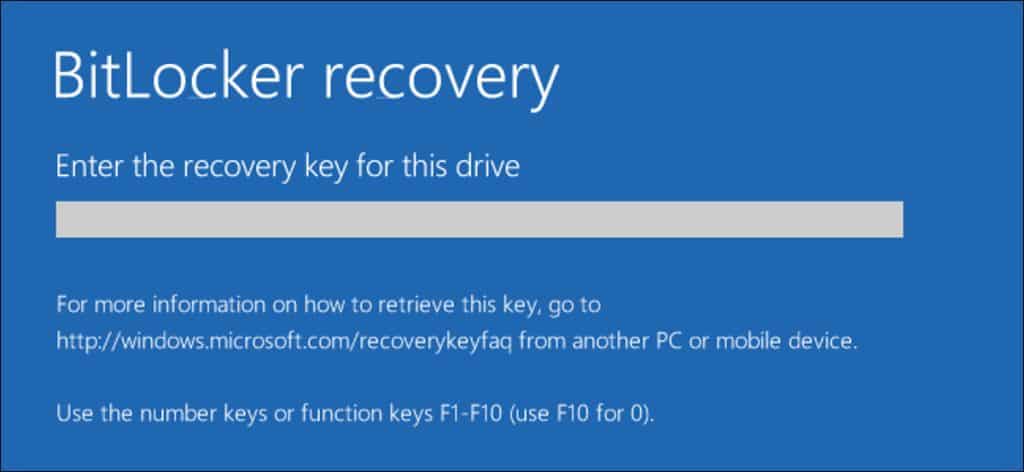
- Remote Desktop
While the Home version also includes Remote Desktop Protocol (RDP), with Windows 10 Pro, you can remotely control your PC from another device on the network.
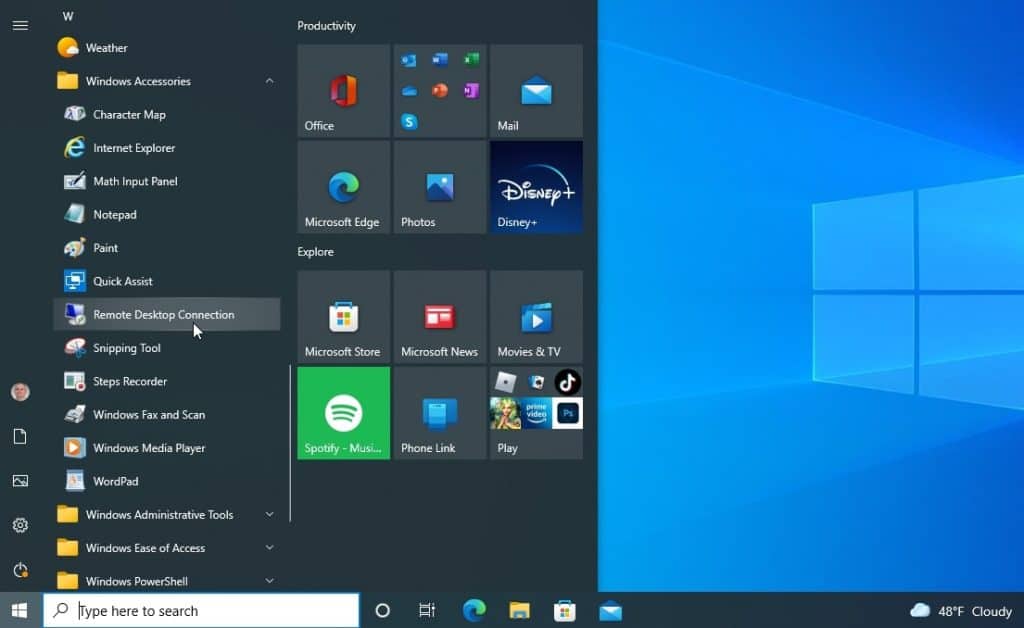
- Windows Sandbox
Windows Sandbox is a virtualization solution that lets you run programs in a “sandbox.” This is useful if you want to run a potentially harmful program without affecting your OS or other software.
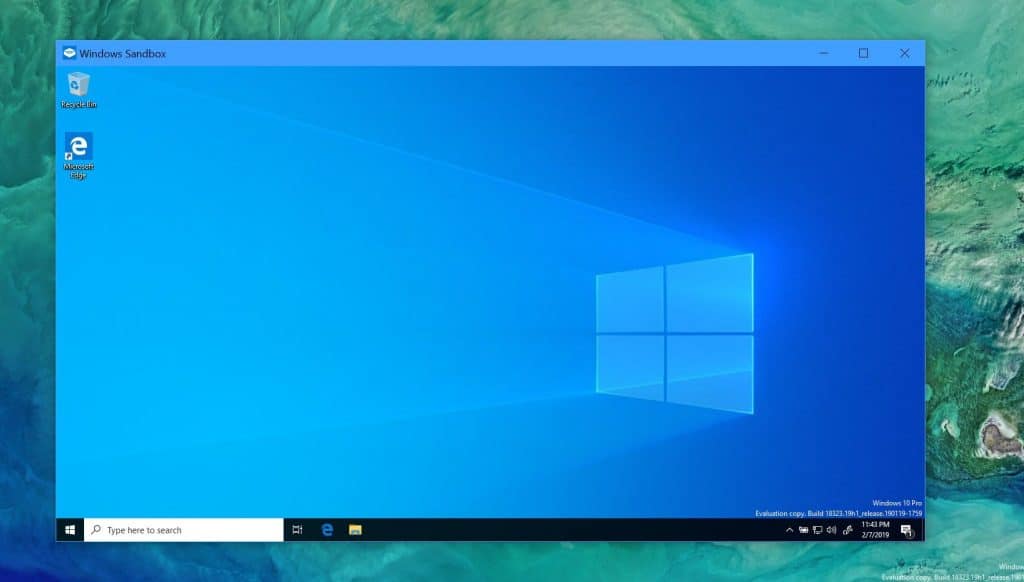
- Trusted Boot
With Windows 10 Pro, you also get Trusted Boot, which, together with Secure Boot, helps protect your PC from malware and rootkits as it goes through the startup process before loading it.
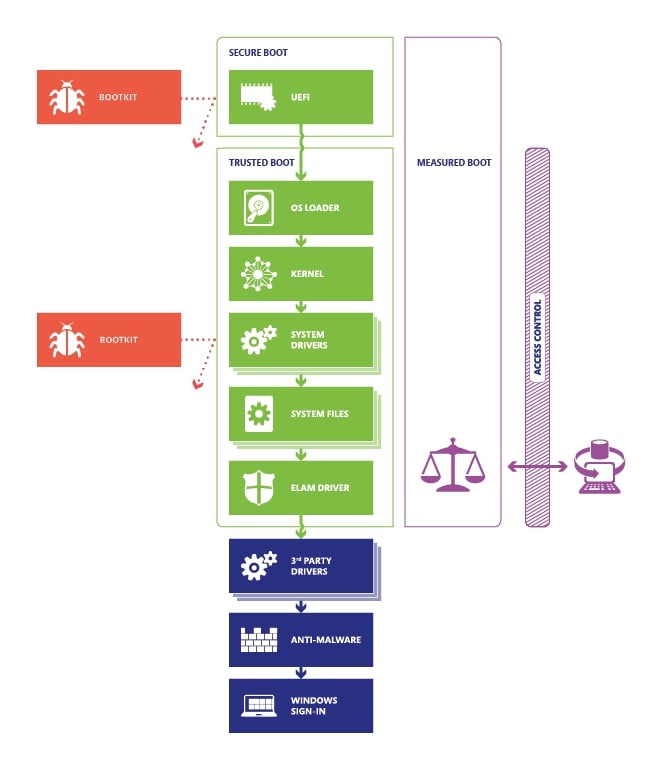
- Hyper-V
Hyper-V allows you to run virtual machines on processors that support virtualization and is included with the Win 10 Pro license. Still, you need to download and install it separately.
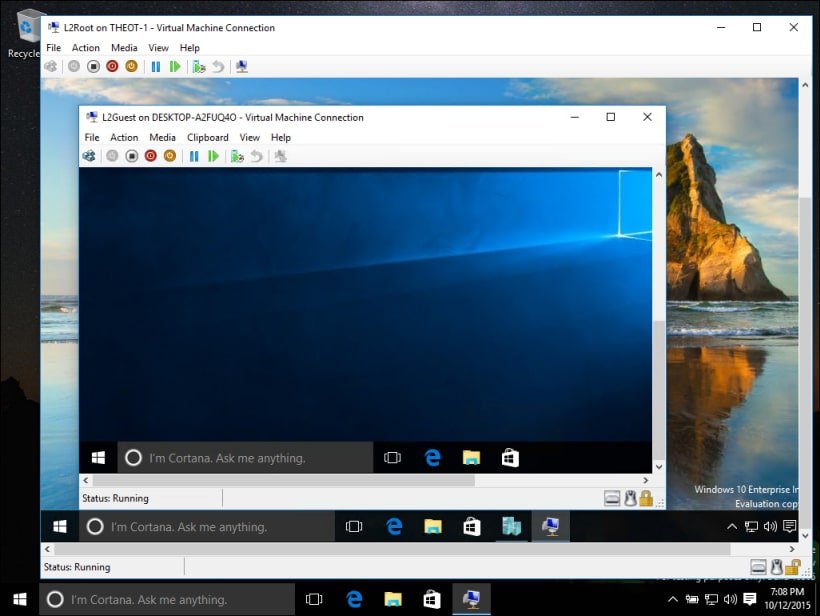
- Interface
The interface in Windows 10 Pro is as seamless as you can get and provides a high user experience, with the ability to use a single log-in across multiple devices (i.e., you can log in from your mobile phone on your computer).

- Manage Mobile Devices
You can use Windows 10 Pro on a desktop or laptop machine, but it’s also compatible with many mobile devices and comes with the same features.

- Multifactor Authentication
Multifactor authentication (MFA) adds another layer of security to your device in addition to the password. This can be an SMS code, Microsoft Authenticator code, or something else you receive from another device, such as your mobile phone.
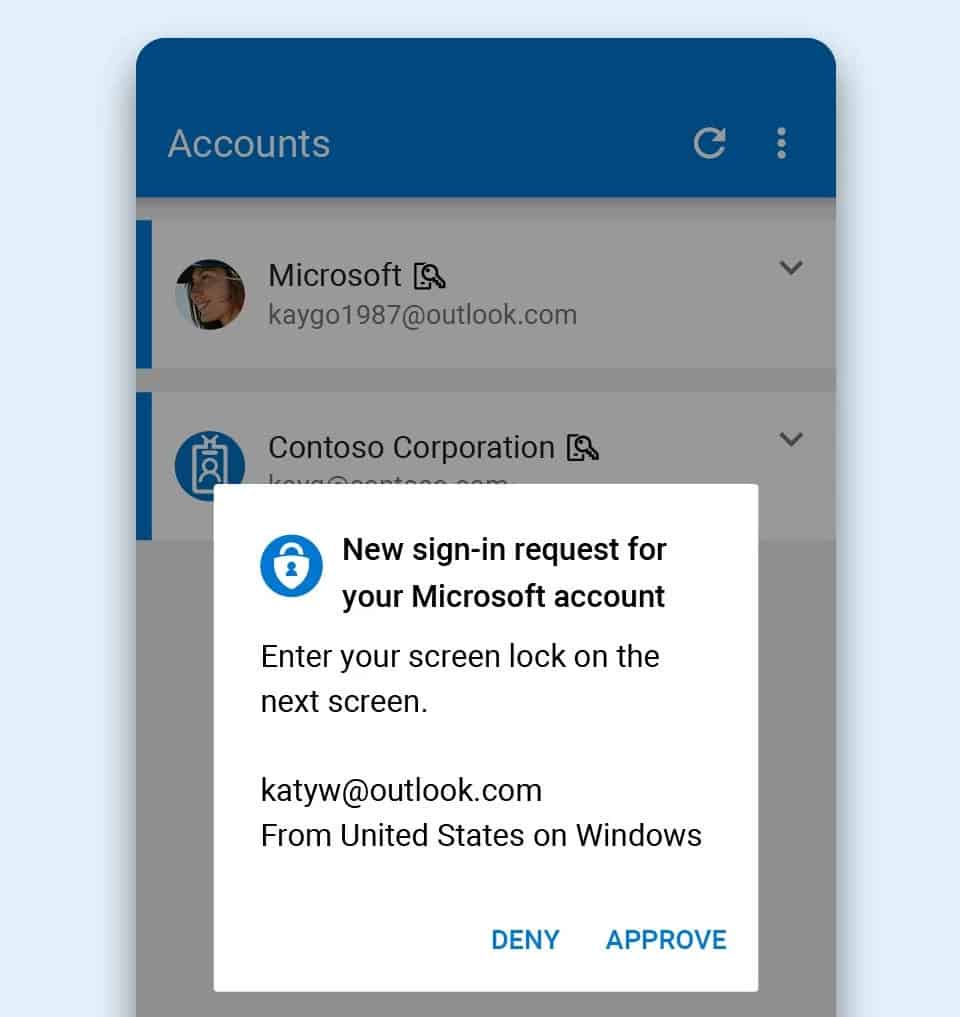
Windows 10 Pro Pros and Cons
Pros:
- More RAM Space
While Windows 10 Home OS allows you to install 128GB of RAM, Windows 10 Pro operating system has a 2TB RAM capacity, which will allow you to perform more complex and RAM-consuming tasks on your computer such as 3D rendering, hardware virtualization, hybrid computing in the cloud and more.
- Remote Desktop
If you need to manage multiple workstations, you can do that from one central hub with a remote desktop, as long as the devices are connected to the same network. This can make your life as an IT admin much easier.
- Better Encryption and Data Protection
Win 10 Pro offers top-notch data protection solutions that can be crucial in protecting your sensitive business data from would-be cyber-attackers.
- Sandbox
If you need to test an app, a program, or a website but aren’t sure if it is safe, Windows Sandbox allows you to do this in a controlled environment to prevent it from interacting with your other programs and potentially infecting them with hidden malware.
- Better Updates
Windows 10 Pro mainly targets business users who require faster security updates, though nothing prevents you from getting it as an individual user.
- Extra Business Capabilities
The Pro version of Windows 10 also comes with extra capabilities useful for business users, such as the Group Policy Management System (GPMS), Enterprise Mode Internet Explorer and Assigned Access.
Cons:
- Windows-as-a-Service
While the change of the business model to subscription is something that many Windows users will welcome, there are still those who prefer to purchase their software flat-out instead of waiting for Microsoft to release an upgrade since it gives them a greater feeling of ownership over the software.
- Upgrade problems
Speaking of upgrades, some users have reported having issues when trying to upgrade their current OS to Win 10 Pro. These usually have to do with incompatible hardware and software. These problems, however, were more common when Win 10 came out than they are today.
- Auto Updates
Although automatic updates give you the peace of mind that the system will install the latest updates from Microsoft as they come, sometimes you might want more control over this and check what the new update brings first.
Windows 10 Pro N – System Requirements, Features and Pros & Cons
Windows Pro N has all the features that the Pro version has, but without the multimedia (the “N” stands for “Not with Media Player).
Windows 10 Pro N System Requirements
The Windows 10 Pro N system requirements are completely identical to those of the regular Win 10 Pro version of this OS and include:
- 1GHz or faster CPU
- 1GB RAM (for 32-bit version) or 2GB RAM (for 64-bit version)
- 16GB HDD space (for 32-bit version) or 20GB (for 64-bit version)
- DirectX 9 compatible graphics card or newer with WDDM 1.0 driver
- An 800 x 600 pixels or higher display
- Internet connection
Windows 10 Pro N Features
Almost all of the features in Windows 10 Pro are also included in Pro N.
- Continuum
Continuum is a productivity tool that allows you to use a mobile phone as a computer and even use your mobile phone’s screen as a trackpad.

- Game DVR
Pro N is also an excellent choice for gamers, and Game DVR lets you record. Initially a part of XBOX, Game DVR now lets Windows 10 users record their gameplay, take screenshots and share them with fellow gamers.

- Remote Login
If you ever need to log in to your PC but can’t access it physically because you’re away from it at the moment, you can always use Remote Login to access it from another connected device, such as your mobile phone.
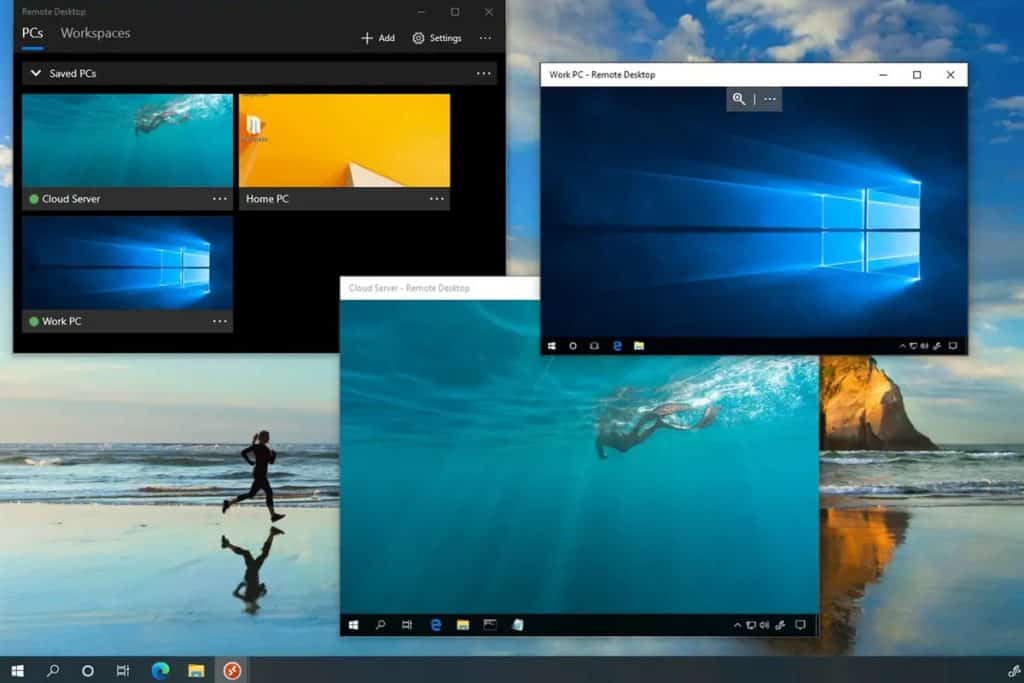
Windows 10 Pro N Pros & Cons
The Windows 10 Pro N has all the pros and cons that Windows 10 Pro has.
However, an additional con is that Pro N doesn’t include multimedia software pre-installed, such as Windows Media Player, Skype, Voice Recording, Music, or Video.
This is due to stricter European data privacy laws.
If you need these, you will need to install the media feature pack. If you’re not sure which pack you need to install, you can refer to this list.
To find what edition of Windows 10 your device is running:
- Click the Start or Windows button in the lower-left corner of your screen
- Go to Settings
- Click About in the lower-left corner
- The current edition of your Windows 10 OS will be displayed on the screen
To install the Media Feature Pack select the Start button, go to Settings, then navigate to Apps > Apps & Features > Optional Features > Add a Feature. Once here, find the Media Feature Pack and install it.
Windows 10 Pro vs Pro N – Which is Best for Gaming?

Most gamers won’t see a difference between Windows 10 Pro and Home unless they specifically need a virtual machine.
When it comes to Windows 10 PRO vs PRO N, there is no significant difference between the two as far as your gaming experience is concerned. However, some games will require Media Extension installed, which Pro N doesn’t have.
If you are going to use your PC primarily for gaming, the cheaper Windows 10 Home will be just fine; however, you might want to consider a gaming console as well. Learn here which is better for gaming – PC or console.
(Looking to compare Mac vs Windows? Check out this article to help you decide).
Frequently Asked Questions
Is Windows 10 pro or pro n better?
There isn’t much of a difference between Windows 10 Pro and Pro N in terms of which is better. The only thing that gives Pro the edge is that the “N” version doesn’t have Windows Media Player and related software pre-installed.
Is Windows 10 n better?
No. Windows 10 N is not better than the regular Pro version. They’re essentially the same. However, the “N” version doesn’t include preinstalled Windows Media Player.
What is the difference between Windows 10 Pro and Windows 10 pro?
Windows 10 Pro and Pro N are essentially the same OS. However, due to European laws, Pro N doesn’t include pre-installed Windows Media Player, Skype and related media tech.
Is Skype for Business still the best option? Check out this article to find out.
Does Windows 10 Pro N Pro key work?
If you have Windows 10 Pro N activation key, it won’t work on Windows 10 Pro and vice versa. You’ll need to get a new key.
Conclusion
First released in 2015, Win10 has been a full success for Windows after some questionable operating systems such as Vista and Windows 8.
Today Windows 10 is by far the most popular version of Windows with 81.31% of users preferring it over Win7 (11.94%), Win8.1 (2.94%) and others.

However, while the Home version of Win10 offers pretty much everything that a common user needs, the Windows 10 Pro and Pro N go a step further with the security, virtualization and remote access features.
We hope this article has helped you decide which Windows 10 you should get – Windows 10 Pro vs Pro N.