Looking for a good security camera for your home to keep you and your loved ones safe? Then this Wyze vs Arlo review will tell you what you need to know before you buy.
So let’s get to it.
Wyze vs Arlo – Quick Comparison
| Camera | Wyze Cam v3 | Arlo Ultra 2 |
|---|---|---|
| Connectivity | Wired | Wireless |
| Resolution | 1080p | 4K |
| Storage | Local and Cloud | Local and Cloud |
| Night Vision | Yes | Yes |
| 2-Way Audio | Yes | Yes |
| Weather Resistance | IP65 | IP65 |
| Field of View | 130 degrees | 180 degrees |
| Compatibility | Android 5.0+, iOS 9.0+ | Android 5.0+, iOS 11.0+ |
| Price | Check Price on Amazon | Check Price on Amazon |
Wyze is a relative newcomer to the security camera market but it is already making an impact with incredibly affordable, yet quality cameras.
As you’ll see in this review, Wyze’s cameras shouldn’t be discounted on account of their low price as they have the same quality features that you would expect to find in a more expensive camera.
Whereas Wyze is a startup looking to disrupt the smart security camera market, Arlo has already established itself as an award-winning wireless security camera, floodlight and doorbell company.
But is this enough for the #1 surveillance camera brand in Europe to beat the up-and-comer, Wyze?
Wyze

Pros:
- Incredibly affordable cameras
- Free subscription plan
- Unlimited recordings (with a microSD card)
- Low monthly storage costs
Cons:
- Charges extra for monitoring
- Video history limited to 14 days on the cloud
- Warranty is limited to 1 year from the purchase date
Arlo

Pros:
- Cameras have up to 180 degrees field of view (FoV)
- Up to 4K video resolution + HDR
- Doesn’t require a monthly subscription (although some features require it)
- Works very well in most weather conditions (the only problem can be the droplets on the lens)
Cons:
- Some features require a subscription to Arlo Smart
- Short warranty period
Arlo vs Wyze – Key Features
Setup and Installation
For the Wyze camera, you’ll need a power connection, so make sure to mount it somewhere close to a power socket.
In general, however, if you’re placing it inside your home, Wyze cameras are pretty easy to install, but you’ll need to download and install the Wyze app on your mobile device.
To set up the Wyze camera:
- Open the Wyze app, tap Home and then tap the plus sign on the top left.
- Tap Add Device.
- Go to Cameras and you’ll see your device there (for example, Wyze Cam Pan v2).
- Make sure your camera is plugged into an outlet and tap Next.
- On the bottom of your camera, press the Setup button.
- Back to the app, there should be a Ready to Connect message, check the box next to it and tap Next.
- Enter your WiFi network password and tap Next.
- Scan the QR code by bringing the phone screen close to your camera until a note displays saying “QR code scanned, please wait”, followed by “Setup completed”.
- The app should display an “I heard, ‘QR code scanned’” message, tap Next.
- Name your camera. For example, “Living Room”.
- Tap Finish.
Arlo cameras can be a little trickier to install, mostly for the fact that they come with a hub and every time you set up a new camera, it goes through a 10-15 minute process of checking for a firmware update (that’s per camera, btw.).
Like with Wyze, you’ll need the free Arlo app to get started.
To set up your Arlo camera:
- Download the Arlo app on your smartphone or tablet. The app is available on both Google Play and Apple App Store.
- Turn on your Arlo camera. If it’s a wired one, you’ll need a power outlet (the camera should be within 6ft of the outlet) and if it’s a wireless model, simply insert the battery into the housing.
- Next, connect the powered camera to your 2.4 GHz WiFi network by entering the network’s name and password when prompted by the app.
- Scan the QR by placing the phone screen close to the camera until you hear a chime indicating it’s done scanning.
- Mount your camera. The outdoor camera has a screw to secure it in place (and also prevent someone from simply removing it), while indoor cameras have a magnetic mount.
Winner: Wyze.
We’re giving the win here to Wyze because it can take around 20 minutes or more to set up an individual Arlo camera because the hub will look for updates each time.
Monitoring
Wyze doesn’t include professional monitoring as part of its subscription plans. Instead, you’ll need to pay an extra $5 for Wyze Home Monitoring.
Arlo includes a professional monitoring service in addition to self-monitoring.
Although it’s just $5 extra, which isn’t that much, the extra cost for a monitoring service gives the edge to Arlo in this case.
Winner: Arlo
Video Resolution
Wyze cameras have a video resolution of 1080 pixels. This should be enough for indoor conditions, but it’s not as good outdoors.
On the other hand, Arlo has a wider range of camera resolutions, from 720p, all the way up to 4K with the Arlo Ultra 2.
Winner: Arlo
Most Arlo cameras, indoor and outdoor, have a 2K video resolution, so unless you’re buying an older model with 720p resolution, Arlo beats Wyze here.
Night Vision
Most Wyze cameras have night vision, though only the newer model will have “Color Night Vision”. The older model will only have a black-and-white image.
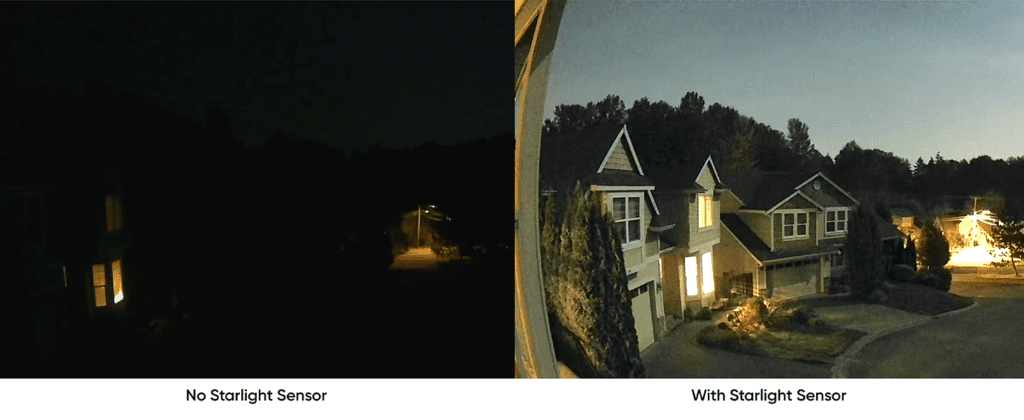
Arlo also has infrared night vision, as well as color night vision.
Winner: Draw
Both brands have IR and Color night vision and other than some minor differences in clarity, there’s not much separating the two.
2-Way Audio
Both Wyze and Arlo have 2-way audio. However, there are some differences here.
On the older Wyze cameras, such as v1 and v2, you’ll have to hold the microphone icon in order to speak, like with a walkie-talkie and then release it to let the other person talk.
With newer cameras, such as Wyze Cam Pan, you don’t need to hold the mic icon instead, it’s enough to just tap it and the icon will turn green and “Speaking” will show up on the Live Stream. Then, when you’re done talking, just tap the icon again.

When it comes to Arlo, older camera models, including Q, Q Plus, Go, Baby and Pro series older than Pro 3 work as walkie-talkies, meaning you’ll have to tap & hold the microphone in the app to speak.
Newer models, such as the Essential Series, Go 2, Ultra Series and Pro Series from Pro 3 use full-duplex 2-way audio, which means you only need to tap the microphone on your Arlo app and not hold it as well to speak.
Winner: Arlo
Both camera brands have 2-way audio, but the sound quality is a bit better on Arlo.
Power and Battery
Aside from the Wyze Cam Outdoor, all Wyze cameras are wired and require a power cable. The Wyze Cam Outdoor battery has a lifespan of around 3 to 6 months, after which you’ll need to buy a new one.

Arlo cameras use a Lithium-Ion battery, with a similar lifespan of up to 6 months, depending on the traffic in the area. The battery is also rechargeable using a magnetic charging cable, or if you have Arlo Essential, you can also charge it via a solar panel.
Winner: Arlo
When it comes to power and battery options, Arlo takes the win. Not only are both its indoor and outdoor cameras wireless but they can also be recharged with the magnetic charging cable. Wyze mostly has wired cameras.
Storage Options
With the Wyze Basic Plan, you can take a snapshot every 5 minutes, while the Cam Plus allows you to have unlimited video recordings.
You can use a microSD card for local storage, while the free cloud storage will give you up to 14 days of recording.
The Cam Plus will cost you $1.99 per month per camera, or $19.99 total if you’re paying annually.
Arlo includes continuous video recording in its Secure Plan and Secure Plan Plus for $9.99 per month with unlimited cameras, or $2.99 per month for a single camera.
Arlo also has local and cloud storage and the cloud recording will stay up to 30 days.
Winner: Arlo
The 14-day storage that Wyze offers is not bad, but Arlo has twice as much and offers even more storage time with its cloud storage.
Subscription Plans
With Wyze, you can choose between a free Basic Plan and the Cam Plus, which will cost you $1.25 per camera when billed annually.
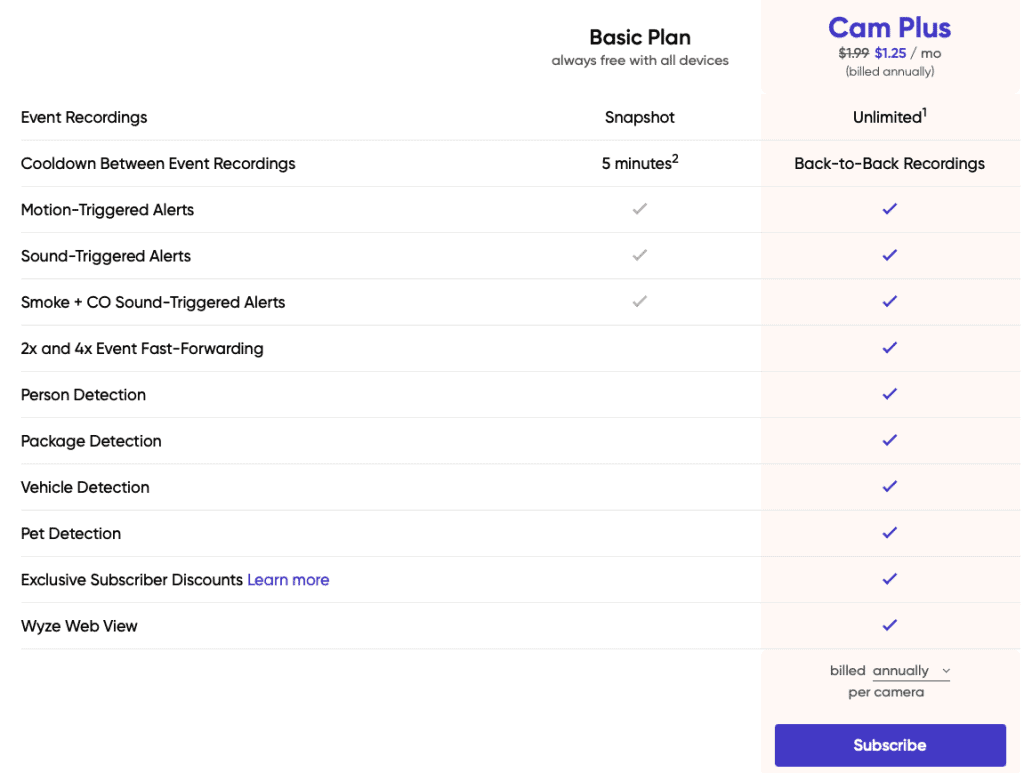
Arlo gives you an option to not sign a monthly subscription, although this means you won’t have most of the features like person detection, video history, interactive notifications and so on.
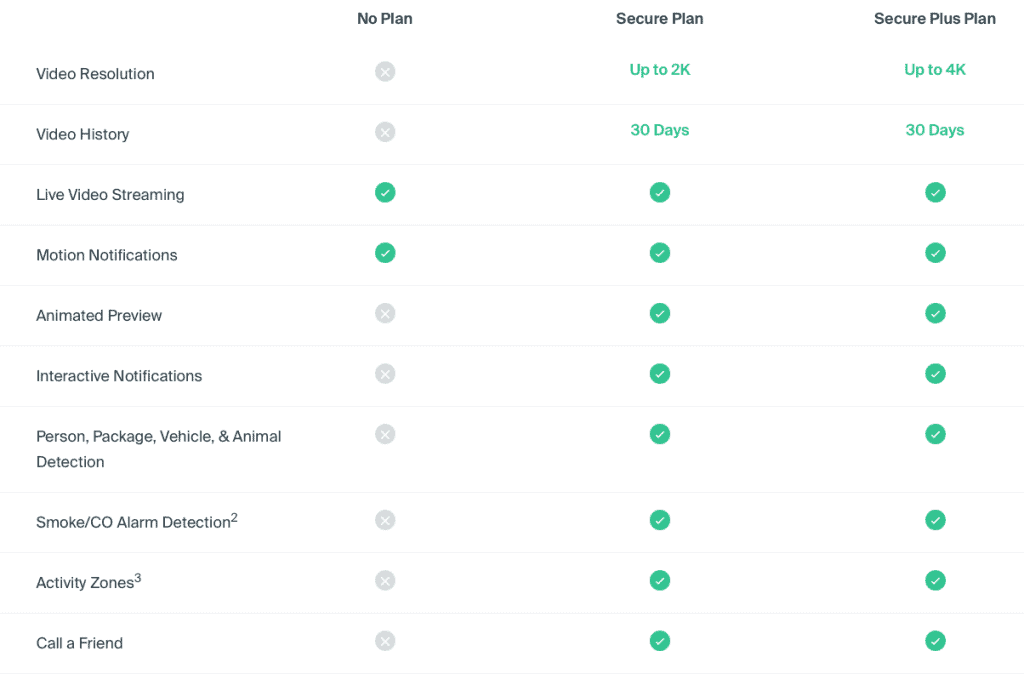
Winner: Wyze
Both brands offer a free plan, but we liked Wyze a bit better in this regard as it gives a few more features than Arlo with it and it’s quite cheap at $1.25 per month per camera.
*Subscription prices current at the time the article was published.
App
Both Wyze and Arlo have pretty good and easy-to-use apps, with some differences.
Namely, the Wyze cam has a 10-second notification time, Live Stream that lasts 8 seconds and doesn’t include geofencing. Additionally, it has a timelapse period between the two video recordings, so you might miss something important.
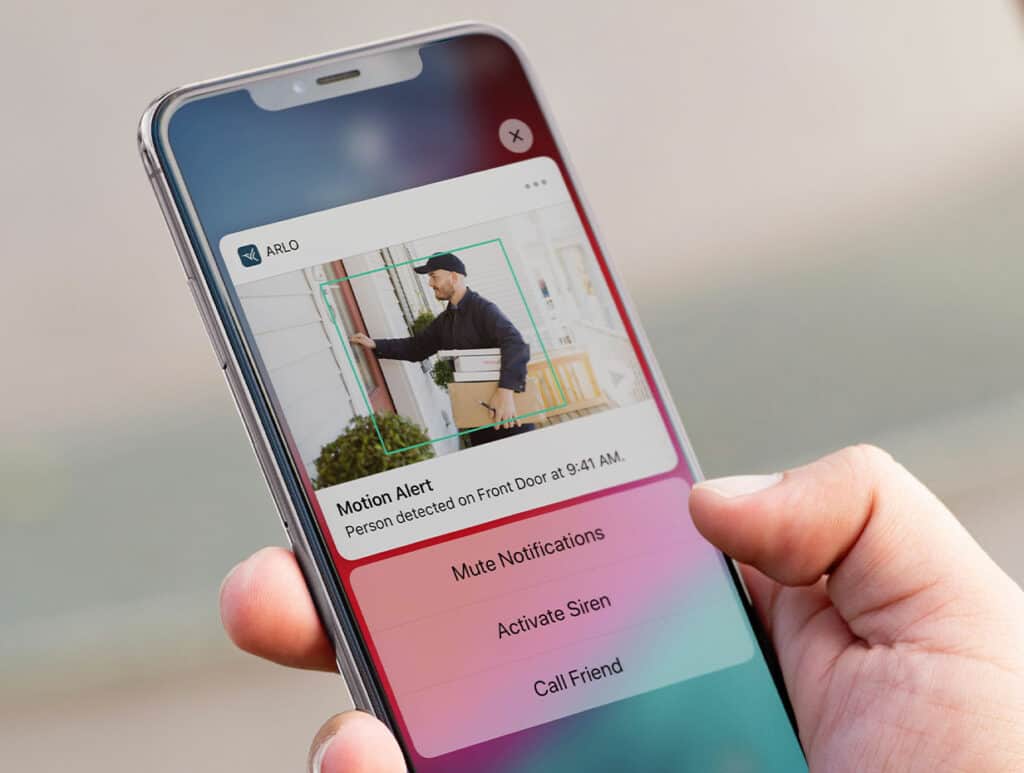
Arlo will notify you immediately and the Live Stream lasts longer – 14 seconds. There are also no time lapses between recordings, geofencing is available and you can also schedule to activate or deactivate cameras.
Winner: Arlo
Immediate notifications, no time-lapse, more broadcast time, and geofencing. Yup. Arlo wins this category, hands down.
Weather Resistance
If you are looking for an outdoor camera, it’s very important to find one that can withstand all sorts of bad weather.
Most newer Wyze and Arlo cameras have a weather resistance rating of IP65. The 6 means they are well-protected against dust, while the 5 indicates good protection against rain. However, do not submerge your camera in water.
Winner: Draw
Apart from some earlier models, both Wyze and Arlo have pretty weather-resistant cameras.
Make sure to also check out our Wyze vs Nest review.
Recommended Wyze Camera
Both Wyze and Arlo have several very good cameras.
On the Wyze side, we have:
Wyze Cam v3

- Polycarbonate body with glass + plastic lens
- 52mm-by-51mm-by-58.5mm dimensions
- 98.8 grams
- Compatible with Android 5.0 and above and iOS 9.0 and above
- Color night vision
- 80db speaker
- 2-way talk
- Local and cloud storage
- -20 to -45 Celsius operating temperature
- IP65 weather resistance
- One year warranty
Recommended Arlo Camera
Arlo Ultra 2

- 4K resolution
- Rechargeable LI-ION battery
- Color Night Vision
- 2-Way audio
- Motion detection
- Person detection
- Local and free cloud storage
- IP65 weather resistance
- 12x digital zoom
- 180 degrees FoV
- Activity zones
Check out our Arlo vs Nest review as well to find out which security camera brand is better of the two.
Conclusion
Okay, so which camera should you go for?
Wyze vs Arlo?
Both bring several features to the table, so if you want:
- An affordable camera
- With easy setup
Then go for Wyze.
If, on the other hand, you are looking for something with:
- A little more power
- Good performance in indoor and outdoor weather
- A rechargeable battery
Then your choice should be Arlo.
So, which camera do you prefer? Wyze vs Arlo?
Also, you can check out two other security camera brands, Blink vs Nest, if you don’t find Wyze or Arlo to your liking.