Are you building your computer or buying a new one? Or are you just not satisfied with the performance of the existing one, and you want to enhance it by changing the motherboard? Will it do the job at all? Perhaps you came down to X470 vs X570, but you’re still unsure which one to choose.
Okay, here’s the thing. There’s no “best” or “worst” solution. There’s no ultimate winner in this battle. It will largely depend on your needs, preferences, budget, and other computer components.
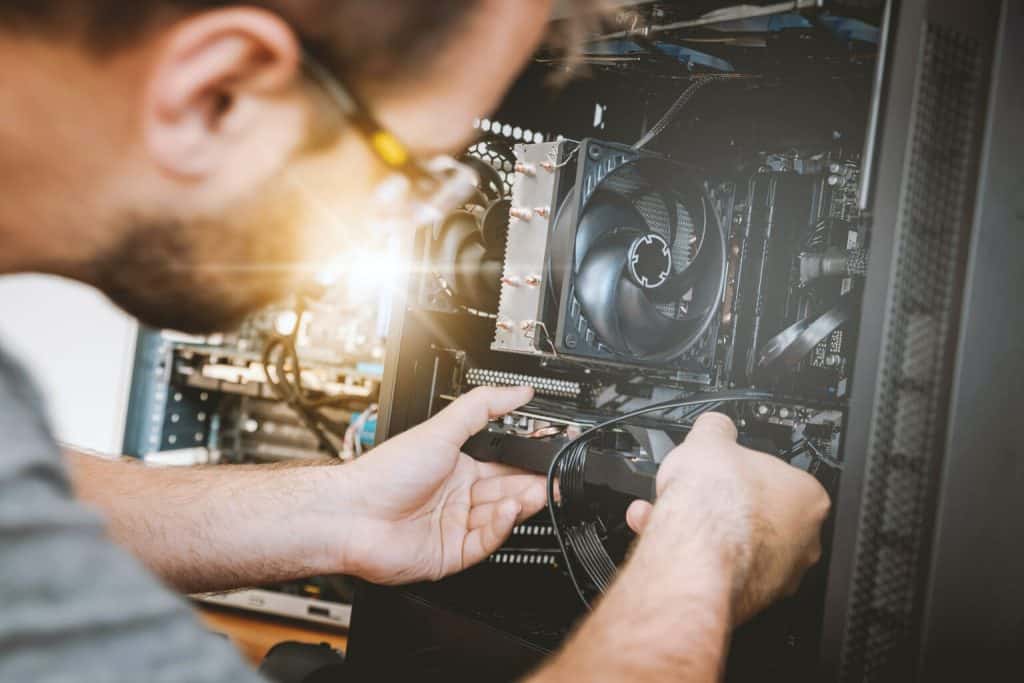
X470 vs X570 – General Overview
What do “X470” and “X570” even mean? If you want to buy a motherboard or a new computer, you might get confused with these.
No, X470 and X570 are not model numbers; they are the chipset types. That’s why you can find X470 and X570 marks on products from various manufacturers. And it is not exclusively related to computers because all smartphones have their own chipsets.
The chipset is the primary communicator between your computer’s CPU, storage, RAM, GPU, and peripherals.
The X470 was released in 2018 as a successor to the X370 (2017) based on the AM4 CPU socket. Two years later (2019), AMD released X570.
Related Read: B450 vs X370: Which AMD motherboard should you buy?
Questions to ask yourself before buying a motherboard
We mentioned at the beginning that the best choice for a motherboard would depend on various factors, and therefore, before even thinking of buying one, you need to ask yourself:
What do I plan to use it for?
Yep, the sky’s the limit for ways and needs for using the computer. Some of you might need a computer for your office work, some will need to communicate with your team, some might be into gaming and graphic design, and others are just keen on cryptocurrency mining.
- Office work – Let’s face it. If you need an office computer, it doesn’t need to be a space shuttle. Still, you need a reliable device with satisfying speed and memory, especially if you use a CMR (customer-managed relationship) or accounting software.
- Graphic design – When it comes to graphic design, the CPU is the one that determines the quality of the designing process.
- Gaming – As a gamer, you know that you won’t be able to play more complex games without at least 8GB RAM, and if there are some extra RAM slots, you’re good to go. Besides that, you need to check the type of processor socket (if it suits the CPU), expansion slots (in case your game evolves), networking (it’s best to choose the one that supports WiFi, besides LAN), and SATA ports (the more, the merrier).
- Mining – If you’re into crypto mining and looking for a motherboard solution, you might want to pay attention to the cooling system, processor socket type, the number of GPUs (Graphics Processing Units), and CPU. Although X470 and X570 are not on the top lists of motherboards for mining, you might find X570 a satisfying in-budget solution with adequate components and CPU.
What’s my budget?
We can all dream about the perfect combo for our PC, but you know how it goes; Without an adequate budget, you can’t expect to have the latest model of all components.
Therefore, it’s best to see how to get the best within the budget you have, and it is possible to find the solution that suits both your budget and your needs.
What are the other components?
So, you’ve probably figured by now that before buying a motherboard, you need to know what other components you plan to use.
Why? Some CPUs won’t physically fit your motherboard because they’re all different, or your motherboard won’t have the best performance with specific components.
The first step is choosing the CPU/APU, then the motherboard, and finally, all other components. Oh, and one more thing, if you’re not familiar with the difference between CPU and APU, you might check that first.
Socket and CPU Compatibility
Since compatibility with CPU and other components is the most important thing you want to pay attention to before buying a motherboard, let’s go through socket and CPU compatibility for both these chipsets.
Socket type supported
A motherboard’s socket enables you to physically connect your CPU with the motherboard. If your CPU doesn’t fit, you won’t be able to make your computer run, or in the worst case, it could damage your motherboard or CPU.
Sockets are typically square-shaped and use a Pin Grid Array (PGA), meaning the short and sharp pins on your CPU will fit the holes in the socket. If it doesn’t just slip in, don’t try to do it by force because you can only damage your CPU or the socket.
From the 1970s to 2022, there were more than 60 types of sockets, each corresponding to the CPU that was in use. But if we talk about modern motherboards, we could say that the two most common sockets are:
- AM4, released in 2017, is compatible with AMD Ryzen 9, AMD Ryzen 7, AMD Ryzen 5, AMD Ryzen 3, and Athlon 200
- LGA (4189, 1200, 1700), two released in 2020 and one in 2021, for Intel processors, Cooper Lake, Ice Lake-SP, Comet Lake, Rocket Lake, Alder Lake, and Raptor Lake.
Both X470 and X570 are AM4, which means they support AMD processors.
CPU compatibility
Today, there are around 30 CPU manufacturers worldwide. And even though Apple is among them, the two majors are Intel Corporation (Intel) and Advanced Micro Devices, Inc. (AMD), both based in Santa Clara, California, the USA.
As for AMD’s CPU microarchitecture, AMD produced more than 20 CPUs with different microarchitectures over the years, but from 2017 onwards, the Zen series is mainly in use.
The AMD X470 chipset was released with the Ryzen 2000 processors, but it supports other Ryzen processors, such as Athlon GE, Ryzen 1000, Ryzen 2000 APU, Ryzen 3000 processors, and Ryzen 3000 APU.
Though AMD claims the X470 chipset is also compatible with Ryzen 4000 and Ryzen 5000 CPUs, the user experience is not so great since only some X470 motherboards support BIOS updates.
It would be most accurate to say that AMD X470 supports Zen 1 and Zen 2 and might support Zen 3 with the update.
The AMD X570 was released in July 2019 for Ryzen chipsets, supporting Ryzen 3000 (Zen 2) and 5000 (Zen 3) CPUs, though, for Zen 3, it might also be required to do a BIOS update.
Form Factor
The form factor is basically the specification of the motherboard, its power supply type, dimension, number of ports, location of mounting holes, etc.
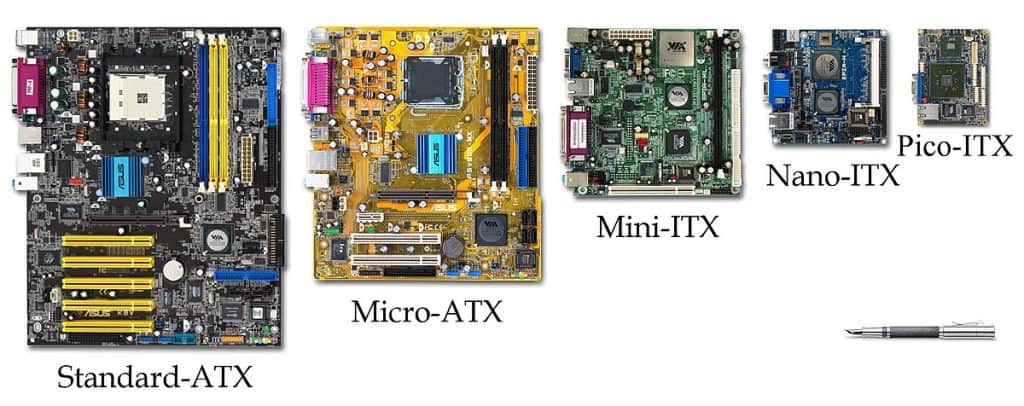
The most common form factor for X470 and X570 is still ATX (Advanced Technology Extended), and it comes with a 12 x 9.6 inches dimension (rectangular), 20 to 24 pin power connectors, and several expansion slots.
Along with ATX, there’s Micro-ATX, 9.6 x 9.6 inches (square), with 20 to 24 power connectors but with fewer expansion slots.
An even smaller form format is Mini-ITX, with a dimension of 6.7 x 6.7 inches (square), which consumes less power than the other two and often doesn’t have cooling fans. As you might guess, it has even fewer expansion and memory slots.
The good thing is that each of these formats will fit the ATX computer case since their mounting holes, expansion slots, and rear input/output panels are lined up. So, at least you don’t have to worry about that.
Now, besides these three, you could find X470, and X570 motherboards in DTX (8 x 9.6 inches) and Mini-DTS (8 x 6.7 inches) form factors. The main difference between ITX and DTX is that DTX has more expansion slots than ITX.
GPU Compatibility
Though there are many GPU manufacturers worldwide, such as NVIDIA, AMD, Asus, Intel, Gigabyte, etc. The first two took primacy when it comes to computer GPUs.
GPU is a bit similar to CPU, except it mainly processes only graphics-related data.
Okay, so how to pick the right GPU for your computer? Well, most GPUs will connect to your motherboard through PCle x 16 slots. Yeah, that’s what it’s for.
The good news is that almost all GPUs work with all motherboards. True, the performance will be downgraded if your GPU is one of the latest generations and your slot is older or vice versa. In that case, you might experience limited bandwidth or be unable to access the slot’s full potential.
And if you want to use multiple GPUs via NVIDIA’s SLI or AMD’s Crossfire, you will need a free PCle x 16 slot.
SLI/Crossfire Compatibility
SLI (Scalable Link Interface) and CrossFire enable you to use multiple GPUs to enhance your computer’s graphics performances.
Oh, look! You have some free PCle x 16 slots! Great! Let’s insert GPUs in them and boot your computer! No, no, no … If you do this, the only result you will produce is a fried motherboard (well, possibly). For running multiple GPUs, you need SLI or CrossFire.
But there’s a catch. Some boards support SLI, some support CrossFire, and some support both, and you might be surprised, but some don’t support either of them. Make sure to check before the purchase.
Important notice: You will be able to run multiple graphics cards only if they are identical by the model and number, though they can be from a different manufacturer.
Now, whether your X470 or X570 motherboard is compatible with SLI, CrossFire, both, or neither, you have to check for a particular model, number, and manufacturer because the generalization of this segment is not possible.
Oh, and one more piece of information for gamers. More GPUs don’t necessarily mean better performance, and sometimes it is better to go with one perfect match than to add two more GPUs. Many of today’s latest games don’t even support SLI or CrossFire anymore.
List of GPU series that are compatible
AMD and NVIDIA are the two major and most popular manufacturers of GPUs.
The latest series of AMD GPUs use the RX branding. The higher the RX number is, the latest the model is.
- RX Vega: Higher-tier GPU
- RX: Entry-level and mid-tier GPU
After the number, GPU models will have additional letters such as XT Graphics (meaning it’s a slightly improved version of an existing one), HD (an older series, currently being phased out), or R (soon to be phased out).
On the other hand, NVIDIA uses the letters-number-letter system to mark the graphics card.
- RTX: Highest-level gaming GPU (supports ray-tracing)
- GTX: Gaming-specific, from entry-level to higher-end
- GT: Basic, entry-level discrete GPUs
After that comes a number, which indicates it is the latest or older version.
And finally, they put a letter at the end indicating unique functionality.
- Ti: Indicates it will perform better than a similarly named GPU.
- Super: Indicates a slightly improved version of an existing GPU.
- M: No longer used, but indicates a “mobile” or laptop GPU.
Best Reviewed GPUs
| GPU | Amazon |
|---|---|
| Nvidia RTX 3060-Ti | Check Price on Amazon |
| Nvidia RTX 3070 | Check Price on Amazon |
| Nvidia RTX 3050 | Check Price on Amazon |
| Nvidia RTX 2070S (Super) | Check Price on Amazon |
| Nvidia GTX 1650S (Super) | Check Price on Amazon |
| AMD RX 6600-XT | Check Price on Amazon |
| AMD RX 5600-XT | Check Price on Amazon |
| Nvidia RTX 2060 | Check Price on Amazon |
Performance
Let’s check what X470 and X570 bring to the table.
Overclocking
When it comes to overclocking, X570 wins due to better VRMs (Voltage Regulator Module). The VRM makes your computer run cooler when working under heavy loads, therefore is very handy when overclocking.
Data transfer speed
We all know the drill; the more memory channels, the higher the data transfer speed is between the memory and the CPU. And guess what? If we compare X470 vs X570, we’d realize it’s a tie. They both have the same dual-channel maximum. In fact, all AM4 boards are dual-channel max.
Memory speed & compatibility
If you’re a gamer, this segment probably interests you the most. When comparing X470 vs X570 in RAM capacity, X570 wins the battle. It can reach up to 4800 MHz and up to 5000 MHz in some instances, while X470 can accommodate up to 3600 MHz.
As for compatibility, each manufacturer emphasizes which RAM is supported by a particular model motherboard.
Memory capacity (RAM)
When it comes to maximum RAM supported, X470 loses big time with 64GB, compared to X570’s 128GB.
Other Features
What else can we conclude when comparing X470 vs X570?
WiFi Compatibility
While X470 WiFi compatibility will largely depend on manufacturers, some might not include it; X570 supports the new WiFi 6 standard and 10GbE ethernet.
Ports, PCI slots, M.2 generation, USB version, SATA
When it comes to ports and slots, X570 wins. Up to 4 USB HiSpeed 480Mbps Ports, Dual M.2 Utilizes M.2-2 slots without disconnecting the other slots, 8 USB 3.0 Gen 2 ports (up to 10 Gbps), 4 USB 2.0 ports, and up to 14 SATA 6Gbps Ports make a difference.
Opposite X570, the X470 supports 2 USB 3.2 Gen2 ports, 6 USB 3.2 Gen 1 ports, 2 USB 2.0 ports, and PCIe-2.0 or PCIe 3.0 x4, 4 SATA III (6 Gbps), and SATA Express 2x or 4x SATA or (x4 NVMe Gen 3), though all of these will depend on the manufacturer and the model of the motherboard.
BIOS
You will need a BIOS update if you want to run the latest Ryzen CPUs with older AMD X470 motherboards. So, it’s technically possible. As for X570, in most cases, you can run Ryzen 5000 series without BIOS updates, but sometimes you will have to do an update.
Future-proofing
If you want to ensure at least five years without buying a new computer, make sure it has enough space for improvement (slots, memory, and free ports) so that you can upgrade it if needed. Luckily, both X470 and X570 have this.
Recommended X470 Motherboard
MSI X470 Gaming Plus
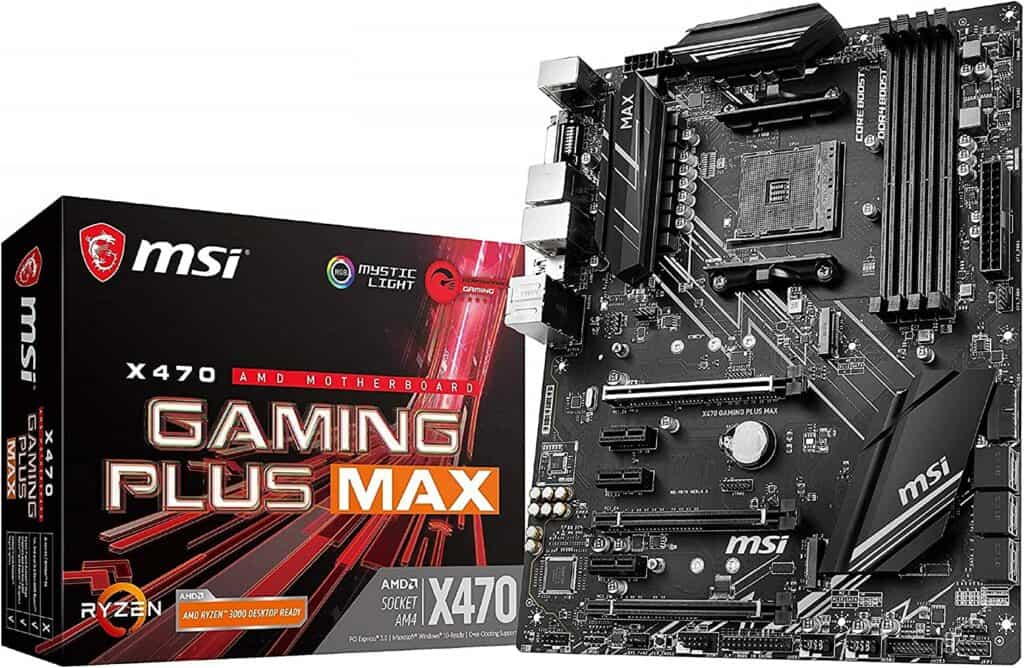
If you’re looking for a solution that will give you the best value for money, you might want to check MSI X470 Gaming Plus. It’s not the best and definitely not the fastest motherboard you could have, but it offers good performance for a fair price.
Recommended X570 Motherboard
ASUS ROG Strix X570-F Gaming

If you have a higher budget, you might want to check ASUS ROG Strix X570-F Gaming. It’s one of the motherboard solutions with many features that enhance performance, with good overclocking and 2.5GbE plus Gigabit Ethernet plus WiFi 6.
Conclusion
So, what will prevail in this X470 vs X570 story? The moral of the story is that whichever motherboard you choose, whether it’s X470 or X570, you need to match it with other components.
If you want good performance, and the ability to update features, update your system and keep it within the budget, you should opt for X470.
On the other hand, if you want access to additional and latest features, gaming is your passion, and the budget is not an obstacle; you might want to go for X570 motherboard options.