Have you found your Xfinity remote not working and are trying to fix it? The answers you’re looking for are coming up! So you have an Xfinity cable TV or Xfinity streaming service, and your remote has started misbehaving. How? Well, maybe it’s not functioning when you press the buttons, or the voice controller is acting up.
Anyway, it’s an annoying situation that can happen for several reasons, starting with buttons getting stuck or low batteries in your remote to system errors and pairing issues between your remote and device. So, let’s dive into the answers!
Why is my Xfinity remote not working?
So why is this happening? When you find out the reason, you’ll know how to fix it. But it’s not possible to figure out the cause just by looking at your remote (unless it’s physically damaged).

Below are some of the most common reasons for the dysfunctional Xfinity remote.
- Dead battery
- Sticky or stuck buttons
- Physically damaged remote
- The Remote is too far from the box
- The Remote is not paired with the device
- Remote is disconnected from the Xfinity device
- Xfinity box is misbehaving
- Code error (a programming issue)
So, let’s go through each of these and find the best solution for fixing your Xfinity remote. But first, you must figure out which Xfinity remote you’re using.
What’s your Xfinity remote model?
Okay, here’s the thing — there are 13 models of Xfinity remotes if we count the legacy ones (The Comcast Platinum, the Comcast Silver with Gray OK/Select, and the Comcast Silver with Red OK/Select remote).
Oh, and of course, there are two models of the Xfinity remote with large buttons for people with visual disabilities. Don’t be so shocked; Xfinity dates way back to 1963 (as Comcast), and it’s probably older than most of you reading this article.
And why am I talking about all this? Well, because different remotes will have different issues, so you’ll probably need a different approach to solve them.
So let’s go through them quickly.
Seven Xfinity voice remotes
Yes! There are seven different models of Xfinity voice remotes. So, let’s go quickly through them.
So, there’s the XR5 and XR5 v4/v3, XR2, XR11, XR15, XR16, and XRA — which one do you have?
To make things easier for you, I’ll post images of the remotes so that you don’t have to search for the manual!
- The XR15 Xfinity Voice Remote is an upgraded version of the XR11, but it’s compatible only with certain TV Boxes.

- The XR11 Xfinity Voice Remote is also not compatible with all TV Boxes, but you can also control your DVR with it.
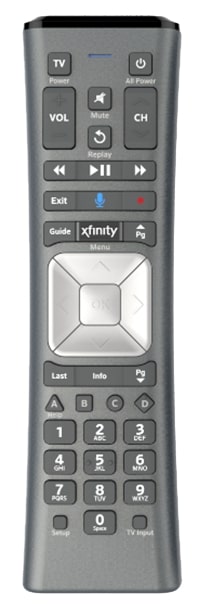
- When it comes to Xfinity XR5 v4/v3 remotes, they are compatible with all X1 TV Boxes.

- The Xfinity XR5 remote is also compatible with all X1 TV Boxes.
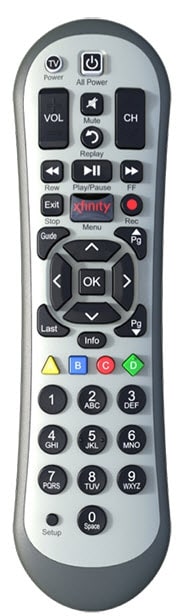
- The Xfinity XR2v3 remote has an advantage because it’s compatible with all TV Boxes, and on top of that, it works with Digital Transport Adapters (DTAs).

- The Xfinity XR2 remote is basically the same as the previous one. They only differ slightly in design.

- If you have a squarish remote with a limited number of buttons, you probably have the Xfinity XR16 Voice Remote. It works with Xfinity Flex TV Boxes.

Now, I have to mention the Xfinity Adaptive Remote when talking about voice remotes. It’s not a remote control in the classical sense but more of an internet-connected software that helps you implement voice commands with your TV and TV Boxes, even if you don’t have a voice-control remote.
Other Xfinity remote models
If you don’t have the voice control feature on your remote, perhaps the one you have is on this list.
- The Comcast Polaris Digital Adapter is designed to work with the Digital Transport Adapter. It controls power, volume, and the TV’s adapter, and you can find it on Amazon for a bargain price.
- You probably have legacy remotes if you signed up for your cable service well before 2015 — congratulations if they lasted this long! So, you could have the Comcast Platinum remote, the Comcast Silver with Red OK/Select remote, or the Comcast Silver with Gray OK/Select remote.
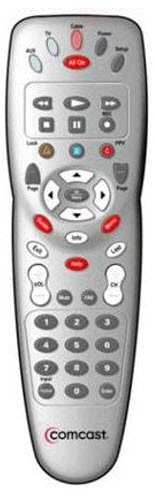

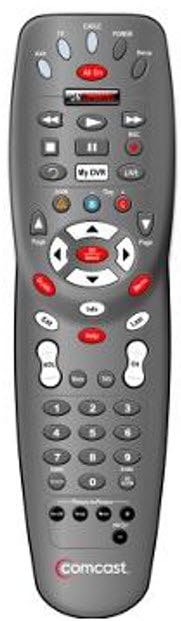
Troubleshooting an Xfinity remote that is not working
There are various reasons your Xfinity remote has stopped working. Below, we’ve explained each cause, and right after, we explain how to fix it! So keep reading.
Dead batteries
Believe it or not, batteries are often the reason why your remote is not functioning, and to be honest, it’s the easiest to detect and fix.
So, the good thing is that all Xfinity remotes have battery compartments on the back of the remote. And luckily, they all use standard (and readily available) AA batteries.
The procedure is straightforward:
- Slide open the battery cover.
- Take out the old batteries.
- Clean the compartment, if necessary, with a cotton swab.
- Put new batteries inside.
- Put the cover back on, and that’s it.
Sticky or Stuck buttons
If your buttons are sticky, it’s obvious that something spilled on your remote, which can cause some more challenging issues. The best thing to do in this case would be to replace your remote.
Stuck buttons are a mechanical issue that can be fixed easily. It’s also more manageable than if something spilled on your remote. But I must tell you that even if just one button is stuck, it can cause issues with some of the other buttons (or all) of them.
First, try the easiest method:
- Take a toothpick and clean the dirt around the buttons. Do it gently, so you don’t cause more damage to the remote.
If the buttons are still not functioning, try the dusting method:
- Take out the batteries.
- Push the Power button and hold it for 30 seconds.
- Now push all the buttons firmly, one by one.
- Shake the remote and hit it on your other hand from both sides (to shake off the dust from inside).
- Put the batteries back in and test it to see if it’s working.
The Remote is physically damaged
Well, obviously, there’s not too much to do if your remote is physically damaged, but let’s mention this as a reason anyways. Perhaps the remote fell from the table, or you dropped it on the floor, and something broke inside (or outside).
What can I say, except — replace it! And remember, just because your remote isn’t visibly damaged from the outside, it doesn’t mean it’s not broken inside.
The Remote is too far from the device
I hope you already know this, but let’s repeat for those who don’t, just in case — once paired with your Xfinity X1 or Flex streaming device, you can use your Xfinity remote to control the TV box, even if you’re not in the same room, as long as you’re less than 50 feet away.
Now, that’s what the official Xfinity site quotes, but you have to be aware that you might need to be closer to the TV box due to poor WiFi connectivity or even due to physical obstacles.
So, yes — if you’re experiencing problems with your remote, sit closer to your TV box or remove any physical objects that may be between your remote and the TV box.
Remote is disconnected from Xfinity device
So the first thing you do when you get a new remote is to pair it with an Xfinity streaming device. And sometimes, it happens that it disconnects.
In that case, you need to pair it again, and the procedure will be slightly different depending on your remote model.
Pair XR11, XR5, and XR2
Before doing anything, check whether your remote has batteries. Also, check if the TV box and your TV are plugged in. If so, you can proceed with the following:
- Ensure you choose the same input for your TV as your Xfinity box.
- Press and hold the Setup button on your remote until the LED turns green.
- Press the Xfinity button on the remote. That’s when the LED will begin flashing green. Sometimes you will need to repeat the process several times.
- Enter the three-digit code displayed on your TV screen.
- Once you have done that, your remote is paired!
Pair XR15
Now, the difference between the first group and this one is that the XR15 model doesn’t have a Setup button. The intro is the same (check batteries and power), and follow the procedure.
- Choose the same input for your TV as the one connected to your Xfinity box.
- Press and hold the Xfinity and Info buttons. After five seconds, the red LED light should turn green.
- Enter the three-digit code displayed on your TV screen.
- And that’s it! You’re done!
Pair XR16
If you have the XR16 remote, these instructions are for pairing it with Flex only, and you’ll notice there are no codes. Of course, you must check whether your TV and TV box are plugged in first.
- To activate the remote, pull its tab on the back.
- Point it at your TV and press the Microphone button.
- Follow the instructions on your TV screen.
Reset Xfinity Remote
Now, I must warn you that your remote sometimes needs a total reset. If it was paired, and suddenly the buttons aren’t functioning, perhaps it’s time to do a factory reset. Here’s how to do that. And don’t be afraid; it won’t hurt!
| Model | 1st step | 2nd step | 3rd step |
|---|---|---|---|
| XR11 | Press the Setup button until the green LED light appears | Press 9-8-1 on your remote | The green LED light should blink twice |
| XR15 | Press the A (triangle) and D (diamond) buttons simultaneously and hold them for up to three seconds until the light becomes green | Press 9-8-1 on your remote | The LED light should blink blue three times |
And if you’re a visual type, here’s a video for the XR15 factory reset:
Oh, and one more important thing. Once you do a factory reset on your remote, it will automatically un-pair with your TV box, so you’ll need to repeat the process.
Xfinity box misbehaving
Sometimes, the problem is in the Xfinity cable box and not your remote. To exclude this as the cause of the issue, try doing this.
- Power on — Check whether the Power button on the front of the panel of your TV box is on.
- Restart your Xfinity box — there are several methods for restarting the Xfinity box, including My Account Online, the Xfinity My Account App, the Help Menu, the Power Button, and Restart from Device Settings.
Code error – Programming issue
I’ve mentioned previously that when you pair your remote to the TV and the TV box, you need to insert a three-digit code so your remote can control your TV box.
But sometimes, you can accidentally input the wrong code on your remote; perhaps your fingers slipped and pressed the wrong number. There’s a chance that the code you entered worked for a bit and then stopped working. In this case, use your manual and set up the remote again.
Remember to follow the instructions on your TV screen because sometimes they will differ depending on the TV manufacturer.
Reach out to Xfinity Support
I hate to break it to you, but if you are still experiencing issues with your remote refusing to connect to your TV, perhaps it’s time to reach out to Xfinity Support.
You can do that through live chat, available 24/7, through Messenger or Twitter, by going to their local store, visiting Xfinity support forums, or checking their Status Center.
You can also consider getting yourself a universal remote — we’ve written guides for many of the major brands!
Frequently Asked Questions
Why is my TV not responding to the remote?
The problem is most likely in code errors. Check whether you paired your remote correctly to your TV. Of course, it’s just one of the reasons why your TV is not responding to the remote.
Why won’t my Xfinity remote change channels?
If you’re experiencing this issue, especially if your volume buttons are functioning but the remote won’t change channels, check the batteries or see if the buttons for changing channels are somehow stuck.
Conclusion
Is your Xfinity remote functioning now? I’ve described multiple possible ways to fix it, including resetting your Xfinity cable box, and from my experience, one of these should help you resolve the problem!
I hope you got your answer on how to fix the Xfinity remote not working, and if something completely different worked for you, please share it in a comment!