When building a new computer, you usually need to start with the motherboard. Modern motherboards have a lot of features you should pay attention to. However, you should always start by checking out their most crucial part — the chipset. In this article, we compare two chipsets — Z490 vs X570. They may seem similar but still have some interesting differences. Keep reading and find out!
Z490 vs X570 – General Overview
The main difference between these two chipsets is their manufacturer. Z490 is Intel’s product, whereas X570 is AMD’s product. As such, they come with different socket types, meaning they are compatible with different types of processors.
Let’s dive deeper into this Z490 vs X570 comparison to compare their most significant features. Then you can decide which one is more suitable for you.
Z490
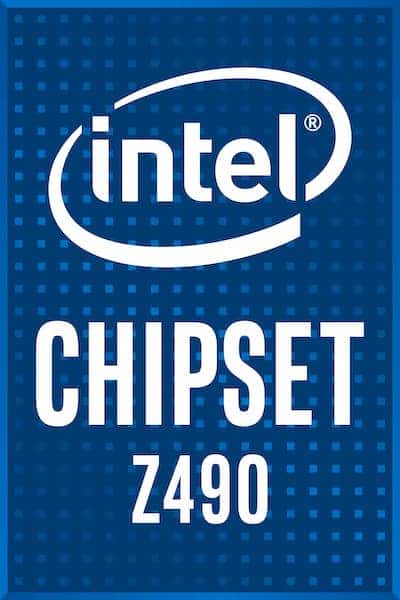
Pros:
- 10 Gb/s data transfer speed
- Supports overclocking
- Wide range of supported processors
- Wi-Fi compatible
Cons:
- Only up to six USB 3.2 Gen 2×1 ports
- Only supports PCIe 3.0
X570

Pros:
- Lots of USB 3.2 Gen2 ports
- 36 PCIe lanes
- ATX form factor
- Supports PCIe 4.0
- Supports overclocking
Cons:
- No support for Ryzen 6000 and 7000 CPUs
- Doesn’t support DDR5
Socket and CPU Compatibility
Socket Type Supported
In order to connect your CPU to the motherboard, you need to have a suitable socket. The socket consists of pins that have to be compatible with the CPU. There is a difference between these chipsets regarding the socket type.
Intel manufactures Z490 chipsets. Therefore, Z490 motherboards support LGA 1200 sockets. This socket is suitable for the 11th and 10th generations of Intel Core processors. AMD manufactures X570, and consequently, it supports the AM4 socket type.
CPU Support/Compatibility
When you look for a new motherboard, it is essential to first identify your CPU. You can do it by pressing the Windows key, typing in “system,” and selecting “System Information.”
After identifying the exact AMD or Intel CPU model, you can search for a compatible motherboard. Here is the list of the processors compatible with each chipset in our Z490 vs X570 comparison.
| Z490 Compatible Processors | X570 Compatible Processors |
|---|---|
| 11th Generation Intel Core i9 Processors | AMD Ryzen 2000 |
| 10th Generation Intel Core i9 Processors | AMD Ryzen 3000 with Radeon Graphics |
| 11th Generation Intel Core i7 Processors | AMD Ryzen 3000 |
| 10th Generation Intel Core i7 Processors | AMD Ryzen 4000 |
| 11th Generation Intel Core i5 Processors | AMD Ryzen 5000 |
| 10th Generation Intel Core i5 Processors | |
| 10th Generation Intel Core i3 Processors | |
| Intel Pentium Gold Processor Series |
As we can see, Z490 supports the 10th and 11th generation of Core processors and the Pentium Gold processors.
X570 motherboards support the Ryzen 2000 up to 5000 series. So, even though they don’t support the latest 6000 and 7000 series, they still support the newer CPU series.
Form Factor
A motherboard is one of the main parts of your computer. As such, it has a couple of essential characteristics. These come down to — the chipset they use, the socket type they support, and their form factor.
As you may already know, there are a couple of motherboard form factors today. The most significant are:
- ATX – 12 × 13 inches
- Micro ATX – 9.6 × 9.6 inches
- Mini-ITX – 6.7 × 6.7 inches
- Nano-ITX – 4.7 × 4.7 inches
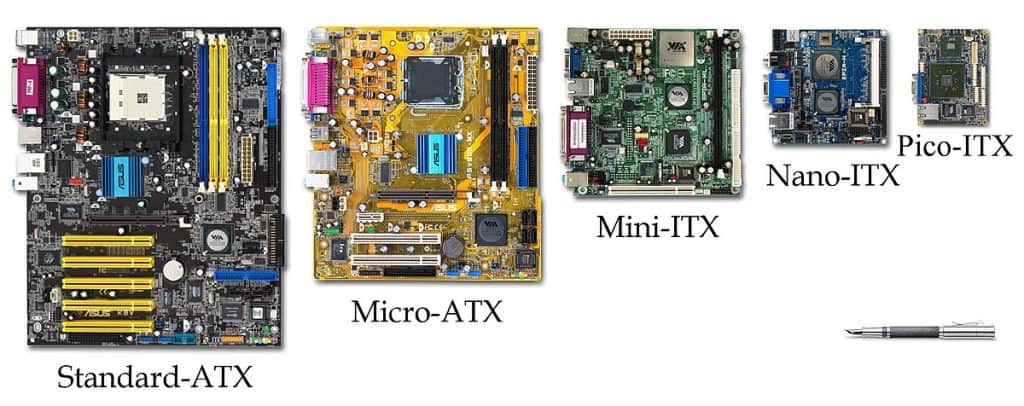
The chipsets in our comparison usually rely on the ATX form factor. As we listed above, motherboards with this form factor are the largest. So, what are the benefits of their larger size?
First, installing components is easy. There is enough room between the components and ports, which makes them more accessible.
Second, there is enough airflow between the components. Last but not least, they support more power. What this means is they are more suitable for overclocking and multiple-GPU use.
GPU Compatibility
SLI / Crossfire Compatibility
NVIDIA’s SLI and AMD’s Crossfire technologies allow you to use two or more GPUs simultaneously. In order to use more than one GPU, your motherboard and your GPU need to support these technologies.
But many people claim that these technologies are outdated. This is because high-end GPUs are capable of running demanding games. Besides that, there are other prerequisites for using these technologies.
Your motherboard needs to have multiple PCle x16 slots. In order to use SLI, you need to have identical graphics cards by model number. If you use Crossfire, you don’t need identical graphics cards.
Most importantly, you need a strong power supply and a good ventilation system to maintain a normal GPU temperature while gaming.

Some Z490 motherboards, such as the MSI MEG Z490 GODLIKE, support both SLI and Crossfire. On the other hand, the Asus ROG Crosshair VIII Dark Hero also supports both of these technologies.

Performance
Overclocking
Overclocking pushes your computer components to work faster than they were initially designed to. So, basically, over the limit set by the manufacturer.
Technically, you could overclock almost any computer component, but only some of them are worth overclocking. People usually overclock processors, graphics cards, or RAM.
The overclocking process has its own advantages and disadvantages.
Advantages:
- Component works faster
- Better performance
- Improved gaming experience
- No additional costs
Disadvantages:
- Overheating problems
- Limited increase in speed
- Shortens the component’s lifespan
- Can cause damage to computer components
- Not covered by warranty if the damage occurs
Some chipsets don’t support overclocking, but luckily, both the Z490 and X570 support overclocking. If you opt for overclocking, here is a beginner’s guide on how to overclock your PC.
Data Transfer Speed
Do you find yourself in a situation where you never have enough USB ports? Then you should pay attention to this segment. Today, computers usually come with plenty of USB ports. But you should keep an eye on the type of USB port since they differ when it comes to speed.
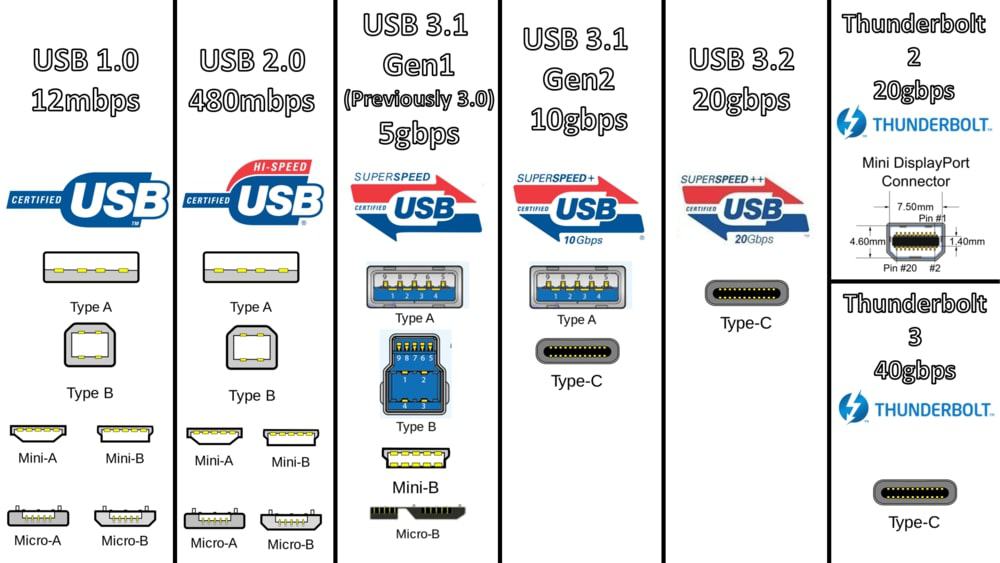
Z490 motherboards come with 14 USB ports, all of which support USB 2.0. Ten ports support USB 3.2 Gen 1×1, which transfers data at the speed of 5 Gb/s. But only six of them support USB 3.2 Gen 2×1 at a speed of 10 Gb/s.
X570 motherboards come with up to four USB HiSpeed 480 Mb/s ports. They have up to 12 USB 3.2 Gen2 ports, which support speeds of 10 Gb/s.
Therefore, both chipsets in our comparison support the speed of 10 Gb/s. But the X570 has a significantly higher number of USB 3.2 Gen2 ports than the Z490 chipset.
Memory Speed / Compatibility
Motherboards with each of these two chipsets support DDR4 RAM. They both also support a maximum capacity of 128 GB. But the maximum speed they support is different.
The Z490 chipset supports speeds of up to 2933 MHz, and the X570 supports up to 4400 MHz. So, undoubtedly, X570 offers better RAM options.
Other Features
Wi-Fi Compatibility
Having built-in Wi-Fi or connecting to Wi-Fi without installing additional components is a huge plus when it comes to motherboards.
This allows you to connect to the internet easily without an ethernet cable, Wi-Fi card, or dongle. The good news is that both Z490 and X570 motherboards support Wi-Fi.
Connectivity Options
These chipsets support up to 10 Gb/s speeds via USB 3.2 Gen2 ports. But the X570 chipset has more of these ports and also has more SATA ports than Z490.
| Connectivity Options | Z490 | X570 |
|---|---|---|
| Number of USB 3.2 Gen2 ports | 6 | 12 |
| Transfer Speed | Up to 10 Gb/s | Up to 10 Gb/s |
| SATA 6.0 Gb/s Ports | 6 | 14 |
| PCI Express Lanes | 24 | 36 |
These two chipsets differ when it comes to PCI Express lanes, as well. Z490 supports up to 24 PCI Express 3.0 lanes. But X570 is far superior in this segment since it comes with 36 PCIe 4.0 lanes.
BIOS
Since Z490 belongs to the Intel 400 Series, it is recommended that you update your BIOS. You might not need an update if you use Ryzen 5000 series processor with an X570 motherboard. But older processors will most likely require an update.
Future Proofing
If you are one of those people who don’t like upgrading their computer every year, then you need to plan in advance. You need to get components you can use for a longer period of time. In this particular comparison, X570 has a slight advantage.
Even though both support DDR4 RAM, the X570 supports a higher speed of 4400 MHz. Additionally, it has way more ports, including support for PCIe 4.0.
Recommended Z490 Motherboard
Asus ROG STRIX Z490-E GAMING

The Asus ROG STRIX Z490-E GAMING is a great Z490 motherboard that supports the 10th generation of Intel Core processors. It supports both SLI and Crossfire technologies with three PCIe x16 slots and an ATX form factor.
If you opt for overclocking, this motherboard is a great choice. You can also have up to 128 GB of DDR4 RAM.
| Features | Asus ROG STRIX Z490-E GAMING |
|---|---|
| Socket Type | Intel LGA 1200 |
| CPU | 10th Gen Intel Core processors |
| BIOS Update | Supported |
| Form Factor | ATX |
| SLI / Crossfire | Yes |
| Overclocking | Yes |
| Memory Type | DDR4 4600 MHz |
| Memory Capacity | 128 GB |
| Data Transfer Speed | 3.2 Gen 2 Type-C |
Recommended X570 Motherboard
MSI MEG X570 UNIFY

The MSI MEG X570 UNIFY might have all you need. With AM4 socket type, you can pair it with 2nd and 3rd Gen AMD Ryzen processors. And since it also has three PCIe x16 slots and the ATX form factor, you can use SLI and Crossfire technologies. Overclocking is also supported, plus it offers Wi-Fi and Bluetooth support.
| Features | MSI MEG X570 UNIFY |
|---|---|
| Socket Type | AM4 |
| CPU | 2nd and 3rd Gen AMD Ryzen |
| BIOS Update | Supported |
| Form Factor | ATX |
| SLI / Crossfire | Yes |
| Overclocking | Yes |
| Memory Type | DDR4 4600 MHz |
| Memory Capacity | 128 GB |
| Data Transfer Speed | USB 3.2 Gen 2 |
Conclusion
Which one should you choose — Z490 vs X570?
If you already have a 10th or 11th-generation Intel processor, then you should consider getting a Z490 motherboard. In combination with DDR4 memory, you can have optimal performance. Since it comes with an ATX form factor and supports SLI and Crossfire technology, you can enhance your performance by overclocking.
If you prefer AMD products, then X570 might be the right choice. It has plenty of USB and SATA ports and allows USB speeds up to 10 Gb/s.