Besides the CPU and the GPU, RAM is one of the most critical computer components. The amount of RAM you have significantly impacts your computer’s performance. Moreover, even if you have the same amount of RAM on two devices, their performance will vary depending on the specific type of RAM. So, what’s the difference between 3200 vs 3600 RAM? In this article, we’ll cover everything you need to know about the differences and similarities of DDR4 3200 and 3600 RAM.
3200 vs 3600 RAM – Quick Comparison
3200 RAM
3200 RAM modules are ideal for mid-range computer rigs built for general mixed usage. They don’t deliver overly impressive performances across the board but carry enough power to meet the average user’s needs. Let’s take a closer look at the most substantial advantages and drawbacks of 3200 RAM:
Pros:
- Great balance of price and performance
- Good CAS latency
- All-around chipset compatibility
- Offers large memory capacity options
Cons:
- Slower clock speeds
- Not the best choice for future-proofing
3600 RAM
3600 RAM modules are faster and more expensive than their 3200 RAM counterparts. While they are certainly overkill for casual computer users, 3600 RAM modules are the better choice for enthusiasts looking for the best frame rates and fastest performance from their rigs. Here are the key pros and cons of 3600 RAM you should consider:
Pros:
- Excellent clock speeds
- All-around chipset compatibility
- Great availability of options
- Offers large memory capacity options
Cons:
- Expensive
- Latency slightly higher than with 3200 RAM
Features Face to Face
Most casual buyers only pay attention to the overall amount of RAM they’re getting when purchasing a new RAM stick. However, as we’ve mentioned above, the performance depends not only on the amount of RAM but also on its speed. With this in mind, let’s compare 3200 vs 3600 RAM through a handful of features:
CAS Latency
We’ll start this direct 3200 vs 3600 RAM feature comparison with one of the most misunderstood aspects of random access memory – CAS latency. Short for Column Access Strobe, this feature shows how many clock cycles RAM needs to access the information after receiving the task. In other words, the lower the CAS latency, the better the RAM performance. This feature is most often marked as “CL” and includes a series of four numbers.
With this in mind, let’s dig into specific CAS latency numbers for this 3200 vs 3600 comparison. Generally speaking, 3200 RAM CL is between fourteen and sixteen. In contrast, 3600 RAM has a slightly wider CL range between fifteen and nineteen clock cycles.
Since these values overlap, neither class gets the edge in this category. Moreover, it’s challenging to establish accurate indicators of CAS latency, as you need to factor in the duration of each clock cycle. For instance, one RAM module might have higher latency but faster clock speeds, so it still outperforms a stick with opposite characteristics. This brings us to the next key part of this 3200 vs 3600 RAM comparison piece – clock speeds.
Clock Speeds
Clock speeds are the most common differentiator computer enthusiasts focus on. In short, clock speed is a parameter that indicates how much time the RAM module takes to process the request and then act on it. So, the faster the clock speed, the quicker your RAM module is at sending back the retrieved data to the processor.
This speed is measured in Megahertz (MHz). So, in the context of this 3200 vs 3600 comparison, the first module has a 3200 MHz clock speed, while the latter has a 3600 MHz clock speed. This number shows how many times per second the memory can be accessed.
Expanding on this, it means that 3200 RAM has 3.2 billion cycles per second. Even more impressively, the 3600 RAM module has 3.6 billion cycles per second. Both are more than enough to provide a smooth user experience, but 3600 RAM’s clock speeds make this module better for more demanding tasks.
Number of Pins
It’s crucial to know the number of pins of the RAM stick you want to buy because it ensures that the RAM module will be compatible with your computer motherboard. If you buy an incompatible module, you won’t be able to insert it into the motherboard’s designated RAM slot.
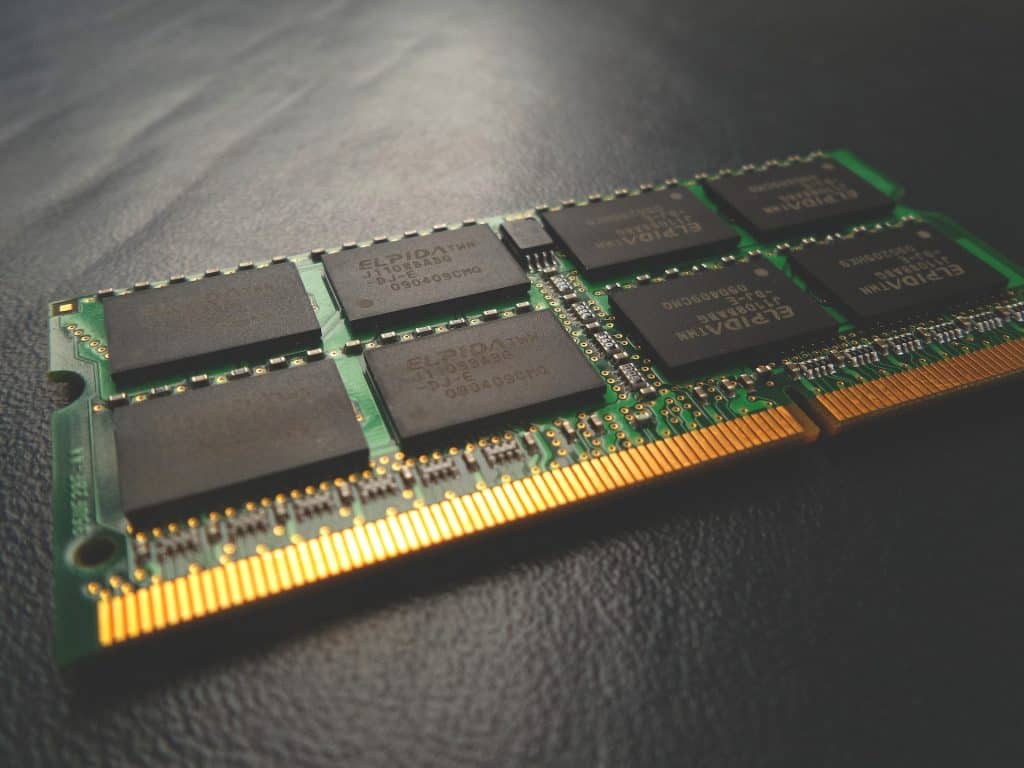
Luckily, both 3200 and 3600 RAM modules have the same number of pins. This is because the difference between pin layout and key notch positioning on the RAM module itself doesn’t vary between various models.
Instead, it’s a generational characteristic, meaning that all DDR4 3200 and 3600 RAM modules have the same number of pins, which is 288 pins in this case. This makes them different from previous generations like DDR3, which has 240 pins. So, as long as you have a motherboard that supports DDR4 memory, you can freely decide between 3200 and 3600 RAM modules.
Memory Capacity
Clock speeds are vital for overall performance, but memory capacity is arguably an even more important aspect. When choosing between different RAM sticks, size definitely matters. It specifies how much information and data the RAM module can process and store. This number is expressed through gigabytes (GB).
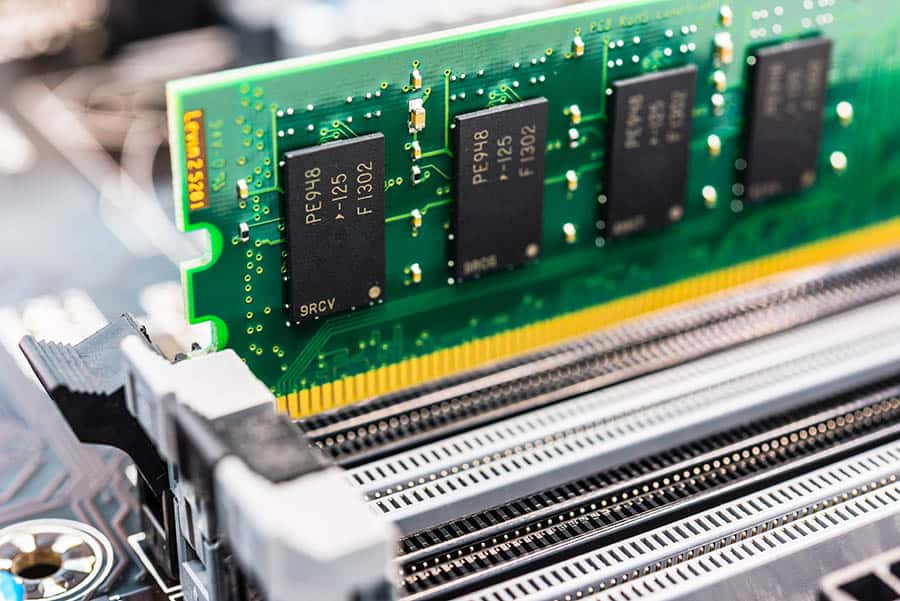
Nowadays, the sweet spot for RAM capacity is 16GB. That said, if you’re building a basic model on a tighter budget, 8GB RAM can still get the job done, as long as you avoid more memory-straining tasks. In this sense, 3200 and 3600 RAM support 8GB, 16GB, 32GB, and 64GB of RAM.
Knowing all of this, it’s important to highlight that it’s always better to pick a slower RAM module with more memory than a faster one with less memory. For instance, a 3200 32GB RAM stick is better than a 3600 8GB option. Only when you choose modules with the same memory capacity is 3600 the more favorable option.
Chipset Compatibility
Unlike motherboards, graphics cards, and other computer components, RAM sticks are universal, and you can include any DDR4 RAM module in any Intel or Ryzen build. This is great news, as compatibility is often a major factor that can significantly impact a computer’s performance.
So, whether you’re a fan of NVIDIA or AMD graphics cards, Intel or Ryzen processors, you can be confident that both 3200 and 3600 RAM modules can fit in these builds.
Power Voltage
Of course, besides considering pure performance traits, it’s also essential to take into account total electricity consumption. Knowing the power voltage of your RAM stick will allow you to employ the memory’s full potential without needlessly wasting any electricity. In this context, modern DDR4 RAM memory is noticeably more efficient than previous generations of RAM.
This is one more category in which 3200 and 3600 RAM are equal performers. More precisely, they run on power voltages between 1.2V and 1.4V, so overall power voltage shouldn’t be one of your primary determining factors when deciding between these two modules.
Performance
All of the above features play into the overall performance capabilities of both modules. And, as you can see from the head-to-head comparisons, the contrasts aren’t substantial in many categories. Both 3200 and 3600 RAM deliver excellent performance, so it’s key to consider what tasks you’re buying them for.
Additionally, if you’re buying a new RAM module to increase your computer’s speed, keep in mind that this performance doesn’t solely depend on RAM. To get the full effect, you’ll have to get a fast processor, SSD or NVMe, and pick an appropriate GDDR5 or GDDR6 graphics card.
Recommended 3200 RAM
If you want to stick with the more budget-friendly options and get a 3200 RAM stick, we’ve found that the following two RAM modules provide the best value for money in this price range:
Corsair Vengeance RGB RT 16GB
The Corsair Vengeance RGB RT 16GB 3200 MHz is a superb choice for every medium-range to high-end computer build. It comes in the form of two 8GB sticks in several colors and dozens of preset lighting profiles.
Thanks to these visual features, this 3200 RAM module is an excellent option if you’re building a computer with a glass wall. It can illuminate the inside of your case with vivid and animated lighting and contribute to a stunning setup.
Looking into other specifics, this module has a 1.35V power voltage and a tested CAS latency of 16. It’s an excellent RAM module for gaming, as it automatically configures to the maximum supported speed on your system, so there’s no need to adjust anything in BIOS.

G-Skill Trident RGB 32GB
If you think you need more than 16GB of RAM for your day-to-day tasks, this 32GB RAM module is the perfect choice when it comes to 3200 MHz RAM sticks. This particular kit includes two 16GB modules with a very low CAS latency of just 14.
You can also get a four-stick version of 8GB modules, but this is the less recommended option, as it has a CAS latency of 16. Moreover, as it takes up more slots on the motherboard, it is compatible with fewer motherboards.
The listed voltage for this module is 1.35 Volts. Besides performance, this kit features a full range of RGB support which you can take advantage of through downloadable software and additional settings.

Recommended 3600 RAM
For gamers, programmers, and professional streamers in need of a highly capable PC with blazing-fast RAM speeds, 3600 RAM is always the better option. Here are a couple of recommendations for the best 3600 RAM modules:
TEAMGROUP T-Force Xtreem 16GB
While 3600 RAM modules are generally more expensive than 3200 models, the T-Force Xtreem narrows this price difference while still delivering a fast dual-channel RAM kit comprising two 8GB sticks. As one of the cheapest RAM kits in this category, this module performs excellently and looks good at the same time.
It has a CAS latency of 18 and a power voltage of 1.35 Volts. This RAM module is also a good overclocker and supports a simple one-click O.C. profile for quick and straightforward overclocking.
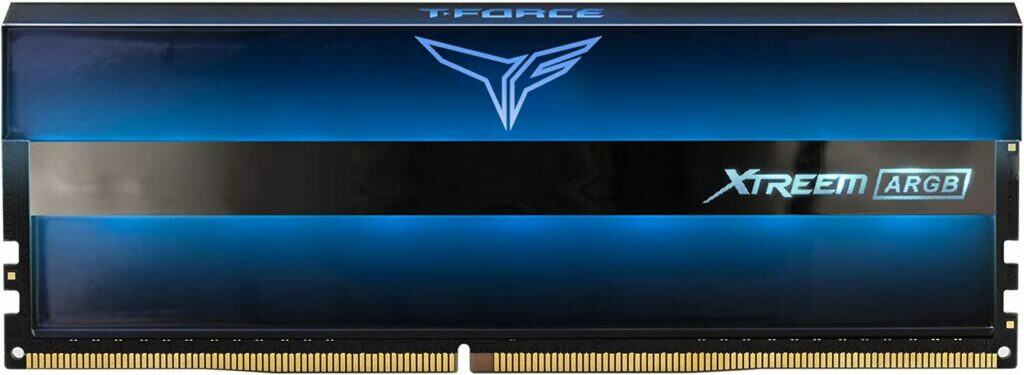
Kingston FURY Beast 32GB
If you’re ready to shell out cash for a 32GB 3600 RAM module, few options can beat the Kingston FURY Beast kit. This kit comes either in the form of one 32GB stick or two 16GB modules. Either way, you can expect a CAS latency of 18 and a power voltage of 1.35 Volts.
With a simple Plug n Play feature, this kit automatically overclocks itself to the highest speed allowed in your BIOS. Unlike other models we’ve discussed in this piece, this module has a sleek low-profile design without too many shiny visuals. You can opt for a plain black or RGB design.

Price
Lastly, when it comes to determining factors you should keep in mind, the overall price of the module is undoubtedly one of the most substantial aspects. As 3600 MHz RAM is more capable than 3200 MHz RAM in some performance categories, it understandably comes with a higher price tag.
Now, the main question is whether or not you need to pay for this 400 MHz difference. If the answer to this is yes, then it’s also crucial to consider the quality of the specific module. For example, reputable brands like Corsair, Kingston, and Crucial are always smarter choices than modules from less-known manufacturers.
The best way to go about deciding between these two modules based on price is to consider what you’re buying RAM for. If you’re building or upgrading your computer to use it for general purposes, work, and watching online content, 3200 RAM is more than enough. On the other hand, if you’re assembling a high-performance rig, it’s always better to spend a bit more and get the 3600 RAM module.
Conclusion
As you may have noticed throughout this 3200 vs 3600 RAM comparison article, these two modules share more similarities than differences. However, if we were to boil down all of their dissimilarities into a couple of distinctions, we’d say that the two most significant factors between 3200 and 3600 RAM are price and clock speeds.
Other than that, these two modules closely resemble one another in chipset compatibility and power voltage. Furthermore, key determinants like CAS latency don’t make a major difference in this specific comparison.
With all of that in mind, we’d say that 3600 RAM modules are better for overall speed and performance. In contrast, 3200 RAM provides excellent efficiency and respectable performance without breaking the bank.