Comparing an ethernet connection to Wi-Fi isn’t as easy as testing the speeds with both different setups. There are other advantages, and drawbacks, of opting for ethernet cabling instead of a wireless connection.
The lack of signal interference is just one of the things that people prefer about a wired connection. And if your standard setup isn’t doing enough for you, it is a good idea to consider using a ethernet connection instead. While Wi-Fi is definitely now the norm, there are some real advantages to plugging yourself back in.
At the same time though, a strong wi-Fi connection can offer its own advantages. So which is best for your home office? That’s what we’re going to see.
Ethernet vs Wi-fi – Which is better?
Well, the answer really depends on your needs and your physical set-up. An ethernet connection has some clear benefits. They’re more stable, they’re faster, and a lot less prone to outages or problems.
If your home office requires some always online aspects or you need a good stable connection to actually work, then this is a real advantage. They’re also likely the better choice for gamers, as those that rely on minimal latency will prefer to use a more reliable connection.
And actually, using ethernet for one of your devices can be beneficial for your whole network. One less device competing for wireless connectivity will make it better for the rest of the phones, smart speakers and other devices that use your home network.
However, some people may not even need ethernet. Wi-Fi offers complete freedom with your connection and without having to arrange your house around where a lengthy ethernet cable is connected. It really depends on what tasks you’re going to achieve, and what activities you’re going to be doing.
Which is right for you? – Maintaining high internet speeds
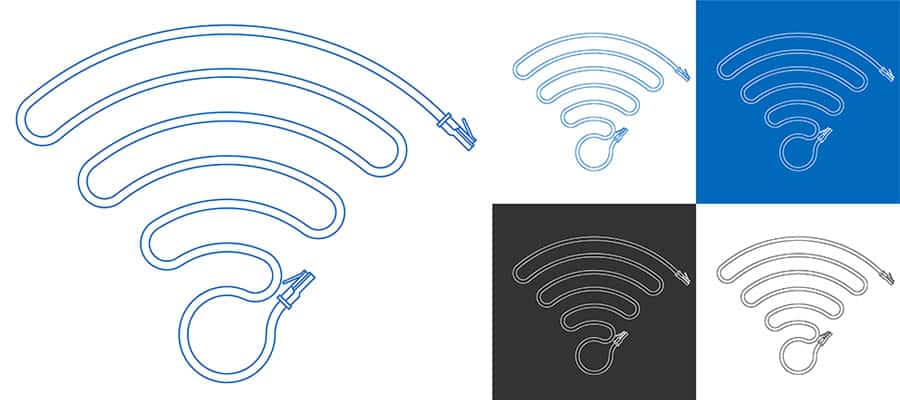
If you’re wondering which is right for your home office, you’ve got to look at the pros and cons of each type of connection. Then you can find out which type of internet connection is right for your home office in 2021.
A home office has some different demands to just using your internet at home. While working from home can be fun and casual, you probably have some infrastructure needs.
First and foremost is decent internet. A lot of today’s work is done with a need for a constant internet connection. If you’re using cloud-based storage or services for collaborative working, then a stable and strong connection is a must.
Telecommunicating and voice calls to either colleges or potential clients and customers look way more professional if your image isn’t stuttering and freezing every few seconds.
So, we know that a decent internet connection is important. However, it is difficult to know just how fast of a connection you actually need.
Do you need an ethernet connection in 2021?

An ethernet connection might be slightly less popular now, but it offers the same advantages that it always has. An ethernet connection is much faster and a lot more stable. It is less inclined to drop off and easier to keep at a constant rate.
Do you actually need cable in your home office in 2021 though? That’s a bit of a different story. It all depends on your needs. If you value freedom in where and when you work more than really high speed, then probably not.
If you need a great internet connection to minimize technical problems and actually get on with your day, then an ethernet connection is going to be pretty useful to you.
What are the benefits of an ethernet connection?
There are quite a few benefits of an ethernet connection, these are the main ones:
- Speed– It is much faster to tether up to the internet than use WiFi. No matter how good of a Wi-Fi router you’re using, wired is always going to be faster.
- Stability – An Ethernet connection is actually stable. WiFi will fluctuate based on a whole range of factors, with an Ethernet connection you’re getting your best internet speed every time, without interference from other objects in the room.
- Cheaper to Set Up – An Ethernet cable is a pretty minimal investment for setting up a home office. Installing Wi-Fi boosting devices around the home is considerably more expensive.
- Better for Telecommunicating and Collaborative Working – Streaming video and audio of yourself live to collaborate or have meetings is demanding on your Wi-Fi. So accessing a file on a cloud service and working on it simultaneously with others. An Ethernet connection will help you get this done without as many problems.
So, we can see that ethernet can give you a better connection speed. But, it isn’t that convenient for mobile devices. In this case, a wireless connection would be much better.
SEE ALSO: Our Cat 5 vs Cat 6 Cable Comparison
Is Wi-fi enough?

Wi-Fi is now pretty much the norm when it comes to Internet connections, but it really hasn’t evolved very much since its introduction. It can still be spotty, weirdly problematic to use in different areas of your home, a lot slower than a wired connection.
There are some things you can do to boost Wi-Fi in your home office though, which could make it more of a competitor to Ethernet in the present day. When it comes to wifi and ethernet, the quality of your connection is as close as ever.
The truth is though that for most of our devices Wi-Fi is perfect. It’s strong enough now that interruptions are occasional if at all, and the potential speed difference doesn’t matter for the majority of our home devices.
Can You Make Wi-Fi Faster?
Yes, and No. You can help your devices get a better connection to your Wi-Fi signal. This can yield greater speeds and stability if the problem is with actually connecting to your router, which it often is.
However, you will be limited in how much this can be improved. By using Wi-Fi boosters, you can extend your Wi-Fi signal around the house or make it stronger in your home office.
Extending your Wi-Fi
Extending your Wifi is a weird reminder of how simple WiFi technology actually is, you’ve got to be close enough or it just won’t work. Extenders are pretty simple devices you can buy.
You use them to establish a kind of relay. Where your WiFi signal would normally cut out, you put in an extender, this boosts its area of availability around the extender. You can only add so many extenders though before your internet connection devolves completely.
For the most part, a wifi booster and an extender is the same thing. They can both improve your speed and your range at the same time.
Boosting your WiFi Strength
Boosting a WiFi signal is more difficult than extending it. There are devices and more specialist WiFi hubs that can provide a much stronger and more secure connection than the router you received from your internet service providers.
However, you can only really work with the connection that is already there. If you want to boost your WiFi speed, you’ve got to make it more stable or change your provider to try and get better speeds.
Conclusion
Building a home office is a difficult task if you’re looking to replace the infrastructure of a big operation. While domestic wi-fi is fine for a lot of things, some business owners might need more.
Ethernet connections often significant advantages to those looking to work from home. But, they do have some drawbacks. You don’t have the same flexibility as you would with Wi-Fi since you’re tethered to a cable. Plus, if your router isn’t in your office, you also have to contend with loose wires running all over the place.
This can be a hassle, and it’s one of the reasons why Wi-Fi has become so popular. But if you actually need to maintain a stronger connection, an Ethernet cable is a simple choice.
These cables are really cheap, they slot right into the back of your router and they massively increase your internet speed and stability, so for gaming or office work, it’s a no brainer to get one.