Getting the right software setup on your computer or laptop is probably the most important thing you’ll need to do to keep things in order.
However, something that you’ll also want to be considering is what kind of email service to use in your workspace, as this can help you structure your business, or even your work-life balance if you work from home like many of us do nowadays.
It’s important that everyone in your office uses the same software; from organisational software like Trello, to conference calling software like Zoom, all the way through to the right email account for your needs.
The top office email programmes are, by far, Gmail and Outlook. In this article, we will look at what is the best system for productivity and collaboration in the workplace.
Gmail vs Outlook – About the Email Companies
Gmail started in 2004, and had a storage of way more than any competitors – at the time, it offered 1GB storage. It is part of the Google franchise, which dominates the internet market at this time.
You use one Google account to log in to Gmail, YouTube and Google Drive, and if you have a phone that is compatible with Google, there is the option to store images in Google Drive.
Outlook, however, was launched all the way back in 1996, 13 years after the start of the internet. It wasn’t called Outlook in those days – many people will remember having a Hotmail account at the turn of the century.
This email provider was purchased by Microsoft, becoming MSN Hotmail, and in 2013 rebranded it to Outlook.com. However, it still only offered 2MB of free storage, which was 500 times less than Gmail had 9 years earlier.
However, since then it has increased and now offers 15GB of storage, which is the same as all Google accounts.
Aesthetics & Design
While having a business email is much more about what it can offer rather than how it looks, it is a fact that we are more drawn to programmes that look aesthetically pleasing.
For a professional, business email account, the programme must look flawless and have a clean interface.
They both deliver with this. Outlook has a blue and white interface, with the features clearly displayed and a reading pane that is switched off by default but can be easily enabled.
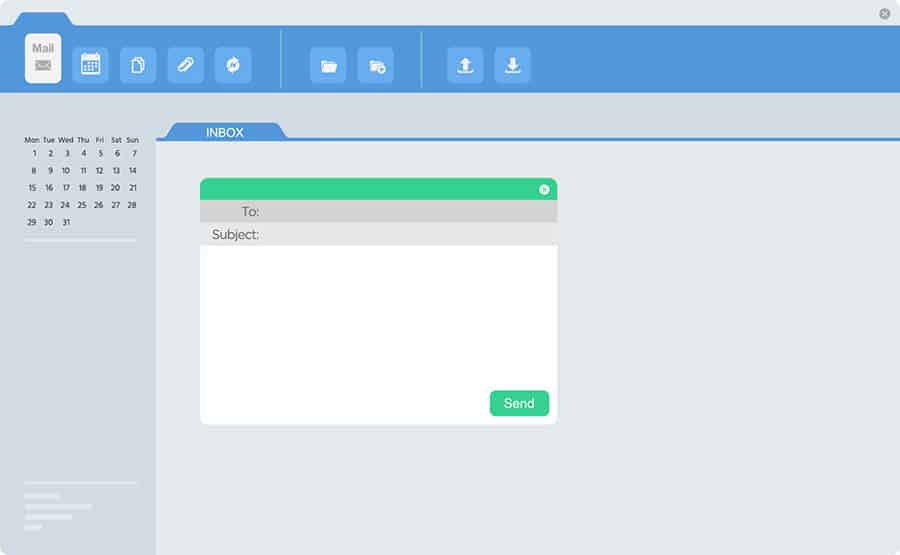
This is the same with Gmail, which has a classic red and white design, and an easy to navigate screen. Gmail went through a redesign in April 2018, which was met with praise across the board.
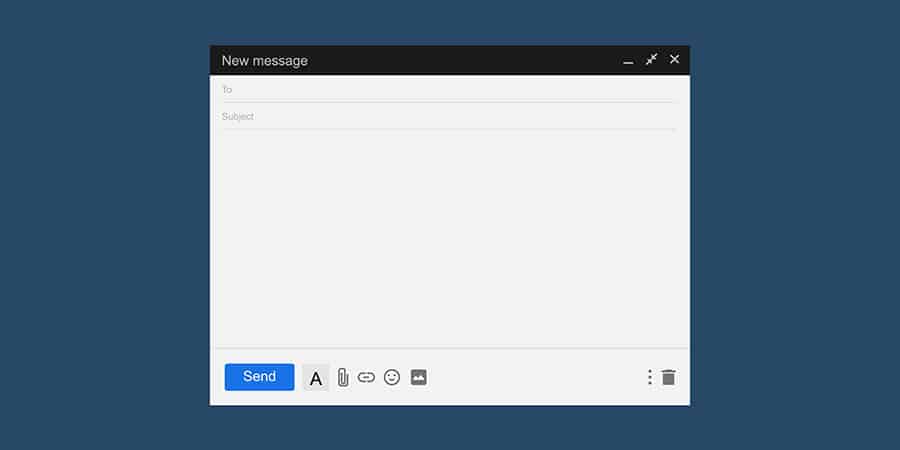
In terms of aesthetics, Gmail and Outlook are pretty much equal, with potentially a slight edge to Gmail after the 2018 redesign.
Usability
The most important feature for a work email software is its usability. You must be able to locate old emails, quickly write new emails, and reply speedily to anything that comes in.
This is one of the areas that I prefer Microsoft Outlook – the calendar in the app is very easy to use, and it’s very simple to integrate into your computer or laptop if you’re running the Windows operating system.
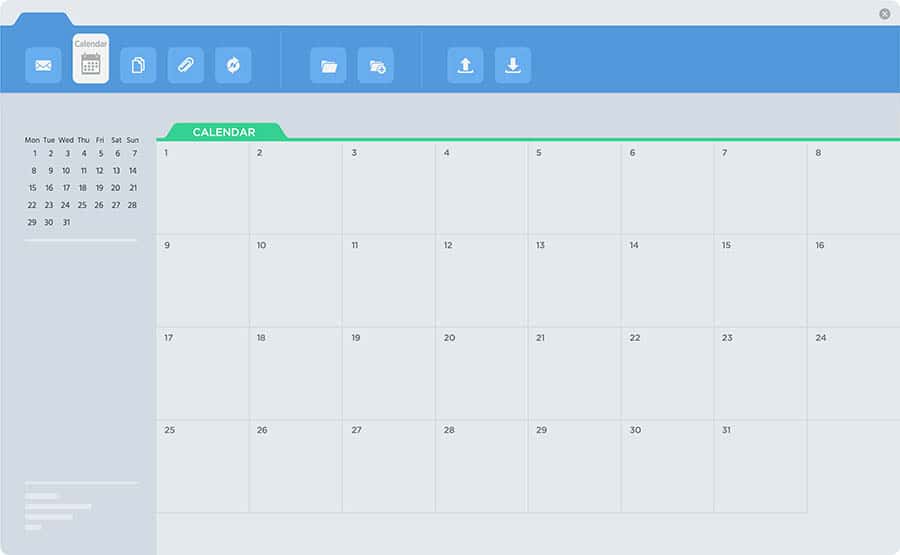
Both companies use folders, although Gmail’s labels tool has taken over the use of its folders. Most people add different labels to emails and they will subsequently be sorted and can be browsed for by label.
However, they also go into folders with the same name. Emails also can be categorised as ‘important’, ‘unread’ and ‘starred’.
Microsoft uses traditional folders and categories to sort email. The folders are commonly used to sort the mail, and categories are used as tags for related email accounts.
The folder debate comes down to whether you would rather have lots of specific folders which you can find with a search, or a few more general ones with the chance to further search down the line.
Google also has a great feature that filters messages further into Primary, Social, and Promotions tabs. However, one of Google’s best features is its search.
One of its core values was to be an email provider that enables users to search as quickly as if they are searching the internet for something. It offers a rapid search function with the option to search for subject, message from, message to, and within the body of the text.
Outlook does have search facilities too, which work quite well, but aren’t quite as flawless as Gmail’s.
Linked Applications
As mentioned, with a Google account you will be able to use Gmail, Google Photos, Google Drive, YouTube, and applications including Google Docs, Google Slides and Google Sheets.
These are all online softwares that provide a service similar to Microsoft Word, Microsoft Excel and Microsoft Powerpoint. They function as online software, but can be saved for offline use as well.
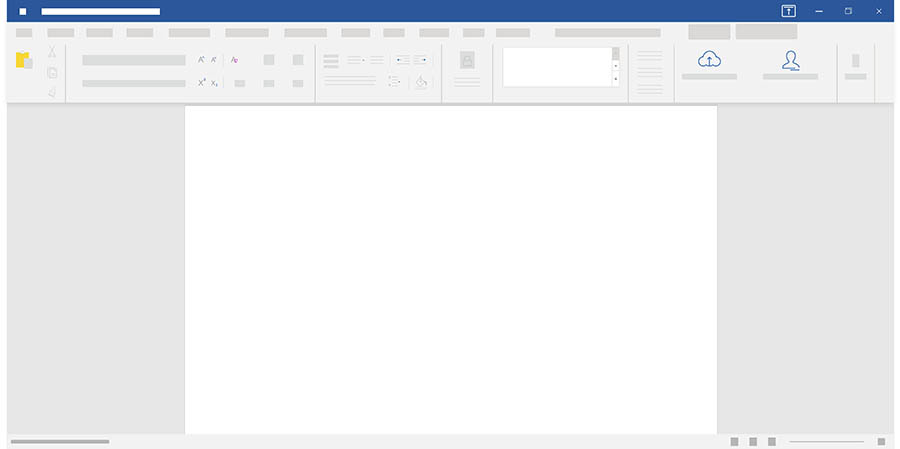
Outlook accounts link to Office 365 and One Drive, as well as its Word, Excel and Powerpoint applications online; working in a similar way to Google, however the Office Suite is generally considered to be the norm for office work.
However, Google wins in this round because it offers so much more. With the Google applications you can use Hangouts (Google’s video chat app), Keep for notes, Forms for creating surveys and Sites and App Builder for creating websites and business apps.
There is so much more that you can do with Google that isn’t yet possible with Microsoft.
Storage
As mentioned, Gmail shocked the market when it released in 2004 with 1GB of storage – as it was released on the 1st April, many people thought it was an April Fool’s Joke!
However, Outlook has caught up, and in some ways now offers a better deal. Google now offers 15MB, but this is across the entire account. If you are just using Google for email purposes, you’ll find it ok – but if you are using Google Drive, you might find that you run out of storage quickly. More storage can be brought for relatively cheap prices.
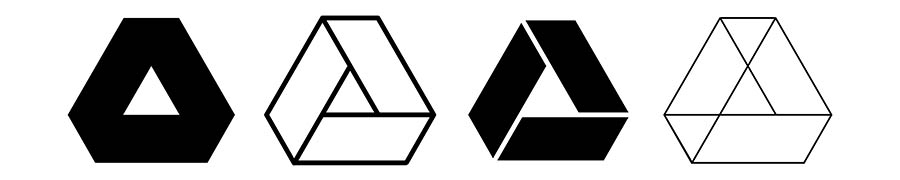
Microsoft, however, offers 15MB of storage for just an email account, but provides lots more for other customers. Those with an office 365 subscription get 1TB to use across their account. This far exceeds Google’s initial offerings, but this is a paid subscription (and more storage can easily be bought with Google).
Microsoft potentially offers the best deal for casual users. However, someone who wants to use Drive a lot and is prepared to pay will probably find better value for money with Google.
Spam Filters
There’s nothing more annoying than having to sift through dozens of irritating and possibly dangerous emails as you start your working day. Gmail has an excellent spam filter that functions near-perfectly, meaning that it’s very usual to only see what you want in your inbox.
Outlook’s spam filter isn’t so sophisticated, meaning some spam emails may end up in the inbox and some genuine emails in the spam folder, however, it does have a great feature called ‘Sweep’. This can get rid of all emails from one person, block emails from a particular person, or get rid of all emails from over 10 days ago.
Outlook also has a neat little feature that enables users to recall and replace emails to other microsoft accounts. If the email is unread, the user can easily delete the email and resend a new and improved version. Gmail doesn’t have this feature at all – the sender only has a few seconds after pressing send to recall the email, and there are no replace facilities.
Conclusion
When setting up an office, there are plenty of things to consider. What the right desk angle is and where you should put the printer matters, but the software you use is the most important thing to think about, especially your email account.
Both Gmail and Outlook are very functional and great for the workplace. However, all things considered, this battle of the emails has shown Gmail to be slightly better for personal use. However, if you’re looking for an email address for a small business, then I’d advise you take a look at Office 365.
While Outlook does have some nice features that Google lacks, Google’s fresh design, great spam filters and excellent synchronicity to the rest of the Google platform make it the ideal office email programme to use, and one that is here to stay for a long time.