When building a PC gaming rig, an important decision is what casing to put your components in. Before doing so, you should consider the questions below:
- Is it big enough?
- Does it have enough fans and good airflow?
- Do you need a Phillips screwdriver to assemble it, or is it tool-free?
- How many drive bays and mounting points does it have?
- Does it have water cooling as well?
- Is it aesthetically pleasing?
One brand that more often than not hits most if not all of these boxes when it comes to its cases is Corsair. In this article, we’ll compare two of its cases to find out which is the better one to build your gaming rig – Corsair 4000D vs 5000D.
So let’s find out.
Corsair 4000D vs 5000D
Corsair 4000D PC Case
The Corsair 4000D is a mid-tower ATX case introduced first in October 2020. With this case, Corsair brought in some new features and technologies for improved cooling and cable management while at the same time keeping the sleek style that they are known for.
The case dimensions are 453mm by 230mm by 466mm. It is built from steel, tempered glass and plastic, and it weighs (empty) 17.2 lbs.
It also supports 2x 3.5in slots and 2x 2.5in drive slots and up to 6x 120mm or 4x 140mm (with 2x 120mm included) fans and a single 360mm front or one 280mm roof radiator.
The maximum GPU length is 360mm, and the maximum CPU cooler height is 170mm.
Finally, its front I/O includes one USB 3.0, one USB type C, and a 3.5mm audio and microphone combination jack.
Corsair 5000D PC Case
The Corsair 5000D is a follow-up to the earlier 4000D model, but while this is also a mid-tower ATX case, the Corsair 5000D is bigger and includes some features that you won’t find in the 4000D.
When it comes to dimensions, the Corsair 5000D is 520mm by 245mm by 520mm. Like its predecessor, it is also built from a combination of steel, tempered glass and plastic, but the bigger size makes it slightly heavier at 13.84 lbs.
The case has 2x 3.5in and 4x 2.5in drive bays and supports 10x 1120mm or 4x 140mm (2x 120mm included) fans and 2x 360mm radiators.
The maximum GPU length for this PC case is 420mm, and the maximum CPU cooler height is 170mm (like the 4000D).
Finally, the front I/O has 2x USB 3.0 and one USB type C, plus an audio/microphone combination jack.
- Are you looking for a good PSU brand? Check out our Corsair vs EVGA comparison.
Corsair 4000D vs 5000D – Features Comparison
| Case | Corsair 4000D | Corsair 5000D |
|---|---|---|
| Size | 453mm x 230mm x 466mm | 520mm x 245mm x 520mm |
| Cooling | 6x 120mm or 4x 140mm fans and 1x 360mm front or 1x 280mm roof radiator | 10x 120mm or 4x 140mm fans and 2x 360mm radiators |
| Drives | 4 (2x 3.5in and 2x 2.5in slots) | 6 (2x 3.5in 4x 2.5in slots) |
| Maximum GPU Length | 360mm | 420mm |
| I/O | Power button, reset button, 3.5mm audio/microphone jack combination, 1x USB 3.0 port and 1x type C USB port | Power button, reset button, 3.5mm audio/microphone jack combo, 2x USB 3.0 ports and 1x type C USB port |
| Price | Check Price on Amazon | Check Price on Amazon |
Okay, now that we’ve introduced both cases, let’s compare the two and see which one is better – Corsair 4000D vs 5000D?
Cooling
Both cases have very good cooling, which is a must if you want to prevent heat damage to your computer parts, especially if you go with the AIRFLOW model, which replaces the regular front panel with a mesh screen for improved cooling and airflow.
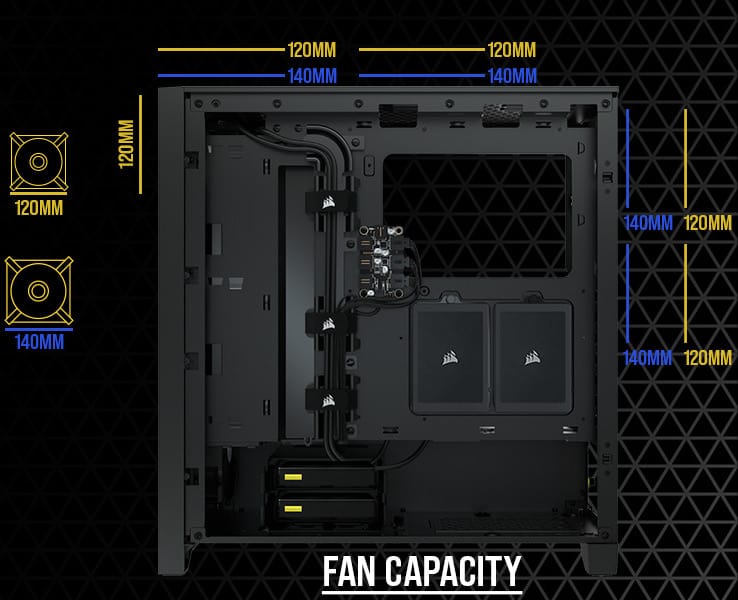
The Corsair 4000D, like we already said, includes six 120mm fan slots or four 140mm, as well as space for one radiator, either a front 360mm or a 240mm or 280mm at the top, depending on the profile of your RAM.
On the other hand, the larger Corsair 5000D also means it has room for more fans and more radiators, plus it also has motherboard tray fans, which the 4000D does not. So, if you are looking into water cooling, this case might be a good option.

When it comes to the number of fans you can put in it, the Corsair 5000D has slots for up to 10 120mm fans or four 140mm ones and two 360mm radiators.
- Why are your GPU fans not spinning and how to fix this?
Verdict: Corsair 5000D
Thanks to the bigger dimensions, the Corsair 5000D is able to have four more 120mm fan slots and an extra 360mm radiator. On top of that, the inclusion of the motherboard tray fans makes this case a more than viable option if you want water cooling.
Form Factor
You might think that “bigger is better” when it comes to PC cases, but that’s not always the, well, case.
The dimensions of the case are determined by the form factor of its largest component, that being the motherboard.
- Is your motherboard overheating? Check out this article to find out why and how to fix it.
That means we have four PC case sizes (at least these are the most common):
- Full Towers – which are 22 to 27 inches long and support EATX (Extended ATX), ATX, or smaller motherboards.
- Mid Towers – these are between 17 and 21 inches long and can fit ATX or smaller motherboards.
- Mini Towers – which are usually 14 to 16 inches long and can fit a Micro ATX or a Mini ITX motherboard.
- SFF (Small Form Factor) – these towers are less than 12 inches long and support Mini ITX motherboards.
Check out this article if you want to know more about the different PC case sizes and which size to get for your configuration.
Both of these cases are mid-tower ATX, so let’s compare the form factors of Corsair 4000D vs 5000D next.
The Corsair 4000D is 453mm by 230mm by 466mm in size (or 17.83 by 9.06 by 18.53 inches) has a 48.55l capacity (please don’t test this on your own case for obvious reasons), and weighs empty at 7.850 kilograms (or 17.30 lbs).
It also has the Corsair Rapidroute Cable Management with a 25mm hidden channel to neatly put your cables behind the motherboard, so you don’t have cables everywhere.

In comparison, the Corsair 5000D is relatively larger and is 520mm by 230mm by 460mm (or 20.4 by 9 by 18.1 inch) in size, with 66.25 liters interior capacity, and it weighs 10.5 kilograms (23lbs).
Of course, like the other model, the Corsair 5000D also has the Corsair Rapidroute Cable Management.
Verdict: Tie.
The bigger size of 5000D means that it will have better cooling and more space for you to work in it. However, if room is an issue, the smaller 4000D will be enough for most builds, and it comes with a much lower price tag.
Storage
Both cases have an easily accessible solid steel back panel plate and an easy slide-on/slide-off side panel, thanks to which installing components will be relatively easy.
When it comes to the 4000D, it supports four hard drives, including two 3.5in HDDs and two 2.5in SSDs, with all storage bays accessible with the back panel off.

On the other hand, the 5000D has space for six hard drives, so two more. That’s two 3.5in HDDs and four 2.4in SSDs, plus a solid steel backplate.
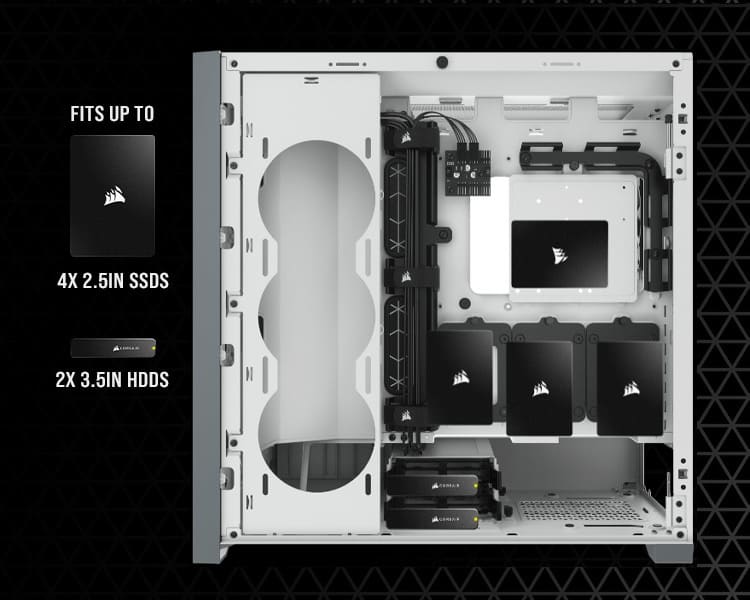
Verdict: Corsair 5000D
The Corsair 5000D model takes the win here thanks to two extra 2.5in SSD slots, which gives it more hard drive storage.
I/O
Both towers support Mini ITX, Micro ITX, ATX and EATX motherboards.
The 4000D includes one USB 3.0 port, one USB type C port, an audio/microphone jack combo and, of course, the power button and the reset button.
On the other hand, the 5000D has all of that, plus an additional USB 3.0 port.
Verdict: Corsair 5000D
The Corsair 5000D takes the win here as well, thanks to the extra USB 3.0 port.
GPU Compatibility
When it comes to GPU, while the size of the graphics card doesn’t matter for the performance, it does matter if the card is too big to fit into your case.
The Corsair 4000D will support GPUs up to 360mm in length, while the 5000D model can house a GPU of up to 420mm long.
Verdict: Corsair 5000D
Both cases can comfortably fit a GPU like RTX 3090, which is 313mm long. However, because the Corsair 5000D gives a bit extra space, which can help cooling, we’ll give the win to it.
Price
Neither the Corsair 4000D nor the Corsair 5000D are really “budget” options, and instead, they fit somewhere in the mid-to-high tier when it comes to cost.
However, the Corsair 4000D is about $70 cheaper.
Verdict: Corsair 4000D
While not cheap itself, we think that the extra $70 you need to pay for the 5000D is a bit steep for what is essentially a bit of extra space.
Final Verdict
So, which PC case is better?
Corsair 4000D vs 5000D?
If your main factor is the cost, the Corsair 4000D will give you plenty of value. However, in almost everything else, including space, cooling, storage capacity, I/O and some extra features, the Corsair 5000D is a better option, in our opinion.

