Along with its fierce rival, Intel, AMD has been leading innovation efforts in the CPU industry for more than 50 years.
Today, they have one of the biggest market shares in recent history and a large product offering that includes entry-level, performance, and enterprise-grade processors.
That’s the story of Epyc, Threadripper, and Ryzen – these three brands within AMD represent different market segments and cater to different audiences. Which of them is best suited to your needs?
Read our Epyc vs Threadripper vs Ryzen comparison to find out!
Ryzen vs Epyc vs Threadripper: the basics
Ryzen processors are arguably the most mainstream of the three options we will be comparing in this article. They cover a wide range of products, grouped into four series: Ryzen 3, Ryzen 5, Ryzen 7, and Ryzen 9.
Ryzen 3 and 5 can be considered general-population, low to mid-tier processors, while Ryzen 7 and 9 are high-performance products intended primarily for intensive gaming and other demanding programs.
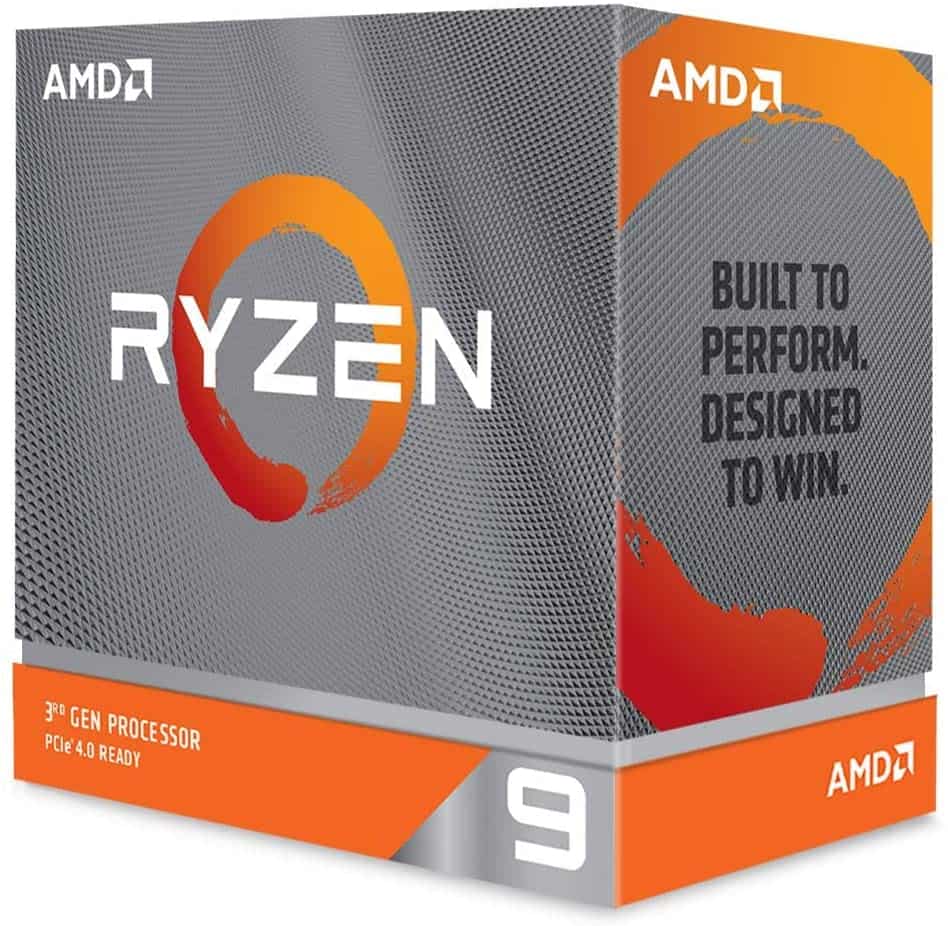
Pros:
- Strong single-core performance
- High clock speeds
- Wide range of products available on the mass market
- Affordable
Cons:
- Certain models might not be the best for running multi-core programs
- Low-end models aren’t suitable for even basic gaming
Threadripper CPUs are a level above Ryzen. They’re what we call High-End Desktop (HEDT) processors. They offer significantly better specs and performance even compared to the Ryzen 9 series. However, this improved performance comes at a price – the cheapest Threadripper is almost double the price of the best Ryzen 9.
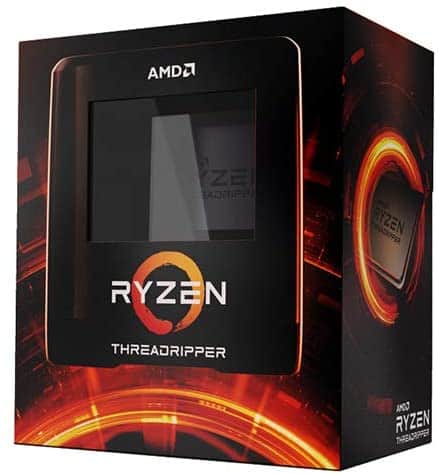
Pros:
- Lots of cores and threads provide superior multitasking
- More cache memory means faster data retrieval
- Supports quad-channel (4-channel) DDR which translates to faster data transfer rates
- Supports more maximum RAM
Cons:
- Consumes more power
- Most models have lower clock speeds than high-tier Ryzen CPUs
Epyc processors share the microarchitecture with Ryzen and Threadripper CPUs, but they’re specifically focused on the server and embedded system market. These CPUs have a specific purpose and they’re tailored to perform specific tasks.
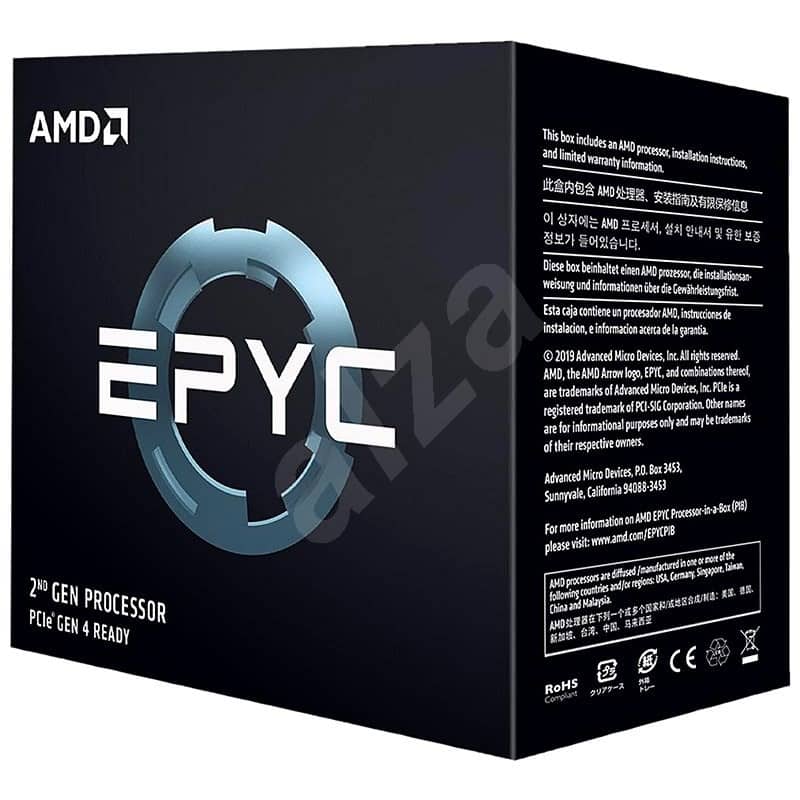
Pros:
- Unmatched multi-core performance
- Allows for the most RAM
- Supports octa-channel (8-channel) DDR
- The best solution for servers, AI, and other computationally intensive tasks
Cons:
- Low base clock speed
- Expensive
Key specifications comparison
With the basics covered, let’s compare Threadripper vs Epyc vs Ryzen and identify some key differences between the three.
Number of cores
Years ago (more precisely, up until 2001), CPUs used to have only one core capable of executing a single task at a time.
Since then, however, CPU architecture has become much more complex and we now have processors with up to 64 cores. When we talk about cores, the key concept to remember is multitasking. More cores usually mean that your CPU will be more capable of running multiple programs at the same time without dropping performance levels.
Even if you’re not running multiple programs simultaneously, your CPU is multitasking all the time: programs are running in the background, things are being updated, etc.
When it comes to the number of cores, Ryzen CPUs can have anywhere between 4 and 16. This will usually be enough for gaming and even most multimedia programs. If you want to go higher, both Threadripper and Epyc processors can go up to 64 cores.
Obviously, Epyc CPUs need this much processing power because they’re intended for running complex operations. Something similar can be said for Threadripper CPUs since they place a strong emphasis on multi-core performance and multitasking.
How about threads?
When we add threads to the equation, things become a little more complex.
Unlike cores, threads aren’t physical – they’re virtual components created by the CPU to handle multiple tasks. A CPU can have up to two threads per core.
Think of it this way: when you start an app on your smartphone, it will show up on your screen and start loading. While it’s loading, you’ll often see a little animation – a bar being filled, a circle spinning, etc. Inside your CPU, a thread is created to start up the app, while another is created to run the spinning animation.
AMD is known for having two threads per core in most of its CPUs, and that’s the case here. All of the CPUs from Ryzen, Threadripper, and Epyc brands have two threads per core except for Ryzen 5 3500 and Ryzen 5 3500x.
That would mean that Threadripper and Epyc CPUs also have more threads than Ryzen CPUs. Again, we can chalk this up to the intended purpose for each of these brands. Since Threadripper and Epyc brands are all about multitasking, they require more cores.
Clock speed: a Ryzen vs Threadripper battle
Clock speed (also called clock rate) refers to how quickly the clock generator of a processor can generate pulses.
Essentially, clock speed is an indicator of a computer’s processing, although it is not always strictly related to its performance. You won’t always double the processing performance if you double the clock speed if everything else stays the same. CPU architecture, RAM, cores, threads, and other things come into play.
Clock speed is often viewed by gamers as one of the most important performance indicators of a CPU.
In this regard, Ryzen CPUs actually lead the pack with base clock speeds between 3.1 GHz and 4.7 GHz.
Epyc CPUs have between 2 GHz and 3.7 GHz, while Threadripper CPUs feature speeds between 2.7 GHz and 4.5 GHz.
The difference becomes even more apparent when we look at boost clock speeds, where some Ryzen CPUs can go up to 4.7 GHz. For comparison, only two Threadripper CPUs can go up to 4.5 GHz. Epyc CPUs are even slower, maxing out at a 3.9 GHz boost clock.
Once again, this shows us that these different brands target different segments and different types of performance.
RAM support and speed
There are two things you need to look at when considering CPUs and their RAM.
The first thing is maximum RAM. This is pretty self-explanatory: each processor has a maximum amount of RAM it can support. If you want to make your PC faster – especially when running multi-core programs – more RAM can be of great help.
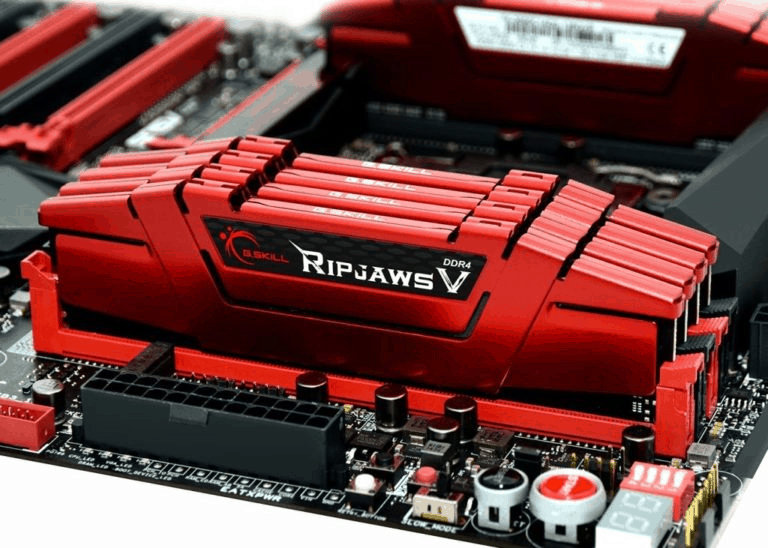
Here, Epyc CPUs take the easy win: they support up to 4 TB of RAM. Considering that 16 GB will be more than enough to run the latest games, you can see the sheer processing power and speed required to run some of the tasks that Epyc needs to run.
Threadripper CPUs can go up to 2 TB, and Ryzen CPUs can go up to 128 GB of RAM.
The second thing to consider is RAM speed. A lot of people don’t know this but, the quicker your RAM, the more data can be sent to and from your CPU, storage, and the graphical processing unit (GPU) per second.
Just like clock speed, RAM speed is measured in Hertz or, more precisely, MHz.
In this regard, all the mentioned processors are tied – they all support a maximum memory speed of 3200 MHz.
Cache memory
Cache memory is another factor that impacts the general speed of your CPU. It temporarily retains frequently used instructions and data for faster processing by the processor.
Put simply, when your CPU runs certain processes or applications often, data is stored in the cache memory so that your processor can execute these tasks quickly. The larger the cache, the more data can be stored, which means smooth sailing for your CPU.
Cache memory is split into three levels, the first one being the smallest, quickest, and the most important.
Several Epyc processors can have up to 256 MB on L3 cache, so these CPUs are the clear winners in this category. By comparison, only two Threadripper CPUs have 256 MB on L3; they’re more in the 128 MB range.
Ryzen processors can have between 16 MB and 64 MB on L3.
Interestingly, all three brands are tied at 32 KB on L1 and 512 KB on L2. This goes for virtually all models based on the 3rd generation Zen 2 microarchitecture.
Thermal Design Power (TDP)
Thermal Design Temperature is used as an indicator of power consumption – it refers to the amount of heat a processor will output while under load.
Here’s how it works. While executing tasks, your CPU either allows or prohibits electric impulses from passing through its micro transistors. When this happens, electricity turns into heat energy, which is why you’ll often feel your PC or laptop heating up when you’re running a more complex program.
All this heat needs to be controlled – this is done by the CPU’s cooling system. Cooling requires electrical energy, so a more powerful processor will usually be less power-efficient since you’ll be dealing with high temperatures and lots of cooling power.

You might expect that Epyc processors consume the most power but, while they certainly can’t be called power-efficient, it’s the Threadripper that can drive up your electricity bill the most. All Threadripper models built on the Zen 2 microarchitecture have a TDP of 280W. That’s almost five times the power that a typical Ryzen CPU will use!
Epyc CPUs can also go up to 280W, but there are lots of models that fall into the 150-200W range.
Ryzen CPUs, as expected, are the best power-savers. Even the Ryzen 9 3900, which is a very powerful processor by anyone’s standards, has a TDP of 65W. The maximum TDP a Ryzen CPU will have is 105W.
Overclocking – do you need it and can you do it?
Overclocking is another favorite topic among gamers; it’s a practice of manually boosting your clock speed to push the limits of the processor and get better performance.
The important thing to remember here is that the manufacturer isn’t accountable if your CPU starts experiencing problems after you’ve overclocked it manually. Unlike boost clock speeds which are a built-in feature, overclocking is basically tampering with the product at your own responsibility.
Still, lots of gamers overclock their processors with impressive success. You can get up to a 20% boost to your clock speeds for a significant performance improvement.
Since AMD is known for its unlocked core multipliers (overclockable CPUs), all Ryzen and Threadripper processors can be overclocked.
However, the same can’t be said for Epyc CPUs. Since their main purpose is to run servers, they’re designed for maximum reliability and efficiency. Therefore, they can’t be overclocked to ensure users don’t compromise the stability of crucial business assets.
Unique features
At this point, we can go into the unique features, the real difference makers when it comes to these three brands.
Really, there is only one standout feature worth mentioning here, and it’s a big point for Ryzen CPUs.
Ryzen is the single-core performance hero
Multi-core performance is great, and it’s definitely the way technology is heading.
But, for now, single-core performance is still much more important when it comes to gaming. Sure, some modern games will rely on multiple cores, but most games, even the big AAA releases, will work better with CPUs that have superior single-core performance.
If that’s what you’re looking for, some of the more powerful Ryzen processors are likely a better choice than Threadripper or Epyc CPUs. Not only will they be significantly cheaper, but you’re not even getting a gaming performance boost with either Threadripper or Epyc.
Whether single-core performance is future-proof, though, remains debatable. Many games, like Battlefield V and other games built on the Frostbite engine, benefit from more cores.
Example comparison: AMD Ryzen 9 3950X vs AMD Ryzen Threadripper 3970X vs EPYC 7702P
Now, let’s check out some of AMD’s processors from these three brands and see how their differences play out.
We’ve chosen three CPUs that are all built on the same microarchitecture – Zen 2.
| Ryzen 9 3950X | Ryzen Threadripper 3970X | EPYC 7702P | |
|---|---|---|---|
| No. of cores | 16 | 32 | 64 |
| No. of threads | 32 | 64 | 128 |
| Base clock | 3.5 GHz | 3.7 GHz | 2 GHz |
| Boost clock | 4.7 GHz | 4.5 | 3.35 GHz |
| L1 cache | 32 KB | 32 KB | 32 KB |
| L2 cache | 512 KB | 512 KB | 512 KB |
| L3 cache | 64 MB | 128 MB | 256 MB |
| Maximum RAM | 128 GB | 512 GB | 4 TB |
| TDP | 105 W | 280 W | 200 W |
Comparing these three CPUs, the differences between the brands and their intended purposes become clear.
Ryzen 9 3950X
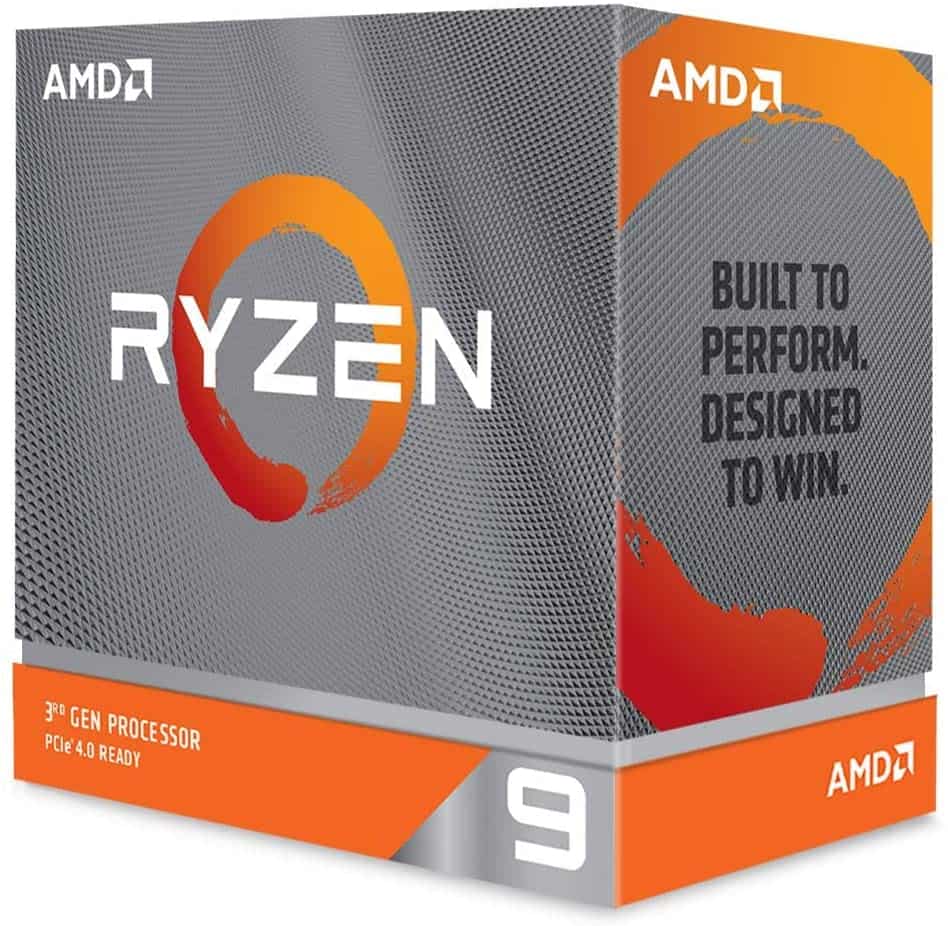
Ryzen 9 3950X only really competes in max boost clock speed – which is about the only important thing for gaming, next to single-core performance (where it also outperforms the Threadripper). In all other areas, the 3950X falls short, except that it’s the most power-effective option out of all three.
Ryzen Threadripper 3970X
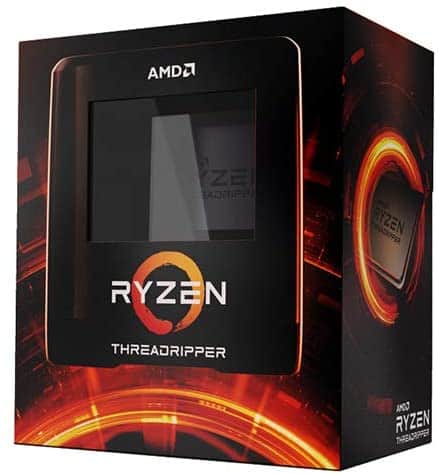
Ryzen Threadripper 3970X, on the other hand, is an obvious upgrade, especially when it comes to cores and threads. It also supports more RAM and features more cache memory on L3. One disconcerting thing about the Threadripper is the energy cost that shouldn’t be ignored.
EPYC 7702P
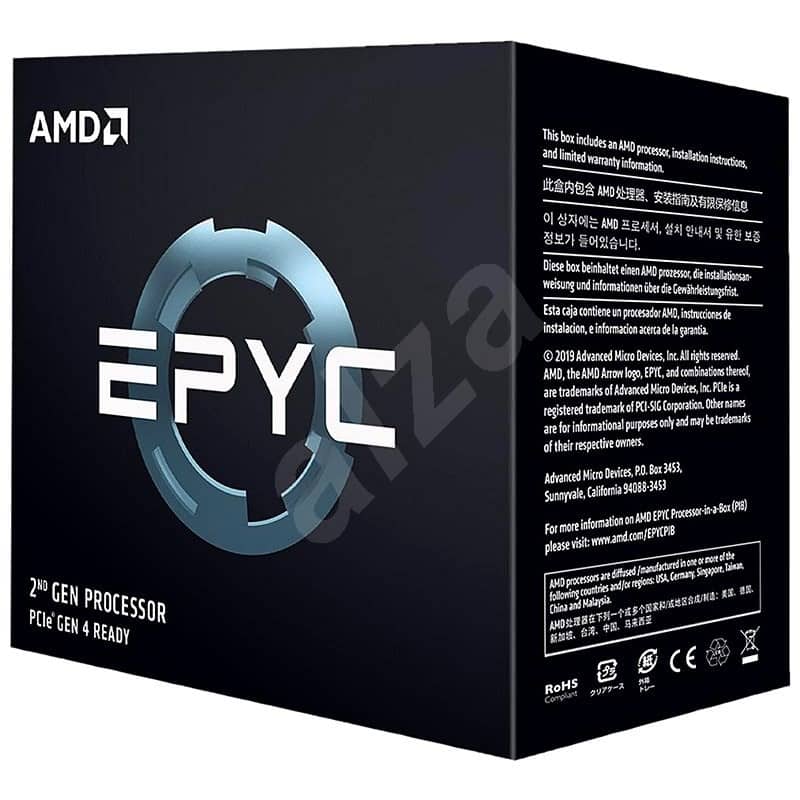
EPYC 7702P has lots of processing power with 64 cores and 128 threads. This comes with an energy cost as well, but it’s not as drastic as what you get with the Threadripper. However, the 7702P features a low clock speed, signifying that performance and speed aren’t priorities. The priority for Epyc CPUs, as mentioned, is stability and the ability to produce reliable results within specifications.
Conclusion: Epyc vs Threadripper vs Ryzen
As you can see from our Epyc vs Threadripper vs Ryzen comparison, the three brands occupy their own places in the CPU landscape and target different market segments.
In other words, it’s not really about which brand is more powerful – it’s more about which one is better suited to the tasks you want to run.
Epyc CPUs are intended for specific purposes and should rarely be used in regular or gaming PCs. Their price is a clear indicator of this, with most models costing over $2,000. These processors are mostly for running servers.
Threadripper CPUs have more use cases. While you can certainly use them in your gaming PC, you’ll be paying a premium price for a product that does little to boost gaming performance. Not to mention the additional power cost. Thanks to their multiple cores and threads, these processors are much better suited for workstation PCs that deal with rendering and multimedia processing.
Finally, Ryzen CPUs are still as reliable and cost-effective as ever. They offer superior single-core performance, they can be overclocked, and some models are pretty power-efficient. They should likely be your top choice for a gaming PC and most other builds.