It can be really difficult to know which smart speaker is the right option for you. Whilst they’re all quite similar, there are some subtle differences between them that may make one a much better choice than another.
And with the release of the Nest Audio back in October of 2020, Google made things that little bit harder for us. Filling the gap between the Nest Mini and the Nest Hub max nicely, it’s been received with a pretty warm reception, though maybe not as much as the brand would have anticipated.
For those already fully committed to a Google ecosystem, it makes sense to get a Nest Audio to match the rest of the smart devices on your Wi-fi network. But just how does it compare to the Amazon Echo, or the Apple Homepod? Well, we’re going to run through the positive and negative aspects of this speaker.
Google Nest Audio review
In short, my verdict on the Google Nest Audio is that it’s a great choice if you’re looking for a budget friendly home speaker. It’s especially good if you already own an Android phone and other Google devices, as it seamlessly integrates into your home network.
It’s definitely not the most powerful speaker on the market though, and it does struggle when played at the very highest volumes. Though for people who listen to music at a normal volume and don’t want to give themselves permanent ear damage, it sounds great (if only I’d thought that 10 years ago pre-tinnitus).
But back to the speaker at hand. Let’s look at the build and overall quality of the Nest Audio, how well it performs and finally how easy it is you to set up.
Build & Design

Dimensions: 175mm x 124mm x 78mm | Weight: 1.2kg
Being a little under 7 inches in height, it’s a good size for a home smart speaker that can blend pretty easily in with its surroundings. This is largely due to the minimalistic design, which features no noticeable buttons and only a mute button on the rear of the speaker itself.
As you’re most likely to control the Nest Audio vocally, there’s not much need for buttons. However, you can easily adjust the volume by tapping on the top right and top left of the speaker if you wish. It’s probably easier to just tell it you want the volume lower, though.
The 3 inch woofer works well, though it’s a little bit smaller than the Homepod’s large 4 inch. This does make a slight difference when it comes to performance, which I’ll touch on in a minute.
Colour
The Google Nest audio actually comes in two different colours to opt for – charcoal and chalk grey. I ended up getting one of each to see the difference between them.

For most people, the lighter grey one will likely be better. It fits into light colour schemes very well, whereas the charcoal one looks kind of harsh on a white surface. Obviously if you have an all black setup, then dark may suit you more.
But they’re pretty typical colours for a set of speaker, though maybe a little too bold if you’re after something understated to put on your coffee table.
Sound quality & performance

Before writing this Nest Audio review, I had a quick look through YouTube and the rest of the internet to see what others thought. The biggest criticism seemed to be in the sound quality of the speaker, especially in the bass and mids that it delivers.
However, the truth is that in my opinion, it actually sounds great. It’s not the most powerful speaker on the market by any means, and at higher volumes then yes, it can start to sound a little distorted.
But for 95% of people who play music at a reasonable level, it sounds excellent. The clarity is very high, which means that it’s not just good for music, but also clear when you take phone calls through your Nest Audio too.
Although some have criticized its ability to deal with bass, it manages to perform fairly well at lower frequencies in my opinion. For the most part, it’s actually pretty difficult to find anything better sounding than this speaker for the same price.
Setup process
Like any smart home speaker, it’s going to work best if you have other same-branded products in your household. That means if you use a Chromecast and have an Android phone, then it’s going to be more compatible with your device.
The truth is that the setup process for the Nest Audio is very straightforward. You just need to download the Google Home app on your phone, and then add an additional device. You’ll need to set the Nest up with your wi-fi, so you will need the wifi password for this.
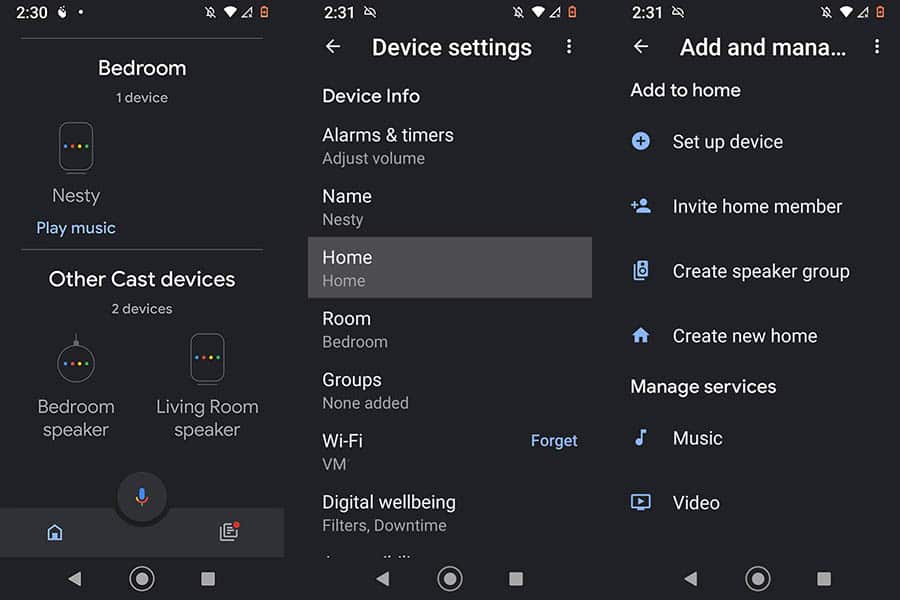
The Google home app is relatively simple to use too, and as it doesn’t take long for you to set it up, you can probably have everything done within a few minutes.
Using Google Assistant
Many people were waiting for a larger speaker than the Mini that was compatible with Google Assistant, and the Nest Audio is exactly that. When setting up your device for the first time, you can enable Google voice match recognition, which allows the speaker to become more accustomed to your voice.
And it tends to work pretty well, even if you have a your background music already playing at a high volume. I rarely have to use the touch controls on the speaker to control the volume, instead adjusting it by using voice only. Just make sure that the mute button, which is positioned on the rear of the speaker, is toggled off beforehand!
Are two Nest Audio speakers better than one?
If you’re looking for a full speaker set to have throughout your house or apartment, then the Nest Audio may be a great choice for this. I actually ended up picking up two of them to see how well they worked in tandem with each other.
And the truth is that they work great together. Obviously, they’re not positioned right next to each other like they are in the photo above. But having one in the living room and one in the kitchen next door helps the sound to spread throughout both rooms really well.
Add an additional Google Nest Mini or two and you have a competent full home speaker system that’s fairly powerful. In terms of sound quality, it definitely beats the previous Amazon Alexa setup that I had (though it must be said that was the older generation, now the newest one).
Conclusion
Overall, I think the Google Nest audio is good value for money. It’s relatively inexpensive when compared to other smart speakers out there, but it’s a step up on the small Nest Mini and Amazon Alexa Dot in terms of power and sound quality.
It’s not powerful enough to be a match for the Sonos One and other similar speakers. But at around a third of the price, it’s definitely one of the better choice if you’re looking to fill up your living room with sound.