When you’re having problems with your Wi-fi connection at home, you need to find a resolution. You don’t have to put up with bad internet in your household, and fortunately there are things that you can do to improve the quality of your internet at home.
There can be many different factors that may be contributing to your sluggish Wi-fi. This can vary from your where you place your router all the way to your internet speed provider being the culprit.
So, whether you want to increase the range of your Wi-fi, or you want to boost its speed, there are ways that you can do this. Let’s look at a few of them.
11 ways to boost your Wi-fi signal quickly
All of these different methods can be used to get faster speeds, both for uploading and downloading data. Between them all, you should be able to fix them probably pretty easily.
1. Get a Wi-fi Booster

As you’ve probably guessed, the best way for you to boost your home Wi-fi signal is for you to invest in a Wi-fi booster.
This is the same as an extender or its sometimes referred to as a Wi-fi repeater too. It’s just a small device that’s used to amplify the signal coming from your Wi-fi router.
So, the router sends its signal out to the booster, and the booster receives it, amplifies it, then pushes an even more powerful signal back out.
This can work both for boosting the speed of your Wi-fi, but also for the range of it too. So if you have any spots in your house where the Wi-fi just cuts out or gets laggy, then this device can help. If you’re thinking about getting one, then check out our Guide to Wi-fi Boosters.
2. Update Your Router
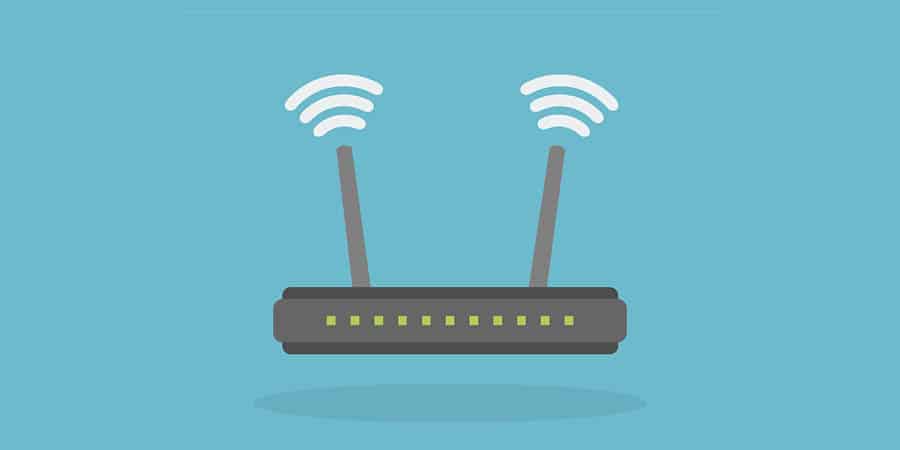
You’d be surprised by the amount of things that you can fix around your house by simply updating them. Much like your mobile phone, this can stop working or not performing as well as they can if you don’t update them.
This is not limited to phones however, and it can also be one of the main causes of problems with your router. If you want a strong wi-fi signal, you need to make sure that your firmware is up-to-date.
If you’re struggling with the quality of your connection to your router, then updating it could help to mitigate these problems or stop them all together. So like everything else in your household, make sure that your router is running the newest software.
3. Position your router correctly
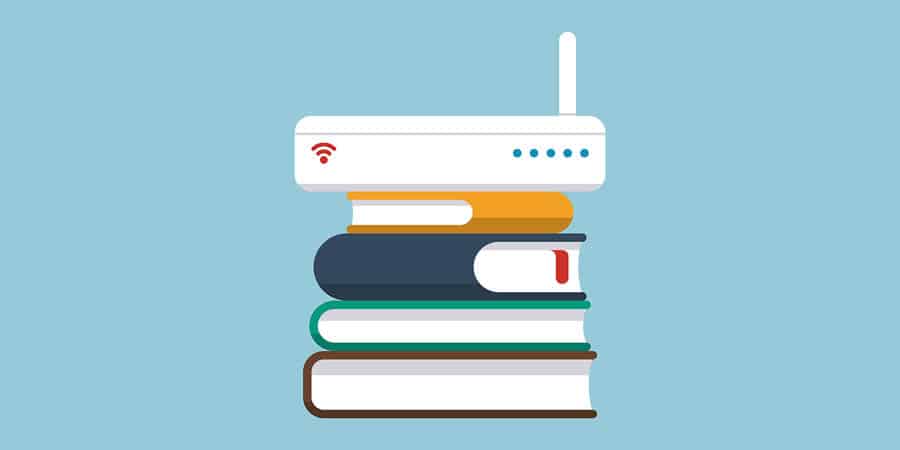
As well as keeping it updated, you also need to make sure that you’ve got your router in the right place in your house. Live in a 3-storey building? Then put the router on the second floor. Wi-fi routers can generally travel up to 50m when indoors.
However, this 50m guidance is generally meant for when there’s no obstruction between your router and your device. If your router is on the bottom floor, and you’re on the 3rd floor, then it’s got to travel through two ceilings to get to you, plus whatever else might be in the way.
Although Wi-fi signal can travel through objects, it undoubtedly ends up making the signal weaker. So, make sure you position your router so it’s within wi-fi range of your devices.
4. Check your devices

The majority of cheap routers will only allow you to connect 10 different devices to your Wi-fi. Some will allow 20 or 30, but it really depends on what model you’re going to opt for. Either way, you’re allowed to have this many devices connected to your Wi-fi at once.
It won’t affect the quality of your connection if all of these devices are merely connected at the same time. However, if you have ten devices connected and they’re all downloading things or streaming Netflix at the same time, then this is going to cause a problem.
So, make sure that you know which devices are connected to your router. It might be time for you to upgrade your broadband package if you find that it can’t cope with the devices you need connected.
5. Upgrade your Wi-fi antennae
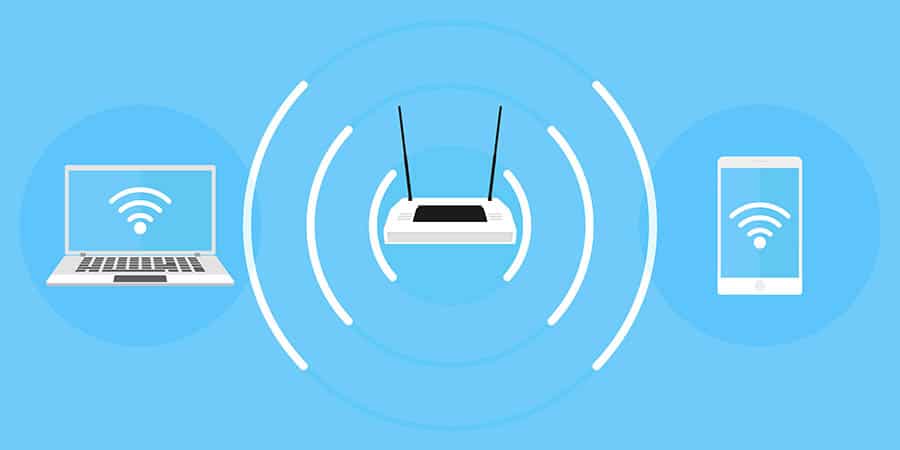
You don’t have to buy a whole new router if you want to improve the quality of Wi-fi in your household. You can actually just buy Wi-fi antennae and attach them to your router, which can often go a long way in fixing the problem too.
The majority of cheap routers out there will come with pretty cheap antenna too. This can be one of the easiest ways to increase the range of your Wi-fi, by simply adding on better antennae that can take your Wi-fi signal further.
6. Check which channel you’re connected to
There are many different Wi-fi channels that you can connect to with your router. If you’ve bought a router, then the likelihood is that it will automatically have connected to some of these channels. But, you can change the channels that you’re connected to to try and improve the quality of your connection.
This can prove to be a little difficult if you’re not too technologically minded. Instead, if you’ve got a dual band router, then you may want to see which band you’re using.
7. Then, check which wi-fi band you’re connected to

Continuing on from the channel that you’re connected to, it also matters which Wi-fi band that channel is on. The channels that your Wi-fi uses are within certain bands. Wi-fi routers generally work over two different bands – 2.4 GHz and 5.0 GHz.
2.4 GHz is the slower of the two connections, but it’s also the more reliable option too. The channels between 1-11 are within the 2.4 GHz band. Most people choose to opt for channels 1, 6 and 11 because these channels do not overlap with each other.
Under the 5.0GHz band, the range is between 36-165, however the higher end of this is reserved for special uses only (military etc). The best channels to use for this are the channels 36, 40, 44, 48, which are for domestic use.
Either way, using the 5.0 GHz band will give you a faster connection than on the 2.4 GHz band. However, the 2.4 GHz band has better wi-fi range.
8. QoS Settings

The QoS settings of your router might be another factor as to why you’re getting slow internet. QoS stands for Quality of Service. You can actually go into your settings and choose which types of downloads are prioritised in your household.
So say for example you’re suffering from laggy gameplay every time your kid logs into the internet and starts streaming – you can prioritise gaming, so it’s not affected (yes, it’s a bit mean on the kid but who cares when you’re trying to get a better KD ratio).
9. Push someone over to ethernet

There’s a myth going round that having someone connected to your wireless router via an ethernet cable will make it much slower for everyone else using the network. Actually, the truth is that if you’ve got a Wi-fi hog in your house, it would be much better for them to connect with an ethernet cable.
As well as making their connection more secure and reliable, it can also free up some space between the devices competing for the Wi-fi. One less device that your home internet hub needs to connect to wirelessly can make things easier for your Wi-fi devices to connect.
Minimizing radio interference between all of the devices on your network is key to getting a better Wi-fi signal.
10. Upgrade Your Router
If you have a particularly old router, then it might finally be time for you to upgrade it. Though routers don’t tend to change a great deal in their qualities, they do generally get better as things progress.
For example, a Wi-fi 6 Router is going to have faster connection than a Wi-fi 5 Router. Theoretically, upgrading from your current router to a Wi-fi 6 model could increase your Wi-fi speeds by double or more.
You could also think about getting a mesh Wi-fi network if you want an increased Wi-fi range and get rid of any dead zones. Mesh systems spread your connection point out, which can make internet access easier. So, maybe it’s time to upgrade and think about buying a new router.
11. Upgrade your broadband

You should check your broadband speed if you think there might be a problem with your actual internet at home, as opposed to just your Wi-fi router. Diagnosing a problem is quite simple, as you’ll be able to see the download speeds that your internet is capable of.
Though there’s no point upgrading your service provider for the sake of it, it may be worth considering. This is especially true if you have a lot of devices connected to your home Wi-fi network.
And if all else fails..
Although technology has advanced a lot in recent years, it seemingly hasn’t advanced past the ageless advice of turning something off and then turning it back on again.
However, there’s a real reason for doing this with Wi-fi routers, as it actually clears the memory from your router. So, this could be the resolution you need to help boost your router’s Wi-fi.
Conclusion
Overall, these are just some of the ways that you can boost your Wi-fi connection at home. Sometimes, there many be nothing that you can do at router level, and the problem may actually be with the broadband connection at your house.
But hopefully, one of these guidelines helps you to fix your problem, and you’re back to having a strong Wi-fi connection in no time.