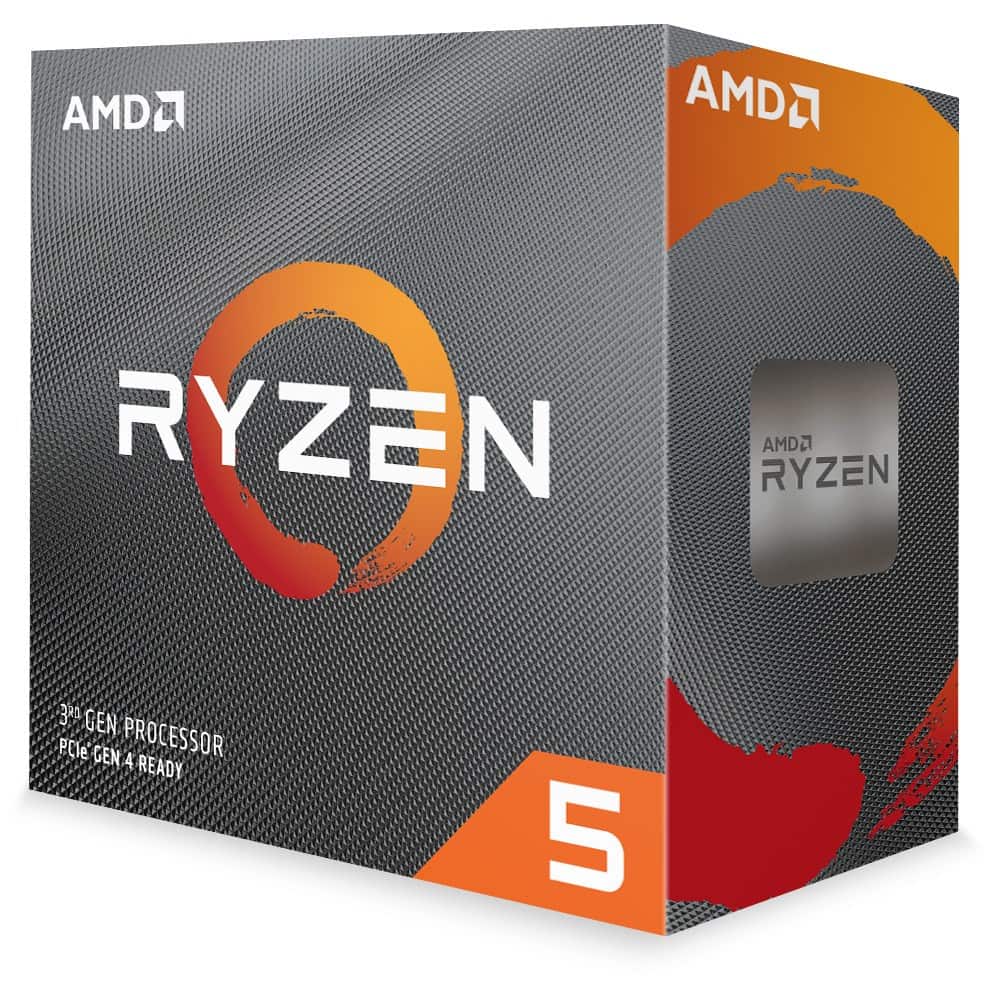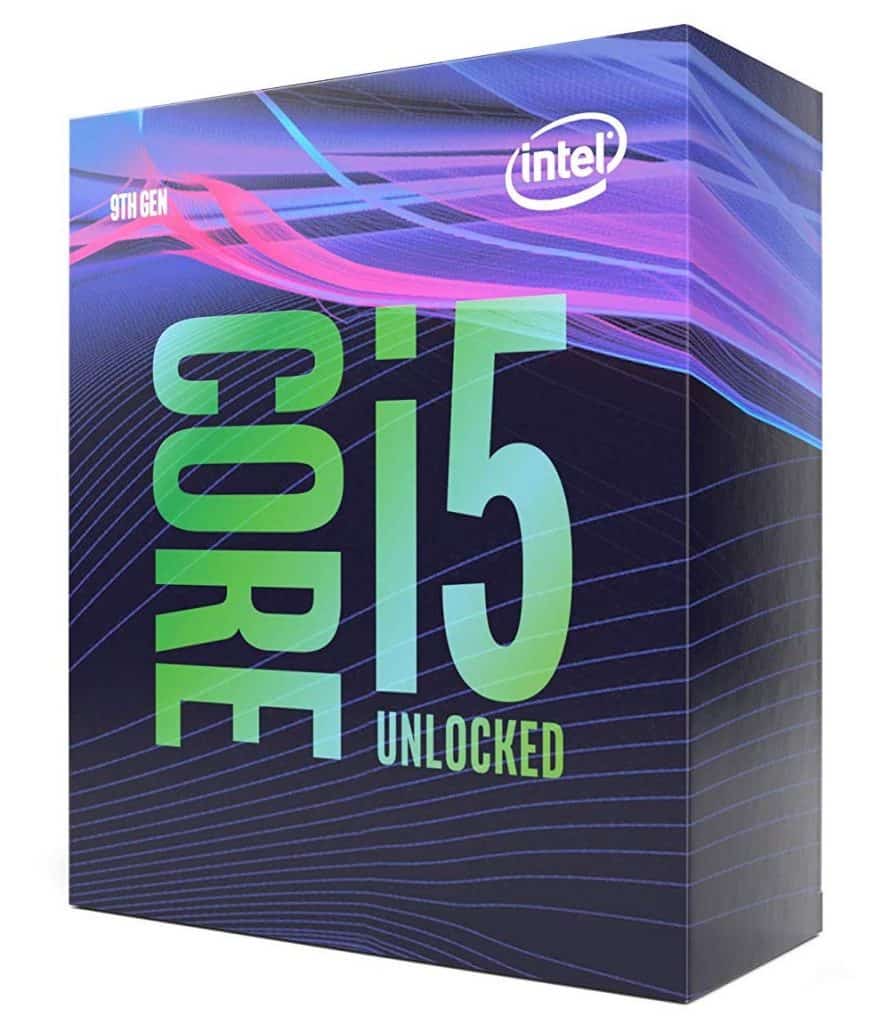How do we choose the right processor for our configuration? What things should we pay attention to? A processor is the most crucial component of every computer. Unfortunately, there is a huge selection of different processors on the CPU market. To help you find the right one, we compare two interesting models Ryzen 5 vs i5, and let you know which one might be better for you!
Ryzen 5 vs i5
When choosing a processor manufacturer, you can choose between two big giants, AMD and Intel. You have probably heard about the names i3, i5, or i7, AMD Ryzen, or Athlon. Simply put, each of these labels represents a product line that has its own manufacturer, quality, and price range.
In this article, we compare Ryzen 5 3600 vs i5 9600k.
Ryzen 5 3600
Pros
- More threads
- More cache memory
- Low power consumption
- Great for gaming in combination with a graphics card
Cons
- Doesn’t have integrated graphics
- Lower speed
i5 9600k
Pros
- Higher clock speed
- Higher maximum temperature
- Has integrated graphics
- Great for basic games
Cons
- Higher power consumption
- Less cache memory
| Ryzen 5 3600 | Core i5 9600k | |
|---|---|---|
| Number of cores | 6 | 6 |
| Number of threads | 12 | 6 |
| Base clock speed | 3.6GHz | 3.70GHz |
| Max clock speed | 4.2GHz | 4.60GHz |
| L1 cache | 384KB | – |
| L2 cache | 3MB | – |
| L3 cache | 32MB | 9 MB Intel® Smart Cache |
| Socket | AM4 | FCLGA1151 |
| Integrated graphics | – | Intel® UHD Graphics 630 |
| TDP | 65 W | 95 W |
| Maximum temperature | 95°C | 100°C |
| Price | Check Price on Amazon | Check Price on Amazon |
Ryzen 5 vs i5 – Which One to Choose?
Before starting with the AMD Ryzen 5 vs i5 comparison, you might want to know a little more about processors. A processor is an electronic component that receives and executes binary instructions.
At the same time, the main functionality of every computer is to run and execute computer programs. A processor is in charge of executing all computer programs. Therefore, we could say that a processor is the most crucial part of the computer. So when choosing the right processor, you should be very careful.
Let’s find out the winner of this AMD Ryzen 5 vs Intel i5 battle.
Cores
Initially, the processor had only one core. However, to improve data processing and increase processor speed, manufacturers have decided to add additional cores. The result – a dual-core processor could run two different processes at the same time!
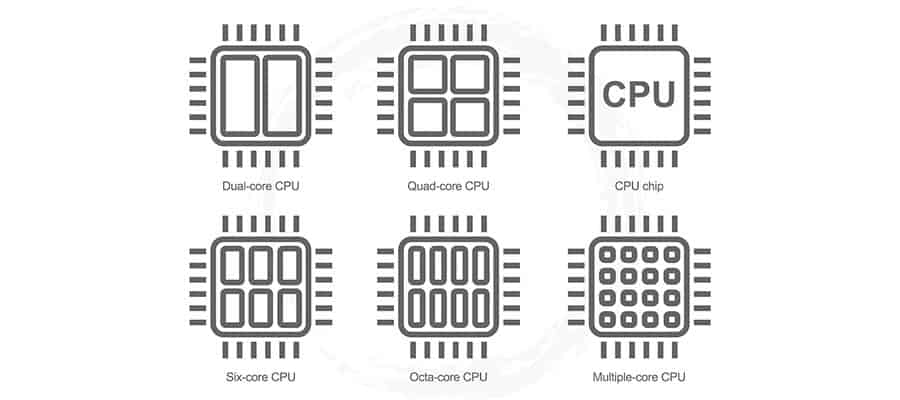
Today, processors can have one, two, four, or more cores. Simply put, each core is actually one small processor. So, for instance, if you have 4 cores, that means you have 4 processors running simultaneously! With that in mind, you can do multiple things at once on your computer.
Both the Ryzen 5 3600 and i5 9600k processors have 6 cores.
Winner: Draw
Clock Speed
While the number of cores indicates how many operations you can do at once, the clock speed shows how fast you can perform these operations.
The clock speed represents the maximum number of operations that a processor can perform in one second. This is measured in GHz. The higher the number, the higher the speed!
However, the processor periodically reduces the clock speed to save power or to control the heat. With that in mind, the speed can vary between a base clock speed, a minimum speed, and a max clock speed, a maximum speed.
In general, a base clock speed is a minimum guaranteed speed for low-demanding computer operations. For instance, your processor will probably use a base clock speed or higher when listening to music, depending on the program’s requirements.
When you play games on your computer, the processor will activate the max speed mechanism, increasing the speed. How far it will go up depends on the game’s hardware requirements.
The base clock speed of the Ryzen 5 3600 processor is 3.6GHz, and the max speed is 4.2GHz. On the other hand, the i5 9600k is slightly better, with a base speed of 3.7GHz and a max speed of 4.6GHz.
Winner: i5 9600k
Threads
Each core on the processor can have a different number of threads. A thread is a virtual version of the processor’s core. Here is an example. You have one hard disk. That is one physical component of your computer, just like the core of a processor.
However, one hard disk can have two or more partitions. You have probably seen on your computer labels, such as disc C or disc D. In many cases, these are “virtual versions” of your hard disk. This is the same story with processors and their cores.
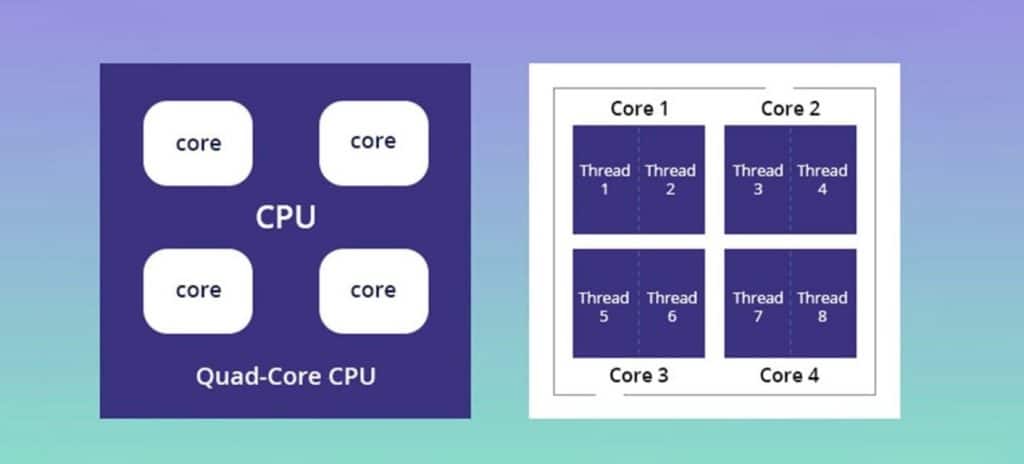
The more cores and more threads you have, the more things you can do at once!
As we said earlier, both processors we have tested have the same number of cores. On the other hand, there is a difference in the number of threads. For example, the Ryzen 5 3600 comes with 12 threads, while the Intel i5 9600k only has 6.
Winner: Ryzen 5 3600
Socket
A motherboard connects all components of a computer into one piece. A socket is a part of the motherboard that establishes a connection between the processor and the motherboard. It contains a series of pins in which we place a processor.
When it comes to choosing the right socket, you only need to pay attention to its type. You don’t want to buy a processor which is not compatible with your motherboard.
In this case, you should know that the Intel i5 9600k uses the FCLGA1151 socket, while the Ryzen 5 3600 uses AM4.
Winner: Draw
Cache
When a computer program is running, it must store its data somewhere the processor will have access. That place is called RAM (Random Access Memory). The main problem with RAM is that it only stores data when the computer is turned on. In other words, when you turn off your computer, all data stored in RAM will be lost.
However, because the processor has access to any location in RAM, it can transfer data to its own memory called cache memory.
Cache memory is the processor’s special memory that is much faster than RAM due to being located on the processor itself, but it has a small capacity. The processor uses this memory to store data which is often used in RAM. With this approach, the processor first searches its own memory before accessing RAM.
There are three types of cache memory – L1, L2, and L3.
L1 is the first-level cache memory. It has the same speed as the CPU. Therefore, this memory is always the fastest among all other caches, but it has the smallest capacity.
L2 is the second-level cache memory that stores data that is not stored in L1. So the processor always checks the L1 cache, and if there is no data it is looking for, it checks the other caches. L2 is slower than L1, but it has a larger capacity.
Finally, L3 is the last-level memory that stores everything not stored in the L1 and L2 cache. It is the largest cache!
It is important to know that each core has its own L1 and L2 cache. On the other hand, all three cores share the same L3 cache memory.
When it comes to this type of memory, let’s compare AMD Ryzen 5 vs i5 processor.
Ryzen 5 3600:
- L1 Cache: 384KB
- L2 Cache: 3MB
- L3 Cache: 32MB
Intel i5 9600k:
- Intel® Smart Cache: 9MB
Intel® Smart Cache technology allows the cores to share the last-level cache.
Winner: Ryzen 5 3600
Integrated graphics
Instead of using a separate graphics card, you can choose a device with integrated graphics. Whether it is a laptop or PC, these general-purpose devices are affordable and have good performance.
For example, if you want to invest in a business laptop or an entry-level PC, you might consider the one with integrated graphics.
So what does the term integrated graphics mean? It is actually a GPU (Graphics Processing Unit) usually placed on graphics cards or motherboards. Instead of using its own memory, the GPU uses the system memory in correlation with the processor.
You can’t remove or upgrade integrated graphics. You can only buy a separate graphics card and attach it to the computer’s PCI, PCI Express, PCI Express x16, or AGP slot.
But even though integrated solutions aren’t prevalent among gamers, there has been a huge demand in recent years. Lately, integrated graphics can handle high-demanding tasks, such as gaming and video editing.
The Intel i5 9600k processor comes with the Intel® UHD Graphics 630. The performance of the UHD Graphics 630 depends on several elements, such as the amount of RAM you have and the L3 cache. However, it supports 4K videos, and it is suitable for playing basic video games.
On the other hand, the Ryzen 5 3600 processor doesn’t have integrated graphics. Meanwhile, there is no negative impact on gaming performance. So if you are a gamer and plan to buy a separate graphics card, the Ryzen 5 3600 processor could be a better solution.
Winner: Intel i5 9600k
Unique features
Overclocking
Overclocking is the process of increasing the processor’s frequency above its factory values. Simply put, if the speed of your processor is slow and you want to increase it without buying a new processor, you might choose this overclocking solution.
The main goal of overclocking is to make your system run faster. However, before you start the process, you need to keep a few things in mind.
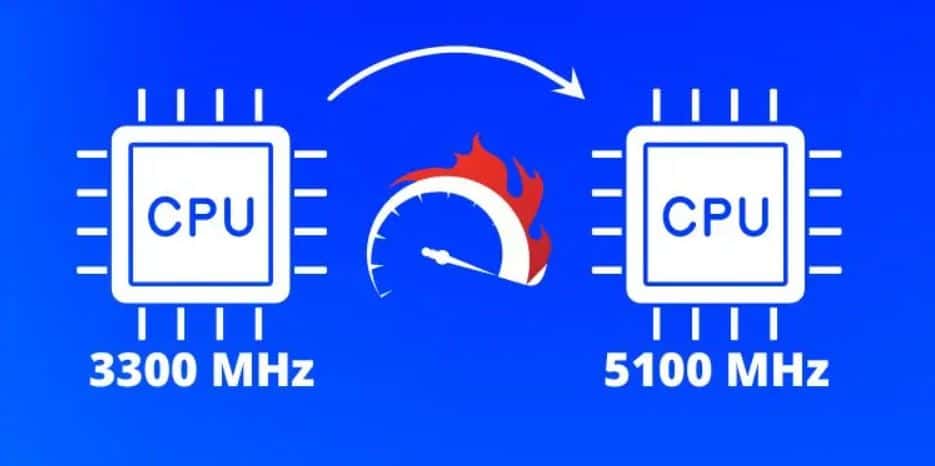
Firstly, an overclocked processor can generate more heat. Therefore you need to secure an adequate cooling system based on air or water to reduce the heat.
Secondly, you need to know how to perform the process. If you don’t do it properly, the system may become unstable. You may experience occasional restarts and BSOD (Blue Screen of Death).
Last but not least, keep in mind that many CPU warranties may not cover the damage caused by overclocking.
Both the Ryzen 5 3600 and Intel i5 9600k processors allow overclocking.
Winner: Draw
Cooling
If the components of your computer are cool, you might have better performance. For example, since the processor is the most important part of your computer, it needs a proper cooling system.
A normal idle temperature is between 30-40°C. So when you do nothing on your computer, these are the normal temperatures.
However, to play games or perform demanding tasks, manufacturers have made processors that tolerate higher temperatures.
The Ryzen 5 3600 can tolerate temperatures up to 95°C! But that doesn’t mean that you should reach this maximum limit because you can harm your processor. If you cannot invest in an advanced cooling system, it might be a good decision to maintain the temperature between 70 and 80°C.
The maximum allowed temperature for the i5-9600K processor is 100°C. Therefore it is more resistant to higher temperatures.
Winner: i5-9600K
Ryzen 5 3600 vs i5 9600k
When you decide to buy a new processor, the first thing you should analyze is the number of cores and threads. In this case, both processors have the same number of cores, but AMD has decided to split each core into two threads. Thus, the Ryzen 5 3600 processor has 12 threads in total. As a result, when it comes to multitasking, this processor is more powerful than the i5.
On the other hand, the i5 9600k is capable of higher clock speeds. But the difference between these two products is negligible. So don’t rule out the Ryzen 5 3600 processor because of this.
If you want to invest in a gaming processor, the Ryzen 5 3600 might be a good solution. In combination with a mid-range graphics card, this processor provides excellent results! Compared to the i5 models, it has more cache memory and doesn’t consume as much energy.
At the same time, the i5 9600k has integrated graphics and faster clock speeds. If you want an all-in-one solution for daily computing tasks, this processor may be the right choice for you! With this processor, you don’t need to buy additional components, like a graphics card.
Conclusion
Here are the results of this Ryzen 5 vs i5 comparison.
Use the Ryzen 5 3600 if you:
- Like multitasking
- Plan to buy a graphics card
- Would like to play high-demanding games (a separate graphic card is needed)
Use the i5-9600K if you:
- Would like to have a business computer
- Don’t have plans to buy a separate graphic card
- Like to watch 4K movies
- Would like to play basic-level games