Are you always running out of storage on your laptop? You are not the only one! At some point, everyone faces this problem. Computer programs and games are taking more and more space. So, instead of buying a new laptop because you are lacking storage space, you can invest in an external SSD. In this article, we compare the Samsung T5 vs T7 and give you all of the details!
Samsung T5 vs T7 – Quick Comparison
Samsung has always been one of the leaders in the technology market especially when it comes to mobile phones and TVs. But there are other great Samsung products you should take into consideration.
Have you ever considered buying an external SSD? An SSD can significantly increase the price of a laptop or computer if it is built into it. But you can avoid this obstacle by buying an external SSD.
Samsung T models have become increasingly popular in recent years. There are two powerful models you should pay attention to.
| Features | Samsung T5 | Samsung T7 |
|---|---|---|
| Capacities | 250GB, 500GB, 1TB, 2TB | 500GB, 1TB, 2TB |
| Colors | Blue, Black, Red, Rose | Blue, Red, Grey |
| Dimensions | 74 x 57.3 x 10.5 mm | 85 x 57 x 8 mm |
| Weight | 51 grams | 58 grams |
| USB Spec | USB 3.1 | USB 3.2 |
| Read Speed | 540 MB/s | 1,050 MB/s |
| Write Speed | 515 MB/s | 1,000 MB/s |
| Security | Samsung Portable SSD Software | Samsung Portable SSD Software |
| Encryption | AES 256 | AES 256 |
| Fingerprint Authentication | No | No |
| Warranty | 3-year | 3-year |
Samsung T5
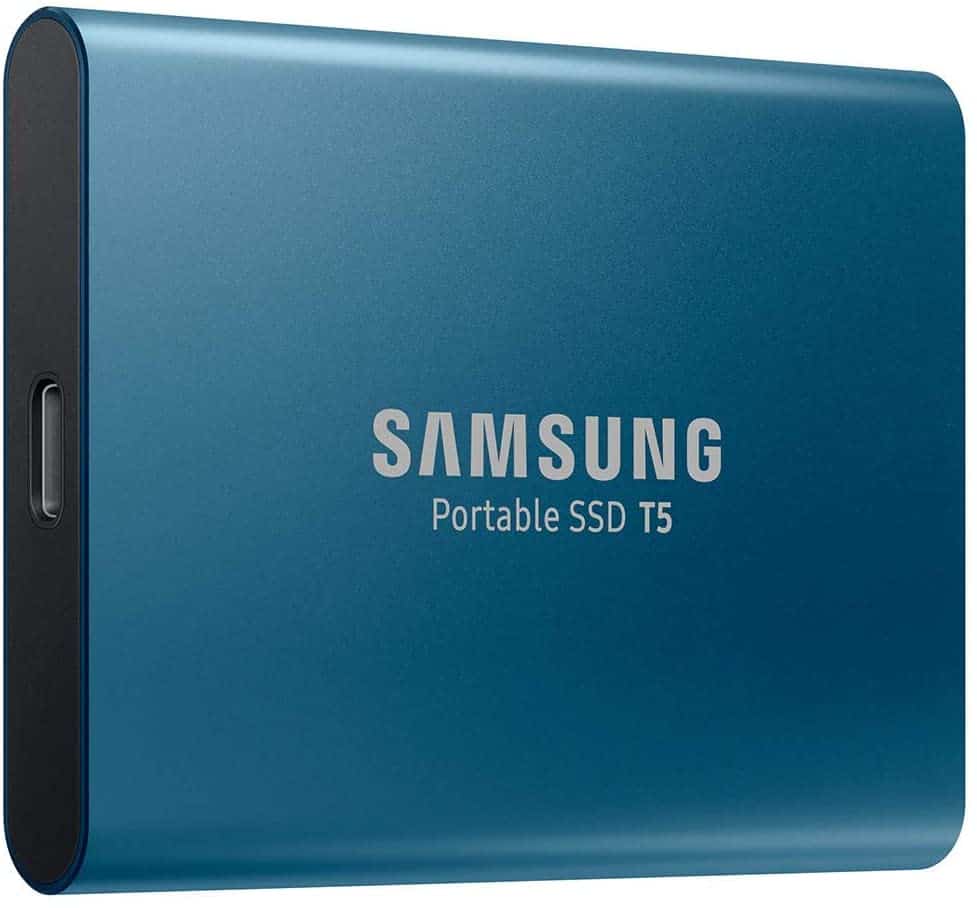
Pros:
- Multiple colors
- Affordable
- Nice design
- Data protection
Cons:
- Slower compared to the T7 model
- 2TB only comes in black color
Samsung T7

Pros:
- Exceptional reading and writing speeds
- USB 3.2 support (high data transfer speeds)
- Data protection
- An additional certificate
Cons:
- There is no 256GB version
- No fingerprint function
Related Read: Our Samsung T7 vs Sandisk Extreme Pro comparison
Design
Color
Although customers usually prefer alluring blue and deep black, the Samsung T5 has several different colors. Besides these, you can also choose metallic red or rose gold. However, keep in mind that not all colors come with the same SSD storage capacities. So, when choosing a color, make sure to read the entire specification of the device.
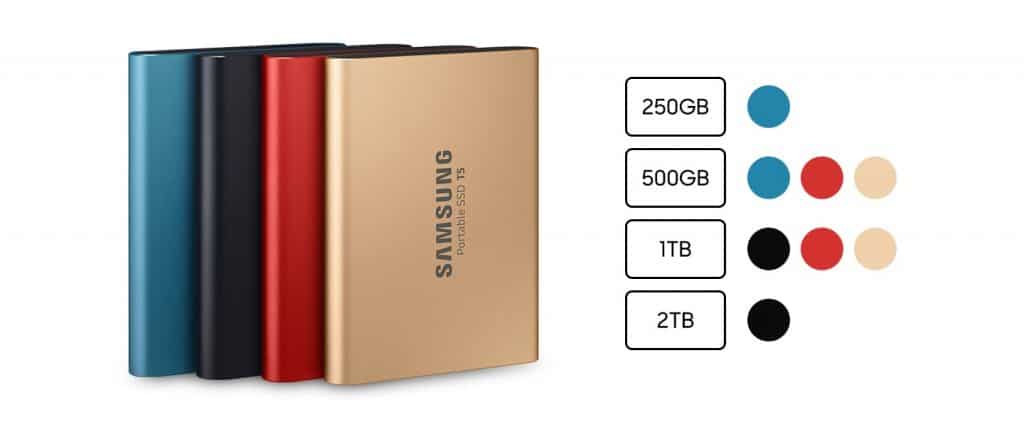
On the other hand, the Samsung T7 SSD has only three colors: blue, red, and grey. One thing is sure, both devices have beautiful colors, which is one reason why users appreciate them so much.
Winner: Samsung T5
Size
In addition to attractive colors, the Samsung T5 allows you to choose between different storage capacities. Available size options are 250GB, 500GB, 1TB, and 2TB. However, the Samsung T7’s minimum storage is 500GB. Other size versions are 1TB and 2TB.
So, the Samsung T5 might be a good option for those looking for a small-capacity SSD.
Winner: Samsung T5
Dimensions
When it comes to external devices, manufacturers always tend to make them small and compact. This is exactly the case with the Samsung portable SSDs. Both devices are small and can fit into your pocket.
The T5 is 74 millimeters long, 57 millimeters wide, and 10 millimeters thick. The dimensions of the T7 are 85 x 57 x 8 mm. So, the Samsung T7 is a bit longer but much thinner.
Whichever device you choose, you probably won’t have any problem with the dimensions since they are very similar.
Winner: Draw
Weight
The Samsung T5 is slightly lighter when compared to the T7 version. It weighs 51 grams, while the Samsung T7 weighs 58 grams.
Overall, almost 60 grams is a low weight for any external device. But the difference between Samsung T5 vs T7 is insignificant unless you are really picky. If that is the case, you can opt for the Samsung T5.
Winner: Samsung T5
USB interface
Both devices use a USB-C connector. This type of USB connector has found its place in many external devices, high-end laptops, and mobile phones. It looks similar to a micro USB, but the USB-C is much more than that. It can transmit data at maximum speed and power at the same time.
The T5 supports USB 3.1, which transfers files up to 5 GB/s. But, if you want to establish a faster connection between your laptop or PC and an external SSD drive, the Samsung T7 might be a better option. The T7 supports USB 3.2, which goes up to 10 GB/s.
Data speed is probably one of the best advantages when it comes to SSDs. If you want to speed up your operating system and make it more fluid, it might be a good idea to pay attention to these details.
Winner: Samsung T7
Features Face to Face
Read Speed
Every SSD has a read and write speed and write. Of course, the higher the speeds, the better. Unfortunately, it is almost impossible to determine how fast your new SSD will run until you buy the device and test it. You can always read reviews from people who have already bought one of these devices.
In general, when they are empty, SSDs read and write data quickly. But, overwriting data can be slower. However, when it comes to the Samsung T5 vs T7 comparison, there is a big difference in speed between these two devices.
The T5 read speed is 540 MB/s, while the T7 read speed is 1,050 MB/s. The winner in this segment is obvious.
Winner: Samsung T7
Write Speed
SSDs use flash-based memory, which is much faster than a traditional HDD. The main problem with SSDs is that they constantly write data to the same memory location. These locations can be easily damaged, so the SSD controller ensures the use of different parts of the SSD.
However, the best advantage of using an SSD is the write speed. When it comes to the Samsung T5 model, the write speed is 5x faster than an external HDD – 515 MB/s. But if you want a high-writing speed, you should consider getting the Samsung T7 since its speed is 1,000 MB/s.
Winner: Samsung T7
Security
When it comes to protecting your files, you can always use password authentication. In short, password authentication is when you protect your data by using your username and password. Thanks to the Samsung Portable SSD Software, you can protect your external SSD with your credentials.
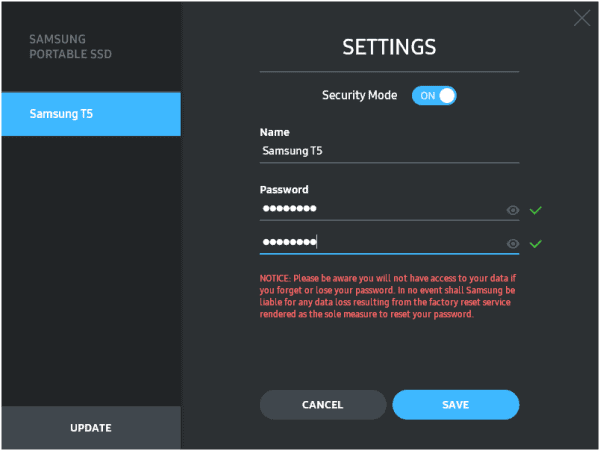
In general, to keep your files secured, make sure you have a strong password. It should have at least eight characters, one number, and one uppercase letter.
Fortunately, you can use the Samsung Portable SSD Software on both devices. Keep in mind that you should have at least Windows 7, Mac OS 10.10, or Android 5.1 to use the software.
Winner: Draw
Encryption
Password Authentication Protocol doesn’t encrypt your data. This is not part of the protocol. When you enter your username and password, they are stored as plain text. In other words, someone can see your credentials and use them to hack your device.
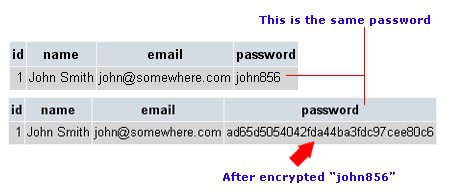
Luckily, both devices, the Samsung T5, and T7 support AES 256 encryption. Your password will contain a random combination of numbers, characters, and letters, thanks to this encryption. This password is almost impossible to hack, so your data will be safe.
Winner: Draw
Certification
Both devices have the same certificates – CE, BSMI, KC, VCCI, C-tick, FCC, IC, UL, TUV, CB. The Samsung T7 has one more certificate – EAC. In general, these certificates indicate that these SSDs are safe to use in a particular country. For instance, CE stands for the European Union, BSMI for Taiwan, VCCI for Japan, etc.
Winner: Samsung T7
RoHS compliance
RoHS stands for Restriction of Hazardous Substances Directive. It is the European Union directive related to environmental protection, and it is accepted globally. The main goal of the directive is to reduce the use of harmful substances such as mercury, cadmium, lead, and hexavalent chromium in electronic devices.
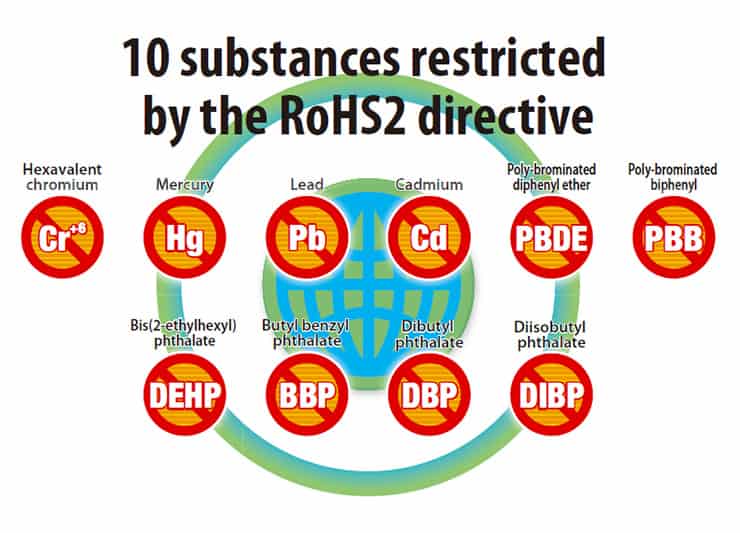
As you can see in the picture above, the RoHS2 has restricted 10 substances. It is worth mentioning that both SSDs in this Samsung T5 vs T7 comparison meet these standards. Therefore, whichever device you buy, you can be sure that it is eco-friendly.
Winner: Draw
Warranty
Both Samsung T5 and T7 offer the warranty of the same length – a 3-year limited warranty. It is important to emphasize that Samsung’s warranty doesn’t cover neglect, unauthorized repair or modification, or product misuse.
Winner: Draw
Standout Features
Fingerprint Recognition
Fingerprint Recognition is a handy feature and people love to use it. The setup is very easy. You only need to scan your finger from different angles. You can add three or more fingerprints in many cases, meaning multiple people can use a device.
When you set up the fingerprint function, you can start using the device. Just scan your fingerprint and you are good to go.
Unfortunately, none of these devices support the fingerprint function. But it is worth mentioning that the Samsung T7 has an improved touch version. Besides other advantages, the improved model allows you to use the fingerprint recognition feature.
Limitations
The Samsung T7 has the USB 3.2 gen 2, which can reach almost double the speed of the T5. But, there are certain limitations. When you use your T7 with the older laptops and other devices that don’t support the USB 3.2 gen 2, you will not be able to reach the highest speed.
In general, this would reduce the speed to a lower level. For example, if you use USB-C to USB 3, the Samsung T7, in that case, would be limited to the USB 3 speed. Therefore, make sure that your devices support USB 3.2 gen 2 if you consider buying the Samsung T7.
Price
Getting more storage space on a laptop can be expensive. For example, if you want to upgrade your new M1 MacBook Air from 256GB of SSD storage to 2TB, it will cost you around $800. On the other hand, if you choose to buy an external SSD drive, you can get 2TB for around $220, depending on the model.
From this point of view, investing in a portable SSD might seem like a pretty rational decision. Our team has made a table with all the prices for both models to make it easier for you. So, you have all the prices of Samsung T5 and T7 in one place!
| Device | 250GB | 500GB | 1TB | 2TB |
|---|---|---|---|---|
| T5 (Black) | – | – | $119.99 | $219.99 |
| T5 (Blue) | $88 | $87.94 | – | – |
| T5 (Red) | – | $99.00 | $139.99 | – |
| T5 (Rose) | – | $97.99 | $169.99 | – |
| Samsung T7 (Blue) | – | $79.99 | $154.99 | $299.99 |
| Samsung T7 (Grey) | – | $79.99 | $139.99 | $291.79 |
| Samsung T7 (Red) | – | $79.99 | $139.99 | $291.79 |
Try to find the right SSD model which can fulfill your expectations. As you can see, you can get the T5 black version with a 2TB storage capacity for only $219.99!
Conclusion
At first glance, both devices are very similar, especially when it comes to design. But if we take a look under the hood, we notice a few differences. The Samsung T7 is definitely a significant improvement compared to the T5. It has faster transfer speeds and provides more color options for increased storage SSDs to its users. For example, 2TB T5 only comes in black color.
However, what these two models have in common is data protection through the Samsung Portable SSD software. We also have to praise Samsung for making an effort to make a modern design of these SSDs and painting them in attractive colors.
Here are the results of our Samsung T5 vs T7 comparison:
Get the Samsung T5 if you:
- Like its compact design
- Like the color options
- Need storage capacity between 250GB and 1TB
- Don’t want to spend a lot of money on the device
- Want to protect your files
Get the Samsung T7 if you:
- Need storage capacity between 500GB and 2TB
- Have devices that support USB 3.2 to experience high transfer speeds
- Would like to have high writing and reading speeds
- Like the beautiful colors of the device
- Want to keep your data safe