For all of you not glue-bonded to one brand and like to leave options open, here’s some good news! You can use a Samsung Watch with an iPhone! Yep, that’s right. But I must mention some limitations, depending on the model. you may not be able to connect the Samsung watch with iPhone.
We’ll have to go through the models of Samsung Watches, see which ones can be connected to your iPhone, what to do when they misbehave, why you can’t pair all models, and what good things you get when you team these two fantastic products.
Can you use a Samsung Watch With iPhone?
It depends on the Samsung smartwatch and the iPhone you have. But the punch line is that there’s a list of Samsung watch models not compatible with iPhones. The others you can connect through the two methods (Bluetooth and OS). So, let’s go through it!
- Samsung smartwatch models you can connect to your iPhone via Bluetooth or Galaxy Watch iOS app are Galaxy Watch 3, Galaxy Watch, Galaxy Watch Active, Galaxy Watch Active2, Gear S2, Gear S3, and Gear Sport.
- Samsung smartwatch models you can connect to your iPhone via Bluetooth only are Gear Live, Gear Fit 2, Gear Fit2 Pro, and Galaxy Fit (but works only with iPhone 7 and later models running iOS 10 and later versions.)
- Samsung smartwatches not compatible with iPhones are Gear 1, Gear 2, Gear S, Gear Fit, Galaxy Watch 4, Galaxy Watch 4 Classic, Galaxy Watch 5, and Galaxy Watch 5 Pro.
Note: If your iPhone is 6S and 6S+ running iOS 10 and later, you might experience some connectivity issues.
Hey! Does that mean new Samsung watches are not compatible with iPhones? I’m afraid so, yes. Samsung switched from Tizen OS to WearOS, which made a big fuss. You can read more about it in this article.
What Model is Your Samsung Watch?
So, we’ll start with this one. Did you know that Samsung was the first company to manufacture and release the first smartwatch (okay, let’s call it a phone watch)? Yes, that’s true. SPH-WP10 (1999) looked a bit weird compared to the smartwatches nowadays, but hey, it had all functions you could imagine back then.
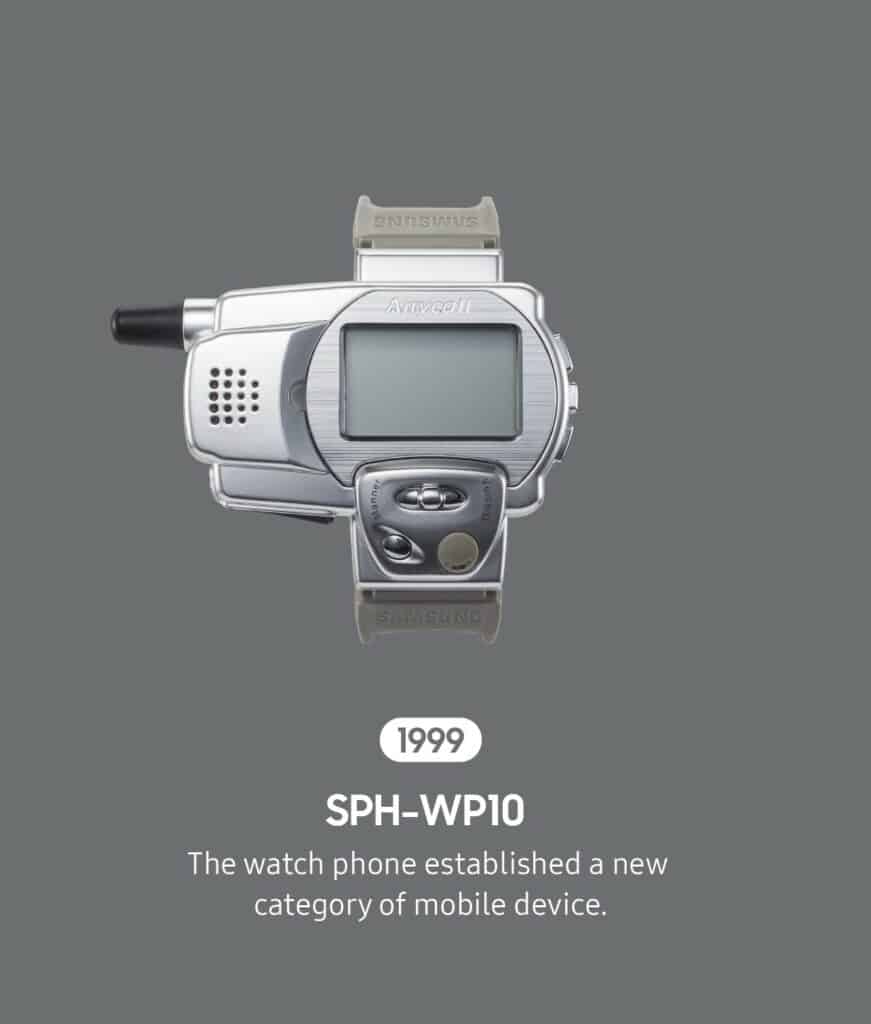
Yes, it was big and thick and had an antenna — yeah, I know — but it also had features that enabled you to call, play games, and send pager messages (hey, it was trendy back then). It was never as well-known or widespread as the Pebble, but it doesn’t change the fact that it was the first.
Back to the future! You probably don’t have SPH-WP10, so let’s see what model you might have.
In 2013, Samsung made a big comeback to the smartwatch market with its Samsung Galaxy Gear and continued by releasing one, two, or three models each year. And here’s the list!
- 2013: Samsung Galaxy Gear
- 2014: Samsung Gear 2, Gear 2 Neo, Gear Fit
- 2015: Samsung Gear S, Gear Live
- 2016: Samsung Gear S2, Gear S2 Classic
- 2017: Samsung Gear Sport, Samsung Gear S3
- 2018: Samsung Galaxy Watch
- 2019: Samsung Galaxy Watch Active, Galaxy Watch Active 2
- 2020: Samsung Galaxy Watch 3
- 2021: Samsung Galaxy Watch 4, Galaxy Watch 4 Classic
- 2022: Samsung Galaxy Watch 5, Galaxy Watch 5 Pro
As of today, of the models mentioned above, you can find Samsung Watch 3, Samsung Watch 4, and Samsung Watch 5 series (with different models.) You can check some of the most popular models below.
| Model | Features | Price |
|---|---|---|
| Samsung Galaxy Watch 3 | • Bluetooth, Wi-Fi, & GPS Connectivity • Heart Rate, Blood Pressure & VO2 Max • Full-Color 1.4″ Display • Sleep & Stress Tracking | Check Price on Amazon |
| Samsung Galaxy Watch 4 | • Bluetooth, Wi-Fi, & GPS Connectivity • Time Display, GPS • Sleep Monitor • Text Messaging • Accelerometer, Alarm Clock, Calendaring, Fall Detection • Heart Rate Monitor, Notifications, Phone Call, Sleep Monitor, Activity Tracker, ECG • Full-Color 1.2″ Display | Check Price on Amazon |
| Samsung Galaxy Watch 5 | • Bluetooth, Wi-Fi, & GPS Connectivity • Sleep Monitor, Blood Pressure, Activity Tracker, Daily Workout Memory, Elevation Tracker & VO2 Max • Full-Color 1.4″ Display | Check Price on Amazon |
How to Connect Samsung Watch to iPhone
There are two ways to connect a Samsung watch to an iPhone:
- Via Bluetooth
- Via Samsung Galaxy Watch app
Depending on the model of the smartwatch and the iPhone you have (which we mentioned above), you can use the first, the second, or both systems. Let’s go through these processes and the advantages and disadvantages of both.

Connecting Samsung watch to iPhone via Bluetooth
The good news is that most Samsung watches have Bluetooth connectivity options, including Galaxy Watch Active, Galaxy Watch Active 2, Galaxy Watch 3, Galaxy Watch 4, Galaxy Watch 5, Gear Sport, Gear S3 Frontier, Gear S3 Classic, Gear S2, and Galaxy Watch.
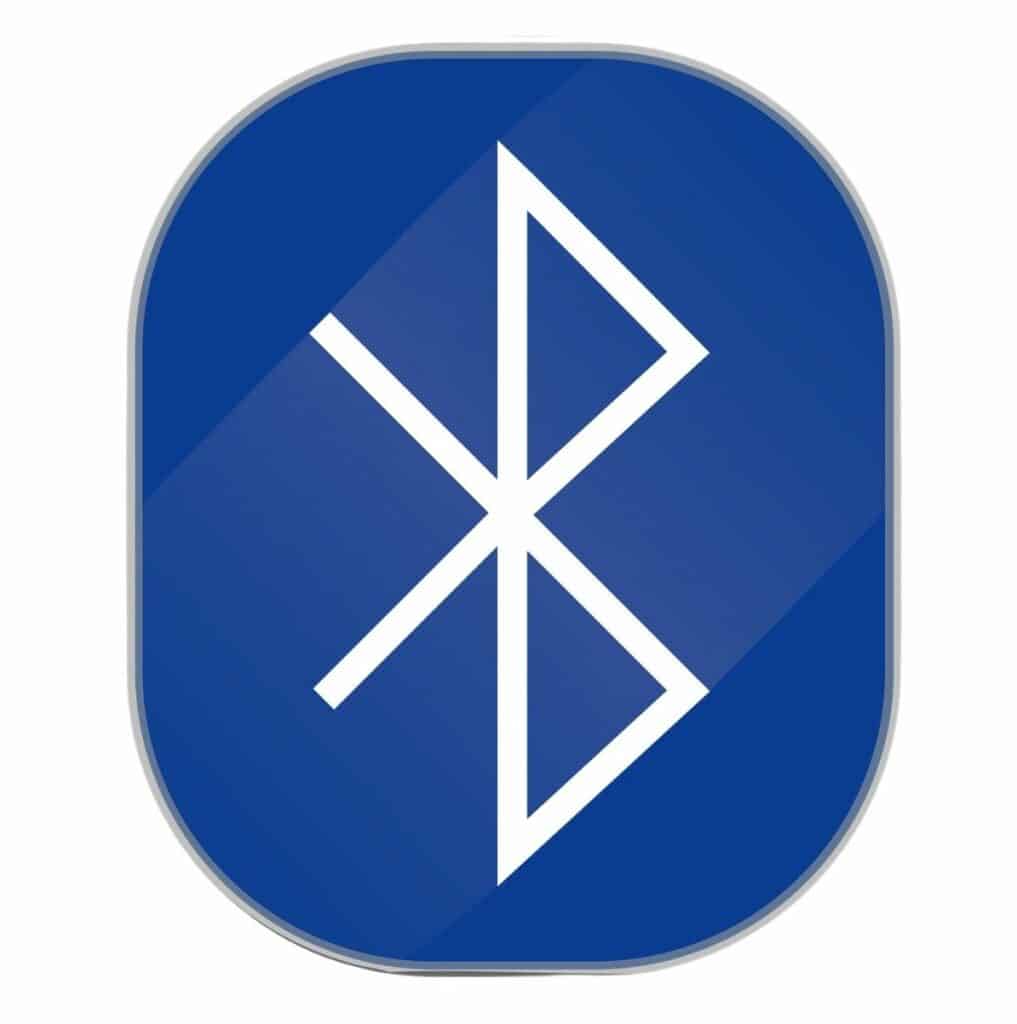
That means you can connect almost any Samsung Watch to your iPhone via Bluetooth.
The procedure is straightforward. Just follow the steps:
- Complete charging – Make sure both devices are fully charged and within range of each other.
- Turn on Bluetooth – On your iPhone, go to Settings and check whether Bluetooth is turned on.
- Repeat the procedure with your smartwatch – Go to Settings and turn on the Bluetooth toggle switch.
- Pairing – On your Samsung smartwatch, select the “Pair new device” option.
- Repeat the process with your iPhone – On your iPhone, tap on your Samsung smartwatch in the list of available Bluetooth devices.
- The code – If prompted, enter the pairing code displayed on your Samsung smartwatch into your iPhone.
- Devices connected – And that’s it! Mission accomplished!
Connecting Samsung Watch with iPhone via Galaxy Watch App
Though pairing Samsung Watch to iPhone via the official app can be a perfect solution, many limitations might prevent you from connecting these two.

Let’s start with the OS version. Your iPhone should run on iOS 9.0 or later, and your Samsung smartwatch should run on Tizen 3.0 or later (but not Wear OS because it’s not compatible with iPhone).
Now that you’ve determined that there are no obstacles to connecting the two operating systems, let’s start.
- Download the Samsung Galaxy Watch (Gear S) app from the App Store on your iPhone.
- Open the Samsung Galaxy Watch app, sign in with your Samsung account, or create an account if you don’t have one.
- Follow the instructions on your phone’s screen to set up your Samsung smartwatch with your iPhone. You can set up almost anything, including sound and vibration, display, set advanced features, or manage apps.
- Once you set up everything, you’re done.
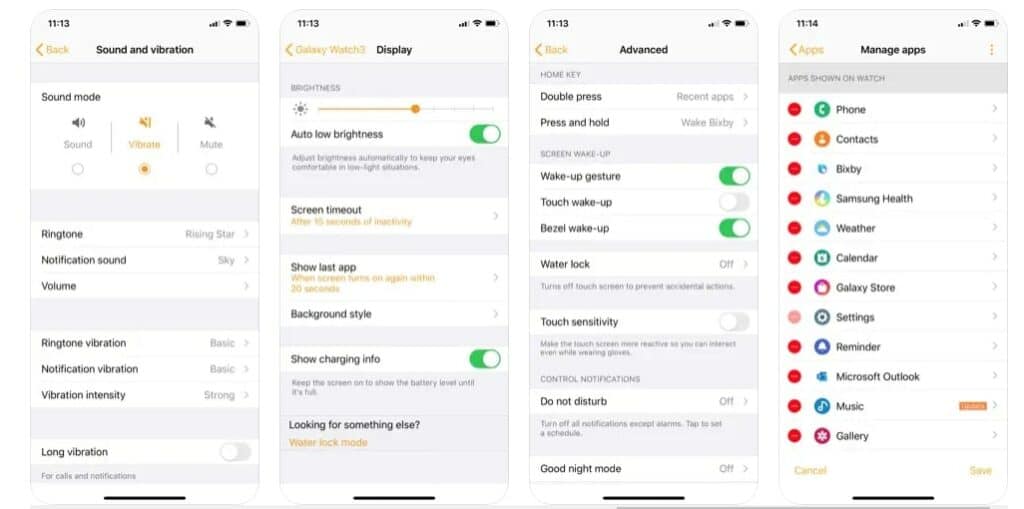
If you prefer video instructions for this part, here’s something that might help you.
What OS does your watch use?
When we talk about compatibility and connecting your Samsung watch to the iPhone, the most important thing is the Operation System (OS) that a device uses. If their OS is not compatible with the OS of another device (your iPhone, for example), you won’t be able to match them.
When it comes to Samsung watches, most of the early models — such as Galaxy Gear and Gear 2 — used a custom OS called Tizen, and for Galaxy Gear Live, Android Wear (Google’s OS). But then, starting with the Gear S2, in 2014, Samsung switched to an old-new OS, a Tizen-based wearable platform (Tizen for Wearables).
And guess what? These smartwatches were compatible with both Androids and iPhones.
But then, in 2021, Samsung suddenly changed course again, introducing Galaxy Watch 4 and Galaxy Watch 4 Classic, with the new Wear OS built by Samsung and Google.
Wait a minute! Which devices is this OS not compatible with? You guessed right — Apple’s iPhones. I can’t get rid of the impression that this was just a continuation of the complicated relationship between Apple and Samsung.
Does that mean that Samsung Watch 5 and Samsung Watch 5 Pro also have Wear OS? The answer is yes, and unfortunately, that means that if you have a Samsung Watch 4 or 5, you can’t connect it to your iPhone.
So, we determined that those Samsung watches that use Wear OS can not be connected to iPhones, but those with Tizen OS can.
Bluetooth vs App Connectivity for Samsung Watch – Pros and Cons
Yes, connecting your Samsung watch to your iPhone via Bluetooth is easy, which is obviously one of the advantages of this method. But let’s see the good and bad sides of both methods.
Bluetooth Connectivity
Advantages
- Simplicity – Connecting Samsung smartwatches to an iPhone via Bluetooth is straightforward, and you don’t need any additional software.
- Compatibility – You can pair almost all Samsung watches with an iPhone via Bluetooth, regardless of the operating system.
Disadvantages
- Limited Functionality – Bluetooth connections between an iPhone and the Samsung smartwatch typically provide limited functionality compared to connections made through the Galaxy Watch app. For example, you may not be able to receive all types of notifications or use all apps.
- Battery Drain – Bluetooth connections can eat up battery life on the iPhone and the smartwatch in a blink of an eye, so be aware of it.
- Always carrying both devices – This one came to my mind while writing. If you want to go jogging, carrying just your Samsung watch is not an option. It simply won’t work. Bluetooth connections function only if your devices are close to one another (not more than 30 feet).
Galaxy Watch App
Advantages
- Rich Functionality – Connecting a Samsung smartwatch to an iPhone through the official Samsung Galaxy Watch app on iOS provides access to all notifications, apps, and features.
- Improved Battery Life – Connecting a Samsung smartwatch to an iPhone through the OS can help save battery life on both devices.
Disadvantages
- Complexity – Connecting a Samsung smartwatch to an iPhone through the operating system can be more complex than a Bluetooth connection and may require additional software or apps.
- Compatibility issues – Not all Samsung smartwatches are compatible with the Galaxy Watch app and it can be tedious to sync.
Why would you want to pair a Samsung watch with iPhone?
There are several benefits you might get when pairing your two favorite devices. For example, you can take a call through your smartwatch even when your iPhone is not nearby. But first, let’s see what you can’t do.
Despite the compatibility, there are some things where your smartwatch is simply not an adequate substitute for your phone. You can’t use it for the following:
- You can’t take video calls or use your watch’s built-in camera through iPhone (even when your smartwatch has it)
- You can’t text back. Yes, you receive notifications that you’ve got a message, but you can not write a text message on your iPhone using your Samsung smartwatch.
- The same goes for emails. You receive a notification that you’ve got an email, but there’s no way you can send a new one or reply to the email using your smartwatch.
What can you do then? Don’t worry; if you pair your Samsung watch with iPhone, there’s a whole bunch of things you can use it for.
- You can receive calls and call others directly from your smartwatch.
- You can receive notifications from third-party apps on your iPhone.
- You can use it for health and fitness tracking. Most Samsung smartwatches come with various sensors for tracking your health and fitness data, such as heart rate monitoring, fitness, sleep data, workouts, etc.
- You can control your music playback directly from your Samsung smartwatch through the music manager app on your watch.
Galaxy Watch Won’t Connect to iPhone – Troubleshooting
If you want to connect your smartwatch to your iPhone using Bluetooth and experience some problems, make sure your Bluetooth is on both devices. That might be (and usually is) the main reason.
If everything is set as it should be, but you still can not connect them, try resetting both devices. Sometimes they get stuck. If the connectivity issue persists, check how many Bluetooth devices you already have connected to your smartwatch and your phone, and switch some off. Ensure they’re not connecting to nearby Bluetooth devices.
Now, if you’re using an app to pair a Samsung watch with iPhone, typically, the main reason is that your smartwatch OS is not compatible with iOS. If that’s the case, the app will probably recognize your watch, try to connect, and display an error notification.
Conclusion
Yes, that’s it! So, can you use a Samsung watch with an iPhone? The answer to this question is complex. It depends on the smartwatch’s model, your phone’s iOS version, and the preferred connection method.
If Bluetooth connectivity solves your problems, the answer is — mostly YES. On the other hand, if you want to use the app to connect through iOS, the answer is — mostly NO.
Overall, you can connect most Samsung watches using Bluetooth, but the list gets shorter when connecting them through the operating system.